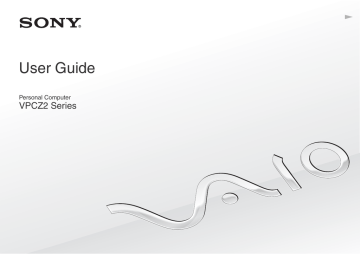advertisement
▼
Scroll to page 2
of 209
advertisement
* Your assessment is very important for improving the workof artificial intelligence, which forms the content of this project
Key Features
- Laptop Clamshell Black
- Intel® Core™ i7 i7-2620M 2.7 GHz
- 33.3 cm (13.1") Full HD 1920 x 1080 pixels LED backlight 16:9
- 8 GB DDR3-SDRAM 1333 MHz
- 256 GB SSD
- AMD Radeon HD 6650M Intel® HD Graphics 3000
- Ethernet LAN 10,100,1000 Mbit/s Bluetooth 2.1+EDR
- Lithium-Ion (Li-Ion) 6.5 h
- Windows 7 Professional 64-bit
Related manuals
Frequently Answers and Questions
How do I connect to the Internet?
You can connect to the Internet using either a wired Ethernet connection or a wireless Wi-Fi connection.
How do I use the built-in webcam?
To use the built-in webcam, press the VAIO button and select "Camera" from the menu.
How do I play a Blu-ray movie?
To play a Blu-ray movie, insert the disc into the optical drive and press the "Play" button.
How do I set a password?
To set a password, press the VAIO button and select "Control Center" from the menu. Then, select "Security" and follow the on-screen instructions.
How do I connect an external display?
To connect an external display, use an HDMI cable to connect the display to the HDMI output port on the computer.
How do I extend the battery life?
To extend the battery life, you can adjust the power settings in the VAIO Control Center or use the power saving modes.
How do I troubleshoot problems with my computer?
If you are experiencing problems with your computer, you can refer to the troubleshooting section of the User Guide or contact Sony support.
advertisement