EP Mode Time Setting. Samsung DVD-HR720
Add to my manuals
390 Pages
Samsung DVD-HR720 is an advanced DVD recorder that offers a wide range of features for recording, playback, and editing your favorite content. Its HDD (Hard Disk Drive) provides ample storage for long recording durations, while the DVD drive allows you to burn your recordings to disc for easy sharing and storage. With its intuitive user interface and powerful editing tools, the Samsung DVD-HR720 makes it easy to create and share your own home movies and videos.
advertisement
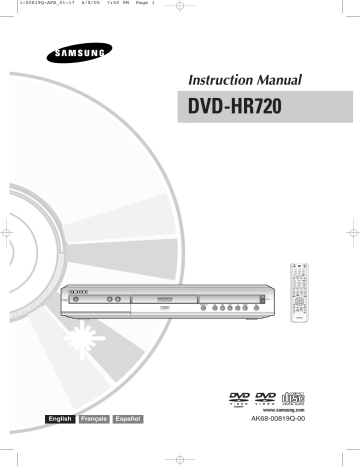
3-00819Q-AFR_25-44_SETUP 6/8/05 8:02 PM Page 33
EP Mode Time Setting
You can select one of four recording modes by pressing the
REC MODE
button repeatedly.
EP mode is one of four REC Mode (XP, SP, LP, EP).
In EP(Extended Play) mode, you can set recording time to 6 or 8 hours by this setting.
4
Press the
…† buttons to select
EP Mode Time
, then press the
OK
or
√ button.
System
HDD
Title
Music
Photo
Programme
Setup
MOVE
Auto Power Off : Off
CM Skip Time : 15 Sec
EP Mode Time : 6 Hour
Front Display
Chapter Creator : Off
NICAM : On
DivX(R) Registration
SELECT RETURN EXIT
1
With the unit in Stop mode, press the
MENU
button.
2
Press the
…† buttons to select
Setup
, then press the
OK
or
√ button.
5
Press the
…† buttons to select the desired Time, then press the
OK
or
√ button.
HDD
Title
Music
Photo
Programme
Setup
MOVE
System
Clock Set
Language
Audio
Video
Parental Control
Install
SELECT RETURN
Setup
EXIT
3
Press the
…† buttons to select
System
, then press the
OK
or
√ button.
System menu will be displayed.
System
HDD
Title
Music
Photo
Programme
Setup
MOVE
Auto Power Off : Off
CM Skip Time : 15 Sec
EP Mode Time : 6 Hour
Front Display : Auto Dim
Chapter Creator : Off
NICAM : On
DivX(R) Registration
SELECT RETURN EXIT
English
- 33
advertisement
* Your assessment is very important for improving the workof artificial intelligence, which forms the content of this project
Key Features
- Record and playback DVDs and CDs
- Built-in HDD (Hard Disk Drive) for extended storage
- Edit your recordings with ease using the built-in editing tools
- Create and share your own home movies and videos
- Intuitive user interface for easy operation
Related manuals
Frequently Answers and Questions
Can I connect the Samsung DVD-HR720 to my TV?
Can I record TV shows using my Samsung DVD-HR720?
Can I edit my recordings using the Samsung DVD-HR720?
advertisement
Table of contents
- 18 Quick Overview
- 19 Connecting the HDD & DVD RECORDER
- 19 Additional connections
- 20 External decoder box + TV
- 24 Connecting to AV 3 IN, DV input jack
- 25 On-Screen Menu Navigation
- 26 Plug & Auto Setup
- 27 Setting the Clock
- 28 Auto Setup function
- 29 Manual Setup function
- 30 Setting up the Language Options
- 31 Auto Power Off Setting
- 32 CM Skip Time Setting
- 33 EP Mode Time Setting
- 34 Setting up the Front Display Options
- 35 Automatic Chapter Creator
- 36 Setting up NICAM Options
- 37 DivX(R) Registration
- 37 Setting up the Audio Options
- 39 Setting up the Video display Options
- 40 Setting up Video Output Options
- 41 Setting up the Progressive scan
- 42 Canceling the Progressive scan
- 43 Setting up the Parental Control
- 45 Before Playing
- 46 Playing a Disc
- 47 Using the Disc Menu & Title Menu
- 47 Using the Search & Skip Functions
- 48 Slow Motion Play/Step Motion Play
- 49 About ANYKEY
- 51 Playing the Title List
- 52 Navigation Menu
- 55 Using the Markers
- 57 Using the Bookmarks
- 59 Selecting the Subtitle Language
- 60 Selecting the Soundtracks & Audio Channels
- 61 Changing the Camera Angle
- 61 Repeat Play
- 63 Zooming-In
- 64 Select Media
- 64 Playing an Audio CD/MP
- 71 Playing a Picture
- 74 Playing an MPEG
- 76 Before Recording
- 78 you are watching
- 81 Copying from a Camcorder
- 82 Making an One Touch Recording (OTR)
- 83 Chasing Play
- 84 Simultaneous Recording and Playback
- 85 Making a Timer Recording
- 87 Flexible Recording (for Timer recording only)
- 87 Editing the Timer Record List
- 88 Deleting a Timer Record List
- 89 Go To History List
- 93 Basic Editing (Title List)
- 100 Advanced Editing (Playlist)
- 108 Copying from HDD to DVD
- 111 Copying Multiple Titles at One Time
- 115 Copying from DVD to HDD
- 116 from a Disc to HDD
- 118 Disc Manager
- 114 18/JAN
- 114 19/JAN
- 114 20/JAN
- 114 18/JAN
- 114 19/JAN
- 114 20/JAN
- 114 18/JAN
- 114 20/JAN
- 114 19/JAN
- 114 18/JAN
- 114 19/JAN
- 114 20/JAN
- 114 19/JAN
- 114 20/JAN
- 115 18/JAN
- 115 19/JAN
- 115 20/JAN
- 115 18/JAN
- 115 19/JAN
- 115 20/JAN
- 115 18/JAN
- 115 19/JAN
- 115 20/JAN
- 115 18/JAN
- 115 19/JAN
- 115 20/JAN
- 148 Présentation rapide
- 149 Raccordements supplémentaires
- 150 DUR + Décodeur externe + Téléviseur
- 150 Autre type de raccordement du câble de sortie Vidéo
- 152 Autre type de raccordement du câble de sortie Audio
- 154 Raccordement à la prise d’entrée DV, AV 3 IN
- 155 Navigation dans les menus à l’écran
- 156 Branchement & configuration automatique
- 157 Réglage de l’horloge
- 158 fonction de configuration automatique
- 159 fonction de configuration manuelle
- 160 Configuration des options de langue
- 161 Réglage de la mise hors tension automatique
- 162 Réglage du CM Skip Temps
- 163 Réglage de l'Heure du mode EP
- 164 Configuration des options de l'Affichage du panneau
- 165 Création automatique des chapitres
- 166 Configuration des options NICAM
- 167 Enregistrement DivX(R)
- 167 Configuration des options audio
- 169 Configuration des options d’affichage vidéo
- 170 Configuration des options de sortie vidéo
- 171 Configuration du balayage progressif
- 172 Annulation du balayage progressif
- 173 Configuration du contrôle parental
- 175 Avant la lecture
- 176 Lecture d’un disque
- 177 Utilisation du Menu du Disque & du Menu des Titres
- 177 Utilisation des fonctions Recherche et Saut
- 178 Lecture lente/Lecture par étape
- 179 A propos de ANYKEY
- 181 Lecture de la liste de titres
- 182 Menu Navigation
- 185 Utilisation des marqueurs
- 187 Utilisation des signets
- 189 Sélection de la langue des sous-titres
- 190 Sélection des canaux de piste son & audio
- 191 Changement de l’angle de prise de vue
- 191 Lecture répétée
- 193 Zoom avant
- 194 Sélection du support
- 194 Lecture d’un fichier CD/MP3 audio
- 201 Lecture d'une Image
- 204 Lecture d’un fichier MPEG
- 206 Avant l'enregistrement
- 208 télévision en cours de visionnage
- 210 externe en cours de visionnage
- 211 Copie à partir d’un caméscope
- 213 Lecture en cours d’enregistrement
- 214 Enregistrement et lecture simultanés
- 215 Réalisation d’un enregistrement programmé
- 217 programmé uniquement)
- 217 d’enregistrements programmés
- 219 Aller dans la Liste d’historique
- 223 Modification de base (Liste de titres)
- 230 Modification avancée (Liste de lecture)
- 238 Copie du disque dur sur un DVD
- 241 Copie simultanée de plusieurs titres
- 245 Copie d’un DVD sur le disque dur
- 246 disque sur le disque dur
- 248 Gestionnaire de disque
- 244 18/JAN
- 244 19/JAN
- 244 20/JAN
- 244 18/JAN
- 244 19/JAN
- 244 20/JAN
- 244 18/JAN
- 244 20/JAN
- 244 19/JAN
- 244 18/JAN
- 244 19/JAN
- 244 20/JAN
- 244 19/JAN
- 244 20/JAN
- 245 18/JAN
- 245 19/JAN
- 245 20/JAN
- 245 18/JAN
- 245 19/JAN
- 245 20/JAN
- 245 18/JAN
- 245 19/JAN
- 245 20/JAN
- 245 18/JAN
- 245 19/JAN
- 245 20/JAN
- 296 Advertencia
- 297 Precaución
- 297 Instrucciones importantes de seguridad
- 297 Precauciones de manejo
- 297 Mantenimiento del aparato
- 297 DISCO DURO
- 298 Manejo de discos
- 298 Almacenamiento de discos
- 298 Especificaciones de discos
- 299 Copia de discos
- 304 Características generales
- 305 Antes de leer el Manual del usuario
- 305 Cómo utilizar el GRABADOR DE DVD Y DISCO DURO
- 307 Desembalaje
- 309 Descripción
- 309 Panel frontal
- 309 Pantalla del panel frontal
- 310 Panel posterior
- 311 Manejo del mando a distancia
- 312 Visión general
- 313 Conexión del GRABADOR DE DVD Y DISCO DURO
- 313 Conexiones adicionales
- 314 DURO + Decodificador externo + TV
- 314 Otro tipo de conexión del cable de salida de vídeo
- 315 Vídeo (Compuesto)
- 315 Caso 2: Conexión a una toma de salida de S-Video
- 316 Caso 3: Tomas de salida de Vídeo componente
- 316 Otro tipo de conexión del cable de salida de audio
- 316 Caso 1: Conexión a un TV
- 317 tomas de salida AV
- 317 AV con toma de salida digital
- 318 Conexión a la entrada de AV3 y a la toma de entrada de DV
- 318 videocámara a las tomas AV3 IN
- 318 a la toma DV IN
- 319 Desplazamiento por el menú en pantalla
- 320 Conexión y configuración automática
- 321 Ajuste de la hora
- 322 función Auto Configuración
- 323 Ajuste manual
- 324 Configuración de las opciones de Idioma
- 325 Ajuste de Desconexión automática
- 326 Ajuste del intervalo “CM Skip
- 327 Ajuste de la hora en modo EP
- 328 Configuración de las opciones del panel frontal
- 329 Creación automática de capítulos
- 330 Configuración de las opciones de NICAM
- 331 Registro de DivX(R)
- 331 Configuración de las opciones de audio
- 333 visualización de vídeo
- 334 Configuración de las opciones de Salida de vídeo
- 335 Configuración de barrido progresivo
- 336 Cancelación del barrido progresivo
- 337 Configuración del Control Paterno
- 338 Información sobre el nivel de calificación
- 338 Información sobre el cambio de contraseña
- 339 Antes de reproducir
- 340 Reproducción de un disco
- 341 Uso del Menú del Disco y Título
- 341 Utilización de funciones de búsqueda o salto