Power Supply. JVC GY-HM710, GY-HM750
Add to my manuals
141 Pages
JVC GY-HM710 is a HD Memory Card Camera Recorder that offers professional-quality video and audio recording capabilities. It is equipped with a 1/3-inch CMOS sensor that can capture 1280 × 720p video at 60 frames per second. It also features a built-in microphone and speaker, as well as a variety of input and output ports, making it a versatile choice for a wide range of applications.
advertisement
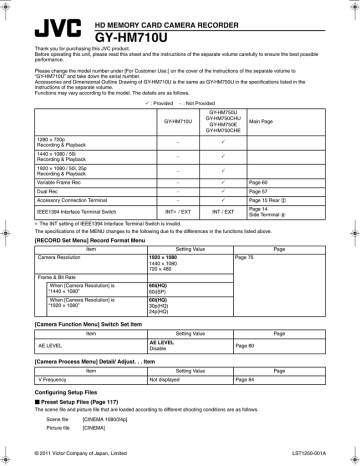
Preparations
Power Supply
To use this camera recorder, you can attach a battery pack or connect an AC adapter to it.
( A Page 22 [Using a Battery Pack])
( A Page 22 [Using AC Power (DC IN Power)])
Note :
● Set the [POWER] switch to AOFFB before changing the power supply that operates this camera recorder.
Using AC Power (DC IN
Power)
�Charging the Built-In Battery
The date/time and time code data are stored using the builtin rechargeable battery.
When power is connected to the camera recorder, the built-in battery always gets charged. When the power is disconnected, the battery gradually discharges.
The battery will be totally discharged if left unused for 3 months and the date/time and time code data will be reset.
When this happens, set the [POWER] switch to AONB to display the [Initial Setting] screen, then set the date/time.
( A Page 26 [Setting the Clock (Initial Setting)])
Using a Battery Pack
Use an AC adapter (sold separately) to operate the camera recorder with AC power.
1
Connect the DC cable of the AC adapter to the [DC
INPUT] terminal of the camera recorder.
Check that the power of the camera recorder and the AC adapter is turned AOFFB and connect as shown in the diagram.
Recommended Batteries
U model : Dionic90 (Anton Bauer)
E model : Endura-HL9 (IDX)
* Models with an E suffix are for the European market and the UL Listing mark is not applicable.
Note :
● Make use of the recommended batteries. Heavy batteries may fall off if not used correctly.
● See the battery instruction manual on how to charge the battery.
[DC INPUT]
DC Cable
DC OUTPUT
AC Adapter
2
Set the [POWER] switch of the camera recorder to
AONB after turning on the AC adapter.
Power will be supplied to the camera recorder.
Note :
● Do not insert or remove the DC cable during recording.
● Do not use power supply of high voltage fluctuation, containing noise such as ripple, or with insufficient capacity.
22
Battery Operating Time
The following are the approximate times for continuous operation on fully-charged batteries.
Battery
Dionic90 (U model)
Endura-HL9 (E model)
Continuous Operating Time
(At 25 f)
Approx. 3 h
Approx. 3 h
Memo :
● Actual operating times may differ depending on the age of the battery, charging condition, and operating environment.
● Operating time is shortened in cold environment.
● The operating time may shorten when power zoom is used, accessories are connected, or when the LCD monitor is frequently used.
Precautions for the Battery Operation
● Do not remove the battery when the [POWER] switch is
AONB.
● Do not insert or remove the DC cable when the battery is in use.
● Leaving the camera recorder unused with the battery inside will deplete the battery power even if you set the
[POWER] switch to AOFFB. Remove the battery if you are not using the camera recorder.
Attaching the Battery
(GY-HM750CHE/GY-HM750E)
Use the Endura-HL9 (IDX) battery.
1
Attach the battery
Face the terminal downward and attach the V mount of the battery onto the V mount attachment bracket of the camera recorder.
V Mount Attachment
Bracket V Mount
Attaching the Battery
(GY-HM750CHU/GY-HM750U)
Use the Dionic90 (Anton Bauer) battery.
1
Align the battery guide pins (x3) with the battery, adapter, and guide hole, and insert straight.
Guide Hole (x3)
Release Lever
Guide Pins 2
Press down the battery until it snaps into place.
� Detaching the Battery
Press down the release lever and slide the battery upward to detach it from the camera recorder.
Release Button
Battery
LCD Screen Side
Battery
Memo :
● If the guide pins are not inserted straight, the battery will not be attached correctly.
2
Slide the battery toward the SDHC card cover side panel until it snaps into place.
� Detaching the Battery
Press down the release lever and slide the battery toward you to detach it from the camera recorder.
Release Lever
Battery
23
Preparations
Using a Battery Pack
(continued)
Power Status Display
�Viewfinder and LCD Monitor Screens
The power status is displayed on the status and menu screens. If the battery or supplied voltage from the AC adapter is low, a warning will be displayed in red.
Note :
● If the battery in use is not a recommended one, the battery mark which indicates the battery level may not appear.
� Status Screen
( A Page 100 [Status Screen in Camera Mode])
( A Page 106 [Status Screen in SD Card Mode])
( A Page 107 [Status Screen in IEEE1394 Input Mode])
1280x720
24p HQ
30/24 fps 0 0 : 0 0 : 0 0 : 0 0
A
B
100min
100min
STBY RES
MAX 123%
MIN 45%
S.DTL
B -3
ND1/16 A<3200K>
F5.6 AE+1 9dB 1/10000
� Enlarged status display on the LCD monitor
(A Page 108)
CH1
CH2
DF
FREE
STBY A min
B 100 min
1280 x 720
24p HQ
RES
� Menu screen (A Page 70)
�Warnings by Lamps and Alarm Tones
● Warning status is indicated by tally lamps and alarm tones.
● The front and back tally lamps of the camera recorder blink.
● Alarm tone is output from the monitor speaker or
[PHONES] terminal.
Memo :
● If you continue to use the camera recorder while the power warning is displayed, the camera recorder will stop automatically when the battery or supplied voltage from the AC adapter becomes lower.
● Alarm tone is not output during recording.
Note :
● The remaining battery power and time are displayed as there are from the battery information. Accurate data may not be displayed according to the battery condition.
Replace the battery as soon as possible when the remaining battery power and time are low.
Precautions for Batteries
● Store the battery in a cool and dry place when not in use.
Do not expose the battery to high temperatures (such as in a car under direct sunlight). This will cause battery leakage and shorten the battery life.
● Operating time is shortened if the battery terminal is dirty.
● If the operating time shortens drastically even after charging, the battery may be reaching the end of its life.
Replace the battery with a new one.
Charging
● Use up the charge completely before you charge the battery. If the battery is not fully discharged before charging, the battery capacity may drop after repeated cycles.
● If the battery capacity drops due to repetitive shallow charging and discharging, it may be recovered by using up the charge completely and then fully charging the battery again.
● If you charge the battery immediately after using while the battery is still warm, it may not be fully charged.
● It is recommended that you charge the battery in an environment between 10 f and 35 f. The battery may not be fully charged or the charging time may be prolonged if charged under low temperatures (below 10 f).
24
advertisement
* Your assessment is very important for improving the workof artificial intelligence, which forms the content of this project
Key Features
- 1280 × 720p video recording at 60 frames per second
- 1/3-inch CMOS sensor
- Built-in microphone and speaker
- Variety of input and output ports
- Compact and lightweight design
Related manuals
Frequently Answers and Questions
What is the maximum resolution that the JVC GY-HM710 can record?
What type of sensor does the JVC GY-HM710 use?
Does the JVC GY-HM710 have a built-in microphone?
Does the JVC GY-HM710 have a built-in speaker?
advertisement
Table of contents
- 11 Precautions for Proper Use
- 14 Operation Mode
- 16 Names of Parts
- 18 Side Control Panel
- 19 Viewfinder
- 19 LCD Monitor
- 20 Side Terminal
- 21 SD Slot
- 22 Zoom Lens
- 23 Basic System Diagram
- 24 Displays on the LCD Monitor and Viewfinder
- 24 Status Screen
- 25 Enlarged Status Display on LCD Monitor
- 26 Auto White Display (Camera Mode Only)
- 26 Menu Setting Screen
- 26 Alarm Display
- 26 Zebra Pattern Display
- 27 Attaching Accessories
- 27 Attaching the Zoom Lens
- 27 Attaching the Microphone (Supplied)
- 27 Attaching the Viewfinder (Supplied)
- 28 Power Supply
- 28 Using AC Power (DC IN Power)
- 28 Using a Battery Pack
- 31 Turning On/Off the Power
- 32 Setting the Clock (Initial Setting)
- 33 Adjusting the Monitor Speaker
- 34 Adjusting Back Focus
- 34 Adjusting the LCD Monitor and Viewfinder
- 36 Tally Lamps
- 37 SDHC Cards
- 37 SDHC Cards to Use
- 39 Formatting (Initializing) SDHC Cards
- 40 Restoring the SDHC Card
- 41 Clips Recorded to SDHC Cards
- 42 Basic Shooting Procedures
- 42 Shooting
- 43 Focus Assist Function
- 44 Video Format
- 45 Selecting the Aspect Ratio of SD Videos
- 45 Adjusting the Iris
- 46 Setting Gain
- 46 Setting the Electronic Shutter
- 48 Adjusting the White Balance
- 50 Adjusting the White Shading
- 51 Setting the ND Filter
- 52 Adjusting Audio Input Settings and Recording Level
- 52 Setting Audio Input
- 52 Adjusting Audio Recording Level
- 53 Audio Monitor During Recording
- 54 Time Code and User’s Bit
- 54 Displaying Time Code and User’s Bit
- 54 Time Code Operation Mode
- 55 Time Code Generator Settings
- 56 Presetting the User’s Bit
- 57 Setting Time Code Without Opening the Menu
- 58 Setting User’s Bit Without Opening the Menu
- 58 Recorded Time Code on SDHC Card
- 59 Setting Zebra Pattern
- 60 Setting Spot Meter
- 61 Protecting Important Scenes (OK Mark Function)
- 62 Viewing Recorded Videos Immediately (Clip Review)
- 62 Assigning Functions to User Buttons
- 63 Dual Rec
- 64 Special Recording
- 64 Pre Rec
- 65 Clip Continuous Rec
- 66 Variable Frame Rec
- 67 Playing Back Recorded Clips
- 67 Thumbnail Screen
- 71 Playing Back
- 71 Thumbnail Menu
- 72 Deleting Clips
- 74 Appending and Deleting OK Marks
- 76 Basic Operations in Menu Screen
- 76 Display and Description of the Menu Screen
- 77 Text Input with Software Keyboard
- 78 Menu Screen Hierarchical Chart
- 80 Main Menu Screen
- 81 Record Set Menu
- 81 Record Format Menu
- 82 Rec Mode Menu
- 82 Clip Set Menu
- 83 Audio Set Menu
- 84 Camera Function Menu
- 85 Switch Set Item
- 87 FULL AUTO Item
- 88 Camera Process Menu
- 90 Detail/Adjust... Item
- 91 White Balance Item
- 92 Shading Mode/Adjust Item
- 92 Color Matrix/Adjust Item
- 94 TC/UB Menu
- 94 LCD/VF Menu
- 95 Shooting Assist Item
- 96 Marker Setting Item
- 96 Status Display Item
- 98 A/V Out Menu
- 99 Others Menu
- 101 Media Menu
- 101 Setup File Manage Menu
- 102 (Favorites Menu)
- 102 Adding Menu Items to Favorites Menu
- 103 Editing Favorites Menu
- 106 Status Screen in Camera Mode
- 112 Status Screen in SD Card Mode
- 113 Status Screen in IEEE1394 Input Mode
- 114 Enlarged Status Display on LCD Monitor
- 116 (Camera Mode Only)
- 118 Smoothening the Skin Color (Skin Detail Function)
- 119 Color Bar Output
- 120 Color Matrix Adjustment
- 122 Function)
- 123 Configuring Setup Files
- 124 Saving Setup Files
- 125 Loading a Setup File
- 125 Resetting Setup Files
- 126 Connecting an External Monitor
- 128 IEEE1394 Connection
- 128 Backup Recording
- 130 Managing/Editing Clips on a PC
- 131 Remote Control Unit Connection
- 132 List of Remote Control Unit Functions
- 134 Error Displays and Actions
- 135 Tally Lamps
- 135 Alarm Tone
- 136 Troubleshooting
- 137 Specifications