Color Matrix Adjustment. JVC GY-HM710, GY-HM750
Add to my manuals
141 Pages
JVC GY-HM710 is a HD Memory Card Camera Recorder that offers professional-quality video and audio recording capabilities. It is equipped with a 1/3-inch CMOS sensor that can capture 1280 × 720p video at 60 frames per second. It also features a built-in microphone and speaker, as well as a variety of input and output ports, making it a versatile choice for a wide range of applications.
advertisement
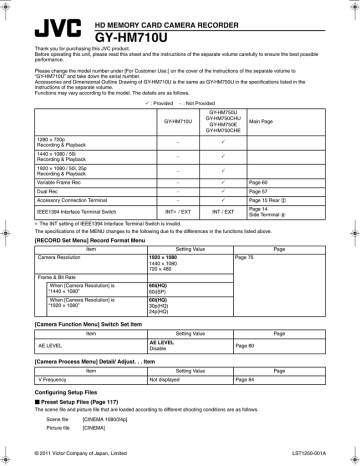
Camera Features
Color Matrix Adjustment
The color matrix of the camera recorder can be adjusted to a color of the user’s preference.
When shooting is performed using multiple cameras, the colors of the different cameras can be adjusted, and a color of the user’s preference can be set on this camera recorder.
13 saturation parameters and 3 hue parameters are available for adjustment. Adjust the color on the vector scope and waveform monitor using the color chart.
* The adjusted values of AStandardB, ACinema VividB, and
ACinema SubduedB in [Color Matrix] can be stored individually. (A Page 83)
1
Select [Color Matrix] or [Adjust] in the [Camera
Process] menu. (A Page 86)
2
Adjust the saturation.
● Use the cross-shaped button ( JK ) to select a value.
● The correction range (gray area in the chart below) for each of the 12 levels from [Mg&R Mg Level] to [B&Mg Mg
Level] changes in the direction indicated by the arrow on the vector scope.
Cross-Shaped Button
( JK)
Memo :
● In addition to the vector, the luminance Y level of the correction range changes as well.
Mg&R Mg Level
I
R
Mg
Increase the value:
Corrected Y decreases
YI
B
Decrease the value:
Corrected Y increases
G
Cy
Mg&R R Level
I
R
Mg
Increase the value:
Corrected Y increases
YI
B
Decrease the value:
Corrected Y decreases
G
Cy
R&Yl R Level
R&Yl Yl Level
Yl&G Yl Level
Yl&G G Level
G&Cy G Level
G&Cy Cy Level
Cy&B Cy Level
Cy&B B Level
I
R
Cy
Mg
Increase the value:
Corrected Y increases
YI
YI
B
Decrease the value:
Corrected Y decreases
YI
G
I
R
Cy
Increase the value:
Corrected Y decreases
Mg
B
Decrease the value:
Corrected Y increases
G
Cy
I
R
Mg
Increase the value:
Corrected Y decreases
B
Decrease the value:
Corrected Y increases
G
I
R
Mg
Increase the value:
Corrected Y increases
YI
B
Decrease the value:
Corrected Y decreases
G
Cy
I
R
Mg
Increase the value:
Corrected Y increases
YI
B
Decrease the value:
Corrected Y decreases
G
Cy
I
R
Mg
Increase the value:
Corrected Y decreases
YI
B
Decrease the value:
Corrected Y increases
G
Cy
I
R
Mg
Increase the value:
Corrected Y decreases
YI
B
Decrease the value:
Corrected Y increases
G
Cy
I
R
Mg
Increase the value:
Corrected Y increases
YI
B
Decrease the value:
Corrected Y decreases
G
Cy
114
B&Mg B Level
I
R
Mg
Increase the value:
Corrected Y increases
YI
B
Decrease the value:
Corrected Y decreases
G
Cy
B&Mg Mg Level
I
R
Mg
Increase the value:
Corrected Y decreases
YI
B
Decrease the value:
Corrected Y increases
G
Cy
3
Adjust Yl&G Mask Range.
Adjusting [Yl&G Yl Level] and [Yl&G G Level] may also affect the I-axis (color close to the skin tone). When [Yl&G Yl Level] is increased, the skin tone becomes slightly more yellowish.
On the other hand, when [Yl&G G Level] is increased, the skin tone becomes slightly more greenish.
Adjust [Yl&G Mask Range] if you want to increase YI&G toward yellow and green without affecting the skin tone. As illustrated in the chart below, [Yl&G Mask Range] adjusts the gray area from the R-axis, which disables the [Yl&G Yl Level] and [Yl&G G Level] adjustments.
Increasing the [Yl&G Mask Range] value widens the masking range. By doing so, the effect on the I-axis (color close to the skin tone) due to adjustments of [Yl&G Yl Level] and [Yl&G G Level] is reduced. However, this also reduces the amount of correction by [Yl&G Yl Level] and [Yl&G G
Level].
Yl&G Mask Range
R
I
Mg
YI
B
G
Cy
[Yl&G Yl Level] and [Yl&G G Level] adjustment
4
Adjust the hue.
Adjust the hue based on the R-, G-, and B-axes.
As illustrated in the chart below, increasing the value rotates the hue in the anti-clockwise direction on the vector scope, with the respective axes as the center. Decreasing the value rotates the hue in the clockwise direction.
R Rotation
YI
I
R
Mg
Increase the value:
Hue rotates in the anticlockwise direction with
R-axis as the center.
B
G
Cy
G Rotation
YI
I
R
Mg
Increase the value:
Hue rotates in the anticlockwise direction with
G-axis as the center.
B
G
Cy
B Rotation
YI
I
R
Mg
Increase the value:
Hue rotates in the anticlockwise direction with
B-axis as the center.
B
G
Cy
115
advertisement
* Your assessment is very important for improving the workof artificial intelligence, which forms the content of this project
Key Features
- 1280 × 720p video recording at 60 frames per second
- 1/3-inch CMOS sensor
- Built-in microphone and speaker
- Variety of input and output ports
- Compact and lightweight design
Related manuals
Frequently Answers and Questions
What is the maximum resolution that the JVC GY-HM710 can record?
What type of sensor does the JVC GY-HM710 use?
Does the JVC GY-HM710 have a built-in microphone?
Does the JVC GY-HM710 have a built-in speaker?
advertisement
Table of contents
- 11 Precautions for Proper Use
- 14 Operation Mode
- 16 Names of Parts
- 18 Side Control Panel
- 19 Viewfinder
- 19 LCD Monitor
- 20 Side Terminal
- 21 SD Slot
- 22 Zoom Lens
- 23 Basic System Diagram
- 24 Displays on the LCD Monitor and Viewfinder
- 24 Status Screen
- 25 Enlarged Status Display on LCD Monitor
- 26 Auto White Display (Camera Mode Only)
- 26 Menu Setting Screen
- 26 Alarm Display
- 26 Zebra Pattern Display
- 27 Attaching Accessories
- 27 Attaching the Zoom Lens
- 27 Attaching the Microphone (Supplied)
- 27 Attaching the Viewfinder (Supplied)
- 28 Power Supply
- 28 Using AC Power (DC IN Power)
- 28 Using a Battery Pack
- 31 Turning On/Off the Power
- 32 Setting the Clock (Initial Setting)
- 33 Adjusting the Monitor Speaker
- 34 Adjusting Back Focus
- 34 Adjusting the LCD Monitor and Viewfinder
- 36 Tally Lamps
- 37 SDHC Cards
- 37 SDHC Cards to Use
- 39 Formatting (Initializing) SDHC Cards
- 40 Restoring the SDHC Card
- 41 Clips Recorded to SDHC Cards
- 42 Basic Shooting Procedures
- 42 Shooting
- 43 Focus Assist Function
- 44 Video Format
- 45 Selecting the Aspect Ratio of SD Videos
- 45 Adjusting the Iris
- 46 Setting Gain
- 46 Setting the Electronic Shutter
- 48 Adjusting the White Balance
- 50 Adjusting the White Shading
- 51 Setting the ND Filter
- 52 Adjusting Audio Input Settings and Recording Level
- 52 Setting Audio Input
- 52 Adjusting Audio Recording Level
- 53 Audio Monitor During Recording
- 54 Time Code and User’s Bit
- 54 Displaying Time Code and User’s Bit
- 54 Time Code Operation Mode
- 55 Time Code Generator Settings
- 56 Presetting the User’s Bit
- 57 Setting Time Code Without Opening the Menu
- 58 Setting User’s Bit Without Opening the Menu
- 58 Recorded Time Code on SDHC Card
- 59 Setting Zebra Pattern
- 60 Setting Spot Meter
- 61 Protecting Important Scenes (OK Mark Function)
- 62 Viewing Recorded Videos Immediately (Clip Review)
- 62 Assigning Functions to User Buttons
- 63 Dual Rec
- 64 Special Recording
- 64 Pre Rec
- 65 Clip Continuous Rec
- 66 Variable Frame Rec
- 67 Playing Back Recorded Clips
- 67 Thumbnail Screen
- 71 Playing Back
- 71 Thumbnail Menu
- 72 Deleting Clips
- 74 Appending and Deleting OK Marks
- 76 Basic Operations in Menu Screen
- 76 Display and Description of the Menu Screen
- 77 Text Input with Software Keyboard
- 78 Menu Screen Hierarchical Chart
- 80 Main Menu Screen
- 81 Record Set Menu
- 81 Record Format Menu
- 82 Rec Mode Menu
- 82 Clip Set Menu
- 83 Audio Set Menu
- 84 Camera Function Menu
- 85 Switch Set Item
- 87 FULL AUTO Item
- 88 Camera Process Menu
- 90 Detail/Adjust... Item
- 91 White Balance Item
- 92 Shading Mode/Adjust Item
- 92 Color Matrix/Adjust Item
- 94 TC/UB Menu
- 94 LCD/VF Menu
- 95 Shooting Assist Item
- 96 Marker Setting Item
- 96 Status Display Item
- 98 A/V Out Menu
- 99 Others Menu
- 101 Media Menu
- 101 Setup File Manage Menu
- 102 (Favorites Menu)
- 102 Adding Menu Items to Favorites Menu
- 103 Editing Favorites Menu
- 106 Status Screen in Camera Mode
- 112 Status Screen in SD Card Mode
- 113 Status Screen in IEEE1394 Input Mode
- 114 Enlarged Status Display on LCD Monitor
- 116 (Camera Mode Only)
- 118 Smoothening the Skin Color (Skin Detail Function)
- 119 Color Bar Output
- 120 Color Matrix Adjustment
- 122 Function)
- 123 Configuring Setup Files
- 124 Saving Setup Files
- 125 Loading a Setup File
- 125 Resetting Setup Files
- 126 Connecting an External Monitor
- 128 IEEE1394 Connection
- 128 Backup Recording
- 130 Managing/Editing Clips on a PC
- 131 Remote Control Unit Connection
- 132 List of Remote Control Unit Functions
- 134 Error Displays and Actions
- 135 Tally Lamps
- 135 Alarm Tone
- 136 Troubleshooting
- 137 Specifications