Status Screen in Camera Mode. JVC GY-HM710, GY-HM750
Add to my manuals
141 Pages
JVC GY-HM710 is a HD Memory Card Camera Recorder that offers professional-quality video and audio recording capabilities. It is equipped with a 1/3-inch CMOS sensor that can capture 1280 × 720p video at 60 frames per second. It also features a built-in microphone and speaker, as well as a variety of input and output ports, making it a versatile choice for a wide range of applications.
advertisement
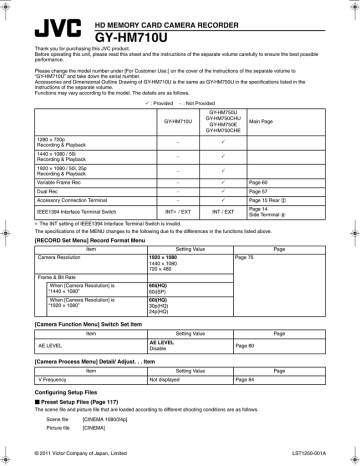
Status Screen
Status Screen in Camera
Mode
STATUS 0 Screen
30/24 fps
N
M
Appears only when connected to an external device.
A
STBY
B
Item
A Dual Rec Display
B Media Status
C
D
E
F
G
H
Iris Status Mark
Iris F-Number
AE Level
Gain
Shutter
MAX 123%
MIN 45%
SKIN AREA
S.DTL
B -3
A<3200K>
F5.6 AE+1 9dB 1/10000
L
K
J
I
H
C D E F G
Appears only when a warning is displayed. (A Page 102)
White Balance Mode
Description
Displayed when the card slot operation is set to ADualB. (A Page 76)
----
STBY
REC
: No card found in the selected slot*
: Recording standby
: Recording
REVIEW : Clip Review (A Page 56)
STBYP : Pre Rec recording standby (A Page 58)
RECC : Clip Continuous recording (A Page 59)
STBYC (displayed in yellow)
: Clip Continuous recording pause
(A Page 59)
STOP : Unable to record to the card in the slot
POFF : Power OFF
RECP : Pre Rec recording (A Page 58)
STBYC : Clip Continuous recording standby
(A Page 59)
* When [Tally System] in the [Others] menu is set to AStudioB, A----B is not displayed even when a card is not inserted into the slot. (A Page 93)
Indicates whether the brightness of the image is appropriate.
J : Iris set higher than normal
R : Iris set to normal
K : Iris set lower than normal
Displays F-number of the lens iris.
This is not displayed for some lens types, and when the lens cable is disconnected.
(OPEN, F2, F2.8, F4, F5.6, F8, F11, F16, CLOSE)
Memo :
● You can specify the type of display and whether to display the information using [F.No/Iris Indicator] of
[Status Display...] in the [LCD/VF] menu. (A Page 90)
Appears when the AE function is activated and [AE LEVEL] in the [Camera Function] menu is set to a value other than ANormalB. (A Page 78)
(AE-3, AE-2, AE-1, AE+1, AE+2, AE+3)
Displays the gain value when it is not A0dBB.
(3dB, 6dB, 9dB, 12dB, 15dB, 18dB, ALC)
Displays the current shutter speed when [Shutter] in the [Camera Function] menu is set to [Step]/
[Variable] and the shutter is ON. (A Page 78)
EEI
FAS
: Displayed when [Shutter] is set to AEEIB (auto adjustment mode).
: Displayed when shutter or gain is set to the auto adjustment mode.
Memo :
● The variable range of the shutter speed varies according to the video format settings. (A Page 41)
Displays the current white balance mode.
A<**00K>, B<**00K>, P<**00K> (A**00B indicates color temperature)
FAW : When the Fulltime Auto White balance mode is ON
MANU : Manual White Balance mode (only during control using the remote control unit)
100
I
Item
Black Toe
Description
Appears when [Black Toe] in the [Camera Process] menu is set to a value other than ANormalB.
(A Page 82)
B+1 to B+5 : Displays the AStretch LevelB when [Black Toe] is set to AStretchB (Level 1 to Level 5)
B-1 to B-5 : Displays the ACompress LevelB when [Black Toe] is set to ACompressB (Level 1 to Level 5)
No display : When [Black Toe] is set to ANormalB
Appears as AS.DTLB when the Skin Detail function is turned ON.
J Skin Detail Operation
K Operation of Functions SKIN AREA : Blinks when the Skin Area display is ON.
FOCUS : Appears when the Focus Assist function is activated. When AACCU-FocusB is enabled,
AACCU-FOCUSB blinks for about 10 seconds while Focus Assist starts up, after which the AFOCUSB indicator lights up. If recording starts while [ACCU-Focus] is active, [ACCU-
Focus] will be forcibly deactivated. (A Page 89)
L Luminance Information Appears when the Spot Meter function is activated. For details of the display, refer to [Setting Spot Meter]
(A Page 54).
MAX : Maximum luminance
MIN : Minimum luminance
M Event/Warning Display
Area
Displays the settings for about 3 seconds when the gain or shutter speed is manually changed.
For other messages displayed in this area, refer to [Error Displays and Actions] (A Page 128).
Displayed Content Setting Status
GAIN **dB (** : 0, 3, 6, 9, 12, 15, 18)
GAIN ALC
FULL AUTO ON, FULL AUTO OFF
ZEBRA ON, ZEBRA OFF
FOCUS ASSIST ON, FOCUS ASSIST OFF
SHUTTER **
(****K : 1/6, 1/6.25, 1/7.5, 1/12, 1/12.5, 1/15, 1/24, 1/
25, 1/30, 1/48, 1/50, 1/60, 1/100, 1/120, 1/
250, 1/500, 1/1000, 1/2000, 1/4000, 1/10000)
V. SHUTTER **** (**** : 1/24.01 to 1/1998.0)
SHUTTER OFF **
(**** is the standard shutter value in the respective modes.)
WHITE BAL * <****K>
(* : A, B, PRESET)
(****, K indicates color temperature)
WHITE BAL FAW
FILTER ****
(** : OFF,1/4ND,1/16ND)
Gain value is altered
Gain is set to AALCB
[FULL AUTO] is turned AON/OFFB
[Zebra] is turned AON/OFFB
[Focus Assist] is turned AON/OFFB
Shutter speed is altered *1
Variable shutter speed is altered *1
Shutter is turned AOFFB *1
White balance value is altered
FAW (Fulltime Auto White balance) is activated
[ND FILTER] setting is altered
AE LEVEL **
(**** : -3, -2, -1, NORMAL, +1, +2, +3)
SPOT METER ****
(**** : ON, FIXED, OFF, SELECT)
BLACK NORMAL
BLACK STRETCH * (* : 1,2,3,4,5,)
BLACK COMPRESS * (* : 1,2,3,4,5,)
[AE LEVEL] value is altered
Spot meter status is changed
(A Page 54)
[Black Toe] is set to ANormalB
[Stretch Level] of [Black Toe] is altered
[Compress Level] of [Black Toe] is altered
REC SWITCH LOCKED, REC SWITCH UNLOCKED Record button lock switch is turned ON/OFF in
Camera mode, or [REC] switch on the handle of the camera recorder is pressed while being locked
SLOT SWITCHED * (* : A, B) Active SDHC slot is switched automatically or using the [SLOT SELECT] button in Camera mode.
N Frame Rate
TRIGGER TO EXT
FRAME RATE rrrr/pp fps
(rrrr: recording frame rate, pp: playback frame rate)
OK MARK ADDED, OK MARK DELETED
Recording command is sent out from the
[IEEE1394] terminal
Variable frame rate is adjusted using the crossshaped button
OK mark is added or deleted
(A Page 68)
Other Displays ( A Page 128 [Error Displays and Actions])
Appears as xx/yy fps (xx: recording frame rate, yy: playback frame rate) only when AVariable FrameB is set in the [Rec Mode] menu. (A Page 76)
* 1 : The variable range of the shutter speed varies according to the video format settings. (A Page 41)
101
Status Screen
Status Screen in Camera
Mode (continued)
STATUS 1 Screen
A
B
C
1280x720
60p HQ
OK
0 0 : 0 0 : 0 0 : 0 0
DD
20 min
K
J
I
* 0
D
E
* 0
A
B
100min
100min
* 0
282min
F G H
* 0: Same as STATUS 0 Screen (A Page 100)
A
Item
Resolution
Description
Displays the video image resolution.
(1920�1080, 1440�1080, 1280�720, 720�480, 720�576)
B Frame Rate/Bit Rate Displays the frame rate and bit rate in pairs.
(60p HQ, 30p HQ, 60i HQ, 60p SP, 30p SP, 60i SP, 50p HQ, 25p HQ, 50i HQ, 50p SP, 25p SP, 50i SP, 24p HQ,
24p SP, 50i, 60i)
C OK Mark Appears when an OK mark is added. (A Page 68)
D Dual Rec Display
E Remaining Space on
Media
Displayed when the card slot operation is set to ADualB. (A Page 76)
Displays the remaining recording time of the SDHC cards in Slot A and Slot B separately.
Memo :
● Only warnings are displayed in the STATUS 0 and STATUS 4 screens. (When the remaining time is shorter than 3 minutes)
A
A
A
!
: Currently selected slot. (White card)
: SDHC card requires restoring or formatting, or SDHC card is not supported (not of Class 6/10 type).
: Write-protect switch of SDHC card is set.
F Voltage/Battery
Power
Displays the current status of the power supply in use.
Display Description
12.3V
Currently powered by an AC adapter. The current voltage is shown on the right.
If the supplied voltage from the AC adapter is low, the voltage value will be displayed in red as a warning.
12.3V
200min
30%
Currently powered by a battery.
When the battery power runs out, the battery mark appears hollow, and ARESB is displayed.
The display on the right can be set using [Battery Info] of [Status Display] in the
[LCD/VF] menu. (A Page 91)
RES
G Audio Level Meter
-20 dB -10 dB
Displays the audio level for CH-1 and CH-2.
When [Rec Mode] in the [Rec Mode] menu is set to AVariable FrameB, audio cannot be recorded and is indicated by the mark.
The positions of -20 dB and -10 dB are displayed as A o
B.
Memo :
● You can turn ON/OFF the display using [Audio Meter] of [Status Display] in the
[LCD/VF] menu. (A Page 91)
102
Item
H ND Filter Position
I
J Operation of External
Device
K
Remaining Space on
External Device
Time Code (TC)/
User’s Bit (UB)
Description
Displays the current ND filter position.
No display : [ND FILTER] is set to AOFFB
ND1/4
ND1/16
: [ND FILTER] is set to A1/4B
: [ND FILTER] is set to A1/16B
Memo :
● You can turn ON/OFF the display using [Filter] of [Status Display] in the [LCD/VF] menu.
(A Page 90)
Displays the remaining recording time of the external device (0 to 999). When the remaining time is running out, this is indicated in red (value + unit of measurement) as a warning to the user.
Memo :
● Only warnings are displayed in the STATUS 0 and STATUS 4 screens.
Displays the operating status of the connected external device. For details, refer to the instruction manual of the corresponding external device.
Memo :
● Only warnings are displayed in the STATUS 0 and STATUS 4 screens.
Displays the time code (hour: minute: second: frame) or user’s bit data.
Example:Time Code:
0 0 : 0 0 : 0 0 : 0 0
Colon (:) for non-drop frames
User’s Bit: F F E E D D 2 0 Dot (.) for drop frames
Memo :
● You can turn ON/OFF the display using [TC/UB] of [Status Display] in the [LCD/VF] menu.
(A Page 91)
● You can select whether to display the time code or user’s bit using the [TC DISPLAY] switch on the inner panel of the LCD monitor.
103
Status Screen
Status Screen in Camera
Mode (continued)
STATUS 2 Screen
CAMERA INFORMATION
SETUP FILE SCENE
[ SCENE ]
ZEBRA1 50%-100%
ZEBRA2 70%-80%
AUDIO CH1 CH2
FORMAT QuickTime
G
F
E
D
C
B
STBY 282min Jan 2. 2009 01:23:45AM
A
* 0 : Same as STATUS 0 Screen (A Page 100)
* 1 : Same as STATUS 1 Screen (A Page 102)
* 0 * 1
A Date/Time
Item Description
B Remaining Space on
MEDIA
Displays the current date and time.
Note :
● The date/time display style can be specified in [LCD/VF] menu B [Status Display] B [Date Style]/[Time
Style]. (A Page 91)
Displays the remaining recording time of the SDHC cards in slot A and slot B separately.
A
A
A
!
: Currently selected slot. (White card)
: SDHC card requires restoring or formatting, or SDHC card is not supported (not of Class 6/10 type).
: Write-protect switch of SDHC card is set.
C FORMAT Displays the file format for recording to the SDHC card [File Format] that is specified at (File Format) in the [Record Format] menu. (A Page 75)
D AUDIO Displays the status of the [AUDIO SELECT CH-1/CH-2] switch. (A: AAUTOB/M: AMANUALB)
E ZEBRA1/ZEBRA2 Values Displays the settings from ABottom1B to ATop1B specified at [Zebra], and the settings from ABottom2B to
ATop2B specified at [Zebra]. (A Page 89)
Memo :
● When [Zebra] in the menu is set to A1PatternB, ZEBRA2 appears as A---B. (A Page 89)
F Subname of Setup File Displays the subname of the setup file.
Memo :
● ARB appears at the beginning when changes are made to the loaded file. (A Page 117)
G SETUP FILE Displays the type of the loaded file. (SCENE/PICTURE)
104
STATUS 3 Screen
This screen displays a list of the functions assigned to the switches.
* 1 : (Appears only during warnings)
SWITCH ASSIGN
FAW NONE
A
DUAL
USER 1 BARS
USER 2 B.STRETCH3
USER 3 LOAD FILE
RET CLIP REVIEW
SKIN/SPOT SPOT METER
AE LEVEL AE LEVEL/VFR
C
D
E
F
* 0 : Same as STATUS 0 Screen (A Page 100)
* 1 : Same as STATUS 1 Screen (A Page 102)
* 2 : Same as STATUS 2 Screen (A Page 104)
* 0 * 1 * 2
Item
A [FAW] Function
Assignment
B [GAIN] Switch Settings
Description
Displays the position of the [WHT.BAL.] selection switch that is assigned with the FAW function.
(NONE, A, B, PRESET)
C [USER1,USER2,USER3]
Button Function Settings
Displays the setting values for each of the positions ([L]/[M]/[H]) on the [GAIN] switch.
(0dB, 3dB, 6dB, 9dB, 12dB, 15dB, 18dB, ALC)
Displays the setting status of the [USER1], [USER2], and [USER3] buttons.
(NONE, BARS, B.STRETCH*, B.COMPRESS*, CLIP REVIEW, LOAD FILE)
* indicates 1 to 5
Displays the setting status of the [RET] button on the lens.
(CLIP REVIEW, RETURN, FOCUS ASSIST, OK MARK)
D [RET] Button Function
Settings
E [SKIN AREA/SPOT
METER] Switch Settings
F Cross-Shaped Button ( H I )
Function Assignment
Displays the setting status of the [SKIN AREA/SPOT METER] switch.
(SKIN AREA, SPOT METER)
Displays the functions assigned to the left/right ( H I) of the cross-shaped button.
(DISABLE, AE LEVEL, AE LEVEL/VFR)
STATUS 4 Screen
This screen displays the event. It is also used to display warnings only.
* 0
30/24 fps
Appears only when connected to an external device (A Page 102)
MAX 123%
MIN 45%
* 0
DUAL
* 0
STBY
* 1 (Appears only during warnings)
* 0 : Same as STATUS 0 Screen (A Page 100)
* 1 : Same as STATUS 1 Screen (A Page 102)
105
advertisement
* Your assessment is very important for improving the workof artificial intelligence, which forms the content of this project
Key Features
- 1280 × 720p video recording at 60 frames per second
- 1/3-inch CMOS sensor
- Built-in microphone and speaker
- Variety of input and output ports
- Compact and lightweight design
Related manuals
Frequently Answers and Questions
What is the maximum resolution that the JVC GY-HM710 can record?
What type of sensor does the JVC GY-HM710 use?
Does the JVC GY-HM710 have a built-in microphone?
Does the JVC GY-HM710 have a built-in speaker?
advertisement
Table of contents
- 11 Precautions for Proper Use
- 14 Operation Mode
- 16 Names of Parts
- 18 Side Control Panel
- 19 Viewfinder
- 19 LCD Monitor
- 20 Side Terminal
- 21 SD Slot
- 22 Zoom Lens
- 23 Basic System Diagram
- 24 Displays on the LCD Monitor and Viewfinder
- 24 Status Screen
- 25 Enlarged Status Display on LCD Monitor
- 26 Auto White Display (Camera Mode Only)
- 26 Menu Setting Screen
- 26 Alarm Display
- 26 Zebra Pattern Display
- 27 Attaching Accessories
- 27 Attaching the Zoom Lens
- 27 Attaching the Microphone (Supplied)
- 27 Attaching the Viewfinder (Supplied)
- 28 Power Supply
- 28 Using AC Power (DC IN Power)
- 28 Using a Battery Pack
- 31 Turning On/Off the Power
- 32 Setting the Clock (Initial Setting)
- 33 Adjusting the Monitor Speaker
- 34 Adjusting Back Focus
- 34 Adjusting the LCD Monitor and Viewfinder
- 36 Tally Lamps
- 37 SDHC Cards
- 37 SDHC Cards to Use
- 39 Formatting (Initializing) SDHC Cards
- 40 Restoring the SDHC Card
- 41 Clips Recorded to SDHC Cards
- 42 Basic Shooting Procedures
- 42 Shooting
- 43 Focus Assist Function
- 44 Video Format
- 45 Selecting the Aspect Ratio of SD Videos
- 45 Adjusting the Iris
- 46 Setting Gain
- 46 Setting the Electronic Shutter
- 48 Adjusting the White Balance
- 50 Adjusting the White Shading
- 51 Setting the ND Filter
- 52 Adjusting Audio Input Settings and Recording Level
- 52 Setting Audio Input
- 52 Adjusting Audio Recording Level
- 53 Audio Monitor During Recording
- 54 Time Code and User’s Bit
- 54 Displaying Time Code and User’s Bit
- 54 Time Code Operation Mode
- 55 Time Code Generator Settings
- 56 Presetting the User’s Bit
- 57 Setting Time Code Without Opening the Menu
- 58 Setting User’s Bit Without Opening the Menu
- 58 Recorded Time Code on SDHC Card
- 59 Setting Zebra Pattern
- 60 Setting Spot Meter
- 61 Protecting Important Scenes (OK Mark Function)
- 62 Viewing Recorded Videos Immediately (Clip Review)
- 62 Assigning Functions to User Buttons
- 63 Dual Rec
- 64 Special Recording
- 64 Pre Rec
- 65 Clip Continuous Rec
- 66 Variable Frame Rec
- 67 Playing Back Recorded Clips
- 67 Thumbnail Screen
- 71 Playing Back
- 71 Thumbnail Menu
- 72 Deleting Clips
- 74 Appending and Deleting OK Marks
- 76 Basic Operations in Menu Screen
- 76 Display and Description of the Menu Screen
- 77 Text Input with Software Keyboard
- 78 Menu Screen Hierarchical Chart
- 80 Main Menu Screen
- 81 Record Set Menu
- 81 Record Format Menu
- 82 Rec Mode Menu
- 82 Clip Set Menu
- 83 Audio Set Menu
- 84 Camera Function Menu
- 85 Switch Set Item
- 87 FULL AUTO Item
- 88 Camera Process Menu
- 90 Detail/Adjust... Item
- 91 White Balance Item
- 92 Shading Mode/Adjust Item
- 92 Color Matrix/Adjust Item
- 94 TC/UB Menu
- 94 LCD/VF Menu
- 95 Shooting Assist Item
- 96 Marker Setting Item
- 96 Status Display Item
- 98 A/V Out Menu
- 99 Others Menu
- 101 Media Menu
- 101 Setup File Manage Menu
- 102 (Favorites Menu)
- 102 Adding Menu Items to Favorites Menu
- 103 Editing Favorites Menu
- 106 Status Screen in Camera Mode
- 112 Status Screen in SD Card Mode
- 113 Status Screen in IEEE1394 Input Mode
- 114 Enlarged Status Display on LCD Monitor
- 116 (Camera Mode Only)
- 118 Smoothening the Skin Color (Skin Detail Function)
- 119 Color Bar Output
- 120 Color Matrix Adjustment
- 122 Function)
- 123 Configuring Setup Files
- 124 Saving Setup Files
- 125 Loading a Setup File
- 125 Resetting Setup Files
- 126 Connecting an External Monitor
- 128 IEEE1394 Connection
- 128 Backup Recording
- 130 Managing/Editing Clips on a PC
- 131 Remote Control Unit Connection
- 132 List of Remote Control Unit Functions
- 134 Error Displays and Actions
- 135 Tally Lamps
- 135 Alarm Tone
- 136 Troubleshooting
- 137 Specifications