Rec Mode Menu. JVC GY-HM710, GY-HM750
Add to my manuals
141 Pages
JVC GY-HM710 is a HD Memory Card Camera Recorder that offers professional-quality video and audio recording capabilities. It is equipped with a 1/3-inch CMOS sensor that can capture 1280 × 720p video at 60 frames per second. It also features a built-in microphone and speaker, as well as a variety of input and output ports, making it a versatile choice for a wide range of applications.
advertisement
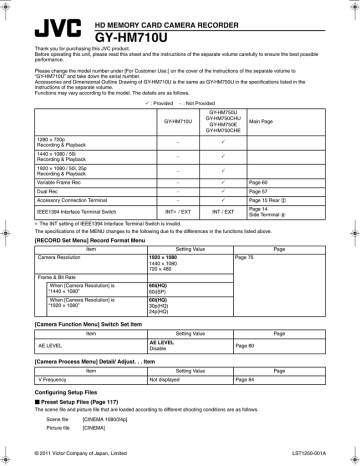
Menu Display and Detailed Settings
Record Set Menu
(continued)
Rec Mode Menu
Rec Mode
Item Setting Values
Normal
Pre Rec
Clip Continuous
Variable Frame
Frame Rate
When [Frame & Bit Rate] is
A30p (HQ)B
When [Frame & Bit Rate] is
A24p (HQ)B
When [Frame & Bit Rate] is
A25p (HQ)B
Pre Rec Time
Slot Mode
60, 48, 40,
30,
24, 20, 15, 12, 10
60, 48, 40, 30,
24,
20, 15, 12, 10
50, 40,
25,
20, 15, 12.5, 10
5sec,
10sec, 20sec
Series
Dual
Function
For selecting the record mode for recording to the SDHC card. (A Page 58)
Memo :
● [Variable Frame] is selectable when [Camera Resolution] is set to
A1280x720B, and [Frame & Bit Rate] is set to A30p (HQ)B, A24p (HQ)B, or
A25p (HQ)B.
For setting the recording [Frame Rate] when [Rec Mode] is set to [Variable
Frame].
Memo :
● When [AE LEVEL] in the [Main Menu] B [Camera Function] B [Switch Set] menu is set to AAE LEVEL/VFRB, you can use the cross-shaped button (H
I) to select the frame rate during Variable Frame Rec. In modes other than
Variable Frame Rec, the cross-shaped button ( H I) functions as the [AE
LEVEL] setting button. (A Page 80)
● When [Frame Rate] is changed and the shutter speed becomes a value that is invalid for the current [Frame Rate], the shutter speed is automatically changed to match the current [Frame Rate].
For setting the pre-recording time when [Rec Mode] is set to APre RecB.
For setting the operation of the card slot. (A Page 57)
Series : Mode that activates the two slots sequentially.
Dual : Mode that activates the two slots at the same time.
Memo :
● When this is set to ASeriesB, and recordable media are loaded to both the slots, pressing the [REC] button starts recording only to the card in the selected slot (active slot).
● When this is set to ADualB, and recordable media are loaded to both the slots, pressing the [REC] button starts simultaneous recording to the cards in both slots.
Clip Set Menu
* Default values are indicated in bold characters.
Item Setting Values
Clip Name Prefix xxxG
(The default value of xxx is the last three digits of the serial number.)
Reset Clip
Number
^
Function
For setting the first four characters of the name of the clip file to be recorded to the SDHC card.
Enter any of the 38 characters including alphabets (upper case), numbers (0 to 9), “_”
(underscore), and “-” (hyphen) using the software keyboard.
( A Page 71 [Text Input with Software Keyboard])
For assigning a new number to (Clip Number) by resetting it (0001). Select [Reset] and press the Set button ( R) to reset the number.
When other clips exist on the SDHC card, the smallest available number is used after reset.
Example: If the [Clip Name Prefix] is AABCDB, and AABCD0001B already exists on the
SDHC card, AABCD0002B will be assigned.
76
advertisement
* Your assessment is very important for improving the workof artificial intelligence, which forms the content of this project
Key Features
- 1280 × 720p video recording at 60 frames per second
- 1/3-inch CMOS sensor
- Built-in microphone and speaker
- Variety of input and output ports
- Compact and lightweight design
Related manuals
Frequently Answers and Questions
What is the maximum resolution that the JVC GY-HM710 can record?
What type of sensor does the JVC GY-HM710 use?
Does the JVC GY-HM710 have a built-in microphone?
Does the JVC GY-HM710 have a built-in speaker?
advertisement
Table of contents
- 11 Precautions for Proper Use
- 14 Operation Mode
- 16 Names of Parts
- 18 Side Control Panel
- 19 Viewfinder
- 19 LCD Monitor
- 20 Side Terminal
- 21 SD Slot
- 22 Zoom Lens
- 23 Basic System Diagram
- 24 Displays on the LCD Monitor and Viewfinder
- 24 Status Screen
- 25 Enlarged Status Display on LCD Monitor
- 26 Auto White Display (Camera Mode Only)
- 26 Menu Setting Screen
- 26 Alarm Display
- 26 Zebra Pattern Display
- 27 Attaching Accessories
- 27 Attaching the Zoom Lens
- 27 Attaching the Microphone (Supplied)
- 27 Attaching the Viewfinder (Supplied)
- 28 Power Supply
- 28 Using AC Power (DC IN Power)
- 28 Using a Battery Pack
- 31 Turning On/Off the Power
- 32 Setting the Clock (Initial Setting)
- 33 Adjusting the Monitor Speaker
- 34 Adjusting Back Focus
- 34 Adjusting the LCD Monitor and Viewfinder
- 36 Tally Lamps
- 37 SDHC Cards
- 37 SDHC Cards to Use
- 39 Formatting (Initializing) SDHC Cards
- 40 Restoring the SDHC Card
- 41 Clips Recorded to SDHC Cards
- 42 Basic Shooting Procedures
- 42 Shooting
- 43 Focus Assist Function
- 44 Video Format
- 45 Selecting the Aspect Ratio of SD Videos
- 45 Adjusting the Iris
- 46 Setting Gain
- 46 Setting the Electronic Shutter
- 48 Adjusting the White Balance
- 50 Adjusting the White Shading
- 51 Setting the ND Filter
- 52 Adjusting Audio Input Settings and Recording Level
- 52 Setting Audio Input
- 52 Adjusting Audio Recording Level
- 53 Audio Monitor During Recording
- 54 Time Code and User’s Bit
- 54 Displaying Time Code and User’s Bit
- 54 Time Code Operation Mode
- 55 Time Code Generator Settings
- 56 Presetting the User’s Bit
- 57 Setting Time Code Without Opening the Menu
- 58 Setting User’s Bit Without Opening the Menu
- 58 Recorded Time Code on SDHC Card
- 59 Setting Zebra Pattern
- 60 Setting Spot Meter
- 61 Protecting Important Scenes (OK Mark Function)
- 62 Viewing Recorded Videos Immediately (Clip Review)
- 62 Assigning Functions to User Buttons
- 63 Dual Rec
- 64 Special Recording
- 64 Pre Rec
- 65 Clip Continuous Rec
- 66 Variable Frame Rec
- 67 Playing Back Recorded Clips
- 67 Thumbnail Screen
- 71 Playing Back
- 71 Thumbnail Menu
- 72 Deleting Clips
- 74 Appending and Deleting OK Marks
- 76 Basic Operations in Menu Screen
- 76 Display and Description of the Menu Screen
- 77 Text Input with Software Keyboard
- 78 Menu Screen Hierarchical Chart
- 80 Main Menu Screen
- 81 Record Set Menu
- 81 Record Format Menu
- 82 Rec Mode Menu
- 82 Clip Set Menu
- 83 Audio Set Menu
- 84 Camera Function Menu
- 85 Switch Set Item
- 87 FULL AUTO Item
- 88 Camera Process Menu
- 90 Detail/Adjust... Item
- 91 White Balance Item
- 92 Shading Mode/Adjust Item
- 92 Color Matrix/Adjust Item
- 94 TC/UB Menu
- 94 LCD/VF Menu
- 95 Shooting Assist Item
- 96 Marker Setting Item
- 96 Status Display Item
- 98 A/V Out Menu
- 99 Others Menu
- 101 Media Menu
- 101 Setup File Manage Menu
- 102 (Favorites Menu)
- 102 Adding Menu Items to Favorites Menu
- 103 Editing Favorites Menu
- 106 Status Screen in Camera Mode
- 112 Status Screen in SD Card Mode
- 113 Status Screen in IEEE1394 Input Mode
- 114 Enlarged Status Display on LCD Monitor
- 116 (Camera Mode Only)
- 118 Smoothening the Skin Color (Skin Detail Function)
- 119 Color Bar Output
- 120 Color Matrix Adjustment
- 122 Function)
- 123 Configuring Setup Files
- 124 Saving Setup Files
- 125 Loading a Setup File
- 125 Resetting Setup Files
- 126 Connecting an External Monitor
- 128 IEEE1394 Connection
- 128 Backup Recording
- 130 Managing/Editing Clips on a PC
- 131 Remote Control Unit Connection
- 132 List of Remote Control Unit Functions
- 134 Error Displays and Actions
- 135 Tally Lamps
- 135 Alarm Tone
- 136 Troubleshooting
- 137 Specifications