NetWare Network. Black Box LEP0006A-UK, LEP0006A, LEP0002A, LEP0003A-UK, LEP0006A-EU, LEP0003A, LEP0003A-EU
Add to my manuals
129 Pages
advertisement
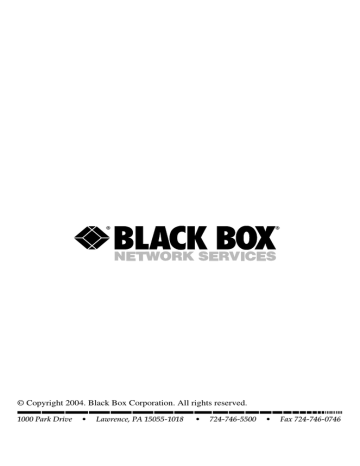
CHAPTER 6: NetWare Network
6. NetWare Network
NetWare printer-sharing is built into the print server itself. It allows one or more printers attached by a print server to be connected to the network.
Embedded print server, which emulates the NetWare print server’s queue management function, is a PSERVER program running on the NetWare server. A user prints a job at a workstation, the job is routed to a NetWare server, the
NetWare server stores the job in a print queue, then the print server gets the print job from the queue to printers. (See Figure 6-1 below.)
Windows 98
Print Queue
Netware Server Print Server
Windows 2000
Figure 6-1. Embedded print server mimics the NetWare queue management function.
Compared with NetWare printing, the advantages of embedding the NetWare network printing in the print server include:
• Installation is easier and quicker.
• Network management is easier.
• Printing performance is enhanced.
• Relieve the NetWare file server’s burden.
• Relieve the workstation’s need to run the remote printer utility.
59
PURE NETWORKING WIRELESS USB 10/100 PRINT SERVERS
• Improve productivity by locating the printer near the workgroup.
Each print server should log into a NetWare server before servicing the print jobs.
Each print server will occupy a user account with which it can log into the NetWare server.
Once your print server is connected to your Ethernet network, you can set it up for use with your networking software. To begin setting up the NetWare print server and print queue objects, follow these steps:
1. Run the NetWare PCONSOLE program.
2. Change the current file server, if necessary, using the Change Current File
Server menu selection.
3. Choose the Print Queue Information menu selection.
4. Press the Insert key to add a new print queue.
5. Type in a print queue name, such as PQ or Q1. See Figure 6-2.
60
Figure 6-2. Adding a new print queue.
CHAPTER 6: NetWare Network
6. You have now successfully created the print queue that your print server will serve. Press the Escape key until the Available Options main menu is displayed.
7. Select Print Server Information.
8. Press the Insert key to add a new NetWare print server object. The print server name can be identical to the PSxxxxxx name printed on the label of the print server, or you can use an alias name you have assigned using
PSETUP. (Refer to your NetWare manual for how to use PSETUP.)
9. Press Enter to select the newly created print server.
10. Select Print Server Configuration.
.
11. Select Printer Configuration.
12. Select Printer 0 (or Printer 1, Printer 2), and press Enter. Then select Parallel
LPT1 (or LPT2, LPT3) in the Type field. If your print server has only one port, you do not need to configure the Type field. See Figure 6-3.
Figure 6-3. Printer configuration screen.
61
PURE NETWORKING WIRELESS USB 10/100 PRINT SERVERS
13. Press Escape, and answer Yes to the Save Changes question.
14. Select Queues Serviced by Printer, then select Printer 0 (or Printer 1, Printer
2 ) and press Enter.
15. Press Insert and add your newly created print queue to the list of queues serviced by the printer. Enter a priority number for the queue service, or press Enter to accept the default.
16. Repeatedly press Escape to exit the PCONSOLE program.
17. Reset the print server to have the changes take effect.
NOTE
If the print server you have is with multiple printer connectors, you may create multiple print queues and printer objects.
Your print server is now ready for use. You should be able to redirect printing to your print server using a CAPTURE command. (Refer to your NetWare manual for instructions on using the CAPTURE command.)
62
advertisement
* Your assessment is very important for improving the workof artificial intelligence, which forms the content of this project
Related manuals
advertisement
Table of contents
- 11 Specifications
- 12 Introduction
- 12 Overview
- 13 What’s Included
- 13 Contents of This Manual
- 14 Network Printing Architecture
- 15 2.4.1 Print Server Network Functions
- 16 2.4.2 Network Printing Functions for Clients
- 19 2.4.3 Network Printing Functions for Network Server
- 19 Network Printing Environment
- 22 Hardware Installation
- 23 Windows Peer-to-Peer Network
- 24 Administrator Installation and Setup
- 39 Client Installation and Setup
- 49 Client Utilities
- 50 4.3.1 Network Ports Quick Setup
- 54 4.3.2 Remote Ports Utility
- 58 Windows NT, Windows 2000, or Windows XP Network
- 59 Installation and Setup
- 60 User Installation and Setup
- 62 NetWare Network
- 66 UNIX System Network
- 66 Enable the Print Server’s TCP/IP Support
- 66 Set Up the Print Server’s IP Address
- 67 7.2.1 DHCP
- 67 7.2.2 BOOTP
- 68 Verify the Print Server’s IP Address
- 68 Configure Remote lpd Printing on the Host
- 70 Print a Test Page
- 71 Configuration Utility
- 72 Search
- 73 Status
- 74 Set Up the Print Server
- 75 8.3.1 AppleTalk Configuration
- 76 8.3.2 General Configuration
- 78 8.3.3 NetWare Print Server Configuration
- 80 8.3.4 System Configuration
- 83 8.3.5 TCP/IP Configuration
- 86 8.3.6 Wireless Configuration
- 97 Wizard
- 107 Report
- 108 Web Management
- 108 Login
- 109 Device Status
- 109 9.2.1 System Information
- 110 9.2.2 Printer
- 111 9.2.3 TCP/IP
- 111 9.2.4 NetWare
- 112 9.2.5 AppleTalk
- 112 Setup Wizard
- 112 9.3.1 System Information
- 114 9.3.2 Wireless
- 119 9.3.3 TCP/IP
- 120 9.3.4 NetWare
- 122 9.3.5 AppleTalk
- 125 9.3.7 Restart
- 125 System Tools
- 125 9.4.1 Load Default
- 126 9.4.2 Upgrade Firmware
- 127 10. IPP Printing
- 129 Appendix. Troubleshooting
- 129 Calling Black Box
- 129 Shipping and Packaging