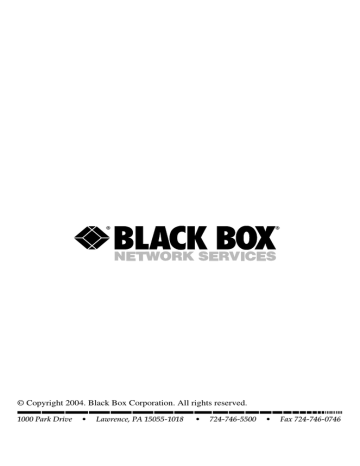9.2.2 Printer. Black Box LEP0006A-UK, LEP0006A, LEP0002A, LEP0003A-UK, LEP0006A-EU, LEP0003A, LEP0003A-EU
Add to my manuals
129 Pages
advertisement
▼
Scroll to page 2
of 129
advertisement
* Your assessment is very important for improving the workof artificial intelligence, which forms the content of this project