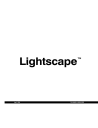
advertisement
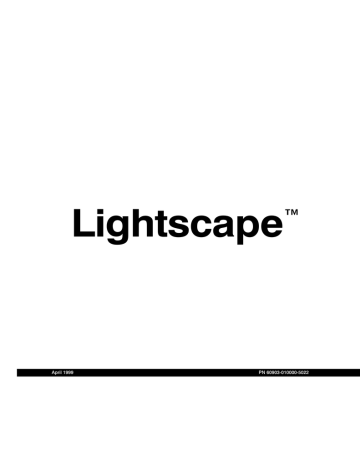
Reducing Meshing Artifacts
❚❘❘
Reducing Meshing Artifacts
Because of how the system generates a radiosity mesh, there are a number of visual artifacts that can appear in a radiosity solution. This section describes ways of minimizing their effect.
Lightscape has tools to reduce some artifacts. You can avoid others by taking additional steps during the modeling process. Some artifacts may be unavoidable or may simply not be significant enough to warrant the additional effort or memory required to eliminate them.
It is possible to encounter the following types of meshing artifacts:
• Jagged shadow boundaries
• Shadow leaks
• Light leaks
• Floating objects
• Mach bands
• Streaky shadows.
For each pair of illustrations in this section, the image on the left shows the display result and the image on the right shows the generated mesh.
that the smallest mesh elements are still rather large compared to the illumination details they are trying to capture.
Solution produces jagged shadow boundaries on the wall
The easiest way to alleviate this problem is to decrease the minimum mesh spacing, either for the entire environment or preferably just for the problem surfaces.
The following illustration shows the same scene computed with a minimum mesh spacing four times smaller than that in the previous example. Although it looks better, it requires about five times the number of mesh elements.
Jagged Shadow Boundaries
During adaptive subdivision, Lightscape divides existing mesh elements into four parts by inserting a new vertex at the midpoint of each element edge.
Typically, this procedure results in a shadow or light beam that does not align with the mesh. This can lead to shadow boundaries that look jagged or stepped.
The following illustration shows the radiosity solution of a sharp spotlight on a wall. Notice that the edges of the spotlight are jagged. The image on the right shows the mesh of this solution, demonstrating
Increased number of mesh elements reduces jagged shadow boundaries
If you have a scene that has many sharp shadow boundaries, such as sunlight or spotlights, generating such a fine mesh can use a large amount of memory.
Correct with Ray Tracing
Another way you can correct jagged shadow boundaries is to ray trace the light sources that generate the sharp shadow by using the Ray Trace Direct Illumination option of the ray tracer. You enable the Ray
Tracing option (in the properties of the luminaire)
187
11 Radiosity Processing for the light sources you want to ray trace. This process produces the best visual result. For more information, see Chapter 14, “Rendering.”
The benefit of ray tracing these light sources is that the underlying mesh during the radiosity solution can be relatively coarse, as long as there is enough light to ensure some inter-reflections. That is, you have to see some light on the wall from the radiosity calculations. The illustration on the left shows the original radiosity solution from which the raytraced image on the right was generated.
the top example has a beam angle of 30
°
and a field angle of 30
°
(a sharp spotlight).
The light in the bottom example has a beam angle of
30
°
and a field angle of 90
°
.
Left: Solution produces jagged shadow boundaries on the wall
Right: Ray tracing image corrects jagged shadow boundaries
Ray tracing light sources, however, can add a significant amount of time to the rendering process, so you only want to ray trace those lights that appear in a final image. Fortunately, you can set the ray tracing option even after the radiosity solution is complete.
In this way, you can first evaluate the solution from a particular view before deciding which shadows or light sources you need to refine in the final image.
For more information, see Chapter 8, “Artificial
Lighting.”
Prevent with Softened Edges
For spotlights, it is easier to get a good radiosity result with a sparse mesh if the edges are soft—a floodlight, for example. The following examples were generated from the same mesh parameters and have the same intensity values. However, the light in
Top: Sharp spotlight produces jagged shadow boundaries
Bottom: A softer spotlight prevents the occurrence of jagged shadow boundaries
If you use a photometric web distribution, or if you want a sharp spotlight, you must resort to a finer mesh or to the ray tracing process described previously to correct jagged shadow boundaries.
Shadow Leaks
As the name implies, a shadow leak appears as a dark region that seems to start from under an object or wall and “leaks” out to the surrounding surface.
For example, consider the panel against the wall in the following image. The mesh generated for this radiosity solution (on the right) shows that one of the initial mesh vertices on the wall surface occurred behind the panel. Although there was some adaptive
188
Lightscape
Reducing Meshing Artifacts
❚❘❘ subdivision, the minimum mesh spacing was again too large.
Shadow leak caused by an overly large mesh
The system renders radiosity solutions by interpolating the color between mesh element vertices. The color interpolation between the mesh vertex behind the black panel and the bright mesh vertices outside the panel caused the shadow leak.
You can alleviate this artifact in several ways, as described in the following sections.
Model Surface Intersections Explicitly
You can eliminate shadow leaks by modeling the wall so the intersection between the wall and panel is explicit. This is worthwhile for explicitly defining the edges between two surfaces.
Consider the following example showing two ways to model two intersecting beams.
Being as explicit as possible about edges during the modeling process leads to a better solution in Lightscape. This does not mean you need to worry about every point of intersection. For example, you do not have to model a floor to cut around the legs of a table nor do you have to cut walls around light switches.
Increase Mesh Elements
One way you can alleviate the shadow leak behind the panel is to decrease the minimum mesh spacing.
This triggers an adaptive subdivision so that the edge is properly defined. This approach is illustrated below. The problem with this approach is that the system generates a large number of elements to render a rather insignificant part of the model.
Increased number of mesh elements reduces shadow leak
Correct with Ray Tracing
Another approach is to ray trace the light, as shown in the following example. With this approach you can keep the sparser mesh. However, this approach is only valid for single images. Ray tracing light sources also adds time to the ray tracing process.
Left: Sub-optimal modeling technique for radiosity processing
Right: Improved modeling technique for radiosity processing
The sub-optimal technique, shown in the left image, can result in sample points occurring on the surfaces of the beams inside the region of their intersection, possibly leading to shadow leaks. By being explicit about the surfaces and their intersections, as shown on the right, you can avoid the shadow leak.
Ray tracing image eliminates shadow leak
189
11 Radiosity Processing
Make Surface Non-Occluding
The easiest way to alleviate shadow leaks is to ignore the surface causing the shadow leak. If one surface is placed directly on another surface, such as a light switch panel on a wall, you can set the surface on top to be non-occluding. The light will simply pass through the surface and will not cast any shadows. In this kind of situation, the non-occluding approach is the easiest and most efficient. For more information,
shadow of the table leg on the floor. This produces the visual effect of the table floating over the floor.
Light Leaks
Light leaks are the opposite of the shadow leaks discussed previously. They appear as light extending into a darker region of a surface.
A typical example of a light leak is one where a single surface models the floor of two adjacent rooms. If one room is lit and the other is not, light incident on the floor of the first room can crawl under the separating wall and onto the floor of the second room.
You can prevent light leaks by modeling the floor in two separate pieces, or you can reduce the leaks by increasing the mesh subdivision of the floor during radiosity processing.
Top: Table leg appears to float above the floor
Bottom: Enlarged view of table
The problem is caused by the fact that there is no original sample point in the floor area shadowed by the leg of the table that would have triggered an adaptive subdivision. Setting finer mesh parameters can correct the situation, as shown in the following illustration.
F loating Objects
In the following example, the initial sampling mesh does not fall under the leg of the table because the surface area is small in relation to the overall area of the floor. Consequently, the system cannot trigger adaptive subdivision and completely misses the
Top: Increased number of mesh elements corrects floating effect
Left: Enlarged view of table
In general, it is difficult to avoid this artifact because it is impractical to make the initial mesh small enough to guarantee obtaining a sample point inside every shadow region.
190
Lightscape
advertisement
* Your assessment is very important for improving the workof artificial intelligence, which forms the content of this project
Related manuals
advertisement
Table of contents
- 111 Summary
- 111 About Material Properties
- 113 Using the Materials Table
- 117 Workflow
- 118 Adding Materials to a Scene
- 119 Editing Material Properties
- 129 Assigning Materials to Surfaces
- 130 Aligning Textures
- 137 Summary
- 137 About Luminaires
- 137 Using the Luminaires Table
- 139 Adding Luminaires
- 140 Setting Photometric Properties
- 147 Placing Luminaires in a Model
- 147 Editing Luminaires
- 155 Setting Luminaire Surface Properties
- 155 Luminaire Processing
- 157 Summary
- 157 Using Photometric Data
- 159 Creating and Editing Photometric Webs
- 161 Customized Photometric Web Example
- 163 IES Standard File Format
- 163 Using LID Conversion Utilities
- 167 Summary
- 167 About Sunlight
- 167 About Skylight
- 168 Using Daylight in Exterior Models
- 169 Interior Model Considerations
- 170 Illuminating Your Model with Daylight
- 174 Enabling Daylight in Radiosity Processing
- 177 Summary
- 177 About Radiosity Processing
- 179 Processing Workflow
- 180 Setting the Processing Parameters
- 187 Setting the Surface Processing Parameters
- 189 Initiating the Model
- 190 Processing the Radiosity Solution
- 192 Changing Materials and Luminaires
- 192 Meshing Examples
- 195 Reducing Meshing Artifacts
- 199 Testing for Artifacts
- 200 Modeling Guidelines
- 203 Summary
- 203 About Lighting Analysis
- 203 Displaying Light Distribution
- 206 Analyzing Lighting Statistics
- 207 Controlling Analysis Grids
- 208 Using Workplanes
- 211 Summary
- 211 About Mesh to Texture
- 212 Using Mesh to Texture
- 218 Mesh to Texture Examples
- 221 Summary
- 221 About Rendering in Lightscape
- 222 Creating Images
- 225 Rendering Multiple Views
- 227 Ray Tracing an Area
- 228 Rendering Large Jobs
- 228 Rendering Across a Network
- 229 Summary
- 229 About Animation
- 230 Defining the Camera Path
- 235 Setting Camera Orientation
- 239 Varying the Camera Speed
- 244 Saving Animation Files
- 245 Playing Back Animations
- 246 Using Animation Files
- 249 Summary
- 249 Exporting Panoramic Images
- 253 Exporting VRML Files
- 256 Importing Solution Files into Modeling Packages
- 257 Overview
- 257 Light: The Physical World
- 259 Color: The Perceived World
- 261 Constraints of Output Devices
- 263 Summary
- 263 Processing Radiosity Solutions Using LSRAD
- 266 Ray Tracing Solution Files Using LSRAY
- 271 Rendering Files Using LSRENDER
- 275 Converting Radiosity Meshes to Textures Using LSM2T
- 279 Converting Solution Files to VRML Files Using LS2VRML
- 281 Merging Lightscape Files Using LSMERGE
- 282 Converting DXF Files to Preparation Files Using DXF2LP
- 284 Converting 3DS Files to Preparation Files Using 3DS2LP
- 285 Raytracing Solution Files Using LSRAYF
- 289 Deleting Unused Layers and Materials Using LSPURGE
- 290 About Batch Files
- 290 Creating Batch Files
- 295 Summary
- 295 About LSnet
- 296 Using LSnet
- 309 Introduction
- 309 Light and Materials
- 313 Reflection Model for Radiosity
- 313 Reflection Model for OpenGL Display
- 313 Ray Tracing Reflection Models
- 325 Viewing Utilities
- 325 Using LSViewer
- 328 Using LVu