advertisement
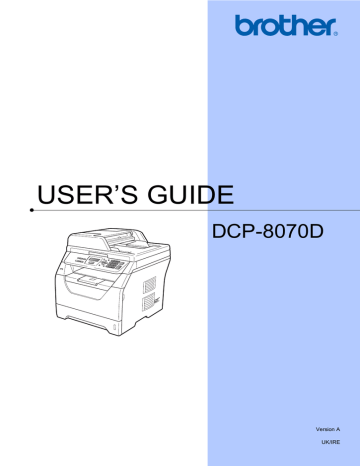
Safety and legal
To use the machine safely
Please keep these instructions for later reference and read them before attempting any maintenance.
WARNING
A
There are high voltage electrodes inside the machine. Before you clean the inside of the machine, make sure you have unplugged the power cord from the electrical socket. Doing this will prevent an electrical shock.
DO NOT handle the plug with wet hands. Doing this might cause an electrical shock.
Always make sure the plug is fully inserted.
A
This product must be installed near an electrical socket that is easily accessible. In case of an emergency, you must unplug the power cord from the electrical socket to shut off the power completely.
Plastic bags are used in the packing of your machine and drum unit. To avoid the danger of suffocation, keep these bags away from babies and children.
45
46
DO NOT use flammable substances, any type of spray or any organic solvent/liquids contains alcohol or ammonia to clean the inside or outside of the machine. Doing this may cause a fire
or electrical shock. See Routine maintenance on page 77 for how to clean the machine.
DO NOT use a vacuum cleaner to clean up scattered toner. Doing this might cause the toner dust to ignite inside the vacuum cleaner, potentially starting a fire. Please carefully clean the toner dust with a dry, lint-free soft cloth and dispose of it according to local regulations.
CAUTION
After you have just used the machine, some internal parts of the machine will be extremely hot.
When you open the front or back cover of the machine, DO NOT touch the shaded parts shown in the illustrations.
Safety and legal
To prevent injuries, be careful not to put your hands on the edge of the machine under the scanner or document cover as shown in the illustrations.
To prevent injuries, be careful not to put your fingers in the area shown in the illustration.
A
When you move the machine, grasp the side hand holds that are located at the bottom of the machine.
47
IMPORTANT
The fuser unit is marked with a Caution label. Please DO NOT remove or damage the label.
48
advertisement
* Your assessment is very important for improving the workof artificial intelligence, which forms the content of this project
Related manuals
advertisement
Table of contents
- 9 Using the documentation
- 9 Symbols and conventions used in the documentation
- 10 Accessing the Software User’s Guide
- 10 Viewing documentation
- 13 Control panel overview
- 15 Data LED indications
- 16 Loading paper and print media
- 16 Loading paper in the standard paper tray
- 17 Loading paper in the multi-purpose tray (MP tray)
- 19 Unprintable area
- 20 Acceptable paper and other print media
- 20 Recommended paper and print media
- 20 Type and size of paper
- 22 Handling and using special paper
- 25 Loading documents
- 25 Using the automatic document feeder (ADF)
- 26 Using the scanner glass
- 27 Paper settings
- 27 Paper Type
- 27 Paper Size
- 28 Tray Use in copy mode
- 28 Tray Use in print mode
- 29 Volume settings
- 29 Beeper volume
- 29 Ecology features
- 29 Toner Save
- 29 Sleep Time
- 30 Automatic daylight savings time
- 30 LCD Contrast
- 30 User Settings List
- 33 How to copy
- 33 Entering copy mode
- 33 Making a single copy
- 33 Making multiple copies
- 33 Stop copying
- 34 Copy options (temporary settings)
- 34 Enlarging or reducing the image copied
- 35 Using the Options key
- 36 Improving copy quality
- 36 Sorting copies using the ADF
- 36 Adjusting Brightness and Contrast
- 37 Making N in 1 copies (page layout)
- 38 Tray selection
- 39 Duplex (2-sided) copying
- 40 Out of memory message
- 43 Supported file formats
- 43 3™ file for direct printing
- 44 supporting mass storage
- 45 Understanding the error messages
- 47 How to read the HTML User’s Guide
- 48 Macintosh
- 51 Choosing a location
- 52 To use the machine safely
- 56 Important safety instructions
- 58 Libtiff Copyright and License
- 59 Trademarks
- 60 Memory board
- 60 Installing extra memory
- 62 Troubleshooting
- 62 If you are having difficulty with your machine
- 66 Improving the print quality
- 73 Error and maintenance messages
- 77 Document jams
- 78 Paper jams
- 84 Routine maintenance
- 84 Cleaning the outside of the machine
- 85 Cleaning the scanner
- 86 Cleaning the laser scanner window
- 88 Cleaning the corona wire
- 89 Cleaning the drum unit
- 91 Replacing the consumable items
- 92 Replacing a toner cartridge
- 95 Replacing the drum unit
- 97 Replacing periodic maintenance parts
- 97 Machine Information
- 97 Checking the Serial Number
- 97 Checking the Page Counters
- 97 Checking the remaining life of parts
- 98 Reset
- 98 Packing and shipping the machine
- 100 On-screen programming
- 100 Menu table
- 100 Memory storage
- 100 Menu keys
- 101 How to access the menu mode
- 102 Menu table
- 108 Entering text
- 109 General
- 111 Print media
- 114 Print
- 115 Interfaces
- 115 Direct Print feature
- 116 Computer requirements
- 117 Consumable items