advertisement
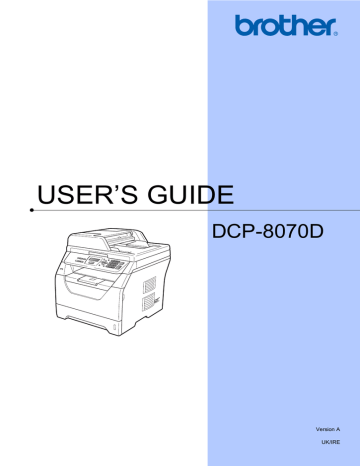
Menu and features
Menu table
The factory settings are shown in Bold with an asterisk.
Choose & OK Choose & OK to accept to exit
D
Main Menu Submenu
1.General Setup 1.Paper
Menu Selections Options
1.Paper Type 1.MP Tray Thin
Plain
*
Thick
Thicker
Transparency
Descriptions
Sets the type of paper in the MP tray.
Page
Recycled Paper
2.Tray#1 Thin
Plain
*
Sets the type of paper in the paper tray.
Thick
Thicker
Transparency
Recycled Paper
2.Paper Size 1.MP Tray A4
*
Letter
Sets the size of the paper in the
MP tray.
Legal
Executive
A5
A5 L
A6
B5
B6
Folio
Any
D
95
Main Menu
1.General Setup
(Continued)
Submenu
1.Paper
(Continued)
2.Beeper
3.Ecology
4.Tray Use
5.LCD Contrast
Menu Selections
2.Paper Size
Options
2.Tray#1 A4
*
(Continued)
Letter
Executive
A5
A5 L
A6
—
1.Toner Save
B5
B6
Off
Low
Med
*
High
On
Off
*
2.Sleep Time
1.Copy
2.Print
—
Range varies depending on model.
005Min
*
Tray#1 Only
MP Only
MP>T1
*
T1>MP
Tray#1 Only
MP Only
MP>T1
*
T1>MP
-nnnno+
-nnnon+
-nnonn+*
-nonnn+
-onnnn+
Descriptions
Sets the size of the paper in the paper tray.
Page
Adjusts the ring volume.
Increases the page yield of the toner cartridge.
Conserves power.
Selects the tray that will be used for Copy mode.
Selects the tray that will be used for PC print.
Adjusts the contrast of the
LCD.
96
Menu and features
Main Menu Submenu
1.General Setup
(Continued)
Menu Selections
6.Document Scan 1.Glass ScanSize
7.Reset
0.Local Language
2.File Size 1.Color
1.All Settings
—
2.Gray
Options
A4
*
Letter
Descriptions
Adjusts the scan area of the scanner glass to the size of the document.
You can set your own default settings of the data compression rate.
Page
See
Software
User’s
Guide on the
CD-ROM.
Small
Middle
*
Large
Small
Middle
*
Large
1.Reset
2.Exit
(Choose your language.)
Restore all the machine settings to factory default.
Allows you to change the LCD language for your country.
See
Quick
Setup
Guide.
D
97
Main Menu
2.Copy
3.Printer
Submenu
1.Quality
2.Brightness
3.Contrast
1.Emulation
Menu Selections
—
—
—
—
Options
Text
Photo
Auto
*
-nnnno+
-nnnon+
-nnonn+*
-nonnn+
-onnnn+
-nnnno+
-nnnon+
-nnonn+*
-nonnn+
-onnnn+
Auto(EPSON)
*
Auto(IBM)
HP LaserJet
BR-Script 3
Epson FX-850
IBM Proprinter
2.Print Options 1.Internal Font 1.HP LaserJet
2.BR-Script 3
Descriptions
You can choose the
Copy resolution for your type of document.
Adjust the brightness for copies.
Adjust the contrast for copies.
Chooses the emulation mode.
3.Duplex
4.Reset Printer
2.Configuration
3.Test Print
—
—
—
—
Off
*
On(Long Edge)
On(Short Edge)
1.Reset
2.Exit
Prints a list of the machine’s internal fonts.
Prints a list of the machine’s printer settings.
Prints a test page.
Enables or disables duplex printing. You can also choose long edge or short edge duplex printing.
Restores the printer settings to the original factory default settings.
Page
See
Software
User’s
Guide on the
CD-ROM.
98
Menu and features
Main Menu Submenu Menu Selections
4.USB Direct I/F 1.Direct Print 1.Paper Size
Options
A4
*
Letter
Legal
Executive
A5
A5 L
2.Media Type
A6
B5
B6
Folio
Thin
Plain
*
Thick
Thicker
Recycled Paper
3.Multiple Page 1in1
*
2in1
4in1
4.Orientation
9in1
16in1
25in1
1 in 2x2 pages
1 in 3x3 pages
1 in 4x4 pages
1 in 5x5 pages
Portrait
*
Landscape
5.Collate
6.Print Quality
On
*
Off
Normal
Fine
*
Descriptions
Sets the paper size when printing directly from the USB flash memory drive.
You can choose Legal and Folio for MP Tray only.
Page
Sets the media type when printing directly from the USB flash memory drive.
Sets the page style when printing multiple pages directly from the USB Flash memory drive.
Sets the page orientation when printing directly from the USB Flash memory drive.
Enables or disables the page collation when printing directly from the USB Flash memory drive.
Sets the print quality option when printing directly from the USB
Flash memory drive.
D
99
Main Menu Submenu
4.USB Direct I/F
(Continued)
1.Direct Print
(Continued)
Menu Selections
7.PDF Option
5.Machine Info.
2.Scan to USB
1.Date&Time
2.Auto Daylight
3.Serial No.
4.Page Counter
5.User Settings
6.Parts Life
8.Index Print
1.Resolution
2.File Name
—
—
—
—
—
1.Drum
2.Fuser
3.Laser
4.PF kit MP
5.PF kit 1
Options
Document
Simple
*
Details
*
Document&Markup
Document&Stamps
Color 100 dpi
Color 200 dpi
Color 300 dpi
Color 600 dpi
*
Descriptions
Sets the PDF option whether to print comments (Markup) or stamps in the PDF file along with the text.
Sets the index print option, simple format or details.
Sets the resolution to send the scanned data to USB Flash memory drive.
Page
See
Software
User’s
Guide on the
CD-ROM.
Gray 100 dpi
Gray 200 dpi
Gray 300 dpi
B&W 200 dpi
B&W 200x100 dpi
—
—
On
*
Off
Total
List
Copy
Enter the file name of the scanned data.
Allows the machine to name files created when using the scan to USB feature.
Changes for Daylight
Savings Time automatically.
You can check the serial number of your machine.
You can check the number of total pages the machine has printed during its life.
—
Lists your settings.
You can check the percentage of a machine part’s life that remains available.
See
Quick
Setup
Guide.
100
advertisement
* Your assessment is very important for improving the workof artificial intelligence, which forms the content of this project
Related manuals
advertisement
Table of contents
- 9 Using the documentation
- 9 Symbols and conventions used in the documentation
- 10 Accessing the Software User’s Guide
- 10 Viewing documentation
- 13 Control panel overview
- 15 Data LED indications
- 16 Loading paper and print media
- 16 Loading paper in the standard paper tray
- 17 Loading paper in the multi-purpose tray (MP tray)
- 19 Unprintable area
- 20 Acceptable paper and other print media
- 20 Recommended paper and print media
- 20 Type and size of paper
- 22 Handling and using special paper
- 25 Loading documents
- 25 Using the automatic document feeder (ADF)
- 26 Using the scanner glass
- 27 Paper settings
- 27 Paper Type
- 27 Paper Size
- 28 Tray Use in copy mode
- 28 Tray Use in print mode
- 29 Volume settings
- 29 Beeper volume
- 29 Ecology features
- 29 Toner Save
- 29 Sleep Time
- 30 Automatic daylight savings time
- 30 LCD Contrast
- 30 User Settings List
- 33 How to copy
- 33 Entering copy mode
- 33 Making a single copy
- 33 Making multiple copies
- 33 Stop copying
- 34 Copy options (temporary settings)
- 34 Enlarging or reducing the image copied
- 35 Using the Options key
- 36 Improving copy quality
- 36 Sorting copies using the ADF
- 36 Adjusting Brightness and Contrast
- 37 Making N in 1 copies (page layout)
- 38 Tray selection
- 39 Duplex (2-sided) copying
- 40 Out of memory message
- 43 Supported file formats
- 43 3™ file for direct printing
- 44 supporting mass storage
- 45 Understanding the error messages
- 47 How to read the HTML User’s Guide
- 48 Macintosh
- 51 Choosing a location
- 52 To use the machine safely
- 56 Important safety instructions
- 58 Libtiff Copyright and License
- 59 Trademarks
- 60 Memory board
- 60 Installing extra memory
- 62 Troubleshooting
- 62 If you are having difficulty with your machine
- 66 Improving the print quality
- 73 Error and maintenance messages
- 77 Document jams
- 78 Paper jams
- 84 Routine maintenance
- 84 Cleaning the outside of the machine
- 85 Cleaning the scanner
- 86 Cleaning the laser scanner window
- 88 Cleaning the corona wire
- 89 Cleaning the drum unit
- 91 Replacing the consumable items
- 92 Replacing a toner cartridge
- 95 Replacing the drum unit
- 97 Replacing periodic maintenance parts
- 97 Machine Information
- 97 Checking the Serial Number
- 97 Checking the Page Counters
- 97 Checking the remaining life of parts
- 98 Reset
- 98 Packing and shipping the machine
- 100 On-screen programming
- 100 Menu table
- 100 Memory storage
- 100 Menu keys
- 101 How to access the menu mode
- 102 Menu table
- 108 Entering text
- 109 General
- 111 Print media
- 114 Print
- 115 Interfaces
- 115 Direct Print feature
- 116 Computer requirements
- 117 Consumable items