- Computers & electronics
- Computer cables
- Cable interface/gender adapters
- HP
- HyperFabric
- Operating instructions
TCP/UDP/IP. HP HyperFabric
Add to My manuals190 Pages
HP HyperFabric is a high-performance networking technology that connects servers, storage, and other devices to create a scalable, enterprise-class fabric. It provides low latency, high bandwidth, and flexible connectivity, making it ideal for demanding applications. With a variety of adapters, switches, and switch modules to choose from, you can customize your HyperFabric fabric to meet your specific needs.
advertisement
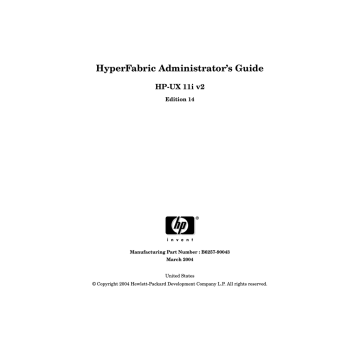
Planning the Fabric
TCP/UDP/IP
14
TCP/UDP/IP
TCP/UDP/IP is supported on all HF2 hardware. Although some of the
HyperFabric adapter cards support both HMP and TCP/UDP/IP applications, in this section, the focus is on TCP/UDP/IP HyperFabric applications.
Application Availability
All applications, including Oracle 9i and HP-MPI, that use the
TCP/UDP/IP stack are supported.
Features
This section discusses the following HyperFabric features on
TCP/UDP/IP:
• OnLine Addition and Replacement (OLAR): Supported
The OLAR feature allows the replacement or addition of
HyperFabric adapter cards while the system (node) is running.
HyperFabric supports this functionality on the SD64A, rx8620, rx4640, rp54xx (L-class), rp74xx (N-class), rp8400 and Superdome systems, running on the HP-UX 11i v2 platform.
For more information on OLAR, including instructions for
B2355-90698 November 2000 Edition.
• Event Monitoring Service (EMS): Supported
In the HyperFabric version B.11.23.01, the HyperFabric EMS monitor enables the system administrator to separately monitor each HyperFabric adapter on every node in the fabric, in addition to monitoring the entire HyperFabric subsystem. The monitor can inform the user if the resource being monitored is UP or DOWN. The administrator defines the condition to trigger a notification (usually a change in interface status). Notification can be accomplished with one of the following:
— A Simple Network Management Protocol (SNMP) trap
Chapter 2
Chapter 2
Planning the Fabric
TCP/UDP/IP
— Logging into a user specified log file with a choice of severity
— Email to a user defined email address.
For more information on EMS, including instructions for
implementing this feature, see “Configuring the HyperFabric EMS
Monitor” on page 85 and the EMS Hardware Monitors User’s Guide
Part Number B6191-90028 September 2001 Edition.
• ServiceGuard: Supported
Within a cluster, ServiceGuard groups application services
(individual HP-UX processes) into packages. In the event of a single service failure (node, network, or other resource), EMS provides notification and ServiceGuard transfers control of the package to another node in the cluster, allowing services to remain available with minimal interruption.
ServiceGuard via EMS, directly monitors cluster nodes, LAN interfaces, and services (the individual processes within an application). ServiceGuard uses a heartbeat LAN to monitor the nodes in a cluster. ServiceGuard cannot use the HyperFabric interconnect as a heartbeat LAN. Instead, use a separate LAN for the heartbeat.
For more information on configuring ServiceGuard, see “Configuring
HyperFabric with ServiceGuard” on page 87, and Managing
MC/ServiceGuard Part Number B3936-90065 March 2002 Edition.
• High Availability (HA): Supported
To create a highly available HyperFabric cluster, there should not be any single point of failure. Once the HP 9000 nodes and the
HyperFabric hardware have been configured with no single point of failure, ServiceGuard and EMS can be configured to monitor and fail over nodes and services using ServiceGuard packages.
If any HyperFabric resource in a cluster fails (adapter card, cable or switch port), the HyperFabric driver transparently routes traffic over other available HyperFabric resources with no disruption of service.
The ability of the HyperFabric driver to transparently fail over traffic reduces the complexity of configuring highly available clusters with
ServiceGuard, because ServiceGuard has to take care of node and service failover only.
15
Planning the Fabric
TCP/UDP/IP
16
ServiceGuard uses a “heartbeat” to monitor the cluster. The
HyperFabric links cannot be used for the heartbeat. Instead, an alternate LAN connection such as 100BaseT, Ethernet, Token Ring, or FDDI must be made between the nodes for use as a heartbeat link.
End-To-End HA: HyperFabric provides end-to-end HA on the entire cluster fabric at the link level. If any of the available routes in the fabric fails, HyperFabric transparently redirects all the traffic to a functional route and, if configured, notifies ServiceGuard or other enterprise management tools.
Active-Active HA: In configurations where there are multiple routes between nodes, the HyperFabric software uses a hashing function to determine an adapter or a route through which it sends messages. This is done on a message-by-message basis. All of the available HyperFabric resources in the fabric are used for communication.
In contrast to Active-Passive HA, where one set of resources is not utilized until another set fails, Active-Active HA provides the best return on investment because all of the resources are utilized simultaneously. ServiceGuard is not required for Active-Active HA operation.
For more information on setting up HA HyperFabric clusters, see
Figure 2-3 “TCP/UDP/IP High Availability Switched Configuration” on page 24.
• Dynamic Resource Utilization (DRU): Supported
If you add a new resource (node, adapter, cable or switch) to a cluster, the HyperFabric subsystem dynamically identifies the added resource and starts using it. The same process takes place when a resource is removed from a cluster. The difference between DRU and
OLAR is that OLAR applies only to the addition or replacement of adapter cards from nodes.
• Load Balancing: Supported
When an HP 9000 HyperFabric cluster is running TCP/UDP/IP applications, the HyperFabric driver balances the load across all available resources in the cluster, including nodes, adapter cards, links, and multiple links between switches.
• Switch Management: Not Supported
Chapter 2
Chapter 2
Planning the Fabric
TCP/UDP/IP
Switch Management is not supported. Switch management will not operate properly if you enable it on a HyperFabric cluster.
• Diagnostics: Supported
Diagnostics can be run to obtain information on many of the
HyperFabric components using the clic_diag, clic_probe and clic_stat commands, as well as the Support Tools Manager (STM).
For more information on HyperFabric diagnostics, see “Running
Configuration Parameters
This section describes the maximum limits for TCP/UDP/IP HyperFabric configurations. There are numerous variables that can impact the performance of any HyperFabric configuration. For guidance on specific
HyperFabric configurations for TCP/UDP/IP applications, see the
section, “TCP/UDP/IP Supported Configurations” on page 21.
• HyperFabric is supported only on the HP 9000 series servers and workstations.
• TCP/UDP/IP is supported for all HyperFabric hardware and software.
• Maximum Supported Nodes and Adapter Cards
In point-to-point configurations, the complexity and performance limitations of having a large number of nodes in a cluster make it necessary to include switching in the fabric. Typically, point-to-point configurations consist of only 2 or 3 nodes.
In switched configurations, HyperFabric supports a maximum of 64 interconnected adapter cards.
A maximum of 8 HyperFabric adapter cards are supported per instance of the HP-UX operating system. The actual number of adapter cards a particular node is able to accommodate also depends on slot availability and system resources. See node specific documentation for details.
HyperFabric subsystem supports a maximum of 8 configured IP addresses per instance of the HP-UX operating system.
• Maximum Number of Switches
17
Planning the Fabric
TCP/UDP/IP
You can interconnect (mesh) up to 4 switches (16-port fiber, or Mixed
8 fiber ports) in a single HyperFabric cluster.
• Trunking Between Switches (multiple connections)
You can use trunking between switches to increase bandwidth and cluster throughput. Trunking is also a way to eliminate a possible single point of failure. The number of trunked cables between nodes is limited only by port availability. To assess the effects of trunking on the performance of any particular HyperFabric configuration, contact your HP representative.
• Maximum Cable Lengths
HF2 (fiber): The maximum distance is 200m (Four standard cable lengths are sold and supported: 2m, 16m, 50m and 200m).
TCP/UDP/IP supports up to four HF2 switches connected in series with a maximum cable length of 200m between the switches and
200m between switches and nodes.
TCP/UDP/IP supports up to four hybrid HF2 switches connected in series with a maximum cable length of 200m between fiber ports.
18 Chapter 2
Table 2-1
Planning the Fabric
TCP/UDP/IP
• Throughput and Latency
HF2 Throughput and Latency with TCP/UDP/IP Applications
Server Class rp7400
Maximum Throughput
2 + 2 Gbps full duplex per link
Latency
< 42 microsec
Chapter 2 19
Planning the Fabric
TCP/UDP/IP
Table 2-2
HF
Adapter
A6386A
A6386A
A6386A
A6386A
A6386A
A6386A
A6386A
Supported HyperFabric Adapter Configurations
Bus
Type
PCI (4X)
Supported
HP Systems rx56XX servers
HP-UX
Version
PCI (4X) rx2600 servers 11i v2
11i v2
PCI (4X) zx6000 workstations
11i v2
PCI (4X) SD64A servers 11i v2
No
No
OLAR
Support?
1
4
Maximum
Adapters per System
No
Yes
1
PCI (4X)
PCI (4X)
PCI (4X) rx7620 servers rx8620 servers rx4640 servers
11i v2
11i v2
11i v2
No
Yes
Yes
8 (maximum
4 per PCI card cage)
8 (maximum
4 per PCI card cage)
8 (maximum
4 per PCI card cage)
6
20 Chapter 2
Chapter 2
Planning the Fabric
TCP/UDP/IP
TCP/UDP/IP Supported Configurations
Multiple TCP/UDP/IP HyperFabric configurations are supported to match the cost, scaling, and performance requirements of each installation.
In the previous section, “Configuration Parameters” on page 17, the
maximum limits for TCP/UDP/IP enabled HyperFabric hardware configurations were outlined. In this section the TCP/UDP/IP enabled
HyperFabric configurations that HP supports are explained. These recommended configurations offer an optimal mix of performance and availability for a variety of operating environments.
There are many variables that can impact HyperFabric performance. If you are considering a configuration that is beyond the scope of the following HP supported configurations, contact your HP representative.
Point-to-Point Configurations
You can interconnect large servers like the HP Superdome to run Oracle
RAC 9i and enterprise resource planning applications. These applications are typically consolidated on large servers.
Point-to-point connections between servers support the performance benefits of HMP without investing in HyperFabric switches. This is a good solution in small configurations where the benefits of a switched
HyperFabric cluster might not be required (see configuration A and
configuration C in Figure 2-1).
If there are multiple point-to-point connections between two nodes, traffic load is balanced over those links. If one link fails, the load fails
over to the remaining links (see configuration B in Figure 2-1).
Running applications using TCP/UDP/IP on a HyperFabric cluster provides major performance benefits compared to other technologies such as Ethernet. If a HyperFabric cluster is originally set up to run enterprise applications using TCP/UDP/IP and the computing environment stabilizes with a requirement for higher performance, migration to HMP is always an option.
21
Planning the Fabric
TCP/UDP/IP
Figure 2-1 TCP/UDP/IP Point-To-Point Configurations
22 Chapter 2
Figure 2-2
Planning the Fabric
TCP/UDP/IP
Switched Configuration
This configuration offers the same benefits as the point-to-point
configurations illustrated in Figure 2-1, but it has the added advantage
of greater connectivity (see Figure 2-2).
TCP/UDP/IP Basic Switched Configuration
Chapter 2 23
Planning the Fabric
TCP/UDP/IP
Figure 2-3
High Availability Switched Configuration
This configuration has no single point of failure. The HyperFabric driver provides end-to-end HA. If any HyperFabric resource in the cluster fails, traffic is transparently rerouted through other available resources. This configuration provides high performance and high availability (see
TCP/UDP/IP High Availability Switched Configuration
24 Chapter 2
Figure 2-4
Planning the Fabric
TCP/UDP/IP
Hybrid Configuration
You can interconnect servers and workstations in a single heterogeneous
HyperFabric cluster.
In this configuration, the servers are highly available. In addition, the workstations and the servers can run the same application or different
applications (see Figure 2-4).
TCP/UDP/IP Hybrid Configuration
Chapter 2 25
advertisement
Key Features
- Low latency and high bandwidth for fast data transfer
- Scalable to connect thousands of devices
- Versatile connectivity options for flexible network configurations
- Supports a range of applications, including databases, virtualization, and high-performance computing
- Provides high availability and fault tolerance for mission-critical applications
- Easy to manage and troubleshoot with comprehensive management tools
Related manuals
Frequently Answers and Questions
What are the benefits of using HP HyperFabric?
What are the different types of HyperFabric adapters?
What is the difference between a HyperFabric switch and a switch module?
advertisement
Table of contents
- 17 About HyperFabric
- 18 HyperFabric Products
- 18 HyperFabric Adapters
- 19 Switches and Switch Modules
- 20 Other Product Elements
- 21 HyperFabric Concepts
- 25 Preliminary Considerations
- 27 HyperFabric Features, Parameters and Supported Configurations for TCP/UDP/IP and HMP Applications
- 28 TCP/UDP/IP
- 28 Application Availability
- 28 Features
- 31 Configuration Parameters
- 35 TCP/UDP/IP Supported Configurations
- 35 Point-to-Point Configurations
- 37 Switched Configuration
- 38 High Availability Switched Configuration
- 39 Hybrid Configuration
- 40 Hyper Messaging Protocol (HMP)
- 40 Application Availability
- 41 Features
- 43 Configuration Parameters
- 47 HMP Supported Configurations
- 47 Point-to-Point Configuration
- 49 Enterprise (Database) Configuration
- 51 Technical Computing (Work Stations) Configuration
- 57 Checking HyperFabric Installation Prerequisites
- 58 Installing HyperFabric Adapters
- 58 Online Addition and Replacement
- 61 Planning and Preparation
- 61 Critical Resources
- 61 Card Compatibility
- 65 Installing the Software
- 65 File Structure
- 69 Loading the Software
- 71 Installing HyperFabric Switches
- 71 Before Installation
- 73 Installing the HF2 Switch
- 75 With the Rail Kit
- 79 Without the Rail Kit
- 83 Configuration Overview
- 85 Information You Need
- 88 Configuration Information Example
- 92 Performing the Configuration
- 93 Using the clic_init Command
- 94 Examples of clic_init
- 95 Using SAM
- 97 Deconfiguring a HyperFabric Adapter with SAM
- 99 Configuring the HyperFabric EMS Monitor
- 101 Configuring HyperFabric with ServiceGuard
- 104 How HyperFabric Handles Adapter Failures
- 108 Configuring HyperFabric with the ServiceGuard Resource Monitor
- 108 Configuring ServiceGuard with HyperFabric Using the ASCII File
- 108 Configuring ServiceGuard with HyperFabric Using SAM
- 109 Configuring ServiceGuard for HyperFabric Relocatable IP Addresses
- 110 Configuring HMP for Transparent Local Failover Support
- 112 How Transparent Local Failover Works
- 116 Configuring HMP for Transparent Local Failover Support - Using SAM
- 117 Deconfiguring HMP for Local Failover support - Using SAM
- 118 Configuring HMP for Transparent Local Failover Support - Using the
- 123 Starting HyperFabric
- 124 Using the clic_start Command
- 124 Using SAM
- 126 Verifying Communications within the Fabric
- 126 The clic_probe Command
- 128 Examples of clic_probe
- 131 Displaying Status and Statistics
- 131 The clic_stat Command
- 133 Examples of clic_stat
- 141 Viewing man Pages
- 142 Stopping HyperFabric
- 142 Using the clic_shutdown Command
- 143 Using SAM
- 147 Running Diagnostics
- 150 The clic_diag Command
- 152 Example of clic_diag
- 154 Using Support Tools Manager
- 155 Useful Files
- 157 LED Colors and Their Meanings
- 157 Adapter LEDs
- 162 HF2 Switch LEDs
- 167 Determining Whether an Adapter or a Cable is Faulty
- 168 Determining Whether a Switch is Faulty
- 168 HF2 Switch
- 170 Replacing a HyperFabric Adapter
- 171 Replacing a HyperFabric Switch
- 175 Safety Symbols
- 176 Regulatory Statements
- 176 Adapters and Switches
- 176 FCC Statement (USA only)
- 177 DOC Statement (Canada only)
- 177 Europe RFI Statement
- 177 Australia and New Zealand EMI Statement
- 178 Radio Frequency Interference (Japan Only)
- 179 Declarations of Conformity
- 185 Physical Attributes
- 187 Environmental
- 189 Index
- 189 A
- 189 C
- 189 D
- 189 F
- 189 H
- 189 I
- 190 L
- 190 M
- 190 O
- 190 P
- 190 R
- 190 S
- 190 T
- 190 V