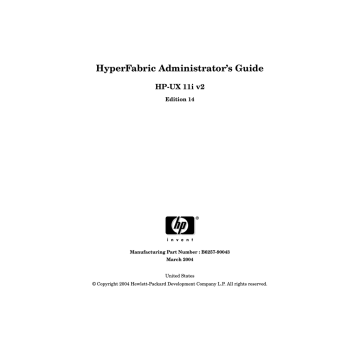NOTE
Configuring HyperFabric
Configuration Overview
Configuration Overview
You do not need to configure the HyperFabric switch because the
HyperFabric management process performs automatic routing and configuring for the switch. So, configuring HyperFabric consists only of creating the HyperFabric /etc/rc.config.d/clic_global_conf global configuration file on each node in the fabric. The configuration file contains the following information:
• The IP addresses and subnet mask of the HyperFabric adapters installed in the node.
• For each HyperFabric switch in the fabric — the switch’s IP address, and the MAC address of the switch’s Ethernet port. This applies only if you enable switch management. In addition, you cannot enable switch management through SAM — you must use the clic_init command.
• The IP multicast address that all the switches and nodes in the fabric will register to (if you are going to enable switch management).
• The IP address of the local node’s Ethernet LAN interface. This LAN interface must be on the same subnet as Ethernet ports of the
HyperFabric switches (if you are going to enable switch management). (A node might have multiple LAN interfaces.)
HP recommends that you do not enable switch management.
You can create the global configuration file by either running the clic_init command or using SAM to configure each HyperFabric adapter.
The clic_init command and SAM also place the necessary entries into the following three files:
• The system /etc/rc.config.d/netconf file.
Chapter 4 69
Configuring HyperFabric
Configuration Overview
IMPORTANT In this file, clic_init and SAM add some HyperFabric-related lines that end with the characters #clic. These lines are used by the
HyperFabric software — and are not comments — so do not remove them from the file.
• The system /etc/rc.config.d/clic_global_conf file.
• The /etc/rarpd.conf (Reverse Address Resolution Protocol
[RARP]) support file. This file is used in the management of the
HyperFabric switches (if you are going to enable switch management).
The clic_init command is described in “Using the clic_init Command”
on page 79. Using SAM to configure an adapter is described in “Using
SAM” on page 81.
After you have used the clic_init command or SAM, you can configure
HyperFabric with ServiceGuard, if necessary. For more information, see
“Configuring HyperFabric with ServiceGuard” on page 87.
You can configure card pairs for the Transparent Local Failover Feature of HMP available with the B.11.23.01 release of HyperFabric. For more
information, see “Configuring HMP for Transparent Local Failover
Support” on page 96.
70 Chapter 4