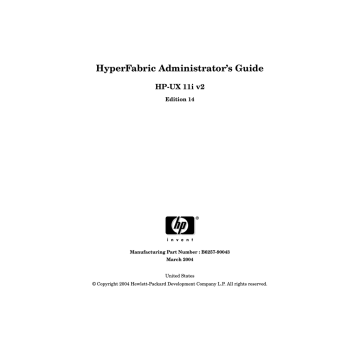advertisement
▼
Scroll to page 2
of
190
advertisement
Key Features
- Low latency and high bandwidth for fast data transfer
- Scalable to connect thousands of devices
- Versatile connectivity options for flexible network configurations
- Supports a range of applications, including databases, virtualization, and high-performance computing
- Provides high availability and fault tolerance for mission-critical applications
- Easy to manage and troubleshoot with comprehensive management tools
Related manuals
Frequently Answers and Questions
What are the benefits of using HP HyperFabric?
HP HyperFabric provides several benefits over traditional networking technologies, including improved performance, scalability, flexibility, and reliability.
What are the different types of HyperFabric adapters?
There are two types of HyperFabric adapters: PCIe adapters and PCI-X adapters.
What is the difference between a HyperFabric switch and a switch module?
A HyperFabric switch is a standalone device that provides connectivity for multiple HyperFabric ports. A switch module is a component that can be installed in a chassis to provide additional connectivity.
advertisement