- Computers & electronics
- Networking
- Lathem
- AllSync IQ Wired Master Clock
- Installation and Operation Manual
Ethernet Installation. American Time AllSync IQ Wired Master Clock, AllSync IQ ASQMSTR-00X2E, AllSync IQ ASQMSTR-00X6E, AllSync IQ ASQMSTR-00X8E
Add to My manuals57 Pages
advertisement
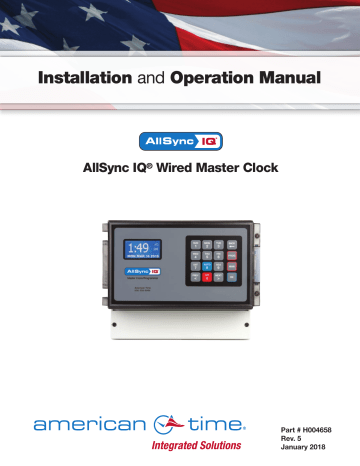
Ethernet Option
AllSync IQ Installation Manual
1:49
FRI OCT 3 2014
American Time
800-328-8996
Connecting Ethernet Option
This option provides time synchronization via Simple Network Time Protocol (SNTP) or Daytime Protocol from Internet Time Servers or an internal Network Time Server.
Configuration 1: Receive Time Sync via the Internet
(SNTP or Daytime Protocol)
AllSync IQ Master
Computers on the Local Area Network
1:49
FRI OCT 3 2014
American Time
800-328-8996
10
Ethernet Option requires:
1. TCP/IP Network with Internet access or connection to a
Network Time Server.
2. Cat 5 or above patch cable (not included).
3. Host Name: asiq** n Note: **Record the last 6 digits of device serial number (located on the side of the AllSync IQ master). The Host name can be used to identify the AllSync IQ master on the network for DHCP.
n Note: The default ethernet settling has DHCP enabled to automatically obtain an IP address from a DHCP server. If no
DHCP address is received, the device will default to 192.168.10.10.
4. * Unit IP Address from
Network Administrator:
5. * Subnet Mask:
6. * Gateway IP Address:
*Not required if DHCP is Enabled
7. Port Number (defaulted to 80):
8. Time Server DNS Address:
9. Time Server Address:
10: Alternate Time Server Address:
Inside the facility
Outside the facility
Local Area
Network Server
Gateway Firewall with Port
123 or 13 open
Public
Internet
Timeserver on the Internet supporting SNTP or Daytime Protocol
Configuration 2: Receive Time Sync via the Internal
Network (SNTP)
Computers on the Local Area Network
AllSync IQ Master
1:49
:45
AM
FRI OCT 3 2014
American Time
800-328-8996
See Appendix A for a list of Internet Time Server addresses (or use the address of a server on your local network) n Important Note: Time Servers provide time sync for UTC Time, but do not set Time Zone or DST settings.
n Note: This option automatically syncs once per hour at a time preset at the factory.
Inside the facility
Outside the facility
Local Area
Network Server
Timeserver on the
LAN supporting
SNTP Protocol
© American Time
AllSync IQ Installation Manual
1:49
FRI OCT 3 2014
American Time
800-328-8996
Ethernet Option
Programming Procedure-Keypad
n Note: These settings may already have been entered using the Startup Wizard.
Turn on the power to the AllSync IQ
1a
Comm Menu
DHCP
1=Enable
2=Disable Ok=Done
Press , 7 , 3 to access Comm Settings: a. Use the keypad to Enable DHCP or Disable to select static IP entry.
• Press 1 for enable DHCP
• Press 2 for disable DHCP
• Press O to accept
• If 1 skip to e b. Use the keypad to enter the Unit IP Address. This is a static address assigned by your Network Administrator. Enter preceding zeros as
necessary.
• Press O c. Use the keypad to enter the Subnet Mask. Enter preceding zeros as
necessary. This is the subnet mask of your network.
• Press O d. Use the keypad to enter the Gateway IP. Enter preceding zeros as
necessary. This is the IP address of your network's Gateway device.
• Press O e. Use the keypad to enter the Time Server Address. Enter
preceding zeros as necessary. Press O .
OR Press O to accept the default set at the factory from the list of
known good Internet Time Servers in Appendix A.
f. Use the keypad to enter the Alternate Time Server Address.
Enter preceding zeros as necessary. Press O .
OR Press O to accept the default set at the factory from the list of
known good Internet Time Servers in Appendix A.
g. The unit will prompt you to enter the Port Number. This is for
Remote Connect web access and should be set to 0080.
O to accept the default (80) set at the factory.
h. Press: OBB , to return to Main Screen.
v
1b (example)
Comm Menu
Unit IP Address
192.168.001.001
<=BkSp OK=Done
1c (example)
Comm Menu
Enter Subnet Mask
255.255.255.000
<=BkSp OK=Done
1d (example)
Comm Menu
Enter Gateway IP
192.168.010.099
<=BkSp OK=Done
1e (example)
1f
Comm Menu
Time Server Address
137.107.013.100
<=BkSp OK=Done
Comm Menu
Alt Time Srvr Addr
173.014.055.009
<=Bksp Ok=Done
1g
Comm Menu
Enter Port Number for web access:0080
OK=Done a. Press: P1 , to Set Menu Mode.
b. Enter User Lock and press O .
c. Press: 9 , to sync the System Controller with
Ethernet. Press > until Ethernet option is chosen.
d. Press 8 to sync with Ethernet.
n Note: If "Ethernet Sync Successful" is displayed, press OBB to return to
Main Screen.
If "Ethernet Sync Failed" is displayed, reference the troubleshooting guide.
w
System Controller automatically once each hour at a time preset at the factory.
n Note: When Ethernet synchronization is working, ETH=S will be displayed on the screen in small text mode as shown in screen shot
3
. If a synchronization attempt fails, ETH=N will be displayed.
© American Time
2b
Set Menu Mode
Enter User Lock:
xxxx
PROG=EXIT OK=ENTER
2c&d
Set Menu Mode
Time Sync Option is
Available: Ethernet
8=Sync now OK=Set
3
TUE FEB 09 2008
10:30:06 AM USCT
American Time
Circts=Auto ETH=S
11
advertisement
Related manuals
advertisement
Table of contents
- 4 Introduction
- 10 Ethernet Installation
- 12 Wired Clock Circuit Option
- 14 Wired Signal Circuit Installation
- 15 Wired Signal Circuit Programming
- 24 Remote Connect Web Interface-10 pages
- 32 Settings & Configurations
- 38 Troubleshooting Wired Clock Circuit
- 37 Troubleshooting Remote Connect
- 35 Troubleshooting GPS
- 41 Appendix A: Ethernet Timekeeping
- 44 Appendix D: Wired Signal Circuit Programming Examples
- 47 Appendix E: Checking IQ System Controller Status Information
- 48 Appendix H: Maintenance Guide
- 50 Appendix I: Clock Circuit Wiring Diagrams-5 pages
- 56 Glossary