E. System Programming Menu Hierarchy. Lucent Technologies MERLIN LEGEND, MERLIN LEGEND Release 6.1
Add to My manuals1021 Pages
advertisement
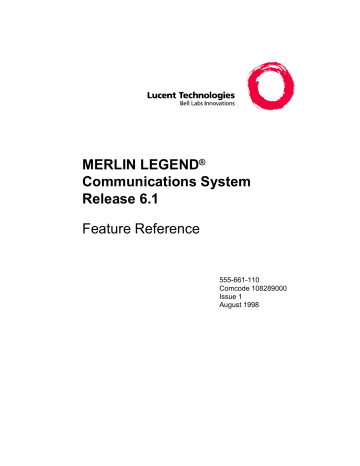
MERLIN LEGEND Communications System Release 6.1
Feature Reference 555-661-110
E System Programming Menu Hierarchy
System Programming Menu
Hierarchy
Issue 1
August 1998
Page E-1
E
The system programming menu hierarchy details the sequence of menu screens that appear when you select the system programming options. The choice of an option on the first menu screen leads to either a second menu screen or a data-entry screen. A second menu screen may lead to still another menu screen, and so on, up to six screens, as shown on the following pages.
You can use the Inspect feature in system programming to display the telephone or line/trunk numbers that are programmed with a specific feature. Inspect is helpful either when you must assign a feature to many lines/trunks or extensions and you do not have a Direct Station Selector (DSS) attached to the system programming console, or when you are programming using a PC with the SPM
(System Programming and Maintenance) program.
Inspect can be used with the menu options on the following pages that have an asterisk ( * ) next to them. To use Inspect in system programming, choose an eligible option, and press either Inspct or PgDn.
MERLIN LEGEND Communications System Release 6.1
Feature Reference 555-661-110
E System Programming Menu Hierarchy
Issue 1
August 1998
Page E-2
advertisement
Related manuals
advertisement
Table of contents
- 3 Table of Contents
- 18 IMPORTANT SAFETY INSTRUCTIONS
- 20 New Features and Enhancements
- 20 Release 6.1 Enhancements (August 1998)
- 20 Private Networking
- 21 Centralized Voice Messaging
- 21 Group Calling Enhancements
- 22 Transfer Redirect
- 22 Direct Station Selector
- 22 Call Forwarding
- 22 SMDR
- 22 Decrease in Call Set-Up Time
- 23 PRI Switch Type Test
- 23 Service Observing
- 23 Win SPM
- 23 Windows NT Driver
- 24 Prior Releases: Features and Enhancements
- 24 Release 6.0 Enhancements (February 1998)
- 24 Private Networks
- 26 Group Calling Enhancements
- 26 Queue Control
- 27 Prompt-Based Overflow
- 27 Centrex Transfer via Remote Call Forwarding
- 28 Authorization Codes and RemoteCallForwarding
- 28 Release 5.0 Enhancements (June 1997)
- 28 Computer Telephony Integration (CTI)
- 28 Basic Call Control
- 29 Screen Pop
- 30 HotLine Feature
- 30 Group Calling Enhancements
- 31 Most Idle Hunt Type
- 31 Delay Announcement Devices
- 31 Enhanced Calls-in-Queue Alarm Thresholds
- 32 MLX-5 and MLX-5D Telephones
- 33 Release 4.2 Enhancements (June 1997)
- 33 Additional Network Switch and Services Options for...
- 34 Improvements to Station Message Detail Recording (...
- 35 MERLIN LEGEND Reporter
- 35 Maintenance Enhancements
- 35 Change to Permanent Error Alarm
- 35 Enhanced Extension Information Report
- 36 Release 4.1 Enhancements (June 1997)
- 36 Coverage Timers Programmed for Individual Extensions
- 36 Night Service with Coverage Control
- 37 Night Service Group Line Assignment
- 37 Forward on Busy
- 37 Maintenance Testing for BRI Facilities that Are Part of Multiline Hunt Groups (MLHGs)
- 38 Release 4.0 Enhancements (March 1996)
- 38 Support for Up to 200 Extensions
- 38 Support for National ISDN BRI Service
- 38 New Control Unit Modules
- 38 800 NI-BRI Module
- 38 016 Tip/Ring Module
- 38 Downloadable Firmware for the 016 and NI BRI Modules
- 39 Support for 2B Data Applications
- 39 Support for T1 Switched 56 Digital Data Transmission
- 39 Forwarding Delay Option
- 39 Voice Announce on Queued Call Console
- 40 Time-Based Option for OverflowonCallingGroup
- 40 Single-Line Telephone Enhancements
- 40 Seven-Digit Password for SPM
- 41 Release 3.1 Enhancements (March 1996)
- 41 Call Restriction Checking for Star Codes
- 41 Trunk-to-Trunk Transfer Set for Each Extension
- 41 Programmable Second Dial Tone Timer
- 41 Security Enhancements
- 42 Disallowed List Including Numbers Often Associated with Toll Fraud
- 42 Default Pool Dial-Out Code Restriction for All Extensions
- 42 Default Outward Restrictions for VMI Ports
- 42 Default Facility Restriction Level (FRL) for VMI Ports
- 42 Default for the Default Local Table
- 42 New Maintenance Procedure for Testing Outgoing Trunks
- 44 About This Book
- 44 Intended Audience
- 44 How to Use This Book
- 46 Terms and Conventions Used
- 47 Typographical Conventions
- 47 Product Safety Labels
- 47 Security
- 48 Related Documents
- 49 How to Comment on This Book
- 50 Features
- 51 Index of Feature Names
- 64 Index to Features by Activity
- 76 Abbreviated Ring
- 76 Account Code Entry/Forced Account Code Entry
- 76 At a Glance
- 76 Description
- 77 Considerations and Constraints
- 78 Mode Differences
- 78 Behind Switch Mode
- 78 Telephone Differences
- 78 Queued Call Consoles
- 78 Other Multiline Telephones
- 79 SingleLine Telephones
- 79 Feature Interactions
- 80 Administration
- 81 Alarm
- 81 At a Glance
- 81 Description
- 81 Considerations and Constraints
- 82 Telephone Differences
- 82 DirectLine Consoles
- 82 Queued Call Consoles
- 82 Feature Interactions
- 83 Alarm Clock
- 83 At a Glance
- 83 Description
- 83 To Set the Alarm
- 84 To Cancel the Alarm
- 84 Feature Interactions
- 85 Allowed/Disallowed Lists
- 85 At a Glance
- 86 Description
- 87 Star Codes and Allowed/Disallowed Lists
- 88 Default Disallowed Lists
- 88 Disallowed Lists and VMI Ports
- 88 Considerations and Constraints
- 89 Feature Interactions
- 92 Authorization Code
- 92 At a Glance
- 92 Description
- 93 Activating an Authorization Code
- 94 Entering an Authorization Code
- 94 Deactivating an Authorization Code
- 94 Considerations and Constraints
- 95 Telephone Differences
- 95 Queued Call Console
- 95 Analog Multiline Telephones
- 95 SingleLine Telephones
- 96 Feature Interactions
- 98 Auto Answer All
- 98 At a Glance
- 98 Description
- 98 Considerations and Constraints
- 99 Telephone Differences
- 99 Queued Call Consoles
- 99 Other Multiline Telephones
- 99 SingleLine Telephones
- 99 Feature Interactions
- 101 Auto Answer Intercom
- 101 At a Glance
- 101 Description
- 101 Considerations and Constraints
- 102 Mode Differences
- 102 Telephone Differences
- 102 Queued Call Consoles
- 102 Other Multiline Telephones
- 102 SingleLine Telephones
- 102 Feature Interactions
- 103 Auto Dial
- 103 At a Glance
- 103 Description
- 103 Considerations and Constraints
- 105 Mode Differences
- 105 Hybrid/PBX Mode
- 105 Key Mode
- 105 Behind Switch Mode
- 105 Telephone Differences
- 105 DirectLine Consoles
- 105 Queued Call Consoles
- 105 Other Multiline Telephones
- 106 SingleLine Telephones
- 106 Feature Interactions
- 109 Automatic Line Selection and Ringing/Idle Line Preference
- 109 At a Glance
- 109 Description
- 109 Ringing/Idle Line Preference
- 110 Automatic Line Selection
- 111 Considerations and Constraints
- 112 Mode Differences
- 112 Hybrid/PBX Mode
- 112 Key Mode
- 112 Behind Switch Mode
- 112 Telephone Differences
- 112 Queued Call Consoles
- 112 Other Multiline Telephones
- 113 SingleLine Telephones
- 113 Feature Interactions
- 115 Automatic Maintenance Busy
- 115 At a Glance
- 115 Description
- 115 Considerations and Constraints
- 116 Mode Differences
- 116 Hybrid/PBX Mode
- 116 Key and Behind Switch Modes
- 116 Feature Interactions
- 117 Automatic Route Selection
- 117 At a Glance
- 118 Description
- 122 Star Codes and Automatic Route Selection
- 122 ARS Restrictions for VMI Ports
- 123 How ARS Works
- 123 Table Selection
- 123 411, 611, 811, 911, or 10xx/101xxxxx (Equal Access Codes)
- 123 First Digit Not a 1, N11, or Equal Access Code
- 124 First Digit a 1 (Not an Equal Access Code)
- 126 Route Selection within the Table
- 126 Subpatterns
- 127 Restrictions
- 128 Considerations and Constraints
- 129 Mode Differences
- 129 Feature Interactions
- 133 BargeIn
- 133 At a Glance
- 133 Description
- 133 Considerations and Constraints
- 134 Telephone Differences
- 134 DirectLine Consoles
- 134 Queued Call Consoles
- 134 SingleLine Telephones
- 134 Feature Interactions
- 137 Basic Rate Interface (BRI)
- 137 At a Glance
- 138 Description
- 139 Terminology
- 139 Lines/Trunks
- 139 Digital Subscriber Line
- 139 Directory Number
- 139 ISDN Ordering Code
- 139 Multiline Hunt Group
- 140 Called Party Number
- 140 Calling Party Number
- 141 Service Profile
- 141 Service Profile Identifier
- 141 Clock Synchronization
- 142 Clock Switching
- 142 Timers and Counters
- 143 Call Processing
- 143 Incoming Calls
- 143 Display Operation
- 144 Outgoing Calls
- 145 Considerations and Constraints
- 145 Feature Interactions
- 147 Call Waiting
- 147 At a Glance
- 147 Description
- 148 Considerations and Constraints
- 149 Telephone Differences
- 149 Queued Call Consoles
- 149 Other Multiline Telephones
- 149 SingleLine Telephones
- 149 Feature Interactions
- 152 Callback
- 152 At a Glance
- 152 Description
- 153 Considerations and Constraints
- 154 Mode Differences
- 154 Hybrid/PBX Mode
- 154 Key and Behind Switch Modes
- 154 Telephone Differences
- 154 Queued Call Consoles
- 154 Other Multiline Telephones
- 154 SingleLine Telephones
- 155 Feature Interactions
- 160 Caller ID
- 160 At a Glance
- 160 Description
- 160 800 GS/LSID Module
- 161 LSID Delay Option
- 161 Facilities
- 162 Display Operation
- 162 Normal Incoming Call
- 162 Group Calling
- 162 Transferring a Call
- 162 Considerations and Constraints
- 162 General
- 163 Caller ID/PRI ANI Comparison
- 163 Mode Differences
- 163 Behind Switch Mode
- 163 Feature Interactions
- 166 Calling Restrictions
- 166 At a Glance
- 167 Description
- 167 Outward and Toll Restrictions
- 168 Outward Restriction for VMI Ports
- 168 Pool DialOut Code Restriction (Hybrid/PBXOnly)
- 168 Facility Restriction Level (Hybrid/PBX Only)
- 168 Restrictions for VMI Ports
- 169 Remote Access
- 169 Night Service
- 170 Considerations and Constraints
- 170 Mode Differences
- 170 Hybrid/PBX Mode
- 170 Key and Behind Switch Modes
- 171 Feature Interactions
- 173 CampOn
- 173 At a Glance
- 173 Description
- 173 Considerations and Constraints
- 174 Telephone Differences
- 174 DirectLine Consoles
- 174 Queued Call Consoles
- 174 Other Multiline Telephones
- 175 SingleLine Telephones
- 175 Feature Interactions
- 177 Centralized Voice Messaging
- 177 At a Glance
- 177 Description
- 178 Centrex Operation
- 178 At a Glance
- 178 Description
- 179 Full Centrex
- 180 Limited Centrex
- 181 Differences between Full and Limited Centrex
- 182 Centrex Transfer via Remote Call Forwarding
- 183 Considerations and Constraints
- 185 Mode Differences
- 185 Hybrid/PBX Mode
- 185 Key Mode
- 186 Behind Switch Mode
- 186 Telephone Differences
- 186 Multiline Telephones
- 186 MLX Telephones
- 187 Analog Multiline Telephones
- 187 SingleLine Telephones
- 188 Feature Interactions
- 190 Conference
- 190 At a Glance
- 190 Description
- 190 Adding Conference Participants
- 190 Dropping Conference Participants
- 191 Leaving a Conference
- 191 Considerations and Constraints
- 192 Mode Differences
- 192 Behind Switch Mode
- 193 Telephone Differences
- 193 Queued Call Consoles
- 193 Other Multiline Telephones
- 194 SingleLine Telephones
- 195 Feature Interactions
- 201 Coverage
- 201 At a Glance
- 203 Description
- 204 Individual Coverage
- 207 Group Coverage
- 209 Selective Coverage
- 210 Eligibility for Coverage
- 211 Interaction of Individual and Group Coverage
- 220 Cover to Voice Mail with Escape to System Operator
- 220 Cover to System Operator before Voice Mail
- 221 Primary Coverage
- 222 Phantom Calling Groups
- 223 Phantom Extensions
- 225 Cover to Personal Secretary before Voice Mail
- 226 Considerations and Constraints
- 228 Telephone Differences
- 228 DirectLine Consoles
- 228 Queued Call Consoles
- 228 Other Multiline Telephones
- 229 SingleLine Telephones
- 229 Feature Interactions
- 236 CTI (Computer Telephony Integration)Link
- 236 At a Glance
- 236 Description
- 237 Platform Requirements
- 238 Screen Pop
- 240 Collected Digits
- 241 Power Dial
- 241 Basic Call Control
- 242 Programming a CTI Link
- 243 Considerations and Constraints
- 244 Private Network Operation (Release 6.0 and Later Systems Only)
- 245 Mode Differences
- 245 Key and Behind Switch Modes
- 246 Telephone Differences
- 246 Queued Call Consoles
- 246 Direct-Line Consoles
- 246 SingleLine Telephones
- 246 Feature Interactions
- 249 Digital Data Calls
- 249 At a Glance
- 249 Description
- 250 Primary Rate Interface
- 250 T1 Switched 56 Lines
- 250 Basic Rate Interface
- 250 2B Data
- 251 Considerations and Constraints
- 252 Applications
- 252 Telephone Differences
- 252 Queued Call Consoles
- 252 Feature Interactions
- 257 DirectLine Console
- 257 At a Glance
- 258 Description
- 259 Considerations and Constraints
- 260 Mode Differences
- 260 Hybrid/PBX Mode
- 260 Key and Behind Switch Modes
- 260 Telephone Differences
- 260 MLX Telephones
- 261 Analog Multiline Telephones
- 261 Feature Interactions
- 266 Direct Station Selector
- 266 At a Glance
- 266 Description
- 269 Normal CallHandling Operation
- 275 Calling Group or CMS Supervisory Operation
- 276 Extension Status Operation (Hotel Configuration)
- 276 Message Status Operation
- 278 Considerations and Constraints
- 279 Mode Differences
- 279 Behind Switch Mode
- 279 Feature Interactions
- 286 Direct Voice Mail
- 286 At a Glance
- 286 Description
- 287 Considerations and Constraints
- 287 Mode Differences
- 287 Behind Switch Mode
- 287 Telephone Differences
- 287 Queued Call Consoles
- 287 Single-Line Telephones
- 288 Feature Interactions
- 289 Directories
- 289 At a Glance
- 290 Description
- 290 System Directory
- 291 Extension Directory
- 291 Personal Directory
- 291 Considerations and Constraints
- 292 Telephone Differences
- 292 DirectLine Consoles
- 292 Queued Call Consoles
- 292 Other Multiline Telephones
- 292 Analog Multiline, MLX-10, or MLX5 Telephones
- 292 MLX20L Telephones
- 293 MLX 28D, MLX 16DP, MLX 10DP, MLX 10D, and MLX 5-D Telephones)
- 293 SingleLine Telephones
- 294 Feature Interactions
- 296 Display
- 296 At a Glance
- 296 Description
- 300 Considerations and Constraints
- 300 MLX Display Telephones
- 300 Home Screen
- 301 Menu Screen
- 302 Feature Screen
- 304 Inspect Screens
- 305 Analog Multiline Display Telephones
- 306 Feature Interactions
- 324 Do Not Disturb
- 324 At a Glance
- 324 Description
- 325 Considerations and Constraints
- 325 Telephone Differences
- 325 DirectLine Consoles
- 325 Queued Call Consoles
- 325 Other Multiline Telephones
- 325 SingleLine Telephones
- 326 Feature Interactions
- 328 Drop
- 329 Extension Status
- 329 At a Glance
- 330 Description
- 331 Considerations and Constraints
- 332 Telephone Differences
- 332 DirectLine Consoles
- 332 Queued Call Consoles
- 332 Multiline Telephones
- 333 SingleLine Telephones
- 333 Feature Interactions
- 335 Fax Extension
- 335 At a Glance
- 335 Description
- 336 Considerations and Constraints
- 337 Feature Interactions
- 337 Forced Account Code Entry
- 338 Forward and FollowMe
- 338 At a Glance
- 339 Description
- 340 Forwarding in a Private Network
- 341 Centrex Transfer via Remote Call Forwarding
- 343 Use of Forward or Follow Me
- 344 Call Eligibility for Forwarding Features
- 345 Forwarded Call Ringing
- 346 Delayed Forwarding
- 347 Considerations and Constraints
- 349 Telephone Differences
- 349 DirectLine Consoles
- 350 Queued Call Consoles
- 350 Other Multiline Telephones
- 351 SingleLine Telephones
- 352 Feature Interactions
- 361 Group Calling
- 361 At a Glance
- 364 Description
- 366 Calling Group Options
- 366 Queue Control
- 368 Calling Group Supervisor Position
- 369 Hunt Type
- 370 Delay Announcements
- 372 MessageWaiting Receiver
- 372 CallsinQueue Alarm Threshold
- 374 Overflow Threshold
- 374 Overflow Threshold Time
- 375 Prompt-Based Overflow
- 375 Overflow Receiver
- 376 Calling Group Overflow Receiver
- 376 QCC Queue Overflow Receiver
- 377 Calling Group Type
- 378 Using Alarm Thresholds to Monitor the Effectiveness of Delay Announcements
- 380 Considerations and Constraints
- 382 Mode Differences
- 382 Behind Switch Mode
- 382 Telephone Differences
- 383 Direct Station Selector
- 383 Queued Call Consoles
- 383 Other Multiline Telephones
- 383 SingleLine Telephones
- 384 Feature Interactions
- 392 Headset Options
- 392 At a Glance
- 392 Description
- 392 Headset Hang Up
- 393 Headset Status
- 394 Headset Auto Answer
- 395 Headset/Handset Mute
- 395 Considerations and Constraints
- 396 Telephone Differences
- 396 Queued Call Consoles
- 396 Other Multiline Telephones
- 397 Feature Interactions
- 399 Hold
- 399 At a Glance
- 399 Description
- 401 Considerations and Constraints
- 401 Telephone Differences
- 401 DirectLine Consoles
- 402 Queued Call Consoles
- 403 Other Multiline Telephones
- 403 SingleLine Telephones
- 404 Feature Interactions
- 408 HotLine
- 408 At a Glance
- 408 Description
- 409 Considerations and Constraints
- 410 Telephone Differences
- 410 Feature Interactions
- 411 Idle Line Preference
- 412 Inside Dial Tone
- 412 At a Glance
- 412 Description
- 413 Inspect
- 413 At a Glance
- 413 Description
- 413 Considerations and Constraints
- 414 Telephone Differences
- 414 DirectLine Consoles
- 414 Queued Call Consoles
- 414 Other Multiline Telephones
- 414 SingleLine Telephones
- 414 Feature Interactions
- 416 Integrated Administration
- 416 At a Glance
- 416 Description
- 418 Integrated Administration in Release 4.1 and Later Systems
- 419 Application Switch Defaults
- 420 Automatic Reconciliation
- 420 Installation Overview
- 423 Operation
- 424 Application Switch Defaults Screen
- 426 Calling Groups
- 426 Coverage Group
- 427 Reliable Disconnect
- 427 Delay Ring and Coverage Delay Ring
- 427 VMS Transfer Return Interval and Transfer Return Time
- 428 System Programming Results
- 428 Screen Results
- 428 Extension Directory Setup
- 428 System Programming Results
- 428 Screen Results
- 429 Extension Directory
- 430 System Programming Results
- 430 Screen Results
- 430 AUDIX Voice Power/Fax Attendant User
- 432 System Programming Results
- 432 Screen Results
- 432 System Programming/Switch Admin
- 434 System Programming Results
- 437 Screen Results
- 438 Automated Attendant
- 438 System Programming Results
- 439 Screen Results
- 439 Automated Attendant: Immediate Call-Handling
- 439 System Programming Results
- 440 Screen Results
- 440 Automated Attendant: Delayed Call-Handling
- 440 System Programming Results
- 440 Screen Results
- 441 Automated Attendant: Night Service
- 441 System Programming Results
- 441 Screen Results
- 441 Call Answer
- 442 System Programming Results
- 442 Screen Results
- 442 Fax Response
- 443 System Programming Results
- 443 Screen Results
- 443 Information Service
- 444 System Programming Results
- 444 Screen Results
- 444 Message Drop
- 445 System Programming Results
- 445 Screen Results
- 445 Voice Mail
- 446 System Programming Results
- 446 Screen Results
- 446 Considerations and Constraints
- 447 Mode Differences
- 447 Feature Interactions
- 449 Labeling
- 449 At a Glance
- 449 Description
- 451 Considerations and Constraints
- 452 Telephone Differences
- 452 Multiline Telephones
- 452 Feature Interactions
- 454 Language Choice
- 454 At a Glance
- 454 Description
- 455 System Language
- 455 Extension Language
- 455 SMDR Report Language
- 456 Programming Report Language
- 456 SPM Language
- 456 PC Language
- 456 Console Window Language
- 457 Considerations and Constraints
- 457 Telephone Differences
- 457 Multiline Telephones
- 457 Feature Interactions
- 458 Last Number Dial
- 458 At a Glance
- 458 Description
- 458 Considerations and Constraints
- 459 Mode Differences
- 459 Behind Switch
- 459 Key Mode
- 459 Telephone Differences
- 459 Queued Call Consoles
- 459 Other Multiline Telephones
- 460 SingleLine Telephones
- 460 Feature Interactions
- 462 Line Request
- 462 At a Glance
- 462 Description
- 462 Considerations and Constraints
- 463 Mode Differences
- 463 Hybrid/PBX Mode
- 463 Key and Behind Switch Modes
- 463 Telephone Differences
- 463 Queued Call Consoles
- 463 Other Multiline Telephones
- 463 SingleLine Telephones
- 463 Feature Interactions
- 464 Messaging
- 464 At a Glance
- 465 Description
- 465 Sending Messages
- 465 Send/Remove Message
- 466 Leave Message
- 468 Receiving Messages
- 469 Fax MessageWaiting Receivers
- 470 Calling Group MessageWaiting Receivers
- 470 Posted Messages
- 472 Considerations and Constraints
- 473 Telephone Differences
- 473 DirectLine Consoles
- 473 Queued Call Consoles
- 473 Other Multiline Telephones
- 473 SingleLine Telephones
- 474 Feature Interactions
- 478 Microphone Disable
- 478 At a Glance
- 478 Description
- 478 Considerations and Constraints
- 479 Telephone Differences
- 479 Queued Call Consoles
- 479 Other Telephones
- 479 Feature Interactions
- 480 MultiFunction Module
- 480 At a Glance
- 480 Description
- 481 Tip/Ring Interface
- 481 Supplemental Alert Adapter
- 482 Programming Requirements
- 483 Considerations and Constraints
- 484 Mode Differences
- 484 Hybrid/PBX Mode
- 484 Key and Behind Switch Modes
- 484 Telephone Differences
- 484 DirectLine Consoles
- 484 Queued Call Consoles
- 485 Other Telephones
- 485 SingleLine Telephones
- 485 Feature Interactions
- 487 Music On Hold
- 487 At a Glance
- 487 Description
- 489 Considerations and Constraints
- 489 Feature Interactions
- 491 Night Service
- 491 At a Glance
- 492 Description
- 493 Night Service Group Assignment
- 494 Night Service with Outward Restriction
- 495 Night Service with Time Set
- 495 Night Service with Coverage Control
- 496 Considerations and Constraints
- 497 Telephone Differences
- 497 DirectLine Consoles
- 498 Queued Call Consoles
- 498 Other Multiline Telephones
- 498 SingleLine Telephones
- 498 Feature Interactions
- 501 Notify
- 502 Paging
- 502 At a Glance
- 502 Description
- 502 Speakerphone Paging
- 503 Individual Paging
- 503 Group Paging
- 504 Loudspeaker Paging
- 504 Considerations and Constraints
- 506 Telephone Differences
- 506 DirectLine Consoles
- 506 Queued Call Consoles
- 506 Cordless and Cordless/Wireless Telephones
- 506 All Other Multiline Telephones
- 507 SingleLine Telephones
- 507 Feature Interactions
- 510 Park
- 510 At a Glance
- 510 Description
- 511 Considerations and Constraints
- 511 Telephone Differences
- 511 DirectLine Consoles
- 511 Queued Call Consoles
- 512 Other Multiline Telephones
- 512 SingleLine Telephones
- 512 Feature Interactions
- 515 Personal Lines
- 515 At a Glance
- 515 Description
- 516 Considerations and Constraints
- 517 Mode Differences
- 517 Hybrid/PBX Mode
- 517 Key and Behind Switch Modes
- 518 Telephone Differences
- 518 DirectLine Consoles
- 518 Queued Call Consoles
- 518 Other Multiline Telephones
- 518 SingleLine Telephones
- 518 Feature Interactions
- 523 Personalized Ringing
- 524 Pickup
- 524 At a Glance
- 524 Description
- 525 Individual Pickup
- 525 Group Pickup
- 526 Considerations and Constraints
- 526 Telephone Differences
- 526 DirectLine Consoles
- 526 Queued Call Consoles
- 526 Individual Pickup
- 526 Group Pickup
- 526 Other Multiline Telephones
- 526 Individual Pickup
- 527 Group Pickup
- 527 SingleLine Telephones
- 527 Individual Pickup
- 527 Group Pickup
- 527 Feature Interactions
- 530 Pools
- 530 At a Glance
- 530 Description
- 532 Considerations and Constraints
- 533 Mode Differences
- 534 Telephone Differences
- 534 DirectLine Consoles
- 534 Queued Call Consoles
- 534 Feature Interactions
- 537 Power-Failure Transfer
- 537 At a Glance
- 537 Description
- 537 Considerations and Constraints
- 537 Telephone Differences
- 537 Multiline Telephones
- 537 SingleLine Telephones
- 537 Feature Interactions
- 538 Primary Rate Interface (PRI) and T1
- 538 At a Glance
- 542 Description
- 543 Terminology
- 543 Called Party Number (CdPN)
- 544 Calling Party Number (CPN)
- 544 Lines/Trunks
- 544 PRI
- 548 T1
- 550 DS1 Facility Options
- 551 Type of Service
- 552 Framing Format
- 553 Line Coding
- 554 Channel Service Unit
- 554 Line Compensation
- 555 Signaling Mode
- 556 Tandem PRI Trunks
- 557 Tandem PRI Trunk Programming
- 558 PRI Programming Options
- 558 PRI Telephone Number
- 558 Network Services Supported
- 559 Copy Telephone Number to Send
- 559 Telephone Number to Send
- 560 Test Telephone Number
- 560 Timers and Counters
- 561 Terminal Equipment Identifier (TEI)
- 561 PRI Call Processing
- 561 Incoming Calls
- 563 Routing by Dial Plan (Hybrid/PBX Only)
- 563 PRI Routing by Dial Plan
- 565 Display Operation
- 566 Outgoing Calls
- 567 Network Selection Table
- 568 CallbyCall Services Table
- 569 Restriction Code Handling for FTS2000 Network
- 569 Station Identification Automatic Number Identification (SID-ANI) as Calling Party Number
- 570 T1 Programming Options
- 570 T1 Tie Trunk Connections
- 571 Direction
- 571 Trunk Seizure Type
- 571 Dial Mode
- 571 Dial Tone
- 571 Answer Supervision Timing
- 572 Disconnect Timing
- 572 T1 Routing by Dial Plan
- 573 Systemwide Programming Options
- 573 Clock Synchronization
- 574 Clock Switching
- 575 Mode Differences
- 575 Key Mode
- 575 Behind Switch Mode
- 575 Considerations and Constraints
- 575 General
- 576 Incoming Calls
- 576 PRI
- 576 Outgoing Calls
- 576 PRI
- 577 Feature Interactions
- 581 Privacy
- 581 At a Glance
- 581 Description
- 581 Considerations and Constraints
- 582 Telephone Differences
- 582 Queued Call Consoles
- 582 Other Multiline Telephones
- 582 SingleLine Telephones
- 583 Feature Interactions
- 584 Programming
- 584 At a Glance
- 585 Description
- 585 System Programming
- 586 Programming at an MLX20L Telephone
- 588 Direct Station Selector
- 588 Programming with SPM on a PC
- 589 Onsite and Remote Programming
- 590 System Programming Screens
- 590 System Programming Reports
- 590 Centralized Telephone Programming
- 591 Extension Programming
- 592 Queued Call Console (QCC)
- 592 At a Glance
- 594 Description
- 594 QCC Operation
- 594 Call Delivery
- 595 Operator Availability
- 595 Extending Calls
- 596 QCC Features
- 600 QCC Options
- 600 Trunk Routing
- 601 Call Types
- 602 QCC Queue Priority
- 603 Elevate Priority
- 603 Extended Call Completion
- 604 Message Center Operation
- 604 Position Busy Backup
- 605 Operator Hold Timer
- 605 Hold Return
- 605 Automatic Hold or Release
- 605 Return Ring Interval
- 605 QCC Voice Announce
- 606 CallsinQueue Alert
- 606 Queue Over Threshold
- 606 Considerations and Constraints
- 607 Mode Differences
- 607 Telephone Differences
- 607 DirectLine Consoles
- 608 Feature Interactions
- 616 Recall/Timed Flash
- 616 At a Glance
- 616 Description
- 617 Release Differences
- 617 Release 1.0 and Release 1.1
- 617 Release 2.0 and Later
- 617 Considerations and Constraints
- 618 Mode Differences
- 618 Hybrid/PBX Mode
- 618 Key Mode
- 618 Behind Switch Mode
- 619 Telephone Differences
- 619 Queued Call Consoles
- 619 Other Multiline Telephones
- 619 SingleLine Telephones
- 620 Feature Interactions
- 623 Reminder Service
- 623 At a Glance
- 623 Description
- 624 Considerations and Constraints
- 625 Telephone Differences
- 625 DirectLine Consoles
- 625 Queued Call Consoles
- 625 Other Multiline Telephones
- 626 SingleLine Telephones
- 626 Feature Interactions
- 627 Remote Access
- 627 At a Glance
- 630 Description
- 631 Lines and Trunks
- 634 User Interaction
- 635 Class of Restrictions (COR)
- 636 Considerations and Constraints
- 637 Mode Differences
- 637 Hybrid/PBX Mode
- 638 Feature Interactions
- 641 Ringing Line Preference
- 642 Ringing Options
- 642 At a Glance
- 643 Description
- 643 Ring Timing Options
- 644 Abbreviated Ring Options
- 645 Personalized Ringing Options
- 645 Distinctive Ringing
- 645 Considerations and Constraints
- 646 Telephone Differences
- 646 Queued Call Consoles
- 646 Other Multiline Telephones
- 646 SingleLine Telephones
- 646 Feature Interactions
- 650 Saved Number Dial
- 650 At a Glance
- 650 Description
- 650 Considerations and Constraints
- 651 Mode Differences
- 651 Behind Switch
- 651 Key Mode
- 652 Telephone Differences
- 652 Queued Call Consoles
- 652 Other Multiline Telephones
- 652 SingleLine Telephones
- 652 Feature Interactions
- 654 Second Dial Tone Timer
- 654 At a Glance
- 654 Description
- 655 Considerations and Constraints
- 655 Feature Interactions
- 656 Service Observing
- 656 At a Glance
- 656 Description
- 659 Programming a Service Observing Station/Group
- 660 Warning Tone
- 660 Considerations and Constraints
- 662 Telephone Differences
- 662 Direct-Line Console (DLC)
- 662 Queued Call Console (QCC)
- 662 Other Multiline Telephones
- 662 Single-Line Telephones
- 662 MLX Adjuncts
- 662 In Range Out of Building
- 662 Video Endpoint
- 662 Feature Interactions
- 670 Signal/Notify
- 670 At a Glance
- 670 Description
- 670 Signal
- 671 Notify
- 671 Considerations and Constraints
- 671 Telephone Differences
- 671 Queued Call Consoles
- 671 Other Multiline Telephones
- 671 SingleLine Telephones
- 672 Feature Interactions
- 673 Speed Dial
- 673 At a Glance
- 673 Description
- 673 System Speed Dial
- 674 Personal Speed Dial
- 675 Considerations and Constraints
- 676 Mode Differences
- 676 Hybrid/PBX Mode
- 676 Behind Switch Mode
- 676 Telephone Differences
- 676 DirectLine Consoles
- 676 Queued Call Consoles
- 676 Other Multiline Telephones
- 676 System Speed Dial
- 677 Personal Speed Dial
- 677 SingleLine Telephones
- 677 Feature Interactions
- 680 Station Message Detail Recording(SMDR)
- 680 At a Glance
- 681 Description
- 683 SMDR Report Fields
- 683 CALL TYPE (Column 1)
- 684 DATE (Column 2)
- 684 TIME (Column 3)
- 685 CALLED NUMBER (Column 4)
- 685 CALL TAG (Column 5)
- 686 Asterisk (*).
- 686 Question Mark (?)
- 686 Ampersand (&).
- 686 Exclamation Point (!)
- 687 Blank Field
- 687 DUR. (Column 6)
- 688 LINE (Column 7)
- 688 STN. (Column 8)
- 688 ACCOUNT (Column 9)
- 689 TALK (Column 10)
- 689 Considerations and Constraints
- 691 Telephone Differences
- 691 Queued Call Consoles
- 692 Feature Interactions
- 697 System Access/Intercom Buttons
- 697 At a Glance
- 698 Description
- 698 SA Buttons: Hybrid/PBX Mode
- 699 Shared SA Buttons: Hybrid/PBX Mode
- 700 ICOM Buttons: Key and Behind Switch Modes
- 701 Considerations and Constraints
- 702 Mode Differences
- 702 Hybrid/PBX Mode
- 702 Key and Behind Switch Modes
- 702 Telephone Differences
- 702 DirectLine Consoles
- 702 Queued Call Consoles
- 702 Other Multiline Telephones
- 702 SingleLine Telephones
- 703 Data/Video Workstations
- 703 Feature Interactions
- 708 System Renumbering
- 708 At a Glance
- 709 Description
- 710 2-Digit Numbering Plan
- 712 3-Digit Numbering Plan
- 713 Set Up Space Numbering Plan
- 715 Renumbering Extensions and Lines/Trunks
- 715 Single Renumbering
- 716 Block Renumbering
- 716 DSS Renumbering
- 717 Remote Access Renumbering
- 717 Logical IDs
- 718 Considerations and Constraints
- 718 Feature Interactions
- 719 Timed Flash
- 720 Tandem Switching
- 720 At a Glance
- 721 Description
- 723 Switch Identifiers
- 724 Automatic Route Selection (ARS), Uniform Dial Plan Routing, and Remote Access
- 725 Local Calls Routed to Other Systems
- 727 Network Calls Routed via the Local System
- 729 Feature Interactions
- 733 Timer
- 733 At a Glance
- 733 Description
- 733 MLX Display Telephones
- 733 Analog Multiline Display Telephones
- 734 Toll Type
- 734 At a Glance
- 734 Description
- 734 Considerations and Constraints
- 734 Mode Differences
- 734 Hybrid/PBX Mode
- 734 Feature Interactions
- 736 Touch-Tone or Rotary Signaling
- 736 At a Glance
- 736 Description
- 740 TTR Settings
- 741 Considerations and Constraints
- 741 Mode Differences
- 742 Transfer
- 742 At a Glance
- 743 Description
- 743 Transfer Options
- 744 Transfer Return Time
- 744 One-Touch Transfer
- 745 One-Touch Hold
- 745 Type of Transfer
- 746 Transfer to Busy Extension
- 747 Trunk-to-Trunk Transfer
- 748 Disable Transfer on Single-Line Telephones
- 748 Considerations and Constraints
- 750 Mode Differences
- 750 Behind Switch Mode
- 750 Telephone Differences
- 750 Queued Call Consoles
- 750 Single-Line Telephones
- 751 Feature Interactions
- 759 Uniform Dial Plan Features
- 759 At a Glance
- 760 Description
- 761 Intersystem Calling
- 761 Extension Ranges
- 764 Call Handling for Non-Local Dial Plan Extensions
- 765 Considerations and Constraints
- 766 Telephone Differences
- 766 Queued Call Consoles
- 766 Direct-Line Consoles
- 766 Direct Station Selectors
- 766 Single-Line Telephones
- 767 Feature Interactions
- 774 Voice Announce to Busy
- 774 At a Glance
- 774 Description
- 775 QCC Voice Announce
- 775 Considerations and Constraints
- 775 Telephone Differences
- 775 Queued Call Consoles
- 776 Other Multiline Telephones
- 776 Single-Line Telephones
- 776 Feature Interactions
- 777 Volume
- 777 At a Glance
- 777 Description
- 777 Telephone Differences
- 778 A. Customer Support Information
- 778 Support Telephone Number
- 778 Federal Communications Commission (FCC) Electromagnetic Interference Information
- 779 Canadian Department of Communications (DOC) Interference Information
- 779 FCC Notification and RepairInformation
- 780 Installationand OperationalProcedures
- 782 DOC Notification and RepairInformation
- 783 Renseignements sur la notification du ministère des Communications
- 785 Security of Your System: PreventingToll Fraud
- 786 Toll Fraud Prevention
- 787 Physical Security, Social Engineering, and General Security Measures
- 787 Preventive Measures
- 788 Security Risks Associated with Transferring through Voice Messaging Systems
- 788 Preventive Measures
- 790 Security Risks Associated with the Automated Attendant Feature of Voice Messaging Systems
- 790 Preventive Measures
- 791 Security Risks Associated with the Remote Access Feature
- 791 Preventive Measures
- 792 Other Security Hints
- 792 Educating Users
- 793 Educating Operators
- 793 Detecting Toll Fraud
- 793 Establishing a Policy
- 794 Choosing Passwords
- 795 Physical Security
- 795 Limiting Outcalling
- 795 Limited Warranty and LimitationofLiability
- 796 Limitation of Liability
- 797 Remote Administration andMaintenance
- 800 B. Features and Planning Forms
- 810 C. System Features
- 814 D. General Feature Use and Telephone Programming
- 814 General Feature Use Information
- 814 Fixed Features
- 814 Programmed Buttons
- 815 Feature Codes
- 816 Telephone and Operator Features
- 825 Telephone Programming
- 825 Programming Methods
- 830 E. System Programming Menu Hierarchy
- 832 F. Sample Reports
- 837 System Information Report
- 838 Dial Plan Report
- 841 Non-Local Dial Plan Report
- 842 Label Information Report
- 843 Tie Trunk Information Report
- 843 DID Trunk Information Report
- 844 GS/LS Trunk Information Report
- 844 General Trunk Information Report
- 845 DS1 Information Report
- 845 PRI Information Report
- 849 Remote Access (DISA) InformationReport
- 850 Operator Information Report
- 852 Allowed Lists Report
- 853 Access to Allowed Lists Report
- 853 Disallowed Lists Report
- 854 Access to Disallowed Lists Report
- 854 Automatic Route Selection Report
- 855 Extension Directory Report
- 856 System Directory Report
- 856 Group Paging Report
- 856 Extension Information Report
- 858 Group Coverage Information Report
- 859 Direct Group Calling InformationReport
- 860 Night Service Information Report
- 861 Group Call Pickup Report
- 861 Error Log Report
- 862 Authorization Code InformationReport
- 862 BRI Information Report
- 863 Switch 56 Data Information Report
- 864 G. Button Diagrams
- 870 H. Programming Special Characters
- 870 Single-Line Telephones
- 871 Analog Multiline Telephones
- 872 MLX-10 and MLX-5 NondisplayTelephones
- 873 MLX Display Telephones
- 874 I. Applications
- 876 Organization of Descriptions
- 876 System Support for Applications
- 878 Supported Printers
- 879 PassageWay Direct ConnectionSolution
- 879 Considerations and Constraints
- 880 Feature Interactions
- 880 Platform Requirements
- 881 Voice Messaging Systems
- 882 Voice Messaging Interface (VMI) PortCapabilities
- 883 Far-End Disconnect
- 884 Ports In/Out of Service
- 884 MERLIN MAIL and MERLINLEGEND Mail
- 885 Automated Attendant Service
- 886 Call Answer Service
- 886 Voice Mail Service
- 887 Collected Digits
- 887 Mode Differences
- 888 Considerations and Constraints
- 888 Feature Interactions
- 890 System Programming
- 891 Platform Requirements
- 891 MERLIN MAIL Voice Messaging System
- 891 MERLIN LEGEND Mail VoiceMessagingSystem
- 892 Required Voice Messaging Interface (VMI) Ports
- 892 Messaging 2000
- 893 Automated Attendant
- 893 Voice Mail
- 893 Fax Mail
- 893 Lucent Technologies Attendant
- 894 Mode Differences
- 894 Considerations and Constraints
- 895 Feature Interactions
- 895 System Programming
- 896 Platform Requirements
- 897 MERLIN LEGEND Enhanced Service Center
- 897 How the Enhanced Service Center Works
- 898 Call Accounting System
- 899 CAS Plus V3
- 900 Considerations and Constraints
- 900 Feature Interactions
- 900 Platform Requirements
- 901 Call Accounting Terminal
- 904 Considerations and Constraints
- 904 System Programming
- 904 Feature Interactions
- 904 Platform Requirements
- 905 Call Management System
- 906 Mode Differences
- 906 Considerations and Constraints
- 907 Feature Interactions
- 907 System Programming
- 908 Platform Requirements
- 908 MERLIN LEGEND Reporter
- 910 Mode Differences
- 910 Considerations and Constraints
- 911 Feature Interactions
- 913 Platform Requirements
- 914 System Programming and Maintenance
- 915 Considerations and Constraints
- 915 Platform Requirements
- 916 Integrated Solution II
- 918 Mode Differences
- 918 Considerations and Constraints
- 919 Feature Interactions
- 920 System Programming
- 921 Platform Requirements
- 922 Integrated Solution III
- 924 Mode Differences
- 924 Considerations and Constraints
- 925 Feature Interactions
- 926 System Programming
- 929 Platform Requirements
- 930 Intuity
- 931 Group IV Fax
- 932 MERLIN PFC Telephone
- 933 Mode Differences
- 933 Hybrid/PBX and Key Modes
- 934 Behind Switch Mode
- 934 Considerations and Constraints
- 934 Feature Interactions
- 935 Intuity CONVERSANT
- 936 Considerations and Constraints
- 936 Platform Requirements
- 936 Picasso Still-Image Phone
- 937 Considerations and Constraints
- 937 Platform Requirements
- 938 Videoconferencing
- 939 Group Videoconferencing
- 940 Desktop Videoconferencing
- 940 Mode Differences
- 940 Key Mode
- 941 Hybrid/PBX Mode
- 942 Considerations and Constraints
- 942 Feature Interactions
- 945 System Programming
- 945 Platform Requirements
- 946 ExpressRoute 1000
- 947 Feature Interactions
- 948 Ascend Pipeline 25Px/75Px
- 949 Considerations and Constraints
- 950 Feature Interactions
- 951 System Programming
- 952 Platform Requirements
- 954 Glossary
- 982 Index
- 982 Numerics
- 982 A
- 986 B
- 986 C
- 991 D
- 996 E
- 996 F
- 997 G
- 999 H
- 1001 I
- 1002 L
- 1003 M
- 1005 N
- 1006 O
- 1006 P
- 1010 Q
- 1011 R
- 1013 S
- 1017 T
- 1019 U
- 1020 V