G. Button Diagrams. Lucent Technologies MERLIN LEGEND, MERLIN LEGEND Release 6.1
Add to My manuals1021 Pages
advertisement
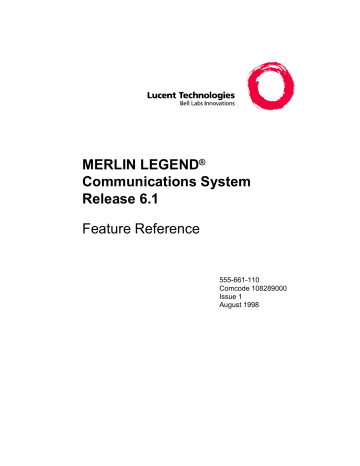
MERLIN LEGEND Communications System Release 6.1
Feature Reference 555-661-110
G Button Diagrams
Button Diagrams
Issue 1
August 1998
Page G-1
G
This appendix contains the button diagrams for Hybrid/PBX, Key, and Behind
Switch systems.
22
21
5
2
1
4
3
3
2
SA Orig.
Only 1
SA
Ring
SA
Ring
24
23
8
7
6
5
4
10
9
8
7
6
26
25
15
14
13
12
11
13
12
11
10
9
20
18
17
19
18
16
15
14
17
16
28
27
20
28
Figure 47.
MLX-20L and MLX-28D Telephone Button Diagram (Hybrid/PBX
Mode)
MERLIN LEGEND Communications System Release 6.1
Feature Reference 555-661-110
G Button Diagrams
Issue 1
August 1998
Page G-2
13
12
11
5
2
1
4
3
SA
Voice
SA
Ring
10
9
8
7
6
16
15
14
Figure 48.
MLX-16DP Telephone Button Diagram (Hybrid/PBX Mode)
5
2
1
4
3
5
SA
Voice
SA
Ring
7
6
10
9
8
10
Figure 49.
MLX 5- and 10-Button Telephone Button Diagram (Hybrid/PBX
Mode)
MERLIN LEGEND Communications System Release 6.1
Feature Reference 555-661-110
G Button Diagrams
Issue 1
August 1998
Page G-3
34 BUTTON
22 BUTTON
10 BUTTON
5 BUTTON
10 5
4
SA
Orig Only
3
SA
Voice
SA
Ring
2
1
9
8
7
6
11
12
13
14
15
16
17
18
19
20
21
22
27
28
23
24
25
26
29
30
31
32
33
34
Figure 50.
Analog Multiline Telephone Button Diagram (Hybrid/PBX Mode)
MERLIN LEGEND Communications System Release 6.1
Feature Reference 555-661-110
G Button Diagrams
Issue 1
August 1998
Page G-4
22
21
5
2
1
4
3
Icom
Voice
Icom
Ring
10
9
8
7
6
24
23
15
12
11
14
13
26
25
20
17
16
19
18
28
27
20
28
10
Key Mode:
Up to 8 personal line buttons are assigned beginning at button 3.
Behind Switch Mode:
One prime line button is assigned to button 3.
Figure 51.
MLX-20L and MLX-28D Telephone Button Diagram (Key and
Behind Switch Modes)
13
12
11
5
2
1
4
3
Icom
Voice
Icom
Ring
Key Mode:
Up to 8 personal line buttons are assigned beginning at button 3.
10
9
8
7
6
16
15
14
Behind Switch Mode:
One prime line button is assigned to button 3.
Figure 52.
MLX-16DP Telephone Button Diagram (Key and Behind Switch
Modes)
MERLIN LEGEND Communications System Release 6.1
Feature Reference 555-661-110
G Button Diagrams
Issue 1
August 1998
Page G-5
5
2
1
4
3
Icom
Voice
Icom
Ring
5
10
Behind Switch Mode:
One prime line is assigned to button 3
10
9
8
7
6
Figure 53.
MLX 5- and 10-Button Telephone Button Diagram (Key and Behind
Switch Modes)
MERLIN LEGEND Communications System Release 6.1
Feature Reference 555-661-110
G Button Diagrams
Issue 1
August 1998
Page G-6
34 BUTTON
22 BUTTON
10 BUTTON
5 BUTTON
10
3
Icom
Voice
Icom
Ring
2
1
5
4 9
8
7
6
11
12
13
14
15
16
17
18
19
20
21
22
27
28
23
24
25
26
29
30
31
32
33
34
Key Mode:
Up to 8 Personal line buttons are assigned beginning at button 3.
Behind Switch Mode:
One prime line button is assigned to button 3.
Figure 54.
Analog Multiline Telephone Button Diagram (Key and Behind
Switch Modes)
advertisement
Related manuals
advertisement
Table of contents
- 3 Table of Contents
- 18 IMPORTANT SAFETY INSTRUCTIONS
- 20 New Features and Enhancements
- 20 Release 6.1 Enhancements (August 1998)
- 20 Private Networking
- 21 Centralized Voice Messaging
- 21 Group Calling Enhancements
- 22 Transfer Redirect
- 22 Direct Station Selector
- 22 Call Forwarding
- 22 SMDR
- 22 Decrease in Call Set-Up Time
- 23 PRI Switch Type Test
- 23 Service Observing
- 23 Win SPM
- 23 Windows NT Driver
- 24 Prior Releases: Features and Enhancements
- 24 Release 6.0 Enhancements (February 1998)
- 24 Private Networks
- 26 Group Calling Enhancements
- 26 Queue Control
- 27 Prompt-Based Overflow
- 27 Centrex Transfer via Remote Call Forwarding
- 28 Authorization Codes and RemoteCallForwarding
- 28 Release 5.0 Enhancements (June 1997)
- 28 Computer Telephony Integration (CTI)
- 28 Basic Call Control
- 29 Screen Pop
- 30 HotLine Feature
- 30 Group Calling Enhancements
- 31 Most Idle Hunt Type
- 31 Delay Announcement Devices
- 31 Enhanced Calls-in-Queue Alarm Thresholds
- 32 MLX-5 and MLX-5D Telephones
- 33 Release 4.2 Enhancements (June 1997)
- 33 Additional Network Switch and Services Options for...
- 34 Improvements to Station Message Detail Recording (...
- 35 MERLIN LEGEND Reporter
- 35 Maintenance Enhancements
- 35 Change to Permanent Error Alarm
- 35 Enhanced Extension Information Report
- 36 Release 4.1 Enhancements (June 1997)
- 36 Coverage Timers Programmed for Individual Extensions
- 36 Night Service with Coverage Control
- 37 Night Service Group Line Assignment
- 37 Forward on Busy
- 37 Maintenance Testing for BRI Facilities that Are Part of Multiline Hunt Groups (MLHGs)
- 38 Release 4.0 Enhancements (March 1996)
- 38 Support for Up to 200 Extensions
- 38 Support for National ISDN BRI Service
- 38 New Control Unit Modules
- 38 800 NI-BRI Module
- 38 016 Tip/Ring Module
- 38 Downloadable Firmware for the 016 and NI BRI Modules
- 39 Support for 2B Data Applications
- 39 Support for T1 Switched 56 Digital Data Transmission
- 39 Forwarding Delay Option
- 39 Voice Announce on Queued Call Console
- 40 Time-Based Option for OverflowonCallingGroup
- 40 Single-Line Telephone Enhancements
- 40 Seven-Digit Password for SPM
- 41 Release 3.1 Enhancements (March 1996)
- 41 Call Restriction Checking for Star Codes
- 41 Trunk-to-Trunk Transfer Set for Each Extension
- 41 Programmable Second Dial Tone Timer
- 41 Security Enhancements
- 42 Disallowed List Including Numbers Often Associated with Toll Fraud
- 42 Default Pool Dial-Out Code Restriction for All Extensions
- 42 Default Outward Restrictions for VMI Ports
- 42 Default Facility Restriction Level (FRL) for VMI Ports
- 42 Default for the Default Local Table
- 42 New Maintenance Procedure for Testing Outgoing Trunks
- 44 About This Book
- 44 Intended Audience
- 44 How to Use This Book
- 46 Terms and Conventions Used
- 47 Typographical Conventions
- 47 Product Safety Labels
- 47 Security
- 48 Related Documents
- 49 How to Comment on This Book
- 50 Features
- 51 Index of Feature Names
- 64 Index to Features by Activity
- 76 Abbreviated Ring
- 76 Account Code Entry/Forced Account Code Entry
- 76 At a Glance
- 76 Description
- 77 Considerations and Constraints
- 78 Mode Differences
- 78 Behind Switch Mode
- 78 Telephone Differences
- 78 Queued Call Consoles
- 78 Other Multiline Telephones
- 79 SingleLine Telephones
- 79 Feature Interactions
- 80 Administration
- 81 Alarm
- 81 At a Glance
- 81 Description
- 81 Considerations and Constraints
- 82 Telephone Differences
- 82 DirectLine Consoles
- 82 Queued Call Consoles
- 82 Feature Interactions
- 83 Alarm Clock
- 83 At a Glance
- 83 Description
- 83 To Set the Alarm
- 84 To Cancel the Alarm
- 84 Feature Interactions
- 85 Allowed/Disallowed Lists
- 85 At a Glance
- 86 Description
- 87 Star Codes and Allowed/Disallowed Lists
- 88 Default Disallowed Lists
- 88 Disallowed Lists and VMI Ports
- 88 Considerations and Constraints
- 89 Feature Interactions
- 92 Authorization Code
- 92 At a Glance
- 92 Description
- 93 Activating an Authorization Code
- 94 Entering an Authorization Code
- 94 Deactivating an Authorization Code
- 94 Considerations and Constraints
- 95 Telephone Differences
- 95 Queued Call Console
- 95 Analog Multiline Telephones
- 95 SingleLine Telephones
- 96 Feature Interactions
- 98 Auto Answer All
- 98 At a Glance
- 98 Description
- 98 Considerations and Constraints
- 99 Telephone Differences
- 99 Queued Call Consoles
- 99 Other Multiline Telephones
- 99 SingleLine Telephones
- 99 Feature Interactions
- 101 Auto Answer Intercom
- 101 At a Glance
- 101 Description
- 101 Considerations and Constraints
- 102 Mode Differences
- 102 Telephone Differences
- 102 Queued Call Consoles
- 102 Other Multiline Telephones
- 102 SingleLine Telephones
- 102 Feature Interactions
- 103 Auto Dial
- 103 At a Glance
- 103 Description
- 103 Considerations and Constraints
- 105 Mode Differences
- 105 Hybrid/PBX Mode
- 105 Key Mode
- 105 Behind Switch Mode
- 105 Telephone Differences
- 105 DirectLine Consoles
- 105 Queued Call Consoles
- 105 Other Multiline Telephones
- 106 SingleLine Telephones
- 106 Feature Interactions
- 109 Automatic Line Selection and Ringing/Idle Line Preference
- 109 At a Glance
- 109 Description
- 109 Ringing/Idle Line Preference
- 110 Automatic Line Selection
- 111 Considerations and Constraints
- 112 Mode Differences
- 112 Hybrid/PBX Mode
- 112 Key Mode
- 112 Behind Switch Mode
- 112 Telephone Differences
- 112 Queued Call Consoles
- 112 Other Multiline Telephones
- 113 SingleLine Telephones
- 113 Feature Interactions
- 115 Automatic Maintenance Busy
- 115 At a Glance
- 115 Description
- 115 Considerations and Constraints
- 116 Mode Differences
- 116 Hybrid/PBX Mode
- 116 Key and Behind Switch Modes
- 116 Feature Interactions
- 117 Automatic Route Selection
- 117 At a Glance
- 118 Description
- 122 Star Codes and Automatic Route Selection
- 122 ARS Restrictions for VMI Ports
- 123 How ARS Works
- 123 Table Selection
- 123 411, 611, 811, 911, or 10xx/101xxxxx (Equal Access Codes)
- 123 First Digit Not a 1, N11, or Equal Access Code
- 124 First Digit a 1 (Not an Equal Access Code)
- 126 Route Selection within the Table
- 126 Subpatterns
- 127 Restrictions
- 128 Considerations and Constraints
- 129 Mode Differences
- 129 Feature Interactions
- 133 BargeIn
- 133 At a Glance
- 133 Description
- 133 Considerations and Constraints
- 134 Telephone Differences
- 134 DirectLine Consoles
- 134 Queued Call Consoles
- 134 SingleLine Telephones
- 134 Feature Interactions
- 137 Basic Rate Interface (BRI)
- 137 At a Glance
- 138 Description
- 139 Terminology
- 139 Lines/Trunks
- 139 Digital Subscriber Line
- 139 Directory Number
- 139 ISDN Ordering Code
- 139 Multiline Hunt Group
- 140 Called Party Number
- 140 Calling Party Number
- 141 Service Profile
- 141 Service Profile Identifier
- 141 Clock Synchronization
- 142 Clock Switching
- 142 Timers and Counters
- 143 Call Processing
- 143 Incoming Calls
- 143 Display Operation
- 144 Outgoing Calls
- 145 Considerations and Constraints
- 145 Feature Interactions
- 147 Call Waiting
- 147 At a Glance
- 147 Description
- 148 Considerations and Constraints
- 149 Telephone Differences
- 149 Queued Call Consoles
- 149 Other Multiline Telephones
- 149 SingleLine Telephones
- 149 Feature Interactions
- 152 Callback
- 152 At a Glance
- 152 Description
- 153 Considerations and Constraints
- 154 Mode Differences
- 154 Hybrid/PBX Mode
- 154 Key and Behind Switch Modes
- 154 Telephone Differences
- 154 Queued Call Consoles
- 154 Other Multiline Telephones
- 154 SingleLine Telephones
- 155 Feature Interactions
- 160 Caller ID
- 160 At a Glance
- 160 Description
- 160 800 GS/LSID Module
- 161 LSID Delay Option
- 161 Facilities
- 162 Display Operation
- 162 Normal Incoming Call
- 162 Group Calling
- 162 Transferring a Call
- 162 Considerations and Constraints
- 162 General
- 163 Caller ID/PRI ANI Comparison
- 163 Mode Differences
- 163 Behind Switch Mode
- 163 Feature Interactions
- 166 Calling Restrictions
- 166 At a Glance
- 167 Description
- 167 Outward and Toll Restrictions
- 168 Outward Restriction for VMI Ports
- 168 Pool DialOut Code Restriction (Hybrid/PBXOnly)
- 168 Facility Restriction Level (Hybrid/PBX Only)
- 168 Restrictions for VMI Ports
- 169 Remote Access
- 169 Night Service
- 170 Considerations and Constraints
- 170 Mode Differences
- 170 Hybrid/PBX Mode
- 170 Key and Behind Switch Modes
- 171 Feature Interactions
- 173 CampOn
- 173 At a Glance
- 173 Description
- 173 Considerations and Constraints
- 174 Telephone Differences
- 174 DirectLine Consoles
- 174 Queued Call Consoles
- 174 Other Multiline Telephones
- 175 SingleLine Telephones
- 175 Feature Interactions
- 177 Centralized Voice Messaging
- 177 At a Glance
- 177 Description
- 178 Centrex Operation
- 178 At a Glance
- 178 Description
- 179 Full Centrex
- 180 Limited Centrex
- 181 Differences between Full and Limited Centrex
- 182 Centrex Transfer via Remote Call Forwarding
- 183 Considerations and Constraints
- 185 Mode Differences
- 185 Hybrid/PBX Mode
- 185 Key Mode
- 186 Behind Switch Mode
- 186 Telephone Differences
- 186 Multiline Telephones
- 186 MLX Telephones
- 187 Analog Multiline Telephones
- 187 SingleLine Telephones
- 188 Feature Interactions
- 190 Conference
- 190 At a Glance
- 190 Description
- 190 Adding Conference Participants
- 190 Dropping Conference Participants
- 191 Leaving a Conference
- 191 Considerations and Constraints
- 192 Mode Differences
- 192 Behind Switch Mode
- 193 Telephone Differences
- 193 Queued Call Consoles
- 193 Other Multiline Telephones
- 194 SingleLine Telephones
- 195 Feature Interactions
- 201 Coverage
- 201 At a Glance
- 203 Description
- 204 Individual Coverage
- 207 Group Coverage
- 209 Selective Coverage
- 210 Eligibility for Coverage
- 211 Interaction of Individual and Group Coverage
- 220 Cover to Voice Mail with Escape to System Operator
- 220 Cover to System Operator before Voice Mail
- 221 Primary Coverage
- 222 Phantom Calling Groups
- 223 Phantom Extensions
- 225 Cover to Personal Secretary before Voice Mail
- 226 Considerations and Constraints
- 228 Telephone Differences
- 228 DirectLine Consoles
- 228 Queued Call Consoles
- 228 Other Multiline Telephones
- 229 SingleLine Telephones
- 229 Feature Interactions
- 236 CTI (Computer Telephony Integration)Link
- 236 At a Glance
- 236 Description
- 237 Platform Requirements
- 238 Screen Pop
- 240 Collected Digits
- 241 Power Dial
- 241 Basic Call Control
- 242 Programming a CTI Link
- 243 Considerations and Constraints
- 244 Private Network Operation (Release 6.0 and Later Systems Only)
- 245 Mode Differences
- 245 Key and Behind Switch Modes
- 246 Telephone Differences
- 246 Queued Call Consoles
- 246 Direct-Line Consoles
- 246 SingleLine Telephones
- 246 Feature Interactions
- 249 Digital Data Calls
- 249 At a Glance
- 249 Description
- 250 Primary Rate Interface
- 250 T1 Switched 56 Lines
- 250 Basic Rate Interface
- 250 2B Data
- 251 Considerations and Constraints
- 252 Applications
- 252 Telephone Differences
- 252 Queued Call Consoles
- 252 Feature Interactions
- 257 DirectLine Console
- 257 At a Glance
- 258 Description
- 259 Considerations and Constraints
- 260 Mode Differences
- 260 Hybrid/PBX Mode
- 260 Key and Behind Switch Modes
- 260 Telephone Differences
- 260 MLX Telephones
- 261 Analog Multiline Telephones
- 261 Feature Interactions
- 266 Direct Station Selector
- 266 At a Glance
- 266 Description
- 269 Normal CallHandling Operation
- 275 Calling Group or CMS Supervisory Operation
- 276 Extension Status Operation (Hotel Configuration)
- 276 Message Status Operation
- 278 Considerations and Constraints
- 279 Mode Differences
- 279 Behind Switch Mode
- 279 Feature Interactions
- 286 Direct Voice Mail
- 286 At a Glance
- 286 Description
- 287 Considerations and Constraints
- 287 Mode Differences
- 287 Behind Switch Mode
- 287 Telephone Differences
- 287 Queued Call Consoles
- 287 Single-Line Telephones
- 288 Feature Interactions
- 289 Directories
- 289 At a Glance
- 290 Description
- 290 System Directory
- 291 Extension Directory
- 291 Personal Directory
- 291 Considerations and Constraints
- 292 Telephone Differences
- 292 DirectLine Consoles
- 292 Queued Call Consoles
- 292 Other Multiline Telephones
- 292 Analog Multiline, MLX-10, or MLX5 Telephones
- 292 MLX20L Telephones
- 293 MLX 28D, MLX 16DP, MLX 10DP, MLX 10D, and MLX 5-D Telephones)
- 293 SingleLine Telephones
- 294 Feature Interactions
- 296 Display
- 296 At a Glance
- 296 Description
- 300 Considerations and Constraints
- 300 MLX Display Telephones
- 300 Home Screen
- 301 Menu Screen
- 302 Feature Screen
- 304 Inspect Screens
- 305 Analog Multiline Display Telephones
- 306 Feature Interactions
- 324 Do Not Disturb
- 324 At a Glance
- 324 Description
- 325 Considerations and Constraints
- 325 Telephone Differences
- 325 DirectLine Consoles
- 325 Queued Call Consoles
- 325 Other Multiline Telephones
- 325 SingleLine Telephones
- 326 Feature Interactions
- 328 Drop
- 329 Extension Status
- 329 At a Glance
- 330 Description
- 331 Considerations and Constraints
- 332 Telephone Differences
- 332 DirectLine Consoles
- 332 Queued Call Consoles
- 332 Multiline Telephones
- 333 SingleLine Telephones
- 333 Feature Interactions
- 335 Fax Extension
- 335 At a Glance
- 335 Description
- 336 Considerations and Constraints
- 337 Feature Interactions
- 337 Forced Account Code Entry
- 338 Forward and FollowMe
- 338 At a Glance
- 339 Description
- 340 Forwarding in a Private Network
- 341 Centrex Transfer via Remote Call Forwarding
- 343 Use of Forward or Follow Me
- 344 Call Eligibility for Forwarding Features
- 345 Forwarded Call Ringing
- 346 Delayed Forwarding
- 347 Considerations and Constraints
- 349 Telephone Differences
- 349 DirectLine Consoles
- 350 Queued Call Consoles
- 350 Other Multiline Telephones
- 351 SingleLine Telephones
- 352 Feature Interactions
- 361 Group Calling
- 361 At a Glance
- 364 Description
- 366 Calling Group Options
- 366 Queue Control
- 368 Calling Group Supervisor Position
- 369 Hunt Type
- 370 Delay Announcements
- 372 MessageWaiting Receiver
- 372 CallsinQueue Alarm Threshold
- 374 Overflow Threshold
- 374 Overflow Threshold Time
- 375 Prompt-Based Overflow
- 375 Overflow Receiver
- 376 Calling Group Overflow Receiver
- 376 QCC Queue Overflow Receiver
- 377 Calling Group Type
- 378 Using Alarm Thresholds to Monitor the Effectiveness of Delay Announcements
- 380 Considerations and Constraints
- 382 Mode Differences
- 382 Behind Switch Mode
- 382 Telephone Differences
- 383 Direct Station Selector
- 383 Queued Call Consoles
- 383 Other Multiline Telephones
- 383 SingleLine Telephones
- 384 Feature Interactions
- 392 Headset Options
- 392 At a Glance
- 392 Description
- 392 Headset Hang Up
- 393 Headset Status
- 394 Headset Auto Answer
- 395 Headset/Handset Mute
- 395 Considerations and Constraints
- 396 Telephone Differences
- 396 Queued Call Consoles
- 396 Other Multiline Telephones
- 397 Feature Interactions
- 399 Hold
- 399 At a Glance
- 399 Description
- 401 Considerations and Constraints
- 401 Telephone Differences
- 401 DirectLine Consoles
- 402 Queued Call Consoles
- 403 Other Multiline Telephones
- 403 SingleLine Telephones
- 404 Feature Interactions
- 408 HotLine
- 408 At a Glance
- 408 Description
- 409 Considerations and Constraints
- 410 Telephone Differences
- 410 Feature Interactions
- 411 Idle Line Preference
- 412 Inside Dial Tone
- 412 At a Glance
- 412 Description
- 413 Inspect
- 413 At a Glance
- 413 Description
- 413 Considerations and Constraints
- 414 Telephone Differences
- 414 DirectLine Consoles
- 414 Queued Call Consoles
- 414 Other Multiline Telephones
- 414 SingleLine Telephones
- 414 Feature Interactions
- 416 Integrated Administration
- 416 At a Glance
- 416 Description
- 418 Integrated Administration in Release 4.1 and Later Systems
- 419 Application Switch Defaults
- 420 Automatic Reconciliation
- 420 Installation Overview
- 423 Operation
- 424 Application Switch Defaults Screen
- 426 Calling Groups
- 426 Coverage Group
- 427 Reliable Disconnect
- 427 Delay Ring and Coverage Delay Ring
- 427 VMS Transfer Return Interval and Transfer Return Time
- 428 System Programming Results
- 428 Screen Results
- 428 Extension Directory Setup
- 428 System Programming Results
- 428 Screen Results
- 429 Extension Directory
- 430 System Programming Results
- 430 Screen Results
- 430 AUDIX Voice Power/Fax Attendant User
- 432 System Programming Results
- 432 Screen Results
- 432 System Programming/Switch Admin
- 434 System Programming Results
- 437 Screen Results
- 438 Automated Attendant
- 438 System Programming Results
- 439 Screen Results
- 439 Automated Attendant: Immediate Call-Handling
- 439 System Programming Results
- 440 Screen Results
- 440 Automated Attendant: Delayed Call-Handling
- 440 System Programming Results
- 440 Screen Results
- 441 Automated Attendant: Night Service
- 441 System Programming Results
- 441 Screen Results
- 441 Call Answer
- 442 System Programming Results
- 442 Screen Results
- 442 Fax Response
- 443 System Programming Results
- 443 Screen Results
- 443 Information Service
- 444 System Programming Results
- 444 Screen Results
- 444 Message Drop
- 445 System Programming Results
- 445 Screen Results
- 445 Voice Mail
- 446 System Programming Results
- 446 Screen Results
- 446 Considerations and Constraints
- 447 Mode Differences
- 447 Feature Interactions
- 449 Labeling
- 449 At a Glance
- 449 Description
- 451 Considerations and Constraints
- 452 Telephone Differences
- 452 Multiline Telephones
- 452 Feature Interactions
- 454 Language Choice
- 454 At a Glance
- 454 Description
- 455 System Language
- 455 Extension Language
- 455 SMDR Report Language
- 456 Programming Report Language
- 456 SPM Language
- 456 PC Language
- 456 Console Window Language
- 457 Considerations and Constraints
- 457 Telephone Differences
- 457 Multiline Telephones
- 457 Feature Interactions
- 458 Last Number Dial
- 458 At a Glance
- 458 Description
- 458 Considerations and Constraints
- 459 Mode Differences
- 459 Behind Switch
- 459 Key Mode
- 459 Telephone Differences
- 459 Queued Call Consoles
- 459 Other Multiline Telephones
- 460 SingleLine Telephones
- 460 Feature Interactions
- 462 Line Request
- 462 At a Glance
- 462 Description
- 462 Considerations and Constraints
- 463 Mode Differences
- 463 Hybrid/PBX Mode
- 463 Key and Behind Switch Modes
- 463 Telephone Differences
- 463 Queued Call Consoles
- 463 Other Multiline Telephones
- 463 SingleLine Telephones
- 463 Feature Interactions
- 464 Messaging
- 464 At a Glance
- 465 Description
- 465 Sending Messages
- 465 Send/Remove Message
- 466 Leave Message
- 468 Receiving Messages
- 469 Fax MessageWaiting Receivers
- 470 Calling Group MessageWaiting Receivers
- 470 Posted Messages
- 472 Considerations and Constraints
- 473 Telephone Differences
- 473 DirectLine Consoles
- 473 Queued Call Consoles
- 473 Other Multiline Telephones
- 473 SingleLine Telephones
- 474 Feature Interactions
- 478 Microphone Disable
- 478 At a Glance
- 478 Description
- 478 Considerations and Constraints
- 479 Telephone Differences
- 479 Queued Call Consoles
- 479 Other Telephones
- 479 Feature Interactions
- 480 MultiFunction Module
- 480 At a Glance
- 480 Description
- 481 Tip/Ring Interface
- 481 Supplemental Alert Adapter
- 482 Programming Requirements
- 483 Considerations and Constraints
- 484 Mode Differences
- 484 Hybrid/PBX Mode
- 484 Key and Behind Switch Modes
- 484 Telephone Differences
- 484 DirectLine Consoles
- 484 Queued Call Consoles
- 485 Other Telephones
- 485 SingleLine Telephones
- 485 Feature Interactions
- 487 Music On Hold
- 487 At a Glance
- 487 Description
- 489 Considerations and Constraints
- 489 Feature Interactions
- 491 Night Service
- 491 At a Glance
- 492 Description
- 493 Night Service Group Assignment
- 494 Night Service with Outward Restriction
- 495 Night Service with Time Set
- 495 Night Service with Coverage Control
- 496 Considerations and Constraints
- 497 Telephone Differences
- 497 DirectLine Consoles
- 498 Queued Call Consoles
- 498 Other Multiline Telephones
- 498 SingleLine Telephones
- 498 Feature Interactions
- 501 Notify
- 502 Paging
- 502 At a Glance
- 502 Description
- 502 Speakerphone Paging
- 503 Individual Paging
- 503 Group Paging
- 504 Loudspeaker Paging
- 504 Considerations and Constraints
- 506 Telephone Differences
- 506 DirectLine Consoles
- 506 Queued Call Consoles
- 506 Cordless and Cordless/Wireless Telephones
- 506 All Other Multiline Telephones
- 507 SingleLine Telephones
- 507 Feature Interactions
- 510 Park
- 510 At a Glance
- 510 Description
- 511 Considerations and Constraints
- 511 Telephone Differences
- 511 DirectLine Consoles
- 511 Queued Call Consoles
- 512 Other Multiline Telephones
- 512 SingleLine Telephones
- 512 Feature Interactions
- 515 Personal Lines
- 515 At a Glance
- 515 Description
- 516 Considerations and Constraints
- 517 Mode Differences
- 517 Hybrid/PBX Mode
- 517 Key and Behind Switch Modes
- 518 Telephone Differences
- 518 DirectLine Consoles
- 518 Queued Call Consoles
- 518 Other Multiline Telephones
- 518 SingleLine Telephones
- 518 Feature Interactions
- 523 Personalized Ringing
- 524 Pickup
- 524 At a Glance
- 524 Description
- 525 Individual Pickup
- 525 Group Pickup
- 526 Considerations and Constraints
- 526 Telephone Differences
- 526 DirectLine Consoles
- 526 Queued Call Consoles
- 526 Individual Pickup
- 526 Group Pickup
- 526 Other Multiline Telephones
- 526 Individual Pickup
- 527 Group Pickup
- 527 SingleLine Telephones
- 527 Individual Pickup
- 527 Group Pickup
- 527 Feature Interactions
- 530 Pools
- 530 At a Glance
- 530 Description
- 532 Considerations and Constraints
- 533 Mode Differences
- 534 Telephone Differences
- 534 DirectLine Consoles
- 534 Queued Call Consoles
- 534 Feature Interactions
- 537 Power-Failure Transfer
- 537 At a Glance
- 537 Description
- 537 Considerations and Constraints
- 537 Telephone Differences
- 537 Multiline Telephones
- 537 SingleLine Telephones
- 537 Feature Interactions
- 538 Primary Rate Interface (PRI) and T1
- 538 At a Glance
- 542 Description
- 543 Terminology
- 543 Called Party Number (CdPN)
- 544 Calling Party Number (CPN)
- 544 Lines/Trunks
- 544 PRI
- 548 T1
- 550 DS1 Facility Options
- 551 Type of Service
- 552 Framing Format
- 553 Line Coding
- 554 Channel Service Unit
- 554 Line Compensation
- 555 Signaling Mode
- 556 Tandem PRI Trunks
- 557 Tandem PRI Trunk Programming
- 558 PRI Programming Options
- 558 PRI Telephone Number
- 558 Network Services Supported
- 559 Copy Telephone Number to Send
- 559 Telephone Number to Send
- 560 Test Telephone Number
- 560 Timers and Counters
- 561 Terminal Equipment Identifier (TEI)
- 561 PRI Call Processing
- 561 Incoming Calls
- 563 Routing by Dial Plan (Hybrid/PBX Only)
- 563 PRI Routing by Dial Plan
- 565 Display Operation
- 566 Outgoing Calls
- 567 Network Selection Table
- 568 CallbyCall Services Table
- 569 Restriction Code Handling for FTS2000 Network
- 569 Station Identification Automatic Number Identification (SID-ANI) as Calling Party Number
- 570 T1 Programming Options
- 570 T1 Tie Trunk Connections
- 571 Direction
- 571 Trunk Seizure Type
- 571 Dial Mode
- 571 Dial Tone
- 571 Answer Supervision Timing
- 572 Disconnect Timing
- 572 T1 Routing by Dial Plan
- 573 Systemwide Programming Options
- 573 Clock Synchronization
- 574 Clock Switching
- 575 Mode Differences
- 575 Key Mode
- 575 Behind Switch Mode
- 575 Considerations and Constraints
- 575 General
- 576 Incoming Calls
- 576 PRI
- 576 Outgoing Calls
- 576 PRI
- 577 Feature Interactions
- 581 Privacy
- 581 At a Glance
- 581 Description
- 581 Considerations and Constraints
- 582 Telephone Differences
- 582 Queued Call Consoles
- 582 Other Multiline Telephones
- 582 SingleLine Telephones
- 583 Feature Interactions
- 584 Programming
- 584 At a Glance
- 585 Description
- 585 System Programming
- 586 Programming at an MLX20L Telephone
- 588 Direct Station Selector
- 588 Programming with SPM on a PC
- 589 Onsite and Remote Programming
- 590 System Programming Screens
- 590 System Programming Reports
- 590 Centralized Telephone Programming
- 591 Extension Programming
- 592 Queued Call Console (QCC)
- 592 At a Glance
- 594 Description
- 594 QCC Operation
- 594 Call Delivery
- 595 Operator Availability
- 595 Extending Calls
- 596 QCC Features
- 600 QCC Options
- 600 Trunk Routing
- 601 Call Types
- 602 QCC Queue Priority
- 603 Elevate Priority
- 603 Extended Call Completion
- 604 Message Center Operation
- 604 Position Busy Backup
- 605 Operator Hold Timer
- 605 Hold Return
- 605 Automatic Hold or Release
- 605 Return Ring Interval
- 605 QCC Voice Announce
- 606 CallsinQueue Alert
- 606 Queue Over Threshold
- 606 Considerations and Constraints
- 607 Mode Differences
- 607 Telephone Differences
- 607 DirectLine Consoles
- 608 Feature Interactions
- 616 Recall/Timed Flash
- 616 At a Glance
- 616 Description
- 617 Release Differences
- 617 Release 1.0 and Release 1.1
- 617 Release 2.0 and Later
- 617 Considerations and Constraints
- 618 Mode Differences
- 618 Hybrid/PBX Mode
- 618 Key Mode
- 618 Behind Switch Mode
- 619 Telephone Differences
- 619 Queued Call Consoles
- 619 Other Multiline Telephones
- 619 SingleLine Telephones
- 620 Feature Interactions
- 623 Reminder Service
- 623 At a Glance
- 623 Description
- 624 Considerations and Constraints
- 625 Telephone Differences
- 625 DirectLine Consoles
- 625 Queued Call Consoles
- 625 Other Multiline Telephones
- 626 SingleLine Telephones
- 626 Feature Interactions
- 627 Remote Access
- 627 At a Glance
- 630 Description
- 631 Lines and Trunks
- 634 User Interaction
- 635 Class of Restrictions (COR)
- 636 Considerations and Constraints
- 637 Mode Differences
- 637 Hybrid/PBX Mode
- 638 Feature Interactions
- 641 Ringing Line Preference
- 642 Ringing Options
- 642 At a Glance
- 643 Description
- 643 Ring Timing Options
- 644 Abbreviated Ring Options
- 645 Personalized Ringing Options
- 645 Distinctive Ringing
- 645 Considerations and Constraints
- 646 Telephone Differences
- 646 Queued Call Consoles
- 646 Other Multiline Telephones
- 646 SingleLine Telephones
- 646 Feature Interactions
- 650 Saved Number Dial
- 650 At a Glance
- 650 Description
- 650 Considerations and Constraints
- 651 Mode Differences
- 651 Behind Switch
- 651 Key Mode
- 652 Telephone Differences
- 652 Queued Call Consoles
- 652 Other Multiline Telephones
- 652 SingleLine Telephones
- 652 Feature Interactions
- 654 Second Dial Tone Timer
- 654 At a Glance
- 654 Description
- 655 Considerations and Constraints
- 655 Feature Interactions
- 656 Service Observing
- 656 At a Glance
- 656 Description
- 659 Programming a Service Observing Station/Group
- 660 Warning Tone
- 660 Considerations and Constraints
- 662 Telephone Differences
- 662 Direct-Line Console (DLC)
- 662 Queued Call Console (QCC)
- 662 Other Multiline Telephones
- 662 Single-Line Telephones
- 662 MLX Adjuncts
- 662 In Range Out of Building
- 662 Video Endpoint
- 662 Feature Interactions
- 670 Signal/Notify
- 670 At a Glance
- 670 Description
- 670 Signal
- 671 Notify
- 671 Considerations and Constraints
- 671 Telephone Differences
- 671 Queued Call Consoles
- 671 Other Multiline Telephones
- 671 SingleLine Telephones
- 672 Feature Interactions
- 673 Speed Dial
- 673 At a Glance
- 673 Description
- 673 System Speed Dial
- 674 Personal Speed Dial
- 675 Considerations and Constraints
- 676 Mode Differences
- 676 Hybrid/PBX Mode
- 676 Behind Switch Mode
- 676 Telephone Differences
- 676 DirectLine Consoles
- 676 Queued Call Consoles
- 676 Other Multiline Telephones
- 676 System Speed Dial
- 677 Personal Speed Dial
- 677 SingleLine Telephones
- 677 Feature Interactions
- 680 Station Message Detail Recording(SMDR)
- 680 At a Glance
- 681 Description
- 683 SMDR Report Fields
- 683 CALL TYPE (Column 1)
- 684 DATE (Column 2)
- 684 TIME (Column 3)
- 685 CALLED NUMBER (Column 4)
- 685 CALL TAG (Column 5)
- 686 Asterisk (*).
- 686 Question Mark (?)
- 686 Ampersand (&).
- 686 Exclamation Point (!)
- 687 Blank Field
- 687 DUR. (Column 6)
- 688 LINE (Column 7)
- 688 STN. (Column 8)
- 688 ACCOUNT (Column 9)
- 689 TALK (Column 10)
- 689 Considerations and Constraints
- 691 Telephone Differences
- 691 Queued Call Consoles
- 692 Feature Interactions
- 697 System Access/Intercom Buttons
- 697 At a Glance
- 698 Description
- 698 SA Buttons: Hybrid/PBX Mode
- 699 Shared SA Buttons: Hybrid/PBX Mode
- 700 ICOM Buttons: Key and Behind Switch Modes
- 701 Considerations and Constraints
- 702 Mode Differences
- 702 Hybrid/PBX Mode
- 702 Key and Behind Switch Modes
- 702 Telephone Differences
- 702 DirectLine Consoles
- 702 Queued Call Consoles
- 702 Other Multiline Telephones
- 702 SingleLine Telephones
- 703 Data/Video Workstations
- 703 Feature Interactions
- 708 System Renumbering
- 708 At a Glance
- 709 Description
- 710 2-Digit Numbering Plan
- 712 3-Digit Numbering Plan
- 713 Set Up Space Numbering Plan
- 715 Renumbering Extensions and Lines/Trunks
- 715 Single Renumbering
- 716 Block Renumbering
- 716 DSS Renumbering
- 717 Remote Access Renumbering
- 717 Logical IDs
- 718 Considerations and Constraints
- 718 Feature Interactions
- 719 Timed Flash
- 720 Tandem Switching
- 720 At a Glance
- 721 Description
- 723 Switch Identifiers
- 724 Automatic Route Selection (ARS), Uniform Dial Plan Routing, and Remote Access
- 725 Local Calls Routed to Other Systems
- 727 Network Calls Routed via the Local System
- 729 Feature Interactions
- 733 Timer
- 733 At a Glance
- 733 Description
- 733 MLX Display Telephones
- 733 Analog Multiline Display Telephones
- 734 Toll Type
- 734 At a Glance
- 734 Description
- 734 Considerations and Constraints
- 734 Mode Differences
- 734 Hybrid/PBX Mode
- 734 Feature Interactions
- 736 Touch-Tone or Rotary Signaling
- 736 At a Glance
- 736 Description
- 740 TTR Settings
- 741 Considerations and Constraints
- 741 Mode Differences
- 742 Transfer
- 742 At a Glance
- 743 Description
- 743 Transfer Options
- 744 Transfer Return Time
- 744 One-Touch Transfer
- 745 One-Touch Hold
- 745 Type of Transfer
- 746 Transfer to Busy Extension
- 747 Trunk-to-Trunk Transfer
- 748 Disable Transfer on Single-Line Telephones
- 748 Considerations and Constraints
- 750 Mode Differences
- 750 Behind Switch Mode
- 750 Telephone Differences
- 750 Queued Call Consoles
- 750 Single-Line Telephones
- 751 Feature Interactions
- 759 Uniform Dial Plan Features
- 759 At a Glance
- 760 Description
- 761 Intersystem Calling
- 761 Extension Ranges
- 764 Call Handling for Non-Local Dial Plan Extensions
- 765 Considerations and Constraints
- 766 Telephone Differences
- 766 Queued Call Consoles
- 766 Direct-Line Consoles
- 766 Direct Station Selectors
- 766 Single-Line Telephones
- 767 Feature Interactions
- 774 Voice Announce to Busy
- 774 At a Glance
- 774 Description
- 775 QCC Voice Announce
- 775 Considerations and Constraints
- 775 Telephone Differences
- 775 Queued Call Consoles
- 776 Other Multiline Telephones
- 776 Single-Line Telephones
- 776 Feature Interactions
- 777 Volume
- 777 At a Glance
- 777 Description
- 777 Telephone Differences
- 778 A. Customer Support Information
- 778 Support Telephone Number
- 778 Federal Communications Commission (FCC) Electromagnetic Interference Information
- 779 Canadian Department of Communications (DOC) Interference Information
- 779 FCC Notification and RepairInformation
- 780 Installationand OperationalProcedures
- 782 DOC Notification and RepairInformation
- 783 Renseignements sur la notification du ministère des Communications
- 785 Security of Your System: PreventingToll Fraud
- 786 Toll Fraud Prevention
- 787 Physical Security, Social Engineering, and General Security Measures
- 787 Preventive Measures
- 788 Security Risks Associated with Transferring through Voice Messaging Systems
- 788 Preventive Measures
- 790 Security Risks Associated with the Automated Attendant Feature of Voice Messaging Systems
- 790 Preventive Measures
- 791 Security Risks Associated with the Remote Access Feature
- 791 Preventive Measures
- 792 Other Security Hints
- 792 Educating Users
- 793 Educating Operators
- 793 Detecting Toll Fraud
- 793 Establishing a Policy
- 794 Choosing Passwords
- 795 Physical Security
- 795 Limiting Outcalling
- 795 Limited Warranty and LimitationofLiability
- 796 Limitation of Liability
- 797 Remote Administration andMaintenance
- 800 B. Features and Planning Forms
- 810 C. System Features
- 814 D. General Feature Use and Telephone Programming
- 814 General Feature Use Information
- 814 Fixed Features
- 814 Programmed Buttons
- 815 Feature Codes
- 816 Telephone and Operator Features
- 825 Telephone Programming
- 825 Programming Methods
- 830 E. System Programming Menu Hierarchy
- 832 F. Sample Reports
- 837 System Information Report
- 838 Dial Plan Report
- 841 Non-Local Dial Plan Report
- 842 Label Information Report
- 843 Tie Trunk Information Report
- 843 DID Trunk Information Report
- 844 GS/LS Trunk Information Report
- 844 General Trunk Information Report
- 845 DS1 Information Report
- 845 PRI Information Report
- 849 Remote Access (DISA) InformationReport
- 850 Operator Information Report
- 852 Allowed Lists Report
- 853 Access to Allowed Lists Report
- 853 Disallowed Lists Report
- 854 Access to Disallowed Lists Report
- 854 Automatic Route Selection Report
- 855 Extension Directory Report
- 856 System Directory Report
- 856 Group Paging Report
- 856 Extension Information Report
- 858 Group Coverage Information Report
- 859 Direct Group Calling InformationReport
- 860 Night Service Information Report
- 861 Group Call Pickup Report
- 861 Error Log Report
- 862 Authorization Code InformationReport
- 862 BRI Information Report
- 863 Switch 56 Data Information Report
- 864 G. Button Diagrams
- 870 H. Programming Special Characters
- 870 Single-Line Telephones
- 871 Analog Multiline Telephones
- 872 MLX-10 and MLX-5 NondisplayTelephones
- 873 MLX Display Telephones
- 874 I. Applications
- 876 Organization of Descriptions
- 876 System Support for Applications
- 878 Supported Printers
- 879 PassageWay Direct ConnectionSolution
- 879 Considerations and Constraints
- 880 Feature Interactions
- 880 Platform Requirements
- 881 Voice Messaging Systems
- 882 Voice Messaging Interface (VMI) PortCapabilities
- 883 Far-End Disconnect
- 884 Ports In/Out of Service
- 884 MERLIN MAIL and MERLINLEGEND Mail
- 885 Automated Attendant Service
- 886 Call Answer Service
- 886 Voice Mail Service
- 887 Collected Digits
- 887 Mode Differences
- 888 Considerations and Constraints
- 888 Feature Interactions
- 890 System Programming
- 891 Platform Requirements
- 891 MERLIN MAIL Voice Messaging System
- 891 MERLIN LEGEND Mail VoiceMessagingSystem
- 892 Required Voice Messaging Interface (VMI) Ports
- 892 Messaging 2000
- 893 Automated Attendant
- 893 Voice Mail
- 893 Fax Mail
- 893 Lucent Technologies Attendant
- 894 Mode Differences
- 894 Considerations and Constraints
- 895 Feature Interactions
- 895 System Programming
- 896 Platform Requirements
- 897 MERLIN LEGEND Enhanced Service Center
- 897 How the Enhanced Service Center Works
- 898 Call Accounting System
- 899 CAS Plus V3
- 900 Considerations and Constraints
- 900 Feature Interactions
- 900 Platform Requirements
- 901 Call Accounting Terminal
- 904 Considerations and Constraints
- 904 System Programming
- 904 Feature Interactions
- 904 Platform Requirements
- 905 Call Management System
- 906 Mode Differences
- 906 Considerations and Constraints
- 907 Feature Interactions
- 907 System Programming
- 908 Platform Requirements
- 908 MERLIN LEGEND Reporter
- 910 Mode Differences
- 910 Considerations and Constraints
- 911 Feature Interactions
- 913 Platform Requirements
- 914 System Programming and Maintenance
- 915 Considerations and Constraints
- 915 Platform Requirements
- 916 Integrated Solution II
- 918 Mode Differences
- 918 Considerations and Constraints
- 919 Feature Interactions
- 920 System Programming
- 921 Platform Requirements
- 922 Integrated Solution III
- 924 Mode Differences
- 924 Considerations and Constraints
- 925 Feature Interactions
- 926 System Programming
- 929 Platform Requirements
- 930 Intuity
- 931 Group IV Fax
- 932 MERLIN PFC Telephone
- 933 Mode Differences
- 933 Hybrid/PBX and Key Modes
- 934 Behind Switch Mode
- 934 Considerations and Constraints
- 934 Feature Interactions
- 935 Intuity CONVERSANT
- 936 Considerations and Constraints
- 936 Platform Requirements
- 936 Picasso Still-Image Phone
- 937 Considerations and Constraints
- 937 Platform Requirements
- 938 Videoconferencing
- 939 Group Videoconferencing
- 940 Desktop Videoconferencing
- 940 Mode Differences
- 940 Key Mode
- 941 Hybrid/PBX Mode
- 942 Considerations and Constraints
- 942 Feature Interactions
- 945 System Programming
- 945 Platform Requirements
- 946 ExpressRoute 1000
- 947 Feature Interactions
- 948 Ascend Pipeline 25Px/75Px
- 949 Considerations and Constraints
- 950 Feature Interactions
- 951 System Programming
- 952 Platform Requirements
- 954 Glossary
- 982 Index
- 982 Numerics
- 982 A
- 986 B
- 986 C
- 991 D
- 996 E
- 996 F
- 997 G
- 999 H
- 1001 I
- 1002 L
- 1003 M
- 1005 N
- 1006 O
- 1006 P
- 1010 Q
- 1011 R
- 1013 S
- 1017 T
- 1019 U
- 1020 V