I. Applications. Lucent Technologies MERLIN LEGEND, MERLIN LEGEND Release 6.1
Add to My manuals1021 Pages
advertisement
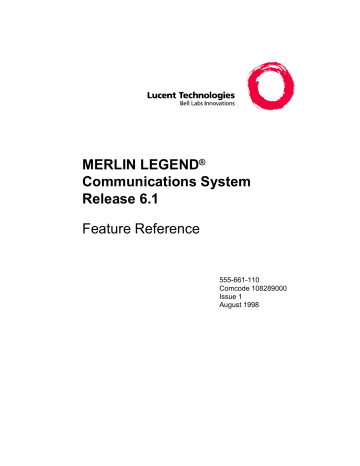
MERLIN LEGEND Communications System Release 6.1
Feature Reference 555-661-110
I Applications
Applications
This appendix provides an overview of the applications that you can connect to the system or that were available in the past. For complete information about the use of any application discussed here, refer to the documentation for that product.
The system supports the following applications for enhanced call-handling and system management capabilities:
■
PassageWay Direct Connection Solution (see
page I–6 )
■
■
Standalone voice messaging applications (see “Voice Messaging
.
Standalone call accounting and management applications (see “Call
Accounting System” on page I–25
, “Call Accounting Terminal” on page
I–28
, and “Call Management System” on page I–32
)
NOTE:
Call Management System (CMS) is no longer available for sale. The information included here is intended for existing installations and for technician reference. However, a newer application, the MERLIN
LEGEND Enhanced Service Center, provides similar capabilities.
■
■
■
Standalone telephone facilities and call-response management application
for Windows (Release 4.2 and later systems only, see “MERLIN LEGEND
)
Standalone system management application: System Programming and
Maintenance (SPM) for DOS (see “System Programming and
)
Standalone automated attendant
Issue 1
August 1998
Page I-1
I
MERLIN LEGEND Communications System Release 6.1
Feature Reference 555-661-110
I Applications
■ Integrated applications
— Messaging 2000
Automated Attendant
Voice/Fax Mail
— Integrated Solution II (IS II) applications (see
page I–43 )
AUDIX Voice Power
CAS
SPM
— Integrated Solution III (IS III) applications (see
page I–49 )
AUDIX Voice Power
IS CAS
SPM
Fax Attendant
Issue 1
August 1998
Page I-2
NOTE:
IS II and IS III are no longer available for sale. The information included here is intended for existing installations and for technician reference.
■
■
■
■
page I–57 )
AUDIX Voice Messaging
CAS
Fax Messaging
Internet Messaging
Message Manager
SPM
Inter Exchange Server
page I–62 )
page I–57 )
page I–65 )
Standalone fax and imaging services:
page I–59 )
— Picasso Still-Image Phone (see
page I–63 )
MERLIN LEGEND Communications System Release 6.1
Feature Reference 555-661-110
I Applications
Organization of Descriptions
■ Data communications devices:
— Ascend VSX Terminal Adapter
Issue 1
August 1998
Page I-3
NOTE:
The ExpressRoute 1000 is no longer available for sale. The information included here is intended for existing installations and for technician reference.
— Ascend Pipeline 25Px/75Px access device (see
page I–75 )
Organization of Descriptions
9 5
The following sections provide a brief description of each application, service, or system. Most descriptions include the subheadings below. When a subheading does not pertain to a given application, it does not appear.
■ Mode Differences. Lists any differences or limitations of the application in
Key, Hybrid/PBX, or Behind Switch modes of operation.
■
■
■
■
Considerations and Constraints. Discusses restrictions, capacities, and other information that you should consider before installing or using the application.
Feature Interactions. Provides information about system and telephone features that affect how the application works and notes any features that do not work with the application.
System Programming. Provides an outline of the system programming required to set up the application.
Platform Requirements. Lists the hardware and software required to connect the application to the system.
Also see System Planning for planning instructions, System Programming for complete system programming instructions, and the documentation provided with the application for connection diagrams and installation instructions.
System Support for Applications
9 5
Table 60 summarizes the system’s capacity to support each application and identifies the modes of operation in which you can use the application.
Table 60. Application Capacities and Mode s of Operation
Application
PassageWay Direct Connection
Solution
MERLIN MAIL VMS R3
Number of mailboxes
Capacity
127 (MLX only)
1 (2, 4, or 6 jacks)
1
100
Key
Hybrid
/PBX
Behind
Switch
MERLIN LEGEND Communications System Release 6.1
Feature Reference 555-661-110
I Applications
System Support for Applications
Issue 1
August 1998
Table 60. Application Capacities and Mode s of Operation — Continued
Key
Hybrid
/PBX Application
MERLIN LEGEND Mail VMS
Number of mailboxes
MERLIN LEGEND Reporter
Messaging 2000
Number of mailboxes
Lucent Technologies Attendant
CAS Plus V3/CAS for Windows
CAT
CMS
2
Number of lines/trunks (each)
Number of agents (each)
Number of external alerts (each)
SPM (standalone)
IS II
2
AUDIX Voice Power
Number of mailboxes
Automated Attendant
IS CAS
SPM
IS III
2
AUDIX Voice Power
Number of mailboxes
Automated Attendant
CAS IS III
SPM
Fax Attendant
Intuity
AUDIX
Number of mailboxes
Fax Messaging
ICAS
SPM
MERLIN LEGEND Enhanced
Service Center
Number of active agents
Group IV (G4) fax
Videoconferencing
Intuity CONVERSANT
ExpressRoute 1000
2
Ascend Pipeline 25Px/75Px
Ascend VSX
Capacity
1 (2, 4, or 6 jacks)*
100
1
1
1
1
1
1
300
1
1
1
1000
4*
1
1
2
28
28
4
1
1
1
300
1
1
1
1
1
300
25
1
127
127
Behind
Switch
Page I-4
1. These attendant applications are mutually exclusive. MERLIN LEGEND Mail includes a jack in addition to those listed; it is used for the application’s modem. Although MERLIN MAIL and MERLIN LEGEND
Mail can support up to 100 mailboxes, 60 are recommended.
2. These applications are no longer available for purchase.
MERLIN LEGEND Communications System Release 6.1
Feature Reference 555-661-110
I Applications
Supported Printers
Issue 1
August 1998
Page I-5
Supported Printers
0 6
The following table shows the printers that are supported with the optional applications discussed in this chapter. For many applications, a comparable printer can be used, rather than the specific product listed below.
Printer
Lucent Technologies
CAS Printer
Lucent Technologies
Applications Printer
Document No.
582-421-105
582-421-106
Call Accounting Terminal
(CAT) Printer
582-421-100
Description
9-pin dot matrix printer that provides choice of print quality and speed. Uses parallel connection to the computer.
9-pin dot matrix printer that provides choice of print quality and speed. Has wide carriage that accommodates pin-feed paper up to 14 7/8 in. (37.8 cm) wide. Uses parallel connection to the computer.
9-pin dot matrix printer that provides choice of print quality and speed. Uses serial connection to the computer.
MERLIN LEGEND Communications System Release 6.1
Feature Reference 555-661-110
I Applications
PassageWay Direct Connection Solution
PassageWay Direct
Connection Solution
1 6
IMPORTANT:
This section is intended solely as an overview of the application. For comprehensive information about the use of the application, see the documentation for the product.
Issue 1
August 1998
Page I-6
NOTE:
This entry describes PassageWay Direct Connection Solution, Release 2.
This version must be used with MERLIN LEGEND Communications
System, Release 3.0 and later. PassageWay Direct Connection Solution
Release 1.0 can be used with Release 2.1 MERLIN LEGEND
Communications Systems.
PassageWay Direct Connection Solution is a collection of software applications and a hardware adapter. It provides an API (applications programming interface) link between a PC with Windows 3.1 or later and the MERLIN LEGEND
Communications System through an MLX-28D, MLX-20L, MLX-16DP, or
MLX-10DP telephone.
PassageWay Direct Connection Solution includes these applications:
■ Call. A cardfile application that enables you to maintain information such as names, addresses, and telephone numbers. You specify the information that you want to store. With Call, you can place a call directly from the PC and keep a log of all outgoing calls.
■
■
Set. A telephone programming application that enables you to program telephone features for your telephone from your PC. You can also create and save multiple-button programming files for your telephone and can exchange these files with other Set users.
Log Viewer. An application that enables you to view the entries stored in the PassageWay Direct Connection Solution call log. The call log stores a record of every call you make using Call.
■
■
Connect. Management software that provides both the basis for other
PassageWay Direct Connection Solution software applications and the diagnostic features to troubleshoot these applications. Auto dialing capabilities using the Hayes-compatible command set are also provided.
Buzz. You can manage incoming calls (answer, hold, or drop) and view the calling party number (Caller ID) for each incoming call at your telephone.
Considerations and Constraints 1 6
If there are problems connecting PassageWay Direct Connection Solution to a communications port, see the PassageWay Direct Connection Solution manual for information on PC serial ports.
MERLIN LEGEND Communications System Release 6.1
Feature Reference 555-661-110
I Applications
PassageWay Direct Connection Solution
Issue 1
August 1998
Page I-7
In Release 6.0 and later systems, certain PassageWay Direct Connection
Solution features do not work across a network. See the Network Reference for complete details.
Feature Interactions 1 6
Idle Line Preference Your MLX telephone should have Idle Line Preference activated. With Idle
Line Preference activated, the system automatically selects a line for outgoing calls when you go off hook.
The system manager should set Automatic Line Selection on your telephone so that your Idle Line Preference is on an ICOM button (in Key or Behind Switch mode) or an SA button (in Hybrid/PBX mode). Ensuring that Automatic Line Selection is set to an ICOM or an SA button means you can make both inside and outside calls via Lucent Technologies Call.
(You make outside calls on an ICOM or SA button by dialing .)
Platform Requirements 1 6
To use PassageWay Direct Connection Solution on the system, you must have the following components:
■
■
A Lucent Technologies-approved personal computer (PC) with a 286, 386, or more powerful microprocessor and:
Microsoft Windows, version 3.1 or later
■
■
■
■
■
MLX-16DP, MLX-28D, MLX-20L, or MLX-10DP telephone connected to the system
PassageWay Direct Connection Solution software
PassageWay Direct Connection Solution adapter
9-pin to 25-pin adapter
4-foot, 4-pair keyed modular phone cord (D8AC)
Additional MERLIN LEGEND Communications System requirements are:
■
■
MLX telephones must be wired with 3- or 4-pair extension wiring; otherwise local telephone power is required.
If you use a console and DSS, local telephone power is required.
MERLIN LEGEND Communications System Release 6.1
Feature Reference 555-661-110
I Applications
Voice Messaging Systems
Voice Messaging Systems
1 6
IMPORTANT:
This section is intended solely as an overview of the applications. For comprehensive information about the use of the applications, see the documentation for the products.
Issue 1
August 1998
Page I-8
!
SECURITY l ALERT:
Your voice messaging system permits callers to leave verbal messages for system users or gain access to the backup position in an emergency as well as create and distribute voice messages among system users.
The voice messaging system, through proper programming, can help you reduce the risk of unauthorized persons gaining access to the network.
However, phone numbers and authorization codes can be compromised when overheard in a public location or are lost either through theft of a wallet or purse containing access information or through carelessness
(writing codes on a piece of paper and improperly discarding them).
Additionally, hackers may use a computer to dial an access code and then publish the information to other hackers. Substantial charges can accumulate quickly. It is your responsibility to take appropriate steps to implement the features properly, evaluate and program the various restriction levels, protect and carefully distribute access codes.
Under applicable tariffs, you are responsible for payment of toll charges.
Lucent Technologies cannot be responsible for such charges and will not make any allowance or give any credit resulting from unauthorized access.
To reduce the risk of unauthorized access through your voice messaging system, please observe the following procedures:
■ Employees who have voice mailboxes should be required to use passwords to protect their mailboxes.
■
■
■
The administrator should remove any unneeded voice mailboxes from the system immediately.
MERLIN LEGEND Mail and Intuity AUDIX have the ability to limit transfers to subscribers only. You are strongly urged to limit transfers in this manner.
Monitor SMDR reports or Call Accounting System reports for outgoing calls that might be originated by voice messaging ports.
A voice messaging system (VMS) provides call-answering services and may provide voice mail services. Each of the following VMS applications connects to an enhanced T/R port, called a voice messaging interface (VMI) port:
■
■
MERLIN MAIL Voice Messaging System (no longer available)
MERLIN LEGEND Mail Voice Messaging System (supplies its own ports with its own module)
MERLIN LEGEND Communications System Release 6.1
Feature Reference 555-661-110
I Applications
Voice Messaging Systems
■
■
■
■
■
Messaging 2000
MERLIN LEGEND Enhanced Service Center
Lucent Technologies Attendant (no longer available)
AUDIX Voice Power (no longer available)
Intuity AUDIX
Issue 1
August 1998
Page I-9
!
SECURITY l ALERT:
Beginning with Release 2.1, a 012 or 016 (T/R) port that is programmed as a generic VMI port can transfer an outside call to an outside number.
Previously, only VMI ports programmed as integrated VMI ports could do a trunk-to-trunk transfer. A single-line telephone connected to an integrated
VMI port can complete trunk-to-trunk transfers. In Release 3.1 and later systems, the default setting disables trunk-to-trunk transfers from these ports.
Calling restrictions (for example, Disallowed Lists, Toll Restriction, Facility
Restriction Levels) should be programmed, as appropriate, to minimize toll fraud abuse, especially if a single-line telephone is connected to an integrated VMI port. Refer to this guide for additional information on programming calling restrictions.
Beginning in Release 6.1, a MERLIN LEGEND system without a VMS can share the VMS on another Release 6.1 MERLIN LEGEND system provided that the systems are in Hybrid/PBX mode and are connected directly by PRI tandem trunks or analog/digital tie trunks. This sharing of the VMS is called “Centralized
Voice Messaging” and is supported for the following voice messaging systems:
■
■
MERLIN LEGEND Mail
Messaging 2000
■
■
Intuity AUDIX
IS III AUDIX Voice Power (no longer available)
A VMS requires touch-tone receivers (TTRs); the number it requires depends on
the number of VMI ports. See “Touch-Tone Receivers” in the “Features” section of
this manual.
Voice Messaging Interface (VMI)
Port Capabilities 1 6
VMI ports use switchhook flashes for Hold, Transfer, Conference, and Drop in the same way single-line telephones do. VMI ports also have the ability to perform transfer redirection, to respond to far-end disconnect, and, in the case of integrated VMI ports only, to send call information and mark a port in or out of service. The following sections describe these capabilities. Beginning with
Release 2.1, both integrated and generic VMI ports can perform trunk-to-trunk transfer.
MERLIN LEGEND Communications System Release 6.1
Feature Reference 555-661-110
I Applications
Voice Messaging Systems
Issue 1
August 1998
Page I-10
NOTE:
A 016 (T/R) module can ring all 16 ports simultaneously. On a 012 or
MERLIN LEGEND Mail module, only four ports can ring simultaneously
(sufficient for the 6-port configuration of the MERLIN LEGEND Mail module). If you are using an attendant or voice messaging system that requires eight of the 012 jacks on a single module, you should not use the remaining jacks on the module. If the application uses fewer than 8 jacks, you may use the remaining jacks for T/R devices such as single-line telephones.
Transfer Redirect
If unanswered by the end of the transfer redirect time interval (0–9 rings), a call transferred from a VMI port alerts at the VMS transfer redirect extension, rather than returning to the VMI port that originated the transfer. For example, you might program Extension 15 as a VMI port for a Lucent Technologies Attendant and set the transfer redirect time interval to four rings. When a call comes in on Extension
15, the caller listens to a recording and dials a request for Extension 24. The call rings at Extension 24 four times without being answered. The system redirects the call to Extension 10, the system operator; it does not redirect the call back to
Extension 15.
NOTE:
Beginning in Release 6.1, a call transferred to a non-local extension has a transfer redirect time interval set at 32 seconds, instead of a programmable number of rings.
On an unsupervised transfer (described in “Automated Attendant,” later in this chapter), when the transfer destination is busy or is an invalid extension, the transfer redirect is immediate (no time interval). If the system cannot alert the transfer redirect extension (all buttons are in use), the VMS keeps trying to alert the transfer redirect extension every 20 seconds until the alert is delivered or the caller hangs up.
Far-End Disconnect 1 6
When the system detects a far-end disconnect signal on a line/trunk where a VMI extension is receiving a call, the system sends the disconnect signal to the VMI extension, whether or not that extension is the only party left on the call. If another party is still on the call, the VMS decides whether to continue or disconnect the party. (The far-end disconnect signal occurs only if you program the VMI port for
Reliable Disconnect.) Loop-start lines must be programmed for Reliable
Disconnect.
MERLIN LEGEND Communications System Release 6.1
Feature Reference 555-661-110
I Applications
MERLIN MAIL and MERLIN LEGEND Mail
Issue 1
August 1998
Page I-11
Ports In/Out of Service 1 6
When a group call to a VMI extension is not answered within 30 seconds, the call either is sent to another available VMI extension in the calling group or is queued back to wait for an available extension in the calling group.
For an integrated VMI extension, the control unit sends messages to inform the
VMS that the extension is out of service. Both the VMS and the calling group software mark the unavailable port as out of service. If all VMI extensions go out of service, the system generates a hardware error report.
Every 10 minutes, the system tests each out-of-service VMI extension. If the extension responds to the test, the VMS and the calling group software mark it as in service . For an integrated VMI extension, the control unit informs the VMS by sending extension-in-service messages.
MERLIN MAIL and
MERLIN LEGEND Mail
1 6
IMPORTANT:
This section is intended solely as an overview of the applications. For comprehensive information about the use of the applications, see the documentation for the products.
The MERLIN MAIL and MERLIN LEGEND Mail Voice Messaging Systems
(VMSs) are standalone applications that provide the following integrated call-handling services:
■
■
■
The MERLIN LEGEND Mail VMS supplies the same functionality as MERLIN
MAIL VMS Release 3.0. However, it is packaged as a single, integrated module that plugs into the backplane of the MERLIN LEGEND Communications System control unit. The module resembles a 012 module; it replaces the hardware required to support MERLIN MAIL Release 3.0. The standard configuration includes two VMI ports, expandable to a total of 6 ports. In addition, the MERLIN
LEGEND Mail VMS includes an internal Remote Maintenance Device (RMD) for answering remote maintenance calls, a serial port for connecting a PC to the module, and a detachable disk drive for storing messages.
MERLIN LEGEND Communications System Release 6.1
Feature Reference 555-661-110
I Applications
MERLIN MAIL and MERLIN LEGEND Mail
Issue 1
August 1998
Page I-12
Automated Attendant Service 1 6
Automated Attendant Service consists of one or more menus, providing callers with a number of options that allow them to quickly access an extension, a department, or information by pressing a single dialpad button. In MERLIN MAIL
Voice Messaging System Release 3.0 and MERLIN LEGEND Mail, there can be up to three Automated Attendants.
This service provides several major benefits, both to the callers and to the company:
■ Different greetings, menus, and announcements can be recorded to play during the day and night.
■
For example, during the day you may want to tell callers to stay on the line for assistance by an operator. At night, when there may be no operator, you may want to tell callers to stay on the line to leave a message in the
Automated Attendant General Mailbox.
Different greetings, menus, and announcements can be recorded to play for different incoming lines.
■
■
For example, you may want to answer calls using one corporate name on one set of telephone numbers and answer calls using another name on a different set of telephone numbers.
Calls are routed efficiently to the correct party.
Incoming fax calls from machines that produce industry-standard fax
(CNG) tones are recognized and automatically routed to the fax extension.
■
■
■
■
■
Using the Automated Attendant Touch-Tone Gate feature, callers on rotary phones or needing assistance are either automatically transferred to the system operator or Automated Attendant General Mailbox or disconnected, based on your company’s preference.
If callers do not know the extension needed, they can either access a directory of subscribers or be transferred automatically to an operator.
Announcements of frequently requested information—such as directions or business hours—can be included as menu options, freeing an employee’s time for other tasks.
Callers can be given the choice of two languages in which to hear prompts.
These languages may be American English and Canadian French or
American English and Latin-American Spanish.
You can set up the system to answer calls immediately or after a delay. If the system is set for delayed call handling, calls unanswered by the system operator are answered by an Automated Attendant after a specified number of rings.
MERLIN LEGEND Communications System Release 6.1
Feature Reference 555-661-110
I Applications
MERLIN MAIL and MERLIN LEGEND Mail
Issue 1
August 1998
Page I-13
Call Answer Service 1 6
The system’s Call Answer Service allows callers to leave messages or to transfer to another extension when the extension called is busy or does not answer. When a message is left, Call Answer Service deposits the message in the subscriber’s voice mailbox, then lights the message-waiting indicator on the subscriber’s phone. If the subscriber has Outcalling turned on, the system also places a call to up to five specified Outcalling numbers.
Bulletin Board mailboxes can be created to contain timely information, such as current teaching assignments from teachers or professors.
Guest mailboxes can be created for users who do not have their own extensions, such as temporary workers, contract workers, and consultants. They can receive messages from subscribers and outside callers, even if they do not have an actual extension in the system.
In addition to acting as an answering machine, Call Answer enables callers to perform any of the following actions:
■ Press for the subscriber’s personal operator or the system operator.
■ Transfer to another extension by dialing 7 (or ) before or after leaving a message.
■ Review and edit messages before depositing them in the voice mailbox.
Voice Mail Service 1 6
Voice Mail Service lets subscribers do the following:
■ Listen to messages from nonsubscribers and other subscribers.
■
■
Record their own personal greetings and names.
Forward a received message to one or more subscribers, with additional comments, if desired.
■
■
■
■
Assign their own passwords, which they can change to ensure that messages are kept confidential.
Create a message and send it to one or more subscribers.
Choose an extension to be a personal operator that receives calls when a caller dials after reaching the subscriber’s mailbox.
Designate up to five telephone numbers and/or pager/beepers that are notified when a new message arrives in the subscriber’s mailbox.
MERLIN LEGEND Communications System Release 6.1
Feature Reference 555-661-110
I Applications
MERLIN MAIL and MERLIN LEGEND Mail
Issue 1
August 1998
Page I-14
Collected Digits 1 6
MERLIN LEGEND Mail is capable of collecting the caller’s input, which can then be used by PassageWay Telephony Services client applications. These
applications are enabled by the system’s CTI Link feature, described in “CTI
(Computer Telephony Integration) Link” on page 187
.
When the voice messaging system answers a call, it plays a message instructing the caller to enter additional digits, such as a social security number, zip code, or customer account number. These additional digits are referred to as collected digits or prompted digits .
NOTE:
In Release 6.0 and later systems (Hybrid/PBX mode), collected digits cannot be sent across private networks.
Based on the caller's input, the voice messaging system transfers the call to the
MERLIN LEGEND Communications System switch, which then routes the call to the proper destination. When the call arrives at a PassageWay Telephony
Services client extension, the switch passes the digits to the CTI application, which, in turn, passes these digits to the customer's existing database. The database searches its records for information relating to the collected digits, and returns a screen displaying the data it found.
The system manager programs MERLIN LEGEND Mail to collect a specific number of digits (the maximum is 32) and creates the message instructing the caller to enter the digits with a pound sign (#) at the end (the pound sign hastens the processing of the call).
If you plan on using a second voice messaging system in addition to using
MERLIN LEGEND Mail to collect digits, you must program two voice mail user databases.
■
■
The “transfer to subscribers only” option must be active and the extensions must be allowed to transfer calls. To do this in MERLIN LEGEND Mail systems, program the extensions as Class of Service 20.
In the second voice messaging system, program regular voice mailboxes as normal cover answer mailboxes.
Mode Differences 1 6
The system must operate in Key or Hybrid/PBX mode. You cannot connect
MERLIN MAIL or MERLIN LEGEND Mail to a system operating in Behind Switch mode.
MERLIN LEGEND Communications System Release 6.1
Feature Reference 555-661-110
I Applications
MERLIN MAIL and MERLIN LEGEND Mail
Issue 1
August 1998
Page I-15
Considerations and Constraints 1 6
The MERLIN MAIL and MERLIN LEGEND Mail VMSs are available in 2-port,
4-port, and 6-port configurations. The 2-port and 4-port configurations have 6 hours of message storage capacity, and the 6-port configuration has 10 hours of message storage capacity.
The size of a subscriber’s mailbox—that is, the total amount of storage for all the messages it can hold—is variable. Available options are 5, 10, or 15 minutes; 5-,
10-, or 60-minute total storage is available for mailboxes.
Callers with rotary telephones whose calls are answered by the Automated
Attendant Touch-Tone Gate cannot use the features of the MERLIN MAIL or
MERLIN LEGEND Mail VMS. The application should be set up to direct these calls to the system operator during business hours.
Each Automated Attendant answers calls immediately (immediate call handling) or after a delay (delayed call handling).
You program the VMS with a touch-tone telephone. To support remote diagnostics, the MERLIN MAIL VMS is equipped with an RS-232 serial port and an external remote maintenance device (modem). The MERLIN LEGEND Mail
VMS is equipped with a 9-pin RS-232 serial port and a 1,200-baud internal remote maintenance device.
You should assign Disallowed Lists to the VMI ports that connect to MERLIN MAIL or to MERLIN LEGEND Mail voice messaging systems. Restrict or toll-restrict the
VMI ports and then assign Allowed Lists as necessary. This prevents toll calls from being dialed through the VMS and permits the application to call out only to the area codes or numbers you specify. If Automatic Route Selection is being used, apply the appropriate Facility Restriction Levels. See MERLIN MAIL Voice
Messaging System Release 3 Planning, Installation, and Use for more details.
You cannot use MERLIN MAIL or MERLIN LEGEND Mail VMS with Lucent
Technologies Attendant.
Feature Interactions
Centralized Voice
Messaging
Coverage
1 6
Centralized Voice Messaging can be used with MERLIN LEGEND Mail but not with MERLIN MAIL.
Use system programming to assign all extensions that need coverage to a coverage group. The system does not do this automatically. It assigns the VMS ports to a calling group and designates the VMS as the coverage receiver for the coverage group.
Subscribers can program their telephones so that only outside calls are sent to coverage.
MERLIN LEGEND Communications System Release 6.1
Feature Reference 555-661-110
I Applications
MERLIN MAIL and MERLIN LEGEND Mail
Coverage continued
CTI Link
Group Calling
Leave Message
Night Service
Privacy
Ringing Options
SMDR
Issue 1
August 1998
Page I-16
In Release 2.0 and later, when subscribers activate Coverage VMS Off for their telephones, normally covered outside calls are not covered. No special programming is needed on MERLIN MAIL or MERLIN LEGEND
Mail to activate this feature.
MERLIN LEGEND Mail can issue voice prompts to callers and collect the digits that they enter in response. These collected digits can be used by a
CTI link application to initiate screen pop at a PassageWay Telephony
Services client, bringing up database information on a user’s screen when a call arrives at the extension. In Release 6.0 and later systems
(Hybrid/PBX mode), collected digits cannot be sent across networks.
Use system programming to assign the MERLIN MAIL or MERLIN
LEGEND Mail VMI ports to the same calling group.
With integrated VMI ports, mode codes identify coverage calls that overflow from one calling group to another calling group. As a result, the overflow calling group’s number appears in the Called Party field of the mode code.
If the target telephone does not have display capabilities, the Leave
Message feature sends mode codes to the MERLIN MAIL or MERLIN
LEGEND Mail VMS to deposit a message.
In Release 2.0 and later, when the MERLIN MAIL or MERLIN LEGEND
Mail VMS sends a Leave Message notification to an extension, the system identifies the VMS calling group as the sender of the message. As a result, when a subscriber uses the Return Call feature, the call goes to any available VMS port, not just to the port that generated the message.
This reduces the chance of getting a busy port.
Each MERLIN MAIL or MERLIN LEGEND Mail VMS Automated
Attendant can work with the Night Service feature to provide specialized after-hours service. An Automated Attendant can answer calls on lines it does not handle during business hours. A special night announcement can greet after-hours callers.
Privacy is automatic for all VMI ports.
If lines set for answering by an Automated Attendant appear on telephones other than the system operator console or backup extension, program them for No Ring.
In Release 4.2 and later systems, if an automated attendant or voice response unit transfers an outside call to an Auto Logout or Auto Logout calling group and the Talk Time option is enabled, a call record is created in the same way that it is for other incoming calls to this type of group.
MERLIN LEGEND Communications System Release 6.1
Feature Reference 555-661-110
I Applications
MERLIN MAIL and MERLIN LEGEND Mail
Transfer
Issue 1
August 1998
Page I-17
If a call received on a line/trunk is transferred to a VMI port, the direct inside access mode code is sent. The call is treated as a transferred call, and the caller hears the greeting assigned for callers within the system.
You can program any calling group, calling group member, or extension as a VMS transfer redirect extension. If the extension is a QCC, the VMS forwards the transfer redirect call to the QCC as a returning call and places it in the QCC queue.
If a transferred caller gets no answer and returns to the system operator, the operator has no indication of the origin of the call.
System Programming 1 6
Complete the following procedures so that MERLIN MAIL or MERLIN LEGEND
Mail VMS can work on your system. Refer to System Programming for complete procedures.
■
■
■
■
■
■
■
■
Assign all VMS ports to a calling group, set the group type to VMI
Integrated, and set the hunt type to Linear.
Program loop-start lines for reliable disconnect.
Specify the touch-tone duration and interval between digits in codes sent between the MERLIN MAIL or MERLIN LEGEND Mail VMS and the system.
Specify the VMS transfer return interval. This is the number of rings before a call transferred by the MERLIN MAIL or MERLIN LEGEND Mail VMS is sent to the system operator.
Set inside (intercom) dial tone to Outside.
Assign Disallowed Lists to each VMI port not used for Outcalling.
Assign Facility Restriction Levels to each VMI port.
When you use an Automated Attendant only for Night Service:
— If the lines/trunks set for answering by Automated Attendant service appear at other extensions, set the No Ring option for the other extensions.
— Specify Immediate Answer (one ring) for the VMI ports.
— Specify the VMS calling group as the Night Service operator.
MERLIN LEGEND Communications System Release 6.1
Feature Reference 555-661-110
I Applications
MERLIN MAIL and MERLIN LEGEND Mail
Platform Requirements 1 6
Issue 1
August 1998
Page I-18
MERLIN MAIL Voice Messaging System 1 6
To connect the MERLIN MAIL VMS to the system, you need the following equipment:
■
■
■
■
■
MERLIN MAIL VMS unit
Remote maintenance device (a modem and power supply)
Modem cable with a 9-pin connector at one end and a 25-pin connector at the other, to connect the remote maintenance device to the serial port on the MERLIN MAIL VMS unit
D4BU modular cords (two for a two-port system, four for a four-port system, or six for a six-port system, plus one for the remote maintenance device)
A 016 (T/R) or 012 module (and ring generator, if the module is an older one that has the apparatus code 517C13, 517D13, 517E13, or 517F13).
Current 012 modules [apparatus code 517G13 (28) or higher-lettered code] include built-in ring generators and work with all releases of the system. Models 517A13 and 517B13 cannot be used with Release 3.0 or later.
NOTE:
The system may require additional TTRs to allow the 012 module to handle a large number of voice connections. Two TTRs are provided on the 012 module. Four TTRs are provided on the 016 (T/R) module. For more
information about planning TTRs, see Table 62, page I–19
.
MERLIN LEGEND Mail Voice Messaging System 6
To connect the MERLIN LEGEND Mail VMS to the system, you need the following equipment:
■
■
■
■
■
MERLIN LEGEND Mail VMS module with 2 VMI ports, 2 TTRs, and built-in
1,200-baud remote maintenance device
MERLIN LEGEND Mail VMS detachable disk drive
A 2-port or 4-port VMI expansion card (optional)
A domestic release of the MERLIN LEGEND Communications System that is functioning properly and has a 391A3 or newer power supply
One available slot in the control unit carrier
MERLIN LEGEND Communications System Release 6.1
Feature Reference 555-661-110
I Applications
Messaging 2000
Issue 1
August 1998
Page I-19
NOTES:
1.
The system treats the MERLIN LEGEND Mail module as a 012 module. It uses a maximum of seven ports, up to six VMI ports and one
RMD port (port 7); ports 8 through 12 are not installed. Module ports cannot be used as standard extensions; you cannot plug any equipment into them. The system assigns 12 extension numbers to the module as a default.
2.
The system may require additional TTRs to allow the MERLIN
LEGEND Mail module to handle a large number of voice connections.
Two TTRs are provided on the MERLIN LEGEND Mail module, two
TTRs on the 012 module, and four on the 016 (T/R) module. For details about TTR requirements, see Table 62, page I–19 .
Required Voice Messaging Interface (VMI) Ports 1 6
The number of required VMI ports depends on the number of incoming lines/trunks, the number of subscribers programmed for Automated Attendant service, and the number of busy-hour calls. Table 62 lists these requirements.
Table 62. Ports Required for MERLIN MAIL and MERLIN LEGEND Mail
Voice Messaging Systems
No. of VMI Ports
Required
2
4
6
Incoming Lines/Trunks
1 to 6
7 to 18
19 and up
No. of Subscribers or
Busy-Hour Calls
1 to 20
21 to 60
61 and up
Messaging 2000
2 6
Messaging 2000 is a voice messaging system that consists of a standalone PC containing ports for voice and fax mail. The system offers flexibility for the small- and mid-sized business, ranging from 4 to 16 voice-processing ports and 2 to 4 fax-processing ports. A total storage capacity of 60 hours is provided.
The voice messaging capabilities include:
■
■
■
Call handling
■
■
Windows-based graphic user interface of a user’s voice mail (optional)
MERLIN LEGEND Communications System Release 6.1
Feature Reference 555-661-110
I Applications
Lucent Technologies Attendant
Issue 1
August 1998
Page I-20
Messaging 2000 requires the following components:
■ Messaging 2000 standard system, consisting of a PC with a CD-rom drive, monitor, keyboard, mouse, and one 4-port voice-processing circuit board
■
■
MERLIN LEGEND Communications System of Release 5.0 or later
016 (T/R) or 012 module
Up to three additional circuit boards with voice-processing ports or fax-processing ports may be added to the Messaging 2000 system. Each voice-processing circuit board contains four ports, and each fax-processing circuit board contains two ports.
The voice and fax ports on the Messaging 2000 system connect to ports on
016 (T/R) and 012 modules.
Automated Attendant 2 6
The Automated Attendant feature of Messaging 2000 allows customers to answer all calls or only those calls the live operator cannot take (such as after-hours calls).
Voice Mail 2 6
The Messaging 2000 provides up to 1000 mailboxes. Each mailbox can have up to 1000 messages.
Fax Mail 2 6
Faxes can be received by the Messaging 2000 system and sent out to any fax machine. Users can obtain stored faxes from any location with just a telephone and a fax machine.
Lucent Technologies Attendant
2 6
IMPORTANT:
This section is intended solely as an overview of the application. For comprehensive information about the use of the application, see the documentation for the product.
Lucent Technologies Attendant answers incoming calls and plays a menu of recorded prompts. A caller can respond to the prompts by dialing touch tones.
The application then routes the call to an inside extension. Lucent Technologies
Attendant transfers callers with rotary telephones to a designated extension
(Route 0) for further call handling and routing.
MERLIN LEGEND Communications System Release 6.1
Feature Reference 555-661-110
I Applications
Lucent Technologies Attendant
Issue 1
August 1998
Page I-21
You can program Lucent Technologies Attendant to transfer calls in either of two ways:
■ Unsupervised Transfer. The application dials the extension or department requested by the caller and disconnects. If the call is not answered or the extension is busy, the communications system routes the call to the redirect extension.
■ Supervised Transfer. The application transfers the call and retrieves it if the transfer is unsuccessful. It then directs the call to another telephone, allows the caller a second route choice or plays a failed-transfer announcement, depending on how you program it.
Lucent Technologies Attendant can answer calls immediately (primary call handling) or after a delay (secondary call handling).
Mode Differences 2 6
The system must operate in Key or Hybrid/PBX mode. You cannot use Lucent
Technologies Attendant on a system operating in Behind Switch mode.
Considerations and Constraints 2 6
You cannot connect Lucent Technologies Attendant to the system if AUDIX Voice
Power, MERLIN LEGEND Mail, or MERLIN MAIL is installed.
You can connect a maximum of four Lucent Technologies Attendants to the system.
You can program the application to answer every incoming call or only calls on certain lines/trunks.
You can route calls to an answering machine to allow callers to leave messages if a called extension is busy, if a call is unanswered, or if it is after business hours.
Lucent Technologies Attendant can transfer calls to fax machines if the fax extension number is specified and the caller dials it. The application does not automatically detect fax tones.
Lucent Technologies Attendant provides 64 seconds for recording up to five standard messages, including the caller greetings used during and after business hours, a hold announcement for a caller who is being transferred, a connect announcement for the department or extension receiving a transferred call, and an announcement explaining that a call cannot be completed.
MERLIN LEGEND Communications System Release 6.1
Feature Reference 555-661-110
I Applications
Lucent Technologies Attendant
Issue 1
August 1998
Page I-22
Feature Interactions
Coverage
Forwarding
Group Calling
Night Service
Privacy
SMDR
Transfer
2 6
An inside call on a VMI port that transfers to an inside extension does not go to coverage but continues to ring at the inside extension until the transfer redirect feature is configured.
In Release 2.0 and later, outside calls that would normally proceed to
Lucent Technologies Attendant as coverage calls do not do so if the telephone that sends the call to Group Coverage has activated Coverage
VMS Off. No special programming is needed to activate this feature.
Remote Call Forwarding is supported on generic VMI ports.
Assign all Lucent Technologies Attendants on the system to the same calling group.
Lucent Technologies Attendant works with the system’s Night Service feature to provide specialized after-hours service. The application can answer calls on lines that it does not handle during business hours, or it can direct calls to a night extension or department, such as Building
Security. A special night announcement can greet after-hours callers.
Program Privacy for each Lucent Technologies Attendant VMI port.
n Release 4.2 and later systems, if an automated attendant or voice response unit transfers an outside call to an Auto Logout or Auto Logout calling group and the Talk Time option is enabled, a call record is created in the same way that it is for other incoming calls to this type of group.
If a caller incorrectly specifies the answering VMI port as the desired transfer destination extension, the VMI port may park the call.
System Programming 2 6
The following procedures must be completed for Lucent Technologies Attendant to function on your system. Refer to System Programming for complete procedures.
■
■
■
■
■
Assign all Lucent Technologies Attendant ports to a calling group and set the group type to VMI Generic.
Set inside dial tone to Outside.
Designate a transfer redirect extension, such as the system operator, either to receive calls that were originally transferred to unanswered or busy extensions, or to receive calls when a caller fails to respond to the announcement.
Program all calling groups as Auto Logout, which is the factory setting.
Assign Privacy to each Lucent Technologies Attendant VMI port.
MERLIN LEGEND Communications System Release 6.1
Feature Reference 555-661-110
I Applications
Lucent Technologies Attendant
Issue 1
August 1998
Page I-23
Platform Requirements 2 6
To connect Lucent Technologies Attendant to the system, you need the following equipment:
■
■
■
Lucent Technologies Attendant unit
A 6-wire modular telephone cord
A 012 module (and ring generator, if the module has the apparatus code
517F13). Current 012 modules [apparatus code 517G13 (28) or higher-letter or lower letter] include a built-in ring generator and work with all releases of the system.
NOTE:
The system may require additional TTRs to allow a 012 or 016 (T/R) module to handle a large number of voice connections. Two TTRs are provided on the 012 module and four are provided on the
016 (T/R) module. For guidelines on TTR needs, see Table 62, page
I–19 .
The number of Lucent Technologies Attendants that the system requires depends on the number of incoming lines/trunks and the number of busy-hour calls. One is normally sufficient for handling after-hours calls only and for delayed (secondary) call handling. Table 63 shows the requirements when you program Lucent
Technologies Attendant for primary (immediate) call handling.
Table 63. Lucent Technologies Attendants Required
Number of
Attendants Required
2
3
4
Incoming
Lines/Trunks
1 to 6
7 to 9
10 to 12
Busy-Hour Calls
1 to 25
25 to 50
50 to 100
MERLIN LEGEND Communications System Release 6.1
Feature Reference 555-661-110
I Applications
MERLIN LEGEND Enhanced Service Center
Issue 1
August 1998
Page I-24
MERLIN LEGEND Enhanced Service
Center
3 6
Typically used in a customer service environment, the MERLIN LEGEND
Enhanced Service Center (ESC) provides the automatic answering, distribution, and placing in queue of customer calls. The unit itself is a mini-tower PC and comes in 12-port and 18-port configurations.
The components need to operate the ESC include:
■ MERLIN LEGEND Enhance Service Center package (12 or 18 ports)
— Includes CONVERSANT MAP 5P software
— Includes PassageWay Direct Connect connector
■
■
MERLIN LEGEND Communications system of Release 5.0 or later
A minimum of 8 TTRs; two 016 (T/R) modules are recommended for the
18-port ESC, and one 016 (T/R) module and one 400 GS/LS module are recommended for the 12-port ESC
■
■
■
Dedicated MLX-28D telephone
Windows 3.1 or Windows 95 for an optional ESC remote terminal monitor
Optional wallboard
How the Enhanced Service Center Works 3 6
When a call comes into the customer service group, the ESC answers the call, the software searches for the available agent who has been waiting the longest time, and sends the call to that agent. If no agent is available, the call is placed in queue and an announcement is played.
While a call is in queue, it uses one of the ports on the ESC. Once the call goes to an available agent, the port is freed.
Multiple announcements can be played. For example, the first announcement may tell the caller the approximate wait time and then give the caller a variety of options, including leaving a voice message or transferring to another extension. If the caller chooses to wait in the queue, subsequent announcements can provide information, promote products or services, or simply play music.
Release 2.0 of the Enhanced Service Center supports collected digits. The ESC can prompt the caller to enter an account number or some form of identifying digits. When the communications system is connected to a LAN server and the agents have the proper CTI link application in place, account information in the form of a screen pop can be provided along with the call.
The Enhanced Service Center allows up to four supervisors to monitor the activity of agents. Supervisors can make real-time changes to agents and queues.
MERLIN LEGEND Communications System Release 6.1
Feature Reference 555-661-110
I Applications
Call Accounting System
Issue 1
August 1998
Page I-25
The ESC also provides real-time reports on the system’s monitor, as well as on-demand reports that show agent information similar to a Call Management
System report.
Optional wallboards can be connected to the ESC. These wallboards can display information such as the number of customers in queue, the number of available agents, and the average wait time for a call.
Call Accounting System
3 6
IMPORTANT:
This section is intended solely as an overview of the application. For comprehensive information about the use of the application, see the documentation for the product.
A Call Accounting System (CAS) is a software application for businesses that need to manage telephone usage and control costs by tracking, sorting, and recovering telephone charges. CAS provides a menu-driven user interface and online help.
There are three versions of CAS:
■
■
CAS Integrated with IS III (IS CAS). Starting with Release 1.2 of IS III, this application differs from two versions of CAS described below. Please also
see “Integrated Solution III” on page I–49
for more information.
CAS Plus V3. This version, for general business use, is a standalone application that runs on a Lucent Technologies-approved DOS PC.
■ CAS for Windows. This version takes advantage of the easy-to-use graphical user interface of Microsoft Windows. It is also a standalone application that runs on a Lucent Technologies-approved DOS PC. It allows a single CAS system to be used for both local and remote business sites.
All three versions allow businesses to calculate the costs of calls using the rates charged by long-distance carriers in one of 11 major metropolitan areas. In addition, you can customize CAS for Windows, CAS Plus V3, and IS CAS by programming additional rate tables.
All three versions provide the following services and features:
■ Call Record Processing. This feature collects, stores, and produces records of calls, calculating costs using the selected rate table. You can program the system to process all calls or only calls that exceed a specified cost threshold. It can also add a service charge to calls before billing them to clients, departments, or projects.
In addition, IS CAS collects and processes Automatic Number
Identification (ANI) information as well as Caller Identification information provided by the 800 GS/LS-ID module and/or a DS1 module with PRI and
MERLIN LEGEND Communications System Release 6.1
Feature Reference 555-661-110
I Applications
Call Accounting System
Issue 1
August 1998
Page I-26
■
■
Station Identification automatic Number Identification (SID/ANI) service.
However, the availability of this information may be limited, depending on the legal jurisdiction and the equipment at the CO serving the caller. IS
CAS also includes custom rate tables, required for the application.
Report Generation. This feature organizes and prints call record information in the following formats:
— System Management. The system manager can customize and maintain CAS activities, by editing tables, setting up reports, and updating call rate information.
— Directory Lookup and Message Center. Callers can look up anyone in the organization by name or extension, leave a message, and print or display messages.
HackerTracker System for CAS Plus V3 and IS CAS. Telephone systems with auto attendant, voice mail, or remote access lines are common targets for toll theft. HackerTracker is designed to help detect fraudulent use of the system by detecting abnormal calling activity and tracking authorization code usage.
CAS Plus V3 3 6
The following steps are necessary for implementation of Caller ID information and
CAS Plus V3 on the MERLIN LEGEND Communications System, Release 3.0 and later systems:
NOTE:
If your organization has PRI, BRI, or ICLID (loop-start with Caller ID service) lines/trunks, the system manager or programmer must create a customized facility name in the telephone system configuration in order to distinguish among the three types of calls. If this is not programmed, all three types of calls are costed and reported as ANI/ANIAB calls.
1.
Program the Release 3.0 and later options, SMDR format for ISDN and
SMDR call report for In/Out collection.
2.
Install a new PBX/KTS interface, MERLIN LEGEND Communications
System ISDN interface for the CAS Plus V3. To complete this task, you must have the PBX/KTS interface disk.
3.
If necessary, update facility tables for the new ICLID line numbers under
Telephone System Configuration in CAS. If your company has ISDN facilities, see the note that precedes these steps.
4.
Program the dialed-digit processing (DDP) in CAS Plus V3 to identify the
Caller ID calls that are completed (ANI) and those that are abandoned
(ANIAB). Program the DDP records based upon how you want the calls to be displayed on CAS reports.
MERLIN LEGEND Communications System Release 6.1
Feature Reference 555-661-110
I Applications
Call Accounting System
Issue 1
August 1998
Page I-27
5.
If your system is using MERLIN LEGEND Reporter, make sure that the
SMDR Talk Time option is disabled.
6.
Run a report to verify that Caller ID information is being processed and reported in CAS according to your needs and requirements.
Considerations and Constraints 3 6
You can connect only one CAS device to the system.
The system does not provide Station Message Detail Recording (SMDR) for calls within the system.
The number of calls about which CAS can store information depends on the amount of available disk space. In its largest configuration, CAS records data for up to 5,000 extensions and 15,000 account codes.
MERLIN LEGEND Reporter and Call Accounting System (CAS) should not be active on the system at the same time. Use MERLIN LEGEND Reporter when you primarily need to assess facilities and agent performance. CAS is used for costing purposes.
Feature Interactions 3 6
Account Code Entry CAS uses the account codes, entered by users before or during calls, to provide reports by account code.
SMDR CAS collects call information from the SMDR output of the system. To collect Caller ID or ANI information, program SMDR to ISDN format.
Platform Requirements 3 6
To install CAS Plus V3 with the system, you need a Lucent
Technologies-approved 386 PC, with:
■
132- or 80-column IBM-compatible graphics parallel printer
■
D8W modular cord and 355AF adapter connecting the SMDR jack on the system to the COM1 serial port on the PC (CAS Plus V3 only; CAS IS Ill connects to the COM2 port).
To use CAS for Windows with the system, the following components are recommended:
■
For a single-site system, an NCR 3315 PC (20-MHz 386) with 6 MB of
RAM and a 120-MB hard disk
■
■
For a multi-site system, an NCR 3332 PC (66-MHz 486) with 16 MB of
RAM and a 340-MB hard disk
VGA color monitor
MERLIN LEGEND Communications System Release 6.1
Feature Reference 555-661-110
I Applications
Call Accounting Terminal
Issue 1
August 1998
Page I-28
■
■
■
■
Bus mouse
For a single-site system, a 120-MB tape drive
For a multi-site system, a 525-MB tape drive
Lucent Technologies Applications printer
For communications using CAS for Windows, the following components are recommended:
■ For a single-site system, one parallel port and two built-in serial ports (DB9 for direct switch connection and DB25 for other connections)
■
■
■
■
■
For a multi-site system, one parallel port and a four-port Equinox Mark-IV board with four RJ45 connections for direct switch hookup
For remote diagnostics, a Remote Maintenance Board
If a modem is used, a COMSPHERE 3830 or compatible
If you are using the 9-pin port on your PC for the direct switch connection, you need a DB9-to-modular adapter.
An RJ45 modular cable to connect the PC’s COM1 port with the control unit’s SMDR port
For information on IS CAS, see “Integrated Solution III” on page I–49
.
Call Accounting Terminal
3 6
IMPORTANT:
This section is intended solely as an overview of the application. For comprehensive information about the use of the application, see the documentation for the product.
A Call Accounting Terminal (CAT) is a dedicated terminal and printer designed to
track, sort, and print reports on telephone charges. See Figures 55
Three versions of CAT are available:
■ CAT Basic. This version is an entry-level system for small businesses.
■
■
CAT Plus. This version is for larger businesses and includes a two-line display.
CAT Plus/Hospitality. This version, for hotels and health care facilities, also includes a two-line display.
You can set up a CAT to calculate the cost of calls using toll rates or by-the-minute charges. The CAT can apply service charges and discounts to calls made to local and long-distance numbers and to directory assistance. It can also identify calls to specified area codes (such as 900) for special treatment.
MERLIN LEGEND Communications System Release 6.1
Feature Reference 555-661-110
I Applications
Call Accounting Terminal
Issue 1
August 1998
Page I-29
You customize CAT with current local and long-distance rates for your company’s location. As rates change or a new area code or exchange is added, you can update the rate information by exchanging a chip inside the terminal. When you add a new telephone line or account code to the system, the CAT automatically adds the information to its memory the first time the new line or code is used.
CAT provides a variety of reports that it can print on a regular schedule or automatically when call information reaches 90 percent of the terminal’s storage capacity. The available reports include the following, depending on the version of
CAT that you have:
■
■
A variety of summary and detail reports. For example, CAT can print reports on all extensions or rooms, a single extension or room, account codes, time of day, duration, and line/trunk facility.
Management analyses organize call information by time of day, cost and duration of calls, area codes and exchanges called, and line/trunk facilities.
Figure 55.
Call Accounting Terminal Basic
MERLIN LEGEND Communications System Release 6.1
Feature Reference 555-661-110
I Applications
Call Accounting Terminal
Issue 1
August 1998
Page I-30
CAT can receive and process ANI information as well as Caller ID information provided by the incoming line identification from SMDR. The system gets such information from the AT&T Megacom 800 service, MCI or central office
(DMS-100) PRI services (Release 4.2 and later systems only), or local telephone company loop-start line/trunk Caller ID services and puts it into the SMDR.
CAT Plus features an LCD display.
NOTE:
The availability of caller identification information may be limited by local-serving (caller’s) jurisdiction, availability, or telephone company equipment.
CAT PLUS
2-line LCD display
Figure 56.
Call Accounting Terminal Plus
MERLIN LEGEND Communications System Release 6.1
Feature Reference 555-661-110
I Applications
Call Accounting Terminal
Considerations and Constraints 3 6
You can connect only one CAT to the system.
Issue 1
August 1998
Page I-31
CAT Basic can store information about as many as 1,200 calls for 100 extensions and 49 lines.
CAT Plus/Business can store information about as many as 6,500 calls made from up to 200 telephones that share up to 49 lines. When 90 percent of this capacity is reached and 5,850 of these calls have been processed, reports are printed and memory is cleared. Any calls that come in during this process are held until reports are printed again.
System Programming 3 6
Set SMDR options as follows:
■ Select Basic or ISDN call report format. Select ISDN if you want ANI or
Caller ID information reported.
■
■
Specify the minimum call length to be recorded (10 seconds is recommended).
Specify whether information is to be recorded for both incoming and outgoing calls or for only outgoing calls.
Feature Interactions 3 6
Account Code Entry CAT uses the 9-digit account codes that callers enter before or during calls to associate calls with accounts and individuals; these codes appear on CAT reports.
SMDR CAT collects call information from the SMDR output of the system.
Platform Requirements 3 6
To connect CAT to the system, you need the following equipment:
■
CAT Basic, CAT Plus/Business, or CAT Plus/Hospitality
■
■
CAT Printer
D8W modular cord to connect CAT to SMDR port on the CU and 355AF adapter to connect CAT to the printer.
MERLIN LEGEND Communications System Release 6.1
Feature Reference 555-661-110
I Applications
Call Management System
Issue 1
August 1998
Page I-32
Call Management System
3 6
IMPORTANT:
This section is intended solely as an overview of the application, which is no longer available for sale. For comprehensive information about the use of the application, see the documentation for the product.
Call Management System (CMS) is a DOS-based application that simulates the actions of a system operator by answering calls and distributing them to individual agent extensions. If no agents are available, CMS puts calls on hold and, if programmed, plays a recorded announcement to the callers. When agents become available, CMS searches the system for the appropriate agent—usually the one who has been idle the longest—and transfers the call to that agent’s extension.
CMS is designed for businesses with large groups of personnel who perform a common function, such as airline ticketing, filling catalog orders, or providing customer service. You can divide agents within these groups into splits , or subgroups, to handle different kinds of calls or customers. For example, you might divide the agents in a travel agency into three splits: one that handles personal vacations, one that handles business trips, and one that handles group charters.
You can designate another split to provide support when call traffic is particularly heavy in the other splits. Calls come in to each split on a group of lines designated to ring into that split.
Agents make themselves available and unavailable to take calls by logging in and out. In addition, agents can enter the after-call work (ACW) state, which allows them to complete work on their last call without being interrupted by new CMS calls. You can set up the system so that agents are automatically in the ACW state whenever they complete a CMS call or so that agents must dial a feature code or press a programmed button to enter ACW.
CMS provides the following additional features:
■ Management reports that analyze call volume and patterns and agent activity. Summary reports can span from 1 to 93 days.
■
■
■
The Answer Delay option to specify how long a call rings before it is designated as unanswered and connected to the recorded announcement
The Forced Delay option to connect all calls to the recorded delay announcement regardless of whether all agents are busy
Priority lines to ensure that calls coming in on those lines are answered first
■
■
■
Display of current agent activity on system status screens to allow monitoring, tracking, and analyzing of short- and long-term performance
Music on Hold for callers waiting for available agents
Allows connection of up to four external alerts to indicate an exception, for example, an LED that lights when the oldest call has waited longer than 30 seconds. Exception thresholds are programmed.
MERLIN LEGEND Communications System Release 6.1
Feature Reference 555-661-110
I Applications
Call Management System
Issue 1
August 1998
Page I-33
■ Real-time dynamic reconfiguration, allowing you to modify the call flow on-line
Mode Differences 3 6
The system must operate in Hybrid/PBX or Key mode. You cannot connect CMS equipment to a system operating in Behind Switch mode.
Considerations and Constraints 3 6
You can connect a maximum of two CMSs to the system.
You must install CMS on a Lucent Technologies-approved DOS PC, which is dedicated to the application. You must connect the two CMS interface card ports on the PC to two analog multiline extension jacks on the same module in the control unit (008 or 408). These jacks must be system operator positions. If two system operator position jacks are not available on the same module, you must install another of these modules in the control unit to provide them.
Each CMS can handle calls for up to 28 agents on up to 28 lines, and it can answer calls on two lines at the same time with the same announcement.
You can designate up to six agent splits for each CMS, with 28 agents per split.
The CMS supervisor’s console is a Direct-Line Console (DLC). CMS agents can have any MLX telephone or any analog multiline telephone. You must connect agent telephones to the first 40 extension jacks on the control unit.
Lines/trunks ringing in to CMS can be loop-start, ground-start, T1-emulated ground-start, BRI, or PRI.
You can use up to four external alerts to alert agents and supervisors when the number of calls waiting in the queue reaches the programmed threshold.
You can use Lucent Technologies Attendant to direct callers to the appropriate
CMS group by use of a loopback or loop-around arrangement, where Lucent
Technologies Attendant transfers group calls to a tip/ring (T/R) port on a 012 or
008 OPT module that in turn rings a loop-start line assigned to CMS. Calls transferred in this way look like new outside calls to CMS. This also applies for
DS1 applications using DNIS to route calls to CMS.
Connect a Music On Hold audio source and coupler to play music for callers waiting in the queue.
MERLIN LEGEND Communications System Release 6.1
Feature Reference 555-661-110
I Applications
Call Management System
Issue 1
August 1998
Page I-34
NOTE:
If such equipment is used to rebroadcast music or other copyrighted materials, it may be necessary to obtain a copyright license from or pay license fees to a third party, such as ASCAP or BMI. Or you can purchase a Magic on Hold system, which does not require such a license, from
Lucent Technologies.
Call Management System does not work with Caller ID on loop-start lines. It does work with PRI or BRI service.
Feature Interactions
Extension Status
Group Calling
System
Renumbering
3 6
A CMS supervisor uses the Extension Status feature to control and monitor when agents are in the available, unavailable, or ACW state. A
CMS agent does not have to be a member of a calling group to be available or unavailable. The system can be programmed for CMS or for
Hotel/Motel Extension Status, but not for both.
CMS agents log in and out by using the same buttons or codes as calling group members.
CMS uses 2-digit extension numbers only.
System Programming 3 6
Set basic system operating conditions:
■ Remove CMS lines from all telephones (Key mode only) or from pools
(Hybrid/PBX mode only).
■ Set up three DLC system operator positions, two for CMS PC positions and one for the CMS supervisor position (if a CMS supervisor telephone is required).
Set up a CMS fallback plan:
■
■
Assign the agent telephones to a calling group and assign group coverage to the calling group.
Designate the CMS supervisor console as a group coverage sender.
Set up optional equipment and features, including headsets and paging groups.
Set the Ringing options for lines assigned to CMS ports to No Ring.
MERLIN LEGEND Communications System Release 6.1
Feature Reference 555-661-110
I Applications
MERLIN LEGEND Reporter
Issue 1
August 1998
Page I-35
Platform Requirements 3 6
To connect CMS to the system, you need the following equipment:
■ A Lucent Technologies-approved DOS PC, with:
— CMS interface card with two 14-ft. (430-cm), 4-pair modular extension cords
■
■
■
■
■
— CMS software
Digital Announcer Unit with one 14-ft. (430-cm) DIN connector cord
Parallel printer with cable to connect to the PC parallel port
Supervisor console, any DLC position
Agent telephones, any MLX or analog multiline telephones
One analog multiline module (008 or 408) to connect the two PC ports to the extension jacks assigned as DLC ports
MERLIN LEGEND Reporter
3 6
IMPORTANT:
This section is intended solely as an overview of the application. For comprehensive information about the use of the application, see the documentation for the product.
Available for Hybrid/PBX mode in Release 4.2 and later systems, MERLIN
LEGEND Reporter helps system managers and calling group supervisors assess the effectiveness of facilities and calling groups in responding to customer or client needs. It offers these broad benefits:
■ Monitoring of Facilities Volume Usage. Traffic reports help in the analysis of peak-hour facilities usage and availability of calling group agents to respond to customer calls. The reports help determine whether availability issues can be resolved through staffing or additional facilities.
■
■
Customer Response Assessments. Calling group managers can determine whether customers are hanging up rather than waiting for an available agent, how long they waited, and (with caller identification services) their telephone numbers so that agents can return their calls.
Monitoring Proper Facilities Usage. Some facilities may be overutilized while others are ignored. MERLIN LEGEND Reporter helps managers pinpoint problems with the setup of pools or with users’ understanding of which lines they should access for specific purposes.
MERLIN LEGEND Communications System Release 6.1
Feature Reference 555-661-110
I Applications
MERLIN LEGEND Reporter
Issue 1
August 1998
Page I-36
MERLIN LEGEND Reporter includes the following major features:
■ Call Collection. MERLIN LEGEND Reporter collects call records from the
MERLIN LEGEND Communications System’s SMDR (Station Message
Detail Recording) feature. It uses one of the three following methods:
NOTE:
For more information about this system feature, see “Station
Message Detail Recording (SMDR)” on page 631
.
■
■
■
— Direct connection to the SMDR jack on the control unit
— File transfer from another application that collects the call information from the SMDR jack
— A Pollable Storage Unit (PSU) that connects to the control unit and passes record information to MERLIN LEGEND Reporter through a modem or direct connection
Call Processing. MERLIN LEGEND Reporter processes call record details and stores them in a database. With caller identification services, the application can automatically and immediately print out the incoming telephone numbers of callers who abandoned their calls while waiting for an agent, allowing a rapid return call from the organization. In addition, the application can mask certain outgoing telephone numbers to ensure privacy where needed (for example, on an executive’s private line).
Reports. MERLIN LEGEND Reporter produces an extensive library of reports to help in analyzing facilities and calling groups. You can set up reports to run automatically at preset intervals or on demand. Some reports are tabular only, while others allow the manager to see a chart as well.
User-customizable reports are organized into the following categories:
— Organization. Detailed call records according to user-specified criteria, summary statistics on specified types of calls, cost center summaries by organization, and summary trends reports are available.
— Account Code. Callers can input codes to identify the subject of a call, the client account number, or other information. Summary and detail call reports are organized by account code.
— Selection. Providing summary and detail information according to very specific criteria, these reports include the duration of calls and how long agents spent actually talking to customers. They allow a manager to pinpoint details or summarize trends, particularly in problem areas.
— Traffic. Primarily covering incoming calls, you can select reports by date, time of day, extension, calling areas where calls originated, and talk and queue (wait) time. Facility reports describe the lines in each facility and report busy-hour incoming and outgoing volume, durations, and performance against user-defined service goals.
Archives. The application maintains data from the previous accounting period. You may move it to a backup storage medium and restore it when you need historic reports.
MERLIN LEGEND Communications System Release 6.1
Feature Reference 555-661-110
I Applications
MERLIN LEGEND Reporter
Issue 1
August 1998
Page I-37
■
■
Remote Access. Optionally, you can install remote access software and a modem to allow remote assistance from the Lucent Technologies customer helpline.
Multi-Site Network. MERLIN LEGEND Reporter can work in a network configuration where one central site receives SMDR information from multiple sites and multiple MERLIN LEGEND Communications System control units for central processing and reporting.
Mode Differences 3 6
The system must operate in Hybrid/PBX mode. MERLIN LEGEND Reporter does not work with systems in Key or Behind Switch mode.
Considerations and Constraints 3 6
MERLIN LEGEND Reporter does not work in a system where another application accesses the SMDR jack on the control unit. Such applications include all configurations of Call Accounting System (CAS) and Call Accounting Terminal
(CAT).
MERLIN LEGEND Reporter and Call Accounting System (CAS) should not be active on the system at the same time. Use MERLIN LEGEND Reporter when you primarily need to assess facilities and agent performance. CAS is used for costing purposes.
System reports take precedence over the SMDR information generated for
MERLIN LEGEND Reporter. In order to print system reports using the SMDR jack on the control unit, the MERLIN LEGEND Reporter serial connection to the port must be disconnected. MERLIN LEGEND Reporter information is queued while system reports are generated. For smoother operation, use System Programming and Maintenance (SPM) software to print system reports from a printer connected
to a PC running SPM. For more information about SPM, see “System
Programming and Maintenance” on page I–41
.
MERLIN LEGEND Reporter does not report inside calls.
You must program a calling group as Auto Login or Auto Logout in order for its call records and facilities usage to be analyzed using MERLIN LEGEND Reporter.
Make sure that the SMDR Talk Time option is enabled.
The application does not report talk times for calls answered by a delay announcement device, calling group overflow receiver, or QCC queue overflow receiver.
MERLIN LEGEND Communications System Release 6.1
Feature Reference 555-661-110
I Applications
MERLIN LEGEND Reporter
Issue 1
August 1998
Page I-38
Feature Interactions 3 6
Account Code Entry If SMDR is set to record outgoing calls only, account codes cannot be reported on incoming calls. If a remote access barrier code is entered for an incoming call and then an account code is entered, the account code only (not the barrier code ID) is recorded.
Authorization Code If an account code is not entered, the call record contains the authorization code used to obtain calling privileges. If an account code is entered at any time during a call, the account code is stored in the record.
Auto Dial
Automatic Route
Selection
All calls made to an outside number using Auto Dial are recorded.
Callback and Call
Waiting
Outgoing call reports for systems with Automatic Route Selection (ARS) show all the digits dialed by the user, including any digits absorbed by the system and the facility used to make the call. The records do not include the ARS dial-out code or any digits added by ARS.
SMDR begins measuring the duration of callback calls when the line/trunk is seized and the system begins dialing the call. Call-waiting calls are measured as soon as the call is answered.
Caller ID
Camp-On
Conference
Coverage
Forward and
Follow Me
Calling party numbers (if available) for incoming calls (including remote access calls) that are received on a facility with Caller ID are recorded only if the SMDR report is set for ISDN format.
If an incoming call is camped on but is not picked up by the other extension, the extension of the user that activated Camp-On is shown in reports. If an incoming call is camped on and picked up by the destination extension, the destination extension is shown in the report.
When a conference call includes inside and outside participants, records are generated only for outside participants. When a call is dropped from a conference call, it is considered a completed call.
When a calling group is programmed as a Group Coverage receiver, calls are reported following the same rules that apply to other incoming Auto
Logout or Auto Logout calling group calls, even if a call is transferred from an operator to a Group Coverage sender before being directed to the calling group.
When an outside call is forwarded to an outside telephone number,
MERLIN LEGEND Reporter captures the incoming call in one record; another record shows the call made to the destination telephone number, with the forwarding telephone as the originator.
A user presses to complete the Remote Call Forwarding number to which incoming calls should be forwarded. The report includes the with the number for calls forwarded to the number.
MERLIN LEGEND Communications System Release 6.1
Feature Reference 555-661-110
I Applications
MERLIN LEGEND Reporter
Issue 1
August 1998
Page I-39
Group Calling Calls to calling groups are associated with the first extension to handle the call. If the call is answered by the calling group delay announcement device and the caller hangs up, the extension for the delay announcement device is recorded on the record. Timing for an incoming call to an Auto Login or Auto Logout calling group (assuming that the Talk
Time option is enabled) begins when a call arrives at the system. If the caller hangs up while listening to a delay announcement, the call is associated with the extension of the delay announcement device
Last Number Dial
Multi-Function
Module
Paging
Park
Incoming calls that go to an overflow receiver or to an extension not in the calling group are reported as such.
All calls made to outside numbers using Last Number Dial are recorded.
A Multi-Function Module (MFM) is treated as an MLX telephone on reports.
The system waits until the end of dialing before sending a connect message to the MFM. Any digits dialed after the connect message is received are not recorded.
Paging calls are not reported.
If an incoming call is parked but is not picked up by the other extension, the extension of the user who activated Park is recorded. If an incoming call is parked and picked up by the destination extension, the destination extension is recorded.
Personal Lines
Pickup
Pools
Power Failure
Transfer
Recall/Timed Flash
Remote Access
If a personal line is assigned to an Auto Login or Auto Logout calling group and is shared by extensions that do not belong to that group, the report marks call records answered by a non-group extension.
The extension of the person answering the call and using Pickup is shown on the report.
For outgoing calls made by using a pool, the line/trunk selected by the system is reported.
During a commercial power failure, all calls are disconnected and no records are generated for calls made using a Power Failure Transfer telephone.
If a multiline telephone user presses the Recall button to get a new dial tone, timing is stopped for the previous call and timing begins for a new call.
If a remote access barrier code is entered for an incoming call and then an account code is entered, only the account code (not the barrier code
ID) appears on the report.
If the caller uses Remote Access to dial out on a line or trunk, the extension information is blank on the first record and a second record is generated for the outgoing call.
Saved Number Dial All calls made to outside numbers using Saved Number Dial are recorded.
MERLIN LEGEND Communications System Release 6.1
Feature Reference 555-661-110
I Applications
MERLIN LEGEND Reporter
SMDR
Speed Dial
System Access/
Intercom Buttons
Transfer
Voice Messaging
Systems
Issue 1
August 1998
Page I-40
MERLIN LEGEND Reporter collects call information from the SMDR output of the system. To print system reports without interrupting the collection of SMDR information, use System Programming and
Maintenance (SPM) software to print reports from a PC’s printer, not from the SMDR port.
For use with MERLIN LEGEND Reporter, the optional SMDR TALK field should be enabled using system programming.
When Personal Speed Dial or System Speed Dial is used to dial an outgoing call, the actual digits dialed by the system appear on the report.
However, when a marked System Speed Dial number is used, the
System Speed Dial code prints rather than the digits dialed.
When a call is made on a Shared SA button, the SMDR report records the extension number that the call was made from, not the principal extension number.
The number of the extension that hangs up on an incoming outside call is reported, regardless of how many times the call is transferred. For outgoing outside calls, the number of the extension that dialed the call is shown, even if the call is later transferred to another extension.
In Release 4.2 and later systems, if an automated attendant or voice response unit transfers an outside call to an Auto Logout or Auto Logout calling group, a call record is created in the same way that it is for other incoming calls to this type of group.
Platform Requirements 3 6
For either a single-site or multi-site MERLIN LEGEND Reporter application, the following hardware and software components are required:
■
■
■
Windows 95, Windows 3.1, or Windows for Workgroups 3.11
A serial (COM) port available at all times for SMDR record input
Optionally, an additional serial port and 9,600-baud or faster modem for remote access
■
■
Bus, PS/2, or serial mouse (serial mouse can cause IRQ conflicts)
VGA color monitor and adapter
■ Parallel printer supporting graphics and from 10 to 17 characters per inch
For a single-site MERLIN LEGEND Reporter application, the following hardware components are required:
■
■
A 486-class or better PC with a processor speed of at least 25 MHz and at least 8 megabytes of RAM
Five megabytes of available hard-disk storage space for the application and 80 megabytes to hold approximately 25,000 call records
MERLIN LEGEND Communications System Release 6.1
Feature Reference 555-661-110
I Applications
System Programming and Maintenance
Issue 1
August 1998
Page I-41
For a multi-site MERLIN LEGEND Reporter application, the following hardware components are required:
■ A 486-class or better PC with a processor speed of at least 66 MHz and at least 8 megabytes of RAM
■
■
Five megabytes of available hard-disk storage space for the application and 200 megabytes to hold approximately 62,500 call records
A 1,200-baud or faster modem for SMDR input
System Programming and
Maintenance
3 6
IMPORTANT:
This section is intended solely as an overview of the application. For comprehensive information about the use of the application, see the documentation for the product.
System Programming and Maintenance (SPM) software lets you program and maintain the system. It performs the same functions as an MLX-20L telephone set up as a system programming console, providing a display that emulates the console display. SPM also has other features, such as the abilities to back up and restore system programming and to print reports.
Two versions of SPM are available:
■ SPM. This standalone version runs on a Lucent Technologies-approved
DOS PC. Version 4.25, for Release 4.1 and later systems, runs as a DOS application under Windows 95.
■ SPM Integrated with IS II or III (SPM IS II or III). This version runs under
the UNIX system. For more information, see “Integrated Solution II” on
page I–43
and “Integrated Solution III” on page I–49
.
You can connect a PC with DOS-based SPM directly to the control unit or you can access the system remotely in one of the following ways:
■
■
The system programmer dials the system directly. You can set up a password to prevent unauthorized access.
The system programmer dials the system operator and asks to be transferred to the system’s built-in modem (dial code ).
You can use SPM IS III only through a direct local connection.
You can program SPM to operate in English, French, or Spanish. Independently of the overall language setting, you can select one of these languages for the console-simulation window during the current session.
MERLIN LEGEND Communications System Release 6.1
Feature Reference 555-661-110
I Applications
System Programming and Maintenance
Issue 1
August 1998
Page I-42
Considerations and Constraints 3 6
When you upgrade to a new system release, you typically must upgrade SPM as well. For more information, see “Platform Requirements” on page I–42 and
System Programming.
Unless the system is being backed up or restored, a remote SPM connection takes priority over a local user. If the local user is programming when a remote user connects to the system, the system sends a warning message to the local user and disconnects that user.
The SPM PC connects to the lower RS-232 jack on the processor module in the control unit. This connection runs at 1.2 or 2.4 kbps with autobaud switching.
You can print SPM reports and/or save them on the PC’s hard or floppy disk drive.
At the same time, the report is displayed on the screen together with prompts for browsing.
You should not print SPM reports when the system is handling more than 100 calls per hour.
You can use a printer connected to the SPM PC to print system reports.
Alternatively, you can send reports to a printer connected to the SMDR port on the
control unit [for more information about SMDR, see “Station Message Detail
]. However, SMDR information may be lost while system programming reports are being printed through the SMDR port.
Platform Requirements 3 6
To support standalone SPM, you need:
■ Lucent Technologies-approved DOS PC
■ MS-DOS 3.3 or higher; or for Release 4.1 or later, Windows 95 or later and a Windows 95-compatible version of DOS (SPM runs as a DOS application under Windows 95 in Release 4.1 and later systems)
■
■
■
■
At least 128 KB of RAM; or required RAM for Windows 95 or later
A double-sided floppy diskette drive, either 5.25-in. or 3.5-in. (hard disk is optional but recommended)
A serial port assigned to COM1 or COM2. The serial port can use either a
DB-9 or DB-25 connector. If a DB-9 connector is used, a 9-pin to 25-pin adapter is also required. The 9-pin side must be female.
A monochrome or color monitor
MERLIN LEGEND Communications System Release 6.1
Feature Reference 555-661-110
I Applications
Integrated Solution II
Issue 1
August 1998
Page I-43
■ A D8W modular cord and a 355AF modular adapter if the PC is less than
50 ft. (15 m) from the control unit. Distances of greater than 50 ft. (15 m) require back-to-back Asynchronous Data Units (ADUs).
To use SPM with Release 4.1 of the system, you must upgrade to Release 4.25 or later of SPM. Table 64 summarizes the versions of standalone SPM that are required for upgrading to specific system releases. For additional information, see
System Programming .
Table 64. Programming Compatibility
To Restore to System
Release...
1.0
1.1
2.0 or 2.1
3.0
3.1
4.0
4.1
4.2
5.0
Requires Minimum SPM
Version...
1.13
1.16
2.09
3.10
4.25
4.15
4.25
4.25
5.15
Integrated Solution II
4 6
IMPORTANT:
This section is intended solely as an overview of the application, which is no longer available for sale. For comprehensive information about the use of the application, see the documentation for the product.
Integrated Solution II (IS II) is a complete package of UNIX System-based voice processing and call analysis software applications. IS II offers a single interface to any of the following applications:
■ Integrated Voice Power Automated Attendant (IVP AA). Answers telephones automatically and transfers callers to the appropriate departments or extensions. Also provides callers with a menu of recorded prompts that they can respond to by dialing numbers on a touch-tone telephone.
The system transfers callers without touch-tone telephones to the system operator. You can set up separate menus for day and night service, as well as multilevel menus and corresponding announcements to ensure that callers reach the right person or department as quickly as possible.
IVP AA can operate either in touch-tone gate mode or in no-gate mode. To speed handling of calls from touch-tone telephones, gate mode prompts callers to dial 1 to continue to the main menu. If a 1 is not dialed within a
MERLIN LEGEND Communications System Release 6.1
Feature Reference 555-661-110
I Applications
Integrated Solution II
Issue 1
August 1998
Page I-44
■ programmed interval, calls are automatically transferred to the system operator. In no-gate mode, callers hear the main menu immediately and, if no response is received after the main menu is played, calls are transferred to the system operator.
IVP AA is a low-cost alternative for businesses that need enhanced call handling without the added voice messaging capabilities of AUDIX Voice
Power IS II.
AUDIX Voice Power IS II (AVP IS II). Offers the features of IVP AA plus the following services:
— Call Accounting System IS II (CAS IS II). Collects and analyzes call information, calculates the prices of calls by using rates selected by the business, organizes calls by client or project, and prints reports on a daily or as-needed basis. For more information on the features of CAS,
see “Call Accounting System” on page I–25
.
— System Programming and Maintenance IS II (SPM IS II). This programming package, built into IS II, allows a system manager or technician to upgrade and maintain the system and its features and to add, change, or rearrange telephones. The system manager or technician can program on site or remotely.
Additional IS II features include the following:
■ Dial by Name. Permits AVP users to call subscribers by dialing the last name of the subscriber instead of dialing the extension number.
■
■
Alternate Personal Greetings. Allows a user to record a second personal greeting in addition to the primary call-answer greeting.
Fax Transfer. Directs incoming fax calls to a designated fax machine.
■
■
Class of Service. Allows the system manager to assign one of 16 predefined parameters to a subscriber. These parameters define the size of the mailbox, the type of coverage service, and the activation of the outcalling feature.
General Mailbox Options. Provides two special mailboxes that have reserve extensions associated with them. Callers using rotary telephones or needing assistance can be transferred to a general mailbox where they can leave messages. Subscribers having problems with the system can report these to the trouble mailbox.
The number of incoming lines and subscribers programmed for AVP or IVP AA and the number of busy-hour calls determine how many voice channels are
required for the system (see Table 65 ).
MERLIN LEGEND Communications System Release 6.1
Feature Reference 555-661-110
I Applications
Integrated Solution II
Table 65. Voice Channels Required: IS II
Channels Required
2
4
6
8
12
Lines
1 to 6
7 to 18
19 to 24
25 to 42
Over 42
Subscribers
1 to 20
21 to 60
61 to 80
81 to 200
201 to 300
Issue 1
August 1998
Page I-45
Busy-Hour Calls
1 to 20
21 to 60
61 to 80
81 to 200
201 to 300
Mode Differences 5 6
Of the available IS II applications, you can connect only CAS IS II and SPM IS II applications to a system that operates in Behind Switch mode.
Considerations and Constraints
IS II uses UNIX System V Release 3.2.2.
5 6
IS II stores up to 12 hours of voice-mail messages when IS II includes AVP and over 200,000 call accounting records when IS II includes CAS.
You can install either IVP AA or AVP on the system, but not both.
The system supports up to 12 IVP AA ports (on three circuit boards).
If IS II includes AVP, when users receive voice-mail messages, the Message
LEDs on their telephones light if a mailbox has been assigned to each of those telephones.
For AVP or IVP AA, the following symptoms indicate that the system needs more
TTRs:
■
■
■
Single-line telephone users do not get dial tone when trying to dial out.
AVP or IVP AA fails to transfer calls.
Calls either fail to ring or go to coverage prematurely.
You can print SPM IS II reports or save them on disk (floppy or hard disk). At the same time, the report is displayed on the screen together with prompts for browsing.
You should not print SPM IS II reports when the system is handling more than 100 calls per hour.
MERLIN LEGEND Communications System Release 6.1
Feature Reference 555-661-110
I Applications
Integrated Solution II
Issue 1
August 1998
Page I-46
Feature Interactions 5 6
Account Code Entry CAS IS II associates account codes entered by users before or during calls with accounts and individuals; they appear on CAS IS II reports.
Coverage An inside call on a VMI port that transfers to an inside extension does not go to coverage. It continues to ring at the inside extension.
If a sender programs the telephone so that only outside calls are sent to coverage, calls received on ICOM or SA buttons are not sent to voice mail.
Group Calling
Leave Message
Night Service
SMDR
In Release 2.0 and later, outside calls that would normally proceed to
AUDIX Voice Power as coverage calls do not do so if the telephone that sends the call to Group Coverage has activated Coverage VMS Off. No special action is needed in AUDIX Voice Power programming to activate this feature.
With integrated VMI ports in AUDIX Voice Power, mode codes identify coverage calls that overflow from one calling group to another calling group. As a result, the overflow calling group’s number appears in the
Called Party field of the mode code.
If a Leave Message notification is left in a mailbox in a system with heavy
VMI traffic, the user may have to dial out manually for messages.
In Release 2.0 and later, when AUDIX Voice Power sends a Leave
Message notification to an extension, the system identifies the voice mail system as the sender of the message. As a result, when the voice mail subscriber uses the Return Call feature, the call goes to any available voice mail port, not just to the specific port that generated the message.
This improves access by reducing the chance of getting a busy port.
If the AVP Automated Attendant handles only after-hours calls, a phantom extension (an unused extension or vacant port) must be programmed as a member of a Night Service group associated with the system operator.
In turn, this phantom extension is covered by a calling group with integrated VMI ports as members. If an incoming call is not answered in the programmed number of rings, the control unit sends the call to the calling group with the VMI ports. Because of prior programming, AVP recognizes the call to be from the phantom extension and provides
Automated Attendant service rather than the usual Call Answer service.
CAS IS II uses the call information provided by the system’s built-in
SMDR feature to process calls. There are two system formats for SMDR:
Basic and ISDN.
MERLIN LEGEND Communications System Release 6.1
Feature Reference 555-661-110
I Applications
Integrated Solution II
Transfer
Issue 1
August 1998
Page I-47
Beginning with Release 2.1, any VMI port can transfer an incoming call to an outgoing line/trunk. In earlier versions, only integrated VMI ports could transfer to an outgoing line/trunk.
If a caller incorrectly specifies the answering VMI port as the desired transfer destination telephone, the VMI port may inadvertently park the call.
You can program any calling group, calling group member, or telephone to be a VMS transfer redirect extension. If you program a QCC as such, the transfer redirect call is delivered to the QCC as a returning call and is not placed in the QCC queue.
If a transferred caller gets no answer and returns to the system operator, the system operator has no indication of the origin of the call.
System Programming 5 6
When IS II includes IVP AA, you must perform the following programming tasks:
■ Designate Inside Dial Tone to be the same as the outside line/trunk dial tone.
■
■
Assign all Automated Attendants to the same calling group and set the group type to VMI Generic.
Program each VMI loop-start port for reliable far-end disconnect.
■
■
Designate a backup position, such as the system operator, to receive calls that originally transferred to unanswered or busy extensions or to receive calls when a caller fails to respond to a message.
Specify the number of rings before a call transferred by the voice messaging system is sent to the backup position.
When IS II includes AVP, you must perform the following programming tasks:
■
■
Assign AVP ports to a calling group and specify the group type as VMI
Integrated.
Program each VMI loop-start port for Reliable far-end disconnect.
■
■
Specify the touch-tone duration and interval between digits in codes sent between the AVP and the system.
Specify the number of rings before a call transferred by AVP is sent to the backup position (usually the system operator).
MERLIN LEGEND Communications System Release 6.1
Feature Reference 555-661-110
I Applications
Integrated Solution II
Issue 1
August 1998
Page I-48
■ When you use AVP Automated Attendant for Night Service only, do the following:
— If the lines/trunks set for answering by Automated Attendant appear at other extensions, set the No Ring option for the other telephones.
— Assign the phantom extension to a Night Service group for each system operator position.
— Assign the phantom extension to a coverage group, and assign the VMI calling group to cover that coverage group.
— Specify the VMI ports that provide Automated Attendant to be
Automated Attendant ports.
— Specify the business schedule for AVP.
Platform Requirements 5 6
You need the following equipment:
■ A 200-MB fixed disk if IS II includes either IVP AA or AVP.
■ A Master Controller, based on a 6386/SX WGS processor with UNIX
System V/386 Release 3.2.2. It includes:
— Master Controller II processor (with a 40-MB, 80-MB, or 200-MB fixed disk and a 3.5-in. floppy disk drive)
— Monitor (monochrome or color)
— Keyboard
■
■
■
■
■
— Optional tape drive (required for systems with a 200-MB fixed disk for saving UNIX files, application program files, programming files, and voice system files during backup)
A 355AF adapter for connecting the Master Controller to the serial port on the control unit if they are within 50 ft. (15 m) of each other and are on the same AC branch circuit
Asynchronous Data Units for connecting the Master Controller to the serial port on the control unit if they are not within 50 ft. (15 m) of each other and are not on the same AC branch unit
Any additional hardware required by each application included in IS II, including the cables and adapters for connecting the applications to the system. See the instruction booklet that comes with each application.
IVP4 boards
A 012 or 016 basic telephone module to provide the tip/ring interface for
IVP AA or AVP
MERLIN LEGEND Communications System Release 6.1
Feature Reference 555-661-110
I Applications
Integrated Solution III
Issue 1
August 1998
Page I-49
Integrated Solution III
5 6
IMPORTANT:
This section is intended solely as an overview of the application, which is no longer available for sale. For comprehensive information about the use of the application, see the documentation for the product.
Integrated Solution III (IS III) Release 1.2 is an interface to a complete package of
UNIX System-based voice processing and call management software applications. It provides a single integrated interface to any of the following applications:
■ AUDIX Voice Power 2.1.1 (AVP). Combines the following voice messaging services and features:
— Call Answer Service. Allows callers who reach a busy or unanswered extension to leave a message, transfer to another extension, or transfer to a system operator. Individual subscribers can program a personal greeting or select a standard greeting and also can program a password to prevent others from retrieving their messages.
— Voice Mail Service. Allows subscribers to send messages to other system extensions, forward messages with comments, and reply to messages. The system manager can broadcast messages to all subscribers.
— Information Service. Provides a call-in information service that plays a recorded message and then disconnects the caller.
— Message Drop. Provides an answering service, similar to an answering machine, that plays a message to callers and then allows a caller to
“drop off” a message, such as a request for service or an order. Callers cannot direct messages to specific extensions.
— Automated Attendant Service. Answers incoming calls and plays a menu of recorded prompts. A caller can respond to the prompts by dialing touch tones, and Automated Attendant routes the call to an inside extension accordingly. If there is no answer or if the extension is busy, the caller can be given the option to leave a message or try another extension.
A caller with a rotary telephone is transferred to the system operator for further call handling and routing.
The system manager can record multiple levels of menus and announcements, including separate menus for day and night service.
— Outcalling. When a user or subscriber receives a new message, the system can automatically call a programmed number, for example, a beeper or a home telephone number. The subscriber can then log in to the VMS.
MERLIN LEGEND Communications System Release 6.1
Feature Reference 555-661-110
I Applications
Integrated Solution III
Issue 1
August 1998
Page I-50
!
SECURITY l ALERT:
To restrict outcalling, use AVP’s Transfer to Subscribers Only feature.
Do not use MERLIN LEGEND Communications System calling restrictions.
■
■
Fax Attendant 2.1.1. Provides an integrated voice/fax mailbox, fax broadcasting, fax bulletin board, and coverage for busy or off-line fax machines. Fax Attendant only works with AUDIX Voice Power and not by itself. Fax Attendant includes the following services and features:
— Fax Call Answer. Allows Fax Attendant to receive fax messages for subscribers whose fax machines are busy or out of paper. This feature also allows subscribers who have personal fax mailboxes but not fax machines to receive fax messages. In such a case, Fax Call Coverage gives the appearance of a personal fax machine by automatically answering and receiving fax messages for the specified telephone number. Faxes are temporarily stored for printing at a convenient time.
— Personal Fax Messaging. Because subscribers have fax mailboxes similar to voice mail mailboxes, inbound faxes can be stored until the subscriber asks that they be printed at any fax machine he or she specifies, either on company premises or off-site, when the subscriber retrieves fax messages remotely. This feature protects the confidentiality of sensitive documents. Fax Attendant can even inform subscribers of waiting faxes by calling to an outside number.
— Fax Mail. Allows subscribers to send fax messages, receive fax messages, record personal greetings, program outcalling (standalone configuration with AVP only: create fax distribution lists, change account passwords, deliver report settings, and autoprint setting).
— Fax Response. Allows users to dedicate a phone number from which callers can retrieve information. This feature directs callers through a series of prompts that asks information about their fax machines. Callers are greeted with spoken prompts that guide them in pressing touch-tone buttons to access the information and to receive their information within minutes by fax transmission.
— Fax Broadcast. Provides a simple way to send one fax to as many as
1,000 fax numbers. Because this feature uses multiple ports, faxes are sent in a fraction of the time required for a broadcast fax machine, and fax machines are free to receive incoming calls and to send other faxes.
Features such as Economy Delivery and Intelligent Auto Retry save time and money. AVP voice prompts make operation easy.
Integrated Solution Call Accounting System (IS CAS). Collects and analyzes call record information, calculates costs using rate tables selected by the customer, organizes calls by client or project, and prints reports daily or as needed. With IS III Release 1.2, IS CAS is distinct from the standalone CAS Plus V3 application in the following ways:
MERLIN LEGEND Communications System Release 6.1
Feature Reference 555-661-110
I Applications
Integrated Solution III
Issue 1
August 1998
Page I-51
■
— ANI and Caller ID Support. IS CAS collects and processes Automatic
Number Identification (ANI) information as well as Caller ID information provided through the 800 GS/LS-ID module. However, the availability of this information may be limited, depending on the legal jurisdiction and the equipment at the CO serving the caller.
— Custom Rate Tables. Custom rate table software is required for IS CAS and is included in the package.
System Programming and Maintenance. Provides a maintenance and programming interface to the system. SPM IS Ill provides the same functionality as the standalone SPM application, except that it does not allow remote connection to the control unit.
Integrated Administration is the integration of AUDIX Voice Power and Fax
Attendant programming with the system parameters that the two applications use.
It is described in the topic “Integrated Administration” on page 367
.
Mode Differences 5 6
The system must operate in Key or Hybrid/PBX mode for all IS III applications except IS CAS and SPM. Those are the only two applications that you can connect to a system operating in Behind Switch mode.
Considerations and Constraints 5 6
The MAP/5 is a 32-bit, i486SX computer that comes in a range of hard disk/tape sizes with a VGA monitor. The following considerations and constraints should be reviewed when configuring a system:
■ On a 500-MB fixed disk, IS III can store up to 36 hours of voice mail messages for AUDIX Voice Power, as many as 3,000 pages of faxes for
Fax Attendant, and 332,000 call records for IS CAS.
■
■
If both IS CAS and Fax Attendant System are part of IS III, they share the same disk area for record storage and so share the same maximum based on disk size.
On a 200-MB fixed disk, IS III can store over 200,000 call records for IS
CAS, 12 hours of messages for AUDIX Voice Power, and as many as
1,000 pages of faxes for Fax Attendant.
■
■
■
Fax Attendant is not supported on a 100-MB fixed disk system or MAP/5.
You cannot install Fax Attendant without AUDIX Voice Power.
Fax Attendant versions prior to Release 2.1.1 (optional with IS III Release
1.2) used IFP2 two-port (two-channel) boards. These boards are compatible with Release 2.1.1, but IFP4 four-port (four-channel) boards are also available. The IFP2 and IFP4 boards cannot be mixed in the same
IS III configuration.
MERLIN LEGEND Communications System Release 6.1
Feature Reference 555-661-110
I Applications
Integrated Solution III
Issue 1
August 1998
Page I-52
■
■
■
■
■
■
■
You cannot install Automated Attendant as a standalone application but only in conjunction with AUDIX Voice Power.
When an AUDIX Voice Power subscriber receives a voice mail message, the Message LED on the telephone lights. To properly update Message
LEDs on system extensions, link each AVP mailbox with telephones connected to the control unit.
If an AUDIX Voice Power mailbox is needed for a person with no telephone, you must assign a phantom extension to the control unit.
You should synchronize AUDIX Voice Power time with system time.
For Integrated Administration, the MAP/5 provides a separate backup and restore capability that saves the directory information on the hard disk. This is available through the Backup and Restore menu options under
Maintenance.
The subscriber must have $93 in the Applications field of the Integrated
Administration Extension Directory in order to be added to or deleted from
AUDIX Voice Power.
All extensions and lines that you program through Integrated
Administration must be idle.
Feature Interactions 5 6
Account Code Entry IS CAS uses the account codes people enter before or during calls to associate calls with accounts and individuals; these codes appear on IS
CAS reports.
Coverage An inside call on a VMI port that transfers to an inside extension does not go to coverage, but continues to ring at the inside extension.
If a sender programs the telephone so that only outside calls are sent to coverage, calls received on ICOM or SA buttons are not sent to voice mail.
Group Calling
Labeling
In Release 2.0 and later, outside calls that would normally proceed to
AUDIX Voice Power as coverage do not do so if the telephone that sends the call to group coverage has activated Coverage VMS Off. No special action is needed in AUDIX Voice Power programming to activate this feature.
With integrated VMI ports, mode codes identify coverage calls that overflow from one calling group to another calling group. As a result, the overflow calling group’s number appears in the Called Party field of the mode code.
Names entered through the Integrated Administration Extension Directory are sent to the control unit and are available through Switch Labeling screens.
MERLIN LEGEND Communications System Release 6.1
Feature Reference 555-661-110
I Applications
Integrated Solution III
Leave Message
Night Service
SMDR
System
Renumbering
Transfer
Issue 1
August 1998
Page I-53
If a Leave Message notification is left in a mailbox in a system with heavy
VMI traffic, the subscriber may have to dial out manually to retrieve the message.
In Release 2.0 and later, when AUDIX Voice Power sends a Leave
Message notification to an extension, the system identifies the voice mail system as the sender of the message. As a result, when the voice mail subscriber uses the Return Call feature, the call goes to any available voice mail port, not just to the specific port that generated the message.
This improves access by reducing the chance of getting a busy port.
If Automated Attendant handles only after-hours calls, you must program a phantom extension as a member of a Night Service group associated with a system operator. This phantom extension is covered by a calling group with integrated VMI ports as members. If an incoming call is not answered within the programmed number of rings, the control unit sends it to the calling group with the VMI ports. You must program AUDIX Voice
Power to recognize the call from the phantom extension, and you must provide Automated Attendant service rather than the usual Call Answer service.
IS CAS collects call information from the SMDR output of the system.
System Renumbering can be done only through SPM or MLX-20L system programming. Integrated Administration uses System Renumbering to read extension numbers and adjuncts.
Beginning with Release 2.1, any VMI port can transfer an incoming call to an outgoing line/trunk. In earlier versions, only integrated VMI ports could transfer to an outgoing line/trunk.
If a caller incorrectly specifies the answering VMI port as the desired transfer destination telephone, the VMI port may inadvertently park the call.
You can program any calling group, calling group member, or telephone to be a VMS transfer redirect extension. If you program a QCC as such, the transfer redirect call is delivered to the QCC as a returning call and is not placed in the QCC queue.
If a transferred caller gets no answer and returns to the system operator, the system operator has no indication of the origin of the call.
System Programming 5 6
AUDIX Voice Power requires the following system programming:
■ Assign AUDIX Voice Power ports to a calling group and specify the group type as VMI integrated.
■
■
Specify the touch-tone duration and interval between digits in codes sent between AUDIX Voice Power and the system.
Specify the number of rings before a call transferred by AUDIX Voice
Power is sent to the backup position (usually the system operator).
MERLIN LEGEND Communications System Release 6.1
Feature Reference 555-661-110
I Applications
Integrated Solution III
Issue 1
August 1998
Page I-54
AUDIX Voice Power with Automated Attendant requires the following system programming:
■ Set inside dial tone to Outside.
■
■
■
Assign Automated Attendants to a calling group and specify the group type as VMI Integrated.
Designate a backup position, such as the system operator, to receive calls that originally transferred to unanswered or busy extensions or to receive calls when a caller fails to respond to a message.
Specify the number of rings before a call transferred by the VMS is sent to the backup position.
When you use AUDIX Voice Power Automated Attendant only for Night Service:
■ If the lines/trunks set for answering by Automated Attendant appear at other extensions, set the No Ring option for the other extensions.
■ Specify the VMI ports that provide Automated Attendant service as
Automated Attendant ports.
Integrated Administration with Fax Attendant requires the following system programming:
■ IVP 4/6 Board Jacks. For fax response service, you must program the following items:
— Assign the tip/ring extensions dedicated to fax response into a calling group for Integrated Administration.
— Set the calling group type to VMI Integrated-Automatic.
— Assign outside lines to the calling group.
■
■
— Assign appropriate labels to the lines.
Fax Board Ports. Each fax board connects to a T/R extension jack on the control unit. These extension jacks are regular T/R extension jacks and do not have to be identified as fax extensions on the system. You must program the following options:
— Assign appropriate labels to the T/R extensions.
— Assign the T/R extensions to the Night Service Exclusion List; this enables off-site fax delivery to function at night.
— If users want a waiting fax to light Message LEDs, use SPM to identify the ports as fax extension jacks on the control unit.
Private Fax Extensions. A private fax extension either connects to an actual fax machine used by an individual or is a phantom extension associated with an individual’s voice extension. Programming for a private fax extension depends on whether or not the system’s configuration supports DID (Direct Inward Dial) lines. In systems with DID, unique DID
MERLIN LEGEND Communications System Release 6.1
Feature Reference 555-661-110
I Applications
Integrated Solution III
Issue 1
August 1998
Page I-55 extension numbers are sufficient for private fax extensions because outside calls placed to a DID number ring the fax machine or phantom extension. Systems without DID must rely on personal lines.
For private fax extensions in DID configurations, you assign the DID number of a phantom extension or actual fax machine as a private fax extension.
You must program the following items for private fax extensions in non-DID configurations:
■ Assign a personal line to a phantom extension or to the extension connected to an actual fax machine.
■ Using SPM, assign the phantom extension or fax machine as the owner of that line.
You must program the following remaining items for private fax extensions in both configurations:
■ Assign the individual as a subscriber to Fax Attendant service. Specifying
AUDIX Voice Power as an application automatically subscribes the user to both AUDIX Voice Power and Fax Attendant.
■
■
Assign the phantom extension or fax machine as a private fax extension.
Assign the private fax extension to a coverage group.
■
■
Set the label of the private fax extension appropriately.
Assign the previously specified coverage group to be covered by the calling group of Automated Attendant, Call Answer, or Voice
Mail-Automatic.
One private fax extension can be used by a group of individuals through parameters that you set with Fax Attendant setup screens on the MAP/5. To facilitate these configurations, select a group fax administrator. You must program the following items:
■
■
■
Assign a non-valid extension number as a special-purpose extension for the group fax administrator.
Assign a private fax extension to the special-purpose extension.
Set group members as Fax Attendant subscribers. Do not program any of these users for private fax extensions.
For more information about programming, see “Integrated Administration” on
page 367 .
MERLIN LEGEND Communications System Release 6.1
Feature Reference 555-661-110
I Applications
Integrated Solution III
Issue 1
August 1998
Page I-56
Platform Requirements 5 6
When IS III is delivered, it is installed and configured according to the applications you ordered. The system consists of a MAP/5 running UNIX System V Release
3.2.2. Various hardware configurations are available; see the Lucent Technologies
Integrated Solution III Installation and Maintenance Guide for details.
If AUDIX Voice Power is installed, a 012 or 016 (T/R) module is required.
Personal Fax Messaging and most group mailbox applications require that DID numbers or personal lines be assigned to each personal mailbox subscriber or group administrator. A separate DID extension number is needed for each subscriber using the Personal Fax Messaging application.
The number of voice channels required for AUDIX Voice Power depends on the number of incoming lines/trunks, the number of subscribers programmed for the system, and the number of busy-hour calls. Table 66 shows these requirements.
Table 66. Voice Channels Required: IS III
Channels Required
2
4
6
8
12
Lines
1 to 6
7 to 18
19 to 24
25 to 42
Over 42
Subscribers
1 to 20
21 to 60
61 to 80
81 to 200
201 to 300
Busy-Hour Calls
1 to 20
21 to 60
61 to 80
81 to 200
201 to 300
Fax Attendant’s Fax Mail and Fax Call Answering services share voice channels with AUDIX Voice Power’s Voice Mail, Voice Call Answering, and Automated
Attendant services; one port can handle all these services. The number of voice channels needed for Fax Attendant depends upon the services used and the traffic on each service, but Fax Response, Message Drop, and Information
Service all require dedicated voice ports.
The number of data channels required for Fax Attendant depends on the number
of faxes sent and received per hour, assuming three pages per fax. Table 67
estimates these requirements.
MERLIN LEGEND Communications System Release 6.1
Feature Reference 555-661-110
I Applications
Intuity
Table 67. Data Channels Required
Faxes
Sent/Received Per
Hour
1 to 20
21 to 80
81 to 130
Channels Required
4
8
12 (maximum)
Issue 1
August 1998
Page I-57
Intuity
7 6
IMPORTANT:
This section is intended solely as an overview of the applications available for the
Intuity platform. For comprehensive information about the use of the applications, see the documentation for the products.
Intuity is Lucent Technologies’ messaging solution. It provides a single, integrated interface to any of the following applications (your package may not include all of these):
■ AUDIX Voice Messaging. Allows the recording and exchanging of voice messages, including stored voice prompts to help users create, store, retrieve, answer, send, or forward voice mail. It also answers calls for people who are busy or unavailable.
■ Fax Messaging. Allows Intuity AUDIX subscribers to handle faxes using voice mail capabilities. Users can send, receive, annotate, forward, broadcast, and otherwise handle a fax message just as they do a voice message. Voice, fax, and voice/fax messages are received in the same mailbox. Callers and subscribers can access voice and fax capabilities with a single call.
■
■
■
Inter Exchange Server. A network server that acts as a hub. Each site in the network is connected to the Inter Exchange Server, rather than having to be connected to each other. When the Inter Exchange Server is updated, all the systems in the network are automatically updated.
Call Accounting System. Intuity Call Accounting System collects and processes call records from the communications system, generating reports about facilities, extension, and traffic. The system is designed for costing purposes.
Message Manager. Allows Intuity AUDIX subscribers to use their PCs to monitor and control AUDIX messages. In addition, if Intuity Fax Messaging is included in the system, subscribers can display and print faxes received in their mailboxes.
MERLIN LEGEND Communications System Release 6.1
Feature Reference 555-661-110
I Applications
Group IV Fax
Group IV Fax
7 6
Issue 1
August 1998
Page I-58
NOTE:
Through its support of high-speed digital facilities, the system allows you to use several types of advanced data communications application, including
Group IV fax, videoconferencing, and rapid data transfer. For more information about digital facilities and adjuncts, see the following topics:
■
■
“Basic Rate Interface (BRI)” on page 88
“CTI (Computer Telephony Integration) Link” on page 187
■
■
■
■
■
“Digital Data Calls” on page 200
“Primary Rate Interface (PRI) and T1” on page 489
“Videoconferencing” on page 65
“ExpressRoute 1000” on page 73
“Ascend Pipeline 25Px/75Px” on page 75
Group IV (G4) fax is an application that enables the system to use the advanced
Group IV fax equipment, one of the services accessible with Primary Rate
Interface (PRI) facilities. Group IV fax equipment provides several advantages:
■
■
High-speed transmission
High-quality laser reproductions
■
■
■
High-speed, high-capacity printing
Virtually error-free transmission
Office copying on a fax machine
Documents received from Group IV fax equipment are virtually perfect reproductions of the original document. Therefore, any company involved in graphic media (such as detailed engineering or architectural drawings or advertising graphic layouts) is an ideal candidate for this application.
Depending on the fax machine’s interface, you can connect the Group IV equipment in the following ways:
■
■
■
Direct RS-232 (the recommended method)
V.35 interface connecting to an ExpressRoute 1000 RS-232D interface
V.35 interface connecting to a ExpressRoute 1000 ISDN terminal adapter
Each configuration requires additional equipment.
MERLIN LEGEND Communications System Release 6.1
Feature Reference 555-661-110
I Applications
MERLIN PFC Telephone
MERLIN PFC Telephone
7 6
IMPORTANT:
This section is intended solely as an overview of the application. For comprehensive information about the use of the application, see the documentation for the product.
Issue 1
August 1998
Page I-59
NOTE:
The MERLIN PFC telephone is no longer available.
The MERLIN PFC (Phone-Fax-Copier) telephone is a BIS-34D (34–button) display telephone with a built-in fax machine and personal copier that provides a
fax machine and personal copier in one compact unit. See Figure 57 for an
illustration of the PFC telephone.
The MERLIN PFC telephone allows users to:
■ Make and receive inside and outside calls with the built-in speakerphone and use the BIS-34D telephone features provided by the system.
■
■
Send and receive fax transmissions while using the telephone.
Make quick photocopies while using the telephone.
MERLIN LEGEND Communications System Release 6.1
Feature Reference 555-661-110
I Applications
MERLIN PFC Telephone
Issue 1
August 1998
Page I-60
4 Fixed
Buttons
5-Page Automatic
Document Feeder
Document
Face Down
16-Character
Display
BIS-34D
Phone
•Fax•C opier
Start
Fax C
Repla ommu
Fax E rror ce Pap er nicatio n
34
Programmable
Buttons
Status
Indicator
Lights
Start
Stop
Copy
HFAI
Speakerphone
Automatic
Paper Cutter
Figure 57.
MERLIN PFC Telephone
The system must have two analog extension jacks available on the control unit. In
Behind Switch mode, the system also requires a dedicated fax line for incoming fax calls; in Hybrid/PBX or Key mode, the system can have either a dedicated fax line or a Direct Inward Dial (DID) trunk.
NOTE:
The MERLIN PFC telephone’s built-in fax does not transmit the date, time, and fax number.
Mode Differences 7 6
Hybrid/PBX and Key Modes 7 6
You must connect the dedicated fax line for incoming fax calls from the CO to a line/trunk jack in the control unit. You cannot assign the fax line to any pool.
If you use DID, you must assign a DID number to the fax extension.
If you use a dedicated private line, you must assign the fax line to the voice extension.
MERLIN LEGEND Communications System Release 6.1
Feature Reference 555-661-110
I Applications
MERLIN PFC Telephone
Issue 1
August 1998
Page I-61
You cannot assign lines and line pools to the fax extension.
At the fax extension you should program the dedicated fax line to Immediate Ring and any other lines to No Ring.
Behind Switch Mode 7 6
You can assign the dedicated fax line only to the MERLIN PFC telephone fax extension.
You cannot assign the dedicated fax line to a pool.
You should assign the dedicated fax line as the secondary line on the MERLIN
PFC telephone.
Considerations and Constraints 7 6
The MERLIN PFC telephone requires two analog extension jacks on the control unit: one for the voice line and one for the fax line.
You must install the telephone wiring between the control unit and the MERLIN
PFC telephone in the same building.
You cannot install a MERLIN PFC telephone outside of the building.
You must remove all button assignments, except the one for the fax line, from the fax extension.
You should remove the Voice Announce feature from the fax extension.
Feature Interactions 7 6
If the dedicated fax line is shared for outgoing calls only, you must program the
Ringing Option to No Ring at any extension except the MERLIN PFC Telephone fax extension.
MERLIN LEGEND Communications System Release 6.1
Feature Reference 555-661-110
I Applications
Intuity CONVERSANT
Intuity CONVERSANT
7 6
IMPORTANT:
This section is intended solely as an overview of the application. For comprehensive information about the use of the application, see the documentation for the product.
Issue 1
August 1998
Page I-62
Intuity CONVERSANT is a voice response system that enables a user to run integrated voice response (IVR) applications. Intuity CONVERSANT can automatically answer and route calls and execute telephone transactions. It is particularly useful for order-taking, for example.
You can configure the Intuity CONVERSANT software in one of two ways:
■
■
As an application development environment in which all the tools to create an application are available
As a platform to run applications that are already developed
Intuity CONVERSANT consists of the hardware and software that support transaction processing, data retrieval, and data entry using a touch-tone telephone connected to a public telephone network. When a telephone connection is made to Intuity CONVERSANT, the application running on Intuity
CONVERSANT prompts the caller with a synthesized voice in an application-dependent dialogue. The caller enters the appropriate responses by using the touch-tone keys on the telephone. This interaction continues until the caller ends the call.
You can develop applications that allow calls to be transferred to an attendant telephone during some part of the dialogue. Calls also can be transferred automatically to an attendant telephone if the application determines that an attendant is required. Intuity CONVERSANT also supports scripts that allow callers to record and play back information.
Intuity CONVERSANT offers the following capabilities:
■ Customized inbound call management or call routing
■
■
■
■
Functions that are performed by choosing options in windows displayed on the screen
Multiple script configuration possibilities that allow for different paths within the same script for handling calls during normal business hours, after hours, and on holidays
Simple prompt-recording using a telephone
Optional seasonal greetings to be played during set time intervals
■
■
Interaction of applications with voice mailboxes, with the ability to leave and retrieve messages, execute voice mail scripts, or get subscriber information
Creation of tables and retrieval and updating of data using database tables
MERLIN LEGEND Communications System Release 6.1
Feature Reference 555-661-110
I Applications
Picasso Still-Image Phone
Issue 1
August 1998
Page I-63
■
■
Logging and displaying error messages
Management reports and a system monitor for monitoring daily and ongoing system progress
Considerations and Constraints 7 6
Intuity CONVERSANT supports a maximum of 24 channels of analog ports, or up to 6 IVP4 boards. In a coresident environment, such as Intuity CONVERSANT and Intuity AUDIX Voice Power, the system supports a maximum of 16 channels.
The number of channels assigned to AUDIX Voice Power can never exceed 12.
Platform Requirements 7 6
The platform for Intuity CONVERSANT is the Master Controller III, a high-performance 32-bit computer built around an 486SX microprocessor. It has 8
MB of random-access memory (RAM) and a 500-MB fixed disk drive. The Master
Controller III uses UNIX System V version 3.2.2. It includes a system unit, a monitor, and a keyboard.
The system unit also comes with a 250-MB tape drive and a 3.5-in. floppy disk drive. Two serial ports and one parallel port are integrated on the main board with connectors on the back panel of the system unit. A diskette drive controller and fixed disk drive interface are also integrated on the main board. A Video Graphics
Array (VGA) video display controller and a tape drive controller are provided on separate add-in boards. Six additional Extended Industry Standard Architecture
(EISA) slots are available for other Input/Output (I/O) cards.
Picasso Still-Image Phone
7 6
IMPORTANT:
This section is intended solely as an overview of the application. For comprehensive information about the use of the application, see the documentation for the product.
NOTE:
The Picasso Still-Image Phone is no longer available.
This single-line telephone allows users simultaneously to transmit and discuss full-color, still images. It permits rapid, accurate communication of visual images for remote conferences, project reviews, and remote presentations. It provides the following features:
■
■
■
Storage of up to 32 images in the phone itself
Hardcopy output from a video printer supplied by the customer
Optional wireless remote control
MERLIN LEGEND Communications System Release 6.1
Feature Reference 555-661-110
I Applications
Picasso Still-Image Phone
Issue 1
August 1998
Page I-64
■
■
■
■ Optional real-time annotation using a Windows-compatible annotation device such as a mouse
Windows interface software
Support for required customer-supplied input device
Support for required customer-supplied monitor
Considerations and Constraints 7
Image transmission requires 5 to 40 seconds.
6
The customer supplies a required input device and monitor.
Both parties on a call must have a Picasso Still-Image Phone.
Platform Requirements 7 6
The Picasso Still-Image Phone connects to a port on a 016 (T/R) or 012 module and uses any analog central office line/trunk. Depending upon the configuration and optional features required, the following components may be needed:
■
■
Windows version 3.1 or higher
A replacement handset
■
■
■
An annotation device
A TV monitor or LCD monitor (required)
A customer-supplied camcorder, electronic camera, document camera,
VCR, or photo CD player as an input device (required)
■
■
■
■
■
■
■
An AC power supply with power supply cord (required)
An RCA video cable
A 4-pin mini DIN video cable
A BNC-RCA adapter
An RF modulator
An F connector cable
A 6-outlet power strip
MERLIN LEGEND Communications System Release 6.1
Feature Reference 555-661-110
I Applications
Videoconferencing
Videoconferencing
7 6
Issue 1
August 1998
Page I-65
NOTE:
Through its support of high-speed digital facilities, the system allows you to use several types of advanced data communications applications, including Group IV fax, videoconferencing, and rapid data transfer. For more information about digital facilities and adjuncts, see the following topics:
■
■
“Basic Rate Interface (BRI)” on page 88
“CTI (Computer Telephony Integration) Link” on page 187
■
■
■
■
■
“Digital Data Calls” on page 200
“Primary Rate Interface (PRI) and T1” on page 489
“ExpressRoute 1000” on page 73
“Ascend Pipeline 25Px/75Px” on page 75
The system supports two types of videoconferencing systems:
■ Desktop Videoconferencing Workstation. This type of data workstation typically consists of a PC or LAN workstation with one or more videoconferencing circuit boards installed; the video system is equipped with an ISDN-BRI interface. A microphone, software, and a video camera are also included. This type of video workstation does not require separate data communications equipment.
■ Group Videoconferencing Workstations. Group videoconferencing equipment is usually more expensive than desktop equipment and provides more capabilities. Such standalone systems include a built-in monitor and are installed in conference rooms or on roll-about units. There are two types of group videoconferencing workstations:
— ISDN Group Videoconferencing Workstations. ISDN group videoconferencing systems do not require separate data communications equipment and are equipped with an ISDN-BRI interface.
— V.35 Group Videoconferencing Workstation. This type of data workstation usually consists of a roll-about or built-in videoconferencing system as its data terminal equipment. The data communications equipment consists of two ISDN terminal adapters and sometimes two
EIA 232/V.35 converters. The converters are not needed when the equipment includes interfaces other than V.35, such as V.24. Sometimes an inverse multiplexor (IMUX) is connected instead of the two terminal adapters.
MERLIN LEGEND Communications System Release 6.1
Feature Reference 555-661-110
I Applications
Videoconferencing
Issue 1
August 1998
Page I-66
NOTE:
For the most complete information about videoconferencing, see the
Data/Video Reference.
In this guide, “Digital Data Calls” on page 200
includes details about how the system functions with 2B data.
Videoconferencing requires PRI, BRI, or T1 Switched 56 digital services for communications at 56 or 64 kbps (kilobits per second) per channel or B-channel.
Many videoconferencing systems require two channels, for speeds of 112 or
128 kbps.
Basic video system components include the following:
■ Camera
■
■
■
■
Microphone
Video codec circuitry that digitizes and compresses audio and video signals
Cables
Software
Additional data communication equipment may be built-in or required as separate components.
Group and desktop videoconferencing systems differ primarily in the capabilities and sophistication of the equipment and software that they include. The type of interface , not whether they designed for groups or individuals, differentiates their use with the communications system.
Making and receiving voice calls are not supported on telephones included with videoconferencing systems.
Group Videoconferencing 7 6
Group videoconferencing enables groups of people in different geographical locations to meet face to face. Conferees can exchange information, documents, ideas, and data while employing a variety of visual aids. Visual aids can include interactive writing and drawing, prepared text and graphic materials, and prerecorded audio and video material. Improved technology, superior camera optics, and digital audio signals result in video pictures that are equal to commercial broadcast quality.
Users start videoconferences from an easy-to-use control console and conduct the conference as easily as they operate a telephone. No special technical expertise is required.
MERLIN LEGEND Communications System Release 6.1
Feature Reference 555-661-110
I Applications
Videoconferencing
Issue 1
August 1998
Page I-67
Group video systems are often integrated in a mobile roll-about console that can be wheeled easily into a conference room or executive office prior to a scheduled videoconference call. Alternatively, the components can be built into a videoconference room.
Older group videoconferencing systems use V.35 interfaces, requiring two ISDN terminal adapters or an inverse multiplexor (IMUX); these components are sometimes included with the systems. Newer group videoconferencing systems use ISDN/BRI interfaces and include data communications equipment.
Desktop Videoconferencing 7 6
Desktop videoconferencing allows video calls, data transfer, and screen-sharing between two PCs equipped with compatible hardware and software. Most systems provide extensive menu- and mouse-driven interfaces with options for call control. Desktop videoconferencing systems use ISDN/BRI interfaces.
With standalone configuration, only the desktop video system is attached to the
MLX port. The desktop video system always has full access to two B-channels in its connection to the MERLIN LEGEND Communications System. Therefore, it always has the capability to make and receive 2B data video calls.
Mode Differences 7 6
Key Mode 7 6
In Key mode, a video workstation can be set up for inside video only, outside video only, or both inside and outside video. To place and receive calls in this mode, a video workstation uses personal lines or intercom lines programmed for the MLX adjunct extension. Program and then make calls as follows:
■
■
Inside and Outside Video
— To make an outside call, enter the Idle Line Access code (usually ) and the telephone number; repeat this step for the second call. Or, enter the line number (for example, 808) of an outside line assigned to the adjunct extension; repeat this step for the second call, using another assigned line number.
— To place an inside call to a videoconferencing workstation programmed for 2B data, enter the MLX adjunct extension number for the video system twice. If you are calling a V.35 group videoconferencing system, enter a different MLX adjunct extension number for each call.
Inside Video Only. Outside lines should not be assigned to the adjunct extension(s). To place an inside call to a videoconferencing workstation programmed for 2B data, enter the MLX adjunct extension number for the video system twice. If you are calling a V.35 group videoconferencing system, enter a different MLX adjunct extension number for each call.
MERLIN LEGEND Communications System Release 6.1
Feature Reference 555-661-110
I Applications
Videoconferencing
Issue 1
August 1998
Page I-68
■ Outside Video Only. Use Idle Line Access to dial the telephone number; repeat this step for the second call.
To call the telephone at a passive-bus desktop videoconferencing workstation, dial the extension number for the telephone.
To disconnect from a video call, follow the instructions provided with the videoconferencing system.
Hybrid/PBX Mode 7 6
As in Key mode, a video workstation in Hybrid/PBX mode can be set up for inside video-only operation, outside video only, or both inside and outside video.
■ Inside and Outside Video
— To make an outside call, enter the line number (for example, 808) of an outside line assigned to the adjunct extension; repeat this step, using another assigned line number, for the second call. Or, if ARS has been programmed for data, enter the ARS access code (usually ), followed by the telephone number; repeat this step for the second call.
NOTES:
1.
Pools can be assigned to video extensions and used for outside calls. However, this is not recommended, because two separate pools are required at a video extension. If a system includes two or more video extensions with the same two pools assigned to them, incoming calls can be misdirected.
2.
Shared System Access (SSA) buttons are not recommended for video extensions because they can cause 2B data calls to ring at and be answered by an extension that should not answer.
■
■
— To place an inside call to a videoconferencing workstation programmed for 2B data, enter the MLX adjunct extension number for the video system twice. If you are calling a V.35 group videoconferencing system, enter a different MLX adjunct extension number for each call.
Inside Video Only. Outside lines should not be assigned to the adjunct extension(s); dial access to pools should be restricted, and FRLs should be assigned to restrict outside calling. To place an inside call to a videoconferencing workstation programmed for 2B data, enter the MLX adjunct extension number for the video system twice. If you are calling a
V.35 group videoconferencing system, enter a different MLX adjunct extension number for each call.
Outside Video Only. Only one SA button should be assigned to the extension(s). To make a call, enter the line number (for example, 808) of an outside line assigned to the adjunct extension; repeat this step for the second call, using another assigned line number. Or, if ARS has been programmed for data, enter the ARS access code (usually ), followed by the telephone number, for one of the calls.
MERLIN LEGEND Communications System Release 6.1
Feature Reference 555-661-110
I Applications
Videoconferencing
Issue 1
August 1998
Page I-69
To disconnect from a video call, follow the instructions provided with your videoconferencing equipment.
Considerations and Constraints 7 6
Generally, video workstations should have exclusive use of their own lines and dedicated pools (Hybrid/PBX mode only). Because they require two lines for optimal performance, sharing lines is often not practical. Pools should be assigned only lines that provide like services (for video systems, T1 data-only, or
PRI and BRI voice and data). ARS should also be programmed so that extensions access pools with the proper grouped facilities (T1 or analog voice only, T1 data only, or PRI/BRI voice and data). ARS default local and toll tables should be programmed to route calls according to their type: voice only, data only, or both
voice and data. For more information, see “Automatic Route Selection” on page
68
, “Basic Rate Interface (BRI)” on page 88
, and “Primary Rate Interface (PRI) and T1” on page 489
.
When a passive-bus MLX telephone is included in a desktop video workstation, it should be located near the video system, so that the user at the telephone is aware of calls at the video system.
Feature Interactions 7 6
Features that redirect the destination of a call (for example, Coverage features and Forwarding) are not often practical for extensions used by videoconferencing systems. For example, if a video system is a coverage sender, a receiving video system can be assigned only one Cover button for the sender. Therefore, it cannot receive both calls of a 2B video call.
Data hunt groups are not practical where 2B data is required, because two calls must arrive at the destination video system, and data hunt groups distribute the two calls that make up a 2B data call to two different data hunt group members.
The following list details specific feature interactions. For additional information, see the Data/Video Reference.
Account Code Entry Account Code Entry can be entered for calls made by video systems that support the use of # for feature codes. The account code must be entered before the telephone number.
Authorization Code Authorization codes can be used by video systems that support the use of
# for feature codes.
Auto Dial A video system that supports the use of entering # for feature codes can use Auto Dial in the same fashion.
MERLIN LEGEND Communications System Release 6.1
Feature Reference 555-661-110
I Applications
Videoconferencing
Automatic Route
Selection
Barge-In
Call Waiting
Callback
Camp-On
Conference
Coverage
Directories
Do Not Disturb
Forward and
Follow Me
Group Calling
Hold
Last Number Dial
Issue 1
August 1998
Page I-70
Video calls can be made using ARS. To make calls using ARS, video systems simply dial the ARS dial-out code (usually ) followed by the telephone number. The calls must be routed through ARS pools that have only PRI, NI-1 BRI, and/or Switched 56 T1 data lines. To make a 2B data call, the user must access two separate lines.
Video calls cannot be barged into.
Call waiting does not work with video calls. The call appears to wait but does not return to the extension when it becomes available. This feature should be disabled at video system extensions.
Video systems can be programmed for Callback. When either a pooled line becomes available or the busy video system is idle, the queued call is made, one B-channel at a time. When the second B-channel becomes available, it is added to the call if the video system supports this capability.
Off-hook Callback must be used.
Automatic Callback should be disabled for videoconferencing extensions.
It can be used at an MLX passive-bus extension at a desktop video workstation. If you use Automatic Callback, the call is connected as a 1B data call.
Video calls cannot be camped on.
Conference does not function with video calls.
2B data video calls require both B-channels at a video workstation.
Individual Coverage is not recommended for 2B data calls. Because a coverage receiver can have only one Cover button for each coverage sender, covered 2B data calls are received only as 1B data calls at the coverage receiver. The second call also continues to ring at the coverage sender.
Coverage is not recommended for video extensions.
Videoconferencing systems cannot make use of Extension, Personal, or
System Directories.
Do Not Disturb can be activated by video systems that have the ability to dial strings and feature codes beginning with #.
Forward can be activated by video systems that have the ability to dial strings and feature codes beginning with #. 2B data calls are forwarded as two 1B data calls.
Remote Call Forwarding is not available at video system extensions.
When receiving calls through a calling group or data hunt group, video systems can connect only using 1B data connections and only if the video application supports 1B data. A calling group dispenses only one call to each calling group member.
Video calls cannot be put on hold.
2B data video calls require both B-channels at a video workstation.
Last Number Dial can be activated by video systems that can dial strings and feature codes beginning with #.
MERLIN LEGEND Communications System Release 6.1
Feature Reference 555-661-110
I Applications
Videoconferencing
Messaging
Multi-Function
Module
Night Service
Notify
Paging
Park
Personal Lines
Pickup
Pools
Privacy
Reminder Service
Remote Access
Ringing Options
Speed Dial
Tandem Switching
Transfer
Issue 1
August 1998
Messaging features are not available for video extensions.
Page I-71
An MFM cannot be used with a digital communications device or videoconferencing system.
If a videoconferencing system is a member of the Night Service group, voice calls to Night Service group do not ring at these extensions. Video calls do ring, and 2B data calls can be established. However, if there are two or more 2B data extensions in the system assigned to Night Service groups, 2B data calls can be answered at the wrong extension during
Night Service.
Signaling can be activated by video systems that have the ability to dial strings and feature codes beginning with #.
Videoconferencing systems can be assigned to a paging group. However, they should not be: they are not alerted if there is a call to a paging group, and they cannot make group pages.
Video calls cannot be parked.
Personal lines can be assigned to videoconferencing systems. It is best for these extensions to have exclusive use of their own personal lines; if they do not, the system manager should ensure that enough idle lines are available, particularly when a video system is receiving 2B data calls.
Otherwise, the video system may receive only 1B data while another extension is using a second personal line.
Pickup is not recommended at video system extensions.
If a videoconferencing system is programmed to have a single Pool button, two calls to that pool result in a 1B data call. However, if two separate pools are assigned to a videoconferencing system extension, then a 2B data call can be established. If a system includes two or more video systems sharing the same pools, incoming 2B data calls can be misrouted.
Privacy is activated automatically for video calls.
Videoconferencing systems cannot receive reminder calls.
Video calls cannot be made into lines programmed for remote access.
Personalized Ringing and ringing options have no effect on calls to a videoconferencing system.
Speed Dial codes can be used only on digital video systems that have the ability to dial feature codes or number strings beginning with .
In Release 6.0 and later systems (Hybrid/PBX mode), when tandem PRI trunks connect networked systems, these systems can perform data transfers at speeds up to 128 kbps (2B data). Tandem T1-emulated tie trunks programmed for data can perform data transfers at speeds up to
112 kbps (2B data).
2B data video calls require both B-channels at a video workstation.
MERLIN LEGEND Communications System Release 6.1
Feature Reference 555-661-110
I Applications
Videoconferencing
Issue 1
August 1998
Page I-72
System Programming 7 6
In order to use the 2B Data feature, the video workstation’s MLX port must be programmed for the feature. An extension jack programmed as a QCC position
(Hybrid/PBX mode only) cannot be programmed for 2B data and used by a desktop or ISDN group videoconferencing workstation. Extensions for MFMs (or data communications equipment not supporting 2B data, such as ISDN terminal adapters) cannot be programmed for data and should not be connected to 2B data ports.
For programming details, see System Programming.
Platform Requirements 7 6
Below is a summary of the required hardware and facilities.
■ At the control unit:
— A 100D module set up for Primary Rate Interface (PRI) operation or T1
Switched 56 operation (with channels programmed for T1 data service); or an NI-1 BRI line/trunk module for NI-1 BRI service
■
— If a 100D module is used, a CSU (channel service unit) is necessary.
— A 008 MLX or 408 GS/LS MLX module (not firmware vintage 29)
For digital data communications, the system operates with the following central office switches, according to the access arrangement or facility:
— PRI. Requires Lucent Technologies 4ESS Generic 16 and later; or
Lucent Technologies 5ESS Generic 6 and later; or Lucent Technologies
5ESS serving the FTS-2000 network. In Release 5.0 and later systems, support is included for the NORTEL DMS-100 BCS 36 for local exchange carrier services, NORTEL DMS-250 generic MCI07 serving the MCI network, and Digital Switch Corporation DEX600E generic
500-39.30 serving the MCI network.
In Release 6.0 and later systems (Hybrid/PBX mode), when tandem PRI trunks connect networked systems, these systems can perform data transfers at speeds up to 128 kbps (2B data).
— NI-1 BRI. Requires Lucent Technologies 5ESS Generic 9; or Lucent
Technologies 5ESS 2000 Generic 9.2; or Northern Telecom DMS-100
Generic NA003; or Siemens Stromberg-Carlson EWSD Generic
ATS-12.
— T1 Switched 56 Data. Requires Lucent Technologies 4ESS Generic
18/19/20; or Lucent Technologies 5ESS Generic 9.1; or Northern
Telecom DMS-100 Generic BCS 34. In Release 6.0 and later systems
(Hybrid/PBX mode), tandem T1-emulated tie trunks programmed for data can perform data transfers at speeds up to 112 kbps (2B data).
MERLIN LEGEND Communications System Release 6.1
Feature Reference 555-661-110
I Applications
ExpressRoute 1000
Issue 1
August 1998
Page I-73
■
■
Network services for high-speed data transmission are available from
AT&T, MCI (Release 4.2 and later systems), and your local service provider
(Release 4.2 and later systems). For details, see “Primary Rate Interface
.
Video equipment (including a variety of components depending upon your needs, for example, two ISDN terminal adapters if required for use with
V.35 circuitry, video codec, a camera, cables, software, and a microphone)
ExpressRoute 1000
7 6
IMPORTANT:
This section is intended solely as an overview of the application, which is no longer available for sale. For comprehensive information about the use of the application, see the documentation for the product.
NOTE:
The ExpressRoute 1000 is no longer available.
NOTE:
Through its support of high-speed digital facilities, the system allows you to use several types of advanced data communications applications, including Group IV fax, videoconferencing, and rapid data transfer. For more information about digital facilities and adjuncts, see the following topics:
■
■
“Basic Rate Interface (BRI)” on page 88
“CTI (Computer Telephony Integration) Link” on page 187
■
■
■
■
■
“Digital Data Calls” on page 200
“Primary Rate Interface (PRI) and T1” on page 489
“Videoconferencing” on page 65
“Ascend Pipeline 25Px/75Px” on page 75
The ExpressRoute 1000 is an ISDN terminal adapter, also referred to as a digital modem , that allows users to perform high-speed data transfer internally through the MERLIN LEGEND Communications System and over ISDN or T1 Switched
56 lines, at 64 kbps or 56 kbps. The ExpressRoute 1000 cannot take advantage of 2B data connections.
NOTE:
For the most complete information about using terminal adapters with the system, see the Data/Video Reference.
In this guide, “Digital Data Calls”
on page 200 includes details about how the system functions with digital communications devices.
MERLIN LEGEND Communications System Release 6.1
Feature Reference 555-661-110
I Applications
ExpressRoute 1000
Issue 1
August 1998
Page I-74
The ExpressRoute 1000 supports data calls over Primary Rate Interface
B-channels (at 64 kbps), Basic Rate Interface B-channels (at 64 kbps), and T1
Switched 56 lines (at 56 kbps).
Feature Interactions 7 6
Account Code Entry Account Code Entry can be entered for calls made by digital data workstations.
Authorization Code Data calls can use authorization calls. If Account Code Entry is also used, the authorization code must be entered after the account code.
Auto Dial
Automatic Route
Selection
An ExpressRoute 1000 can make a call using an Auto Dial button by dialing the virtual number of the button (for example, ).
Data calls can be made using ARS. ExpressRoute 1000s simply dial the
ARS dial-out code (usually ) followed by the telephone number to make calls using ARS. The data calls must be routed through ARS pools that have only PRI, NI-1 BRI, and/or Switched 56 T1 data lines.
Barge-In
Call Waiting
Camp-On
Conference
Coverage
Directories
Do Not Disturb
Forward and
Follow Me
Group Calling
Hold
Last Number Dial
Multi-Function
Module
Night Service
Data calls cannot be barged into.
Call waiting does not work with data calls. The call appears to wait but does not arrive when the extension becomes available.
Camp-On does not function with data calls.
Conference does not function with data calls.
Coverage delays do not apply to data calls. Calls ring immediately.
ExpressRoute 1000s cannot make use of Extension, Personal, or System
Directories.
ExpressRoute 1000s can activate Do Not Disturb, by dialing the virtual button number (for example, ) of the Do Not Disturb button.
ExpressRoute 1000s can forward calls by dialing the associated feature code. Inside calls can be answered at either the forwarding ExpressRoute
1000 or the destination ExpressRoute 1000. Outside calls, however, are only answered by the forwarding ExpressRoute 1000.
Lines intended for data calls should not be mixed in the same Calling
Group with lines intended for voice calls.
Data calls cannot be put on hold.
ExpressRoute 1000s can use Last Number Dial by dialing the Last
Number Dial feature code.
An MFM cannot be used with an ExpressRoute 1000.
Paging
If an ExpressRoute 1000 is a member of the Night Service group, voice calls to Night Service group calls do not ring at an ExpressRoute 1000.
Data calls do ring.
ExpressRoute 1000s can be in a paging group. However they are not alerted if there is a call to a paging group, and they cannot make group pages.
MERLIN LEGEND Communications System Release 6.1
Feature Reference 555-661-110
I Applications
Ascend Pipeline 25Px/75Px
Ringing Options
Park
Personal Lines
Pickup
Reminder Service
Remote Access
System Access/
Intercom Buttons
Transfer
Issue 1
August 1998
Page I-75
Personalized Ringing has no effect on calls to an ExpressRoute 1000.
ExpressRoute 1000s follow programmed ringing options and should be set to Immediate Ring.
Data calls cannot be parked.
Personal lines can be assigned to ExpressRoute 1000s; however, the personal lines should not be shared between them.
Personal lines can be shared between an MLX and an ExpressRoute
1000 connected to the MLX adjunct extension. This configuration allows voice calls to ring at the MLX telephone and data calls to be received by the ExpressRoute 1000.
An ExpressRoute 1000 can pick up a data call.
ExpressRoute 1000s cannot receive reminder calls.
Data calls cannot be made into lines programmed for remote access.
Data calls cannot be presented as voice calls, although they can make calls using ICOM or SA Voice Announce buttons.
Data calls cannot be transferred.
Ascend Pipeline 25Px/75Px
7 6
IMPORTANT:
This section is intended solely as an overview of the application. For comprehensive information about the use of the application, see the documentation for the product.
NOTE:
Through its support of high-speed digital facilities, the system allows you to use several types of advanced data communications applications, including Group IV fax, videoconferencing, and rapid data transfer. For more information about digital facilities and adjuncts, see the following topics:
■
■
“Basic Rate Interface (BRI)” on page 88
“CTI (Computer Telephony Integration) Link” on page 187
■
■
■
■
■
“Digital Data Calls” on page 200
“Primary Rate Interface (PRI) and T1” on page 489
“Videoconferencing” on page 65
“ExpressRoute 1000” on page 73
The Ascend Communications, Inc. Pipeline 25Px/75Px access device is an
ISDN-BRI bridge/router that enables high-speed Internet access over a digital facility. This data communications equipment allows an Internet service provider
MERLIN LEGEND Communications System Release 6.1
Feature Reference 555-661-110
I Applications
Ascend Pipeline 25Px/75Px
Issue 1
August 1998
Page I-76 to dynamically assign an IP address to the device. Because of this capability, the
Pipeline 25Px/75Px can be used for standard consumer Internet access accounts, which are considerably less expensive than business or local area network (LAN) accounts.
NOTE:
For the most complete information about using the 2B Data feature, see the Data/Video Reference.
In this guide, “Digital Data Calls” on page 200
includes details about how the system functions with digital communications devices.
The Pipeline 25Px/75Px makes outgoing calls only; it cannot perform server-side applications.
The Pipeline 25Px/75Px connects to the network card in a PC; the access device connects to an MLX extension jack that can access a PRI, T1 Switched 56, or BRI facility using Automatic Route Selection (ARS, Hybrid/PBX mode only) programmed to route data calls over appropriate facilities, personal lines, or dial access to pools (not recommended). The Pipeline 25Px/75Px can use the system’s 2B Data feature, for speeds as high as 128 or 112 kbps.
The access device can also be used in applications that require a user to dial into a server located on a remote LAN, for example, at a branch site accessing information on a service on the main-site LAN. The far-end device (in this example, at the main site) must be able to terminate a digital connection and establish a connection with the Pipeline 25Px/75Px using industry-standard
Point-to-Point Protocol (PPP) and/or Multichannel PPP. Examples of such far-end devices are remote-node LAN access servers such as those used by Internet service providers and ISDN routers capable of answering incoming calls.
The Ascend Pipeline 25Px/75Px includes the following components:
■
Pipeline 25Px/75Px, model P25/75-1S-PX
■
■
10Base-T Ethernet crossover cable for connecting the access device to the network card in a user’s PC
RJ-38C ISDN cable for connecting the access device to the MLX jack on the system
■
■
DB-9 to DB-25 serial cable adapter for use when connecting the Pipeline
25Px/75Px control port to a PC serial port
Power supply
Considerations and Constraints 7 6
One Pipeline 25Px/75Px serves a single PC; it cannot serve multiple PCs or other terminal equipment such as fax machines or telephones. For 2B data, it requires both extensions of an MLX extension jack.
MERLIN LEGEND Communications System Release 6.1
Feature Reference 555-661-110
I Applications
Ascend Pipeline 25Px/75Px
Feature Interactions 7 6
Issue 1
August 1998
Page I-77
Data hunt groups are not practical where 2B data is required, because two calls must arrive at the destination video system, and data hunt groups distribute the two calls that make up a 2B data call to two different data hunt group members.
Account Code Entry Account Code Entry can be entered for calls made by digital data workstations.The account code must be entered before the telephone number.
Authorization Code Data calls can use authorization calls. If Account Code Entry is also used, the authorization code must be entered after the account code.
Automatic Route
Selection
Data calls can be made using ARS. To make calls using ARS, communications devices simply dial the ARS dial-out code (usually ) followed by the telephone number. The data calls must be routed through
ARS pools that have only PRI, NI-1 BRI, and/or Switched 56 T1 data lines. To make a 2B data call, the user must access two separate lines.
Barge-In
Call Waiting
Data calls cannot be barged into.
Call waiting does not work with data calls. The call appears to wait but does not return to the extension when it becomes available. This feature should be disabled at data extensions.
Automatic Callback should be disabled for digital data extensions.
Callback
Camp-On
Conference
Coverage
Data and video calls cannot be camped on.
Conference does not function with data calls.
individual Coverage is not recommended for 2B data calls. Because a coverage receiver can have only one Cover button for each coverage sender, covered 2B data calls are received only as 1B data calls at the coverage receiver. The second call also continues to ring at the coverage sender.
Directories
Do Not Disturb
Forward and
Follow Me
Hold
Messaging
Multi-Function
Module
Coverage delays do not apply to data calls. Calls ring immediately.
Digital communications devices cannot make use of Extension, Personal, or System Directories.
Digital communications devices can activate Do Not Disturb by dialing the virtual button number (for example ) of the Do Not Disturb button.
Digital communications devices can forward calls by dialing the associated feature code. Inside calls can be answered either at the forwarding device or the destination terminal adapter. Outside calls, however, are only answered by the forwarding device.
Data calls cannot be put on hold.
Messaging features are not available for data extensions.
An MFM cannot be used with a digital communications device.
MERLIN LEGEND Communications System Release 6.1
Feature Reference 555-661-110
I Applications
Ascend Pipeline 25Px/75Px
Night Service
Paging
Park
Personal Lines
Pickup
Pools
Privacy
Reminder Service
Remote Access
Ringing Options
Speed Dial
Transfer
Voice Announce to
Busy
Issue 1
August 1998
Page I-78
If a digital communications device is a member of the Night Service group, voice calls to Night Service group do not ring at these extensions.
Data or video calls do ring, and 2B data calls can be established.
However, if there are two or more 2B data extensions in the system assigned to Night Service groups, 2B data calls can be answered at the wrong extension during Night Service.
Digital communications devices can be assigned to a paging group.
However, they should not be: they are not alerted if there is a call to a paging group, and they cannot make group pages.
Data calls cannot be parked.
Personal lines can be assigned to digital communications devices. It is best for these extensions to have exclusive use of their own personal lines; if they do not, the system manager should ensure that enough idle lines are available, particularly for 2B data calls.
A digital communications device can pick up a data call.
If a digital communications device is programmed to have a single Pool button, two calls to that pool result in a 1B data call. However, if two separate pools are assigned to the data extension, then a 2B data call can be established. If there is more than one video system sharing the pools, 2B data calls can be misrouted.
Privacy is activated automatically for digital data calls.
Digital communications devices cannot receive reminder calls.
Data calls cannot be made into lines programmed for remote access.
Personalized Ringing and Ringing Options have no effect on calls to digital communications devices. Calls ring immediately.
Personal and System Speed dial codes can be used on digital communication equipment (DCE).
Data calls cannot be transferred.
Voice Announce to Busy should be disabled at digital data workstations.
System Programming 7 6
In order to use the 2B Data feature, the Pipeline 25Px/75Px’s MLX port must be programmed for the feature. An extension jack programmed as a QCC position
(Hybrid/PBX mode only) cannot be programmed for 2B data and used by the access device. Extensions for MFMs (or data communications equipment not supporting 2B data, such as ISDN terminal adapters) cannot be programmed for data and should not be connected to 2B data ports.
For programming details, see System Programming.
MERLIN LEGEND Communications System Release 6.1
Feature Reference 555-661-110
I Applications
Ascend Pipeline 25Px/75Px
Issue 1
August 1998
Page I-79
Platform Requirements 7 6
Here is a summary of the required hardware and facilities:
■ At the MERLIN LEGEND Communications System Release 4.0 or later control unit:
■
— A 100D module set up for Primary Rate Interface (PRI) operation or T1
Switched 56 operation (with channels programmed for T1 data service); or an NI-1 BRI line/trunk module for NI-1 BRI service
— If a 100D module is used, a CSU (channel service unit) is necessary.
— A 008 MLX or 408 GS/LS MLX module (not firmware vintage 29)
For digital data communications, the system operates with the following central office switches and networked trunks, according to the access arrangement or facility:
— PRI. Requires Lucent Technologies 4ESS Generic 16 and later; or
Lucent Technologies 5ESS Generic 6 and later; or Lucent Technologies
5ESS serving the FTS-2000 network. In Release 5.0 and later systems, support is included for the NORTEL DMS-100 BCS 36 for local exchange carrier services, NORTEL DMS-250 generic MCI07 serving the MCI network, and Digital Switch Corporation DEX600E generic
500-39.30 serving the MCI network.
■
In Release 6.0 and later systems (Hybrid/PBX mode), when tandem PRI trunks connect networked systems, these systems can perform data transfers at speeds up to 128 kbps (2B data).
— NI-1 BRI. Requires Lucent Technologies 5ESS Generic 9; or Lucent
Technologies 5ESS 2000 Generic 9.2; or Northern Telecom DMS-100
Generic NA003; or Siemens Stromberg-Carlson EWSD Generic
ATS-12.
— T1 Switched 56 Data. Requires Lucent Technologies 4ESS Generic
18/19/20; or Lucent Technologies 5ESS Generic 9.1; or Northern
Telecom DMS-100 Generic BCS 34. In Release 6.0 and later systems
(Hybrid/PBX mode), tandem T1-emulated tie trunks programmed for data can perform data transfers at speeds up to 112 kbps (2B data).
Network services for high-speed data transmission are available form
AT&T, MCI (Release 4.2 and later systems), and your local service provider
(Release 4.2 and later systems). For details, see “Primary Rate Interface
.
The PC must be running Windows 3.11, Windows 95, Windows NT, Macintosh
OS, or UNIX. At the PC, the following hardware is required:
■
■
■
10Base-T Ethernet network interface card
Serial communications port capable of transmitting data at 9.6 kbps
Serial communications (modem) cable for the PC
MERLIN LEGEND Communications System Release 6.1
Feature Reference 555-661-110
I Applications
Ascend Pipeline 25Px/75Px
Issue 1
August 1998
Page I-80
In addition to the operating system software, TCP/IP and Internet tool software
(for example, a browser and email application) must be installed on the PC. The user must have an account with an Internet service provider (ISP), who should provide the following information to the user:
■
■
■
Domain name server (DNS)
Account name and password
Type of password authentication protocol used
advertisement
Related manuals
advertisement
Table of contents
- 3 Table of Contents
- 18 IMPORTANT SAFETY INSTRUCTIONS
- 20 New Features and Enhancements
- 20 Release 6.1 Enhancements (August 1998)
- 20 Private Networking
- 21 Centralized Voice Messaging
- 21 Group Calling Enhancements
- 22 Transfer Redirect
- 22 Direct Station Selector
- 22 Call Forwarding
- 22 SMDR
- 22 Decrease in Call Set-Up Time
- 23 PRI Switch Type Test
- 23 Service Observing
- 23 Win SPM
- 23 Windows NT Driver
- 24 Prior Releases: Features and Enhancements
- 24 Release 6.0 Enhancements (February 1998)
- 24 Private Networks
- 26 Group Calling Enhancements
- 26 Queue Control
- 27 Prompt-Based Overflow
- 27 Centrex Transfer via Remote Call Forwarding
- 28 Authorization Codes and RemoteCallForwarding
- 28 Release 5.0 Enhancements (June 1997)
- 28 Computer Telephony Integration (CTI)
- 28 Basic Call Control
- 29 Screen Pop
- 30 HotLine Feature
- 30 Group Calling Enhancements
- 31 Most Idle Hunt Type
- 31 Delay Announcement Devices
- 31 Enhanced Calls-in-Queue Alarm Thresholds
- 32 MLX-5 and MLX-5D Telephones
- 33 Release 4.2 Enhancements (June 1997)
- 33 Additional Network Switch and Services Options for...
- 34 Improvements to Station Message Detail Recording (...
- 35 MERLIN LEGEND Reporter
- 35 Maintenance Enhancements
- 35 Change to Permanent Error Alarm
- 35 Enhanced Extension Information Report
- 36 Release 4.1 Enhancements (June 1997)
- 36 Coverage Timers Programmed for Individual Extensions
- 36 Night Service with Coverage Control
- 37 Night Service Group Line Assignment
- 37 Forward on Busy
- 37 Maintenance Testing for BRI Facilities that Are Part of Multiline Hunt Groups (MLHGs)
- 38 Release 4.0 Enhancements (March 1996)
- 38 Support for Up to 200 Extensions
- 38 Support for National ISDN BRI Service
- 38 New Control Unit Modules
- 38 800 NI-BRI Module
- 38 016 Tip/Ring Module
- 38 Downloadable Firmware for the 016 and NI BRI Modules
- 39 Support for 2B Data Applications
- 39 Support for T1 Switched 56 Digital Data Transmission
- 39 Forwarding Delay Option
- 39 Voice Announce on Queued Call Console
- 40 Time-Based Option for OverflowonCallingGroup
- 40 Single-Line Telephone Enhancements
- 40 Seven-Digit Password for SPM
- 41 Release 3.1 Enhancements (March 1996)
- 41 Call Restriction Checking for Star Codes
- 41 Trunk-to-Trunk Transfer Set for Each Extension
- 41 Programmable Second Dial Tone Timer
- 41 Security Enhancements
- 42 Disallowed List Including Numbers Often Associated with Toll Fraud
- 42 Default Pool Dial-Out Code Restriction for All Extensions
- 42 Default Outward Restrictions for VMI Ports
- 42 Default Facility Restriction Level (FRL) for VMI Ports
- 42 Default for the Default Local Table
- 42 New Maintenance Procedure for Testing Outgoing Trunks
- 44 About This Book
- 44 Intended Audience
- 44 How to Use This Book
- 46 Terms and Conventions Used
- 47 Typographical Conventions
- 47 Product Safety Labels
- 47 Security
- 48 Related Documents
- 49 How to Comment on This Book
- 50 Features
- 51 Index of Feature Names
- 64 Index to Features by Activity
- 76 Abbreviated Ring
- 76 Account Code Entry/Forced Account Code Entry
- 76 At a Glance
- 76 Description
- 77 Considerations and Constraints
- 78 Mode Differences
- 78 Behind Switch Mode
- 78 Telephone Differences
- 78 Queued Call Consoles
- 78 Other Multiline Telephones
- 79 SingleLine Telephones
- 79 Feature Interactions
- 80 Administration
- 81 Alarm
- 81 At a Glance
- 81 Description
- 81 Considerations and Constraints
- 82 Telephone Differences
- 82 DirectLine Consoles
- 82 Queued Call Consoles
- 82 Feature Interactions
- 83 Alarm Clock
- 83 At a Glance
- 83 Description
- 83 To Set the Alarm
- 84 To Cancel the Alarm
- 84 Feature Interactions
- 85 Allowed/Disallowed Lists
- 85 At a Glance
- 86 Description
- 87 Star Codes and Allowed/Disallowed Lists
- 88 Default Disallowed Lists
- 88 Disallowed Lists and VMI Ports
- 88 Considerations and Constraints
- 89 Feature Interactions
- 92 Authorization Code
- 92 At a Glance
- 92 Description
- 93 Activating an Authorization Code
- 94 Entering an Authorization Code
- 94 Deactivating an Authorization Code
- 94 Considerations and Constraints
- 95 Telephone Differences
- 95 Queued Call Console
- 95 Analog Multiline Telephones
- 95 SingleLine Telephones
- 96 Feature Interactions
- 98 Auto Answer All
- 98 At a Glance
- 98 Description
- 98 Considerations and Constraints
- 99 Telephone Differences
- 99 Queued Call Consoles
- 99 Other Multiline Telephones
- 99 SingleLine Telephones
- 99 Feature Interactions
- 101 Auto Answer Intercom
- 101 At a Glance
- 101 Description
- 101 Considerations and Constraints
- 102 Mode Differences
- 102 Telephone Differences
- 102 Queued Call Consoles
- 102 Other Multiline Telephones
- 102 SingleLine Telephones
- 102 Feature Interactions
- 103 Auto Dial
- 103 At a Glance
- 103 Description
- 103 Considerations and Constraints
- 105 Mode Differences
- 105 Hybrid/PBX Mode
- 105 Key Mode
- 105 Behind Switch Mode
- 105 Telephone Differences
- 105 DirectLine Consoles
- 105 Queued Call Consoles
- 105 Other Multiline Telephones
- 106 SingleLine Telephones
- 106 Feature Interactions
- 109 Automatic Line Selection and Ringing/Idle Line Preference
- 109 At a Glance
- 109 Description
- 109 Ringing/Idle Line Preference
- 110 Automatic Line Selection
- 111 Considerations and Constraints
- 112 Mode Differences
- 112 Hybrid/PBX Mode
- 112 Key Mode
- 112 Behind Switch Mode
- 112 Telephone Differences
- 112 Queued Call Consoles
- 112 Other Multiline Telephones
- 113 SingleLine Telephones
- 113 Feature Interactions
- 115 Automatic Maintenance Busy
- 115 At a Glance
- 115 Description
- 115 Considerations and Constraints
- 116 Mode Differences
- 116 Hybrid/PBX Mode
- 116 Key and Behind Switch Modes
- 116 Feature Interactions
- 117 Automatic Route Selection
- 117 At a Glance
- 118 Description
- 122 Star Codes and Automatic Route Selection
- 122 ARS Restrictions for VMI Ports
- 123 How ARS Works
- 123 Table Selection
- 123 411, 611, 811, 911, or 10xx/101xxxxx (Equal Access Codes)
- 123 First Digit Not a 1, N11, or Equal Access Code
- 124 First Digit a 1 (Not an Equal Access Code)
- 126 Route Selection within the Table
- 126 Subpatterns
- 127 Restrictions
- 128 Considerations and Constraints
- 129 Mode Differences
- 129 Feature Interactions
- 133 BargeIn
- 133 At a Glance
- 133 Description
- 133 Considerations and Constraints
- 134 Telephone Differences
- 134 DirectLine Consoles
- 134 Queued Call Consoles
- 134 SingleLine Telephones
- 134 Feature Interactions
- 137 Basic Rate Interface (BRI)
- 137 At a Glance
- 138 Description
- 139 Terminology
- 139 Lines/Trunks
- 139 Digital Subscriber Line
- 139 Directory Number
- 139 ISDN Ordering Code
- 139 Multiline Hunt Group
- 140 Called Party Number
- 140 Calling Party Number
- 141 Service Profile
- 141 Service Profile Identifier
- 141 Clock Synchronization
- 142 Clock Switching
- 142 Timers and Counters
- 143 Call Processing
- 143 Incoming Calls
- 143 Display Operation
- 144 Outgoing Calls
- 145 Considerations and Constraints
- 145 Feature Interactions
- 147 Call Waiting
- 147 At a Glance
- 147 Description
- 148 Considerations and Constraints
- 149 Telephone Differences
- 149 Queued Call Consoles
- 149 Other Multiline Telephones
- 149 SingleLine Telephones
- 149 Feature Interactions
- 152 Callback
- 152 At a Glance
- 152 Description
- 153 Considerations and Constraints
- 154 Mode Differences
- 154 Hybrid/PBX Mode
- 154 Key and Behind Switch Modes
- 154 Telephone Differences
- 154 Queued Call Consoles
- 154 Other Multiline Telephones
- 154 SingleLine Telephones
- 155 Feature Interactions
- 160 Caller ID
- 160 At a Glance
- 160 Description
- 160 800 GS/LSID Module
- 161 LSID Delay Option
- 161 Facilities
- 162 Display Operation
- 162 Normal Incoming Call
- 162 Group Calling
- 162 Transferring a Call
- 162 Considerations and Constraints
- 162 General
- 163 Caller ID/PRI ANI Comparison
- 163 Mode Differences
- 163 Behind Switch Mode
- 163 Feature Interactions
- 166 Calling Restrictions
- 166 At a Glance
- 167 Description
- 167 Outward and Toll Restrictions
- 168 Outward Restriction for VMI Ports
- 168 Pool DialOut Code Restriction (Hybrid/PBXOnly)
- 168 Facility Restriction Level (Hybrid/PBX Only)
- 168 Restrictions for VMI Ports
- 169 Remote Access
- 169 Night Service
- 170 Considerations and Constraints
- 170 Mode Differences
- 170 Hybrid/PBX Mode
- 170 Key and Behind Switch Modes
- 171 Feature Interactions
- 173 CampOn
- 173 At a Glance
- 173 Description
- 173 Considerations and Constraints
- 174 Telephone Differences
- 174 DirectLine Consoles
- 174 Queued Call Consoles
- 174 Other Multiline Telephones
- 175 SingleLine Telephones
- 175 Feature Interactions
- 177 Centralized Voice Messaging
- 177 At a Glance
- 177 Description
- 178 Centrex Operation
- 178 At a Glance
- 178 Description
- 179 Full Centrex
- 180 Limited Centrex
- 181 Differences between Full and Limited Centrex
- 182 Centrex Transfer via Remote Call Forwarding
- 183 Considerations and Constraints
- 185 Mode Differences
- 185 Hybrid/PBX Mode
- 185 Key Mode
- 186 Behind Switch Mode
- 186 Telephone Differences
- 186 Multiline Telephones
- 186 MLX Telephones
- 187 Analog Multiline Telephones
- 187 SingleLine Telephones
- 188 Feature Interactions
- 190 Conference
- 190 At a Glance
- 190 Description
- 190 Adding Conference Participants
- 190 Dropping Conference Participants
- 191 Leaving a Conference
- 191 Considerations and Constraints
- 192 Mode Differences
- 192 Behind Switch Mode
- 193 Telephone Differences
- 193 Queued Call Consoles
- 193 Other Multiline Telephones
- 194 SingleLine Telephones
- 195 Feature Interactions
- 201 Coverage
- 201 At a Glance
- 203 Description
- 204 Individual Coverage
- 207 Group Coverage
- 209 Selective Coverage
- 210 Eligibility for Coverage
- 211 Interaction of Individual and Group Coverage
- 220 Cover to Voice Mail with Escape to System Operator
- 220 Cover to System Operator before Voice Mail
- 221 Primary Coverage
- 222 Phantom Calling Groups
- 223 Phantom Extensions
- 225 Cover to Personal Secretary before Voice Mail
- 226 Considerations and Constraints
- 228 Telephone Differences
- 228 DirectLine Consoles
- 228 Queued Call Consoles
- 228 Other Multiline Telephones
- 229 SingleLine Telephones
- 229 Feature Interactions
- 236 CTI (Computer Telephony Integration)Link
- 236 At a Glance
- 236 Description
- 237 Platform Requirements
- 238 Screen Pop
- 240 Collected Digits
- 241 Power Dial
- 241 Basic Call Control
- 242 Programming a CTI Link
- 243 Considerations and Constraints
- 244 Private Network Operation (Release 6.0 and Later Systems Only)
- 245 Mode Differences
- 245 Key and Behind Switch Modes
- 246 Telephone Differences
- 246 Queued Call Consoles
- 246 Direct-Line Consoles
- 246 SingleLine Telephones
- 246 Feature Interactions
- 249 Digital Data Calls
- 249 At a Glance
- 249 Description
- 250 Primary Rate Interface
- 250 T1 Switched 56 Lines
- 250 Basic Rate Interface
- 250 2B Data
- 251 Considerations and Constraints
- 252 Applications
- 252 Telephone Differences
- 252 Queued Call Consoles
- 252 Feature Interactions
- 257 DirectLine Console
- 257 At a Glance
- 258 Description
- 259 Considerations and Constraints
- 260 Mode Differences
- 260 Hybrid/PBX Mode
- 260 Key and Behind Switch Modes
- 260 Telephone Differences
- 260 MLX Telephones
- 261 Analog Multiline Telephones
- 261 Feature Interactions
- 266 Direct Station Selector
- 266 At a Glance
- 266 Description
- 269 Normal CallHandling Operation
- 275 Calling Group or CMS Supervisory Operation
- 276 Extension Status Operation (Hotel Configuration)
- 276 Message Status Operation
- 278 Considerations and Constraints
- 279 Mode Differences
- 279 Behind Switch Mode
- 279 Feature Interactions
- 286 Direct Voice Mail
- 286 At a Glance
- 286 Description
- 287 Considerations and Constraints
- 287 Mode Differences
- 287 Behind Switch Mode
- 287 Telephone Differences
- 287 Queued Call Consoles
- 287 Single-Line Telephones
- 288 Feature Interactions
- 289 Directories
- 289 At a Glance
- 290 Description
- 290 System Directory
- 291 Extension Directory
- 291 Personal Directory
- 291 Considerations and Constraints
- 292 Telephone Differences
- 292 DirectLine Consoles
- 292 Queued Call Consoles
- 292 Other Multiline Telephones
- 292 Analog Multiline, MLX-10, or MLX5 Telephones
- 292 MLX20L Telephones
- 293 MLX 28D, MLX 16DP, MLX 10DP, MLX 10D, and MLX 5-D Telephones)
- 293 SingleLine Telephones
- 294 Feature Interactions
- 296 Display
- 296 At a Glance
- 296 Description
- 300 Considerations and Constraints
- 300 MLX Display Telephones
- 300 Home Screen
- 301 Menu Screen
- 302 Feature Screen
- 304 Inspect Screens
- 305 Analog Multiline Display Telephones
- 306 Feature Interactions
- 324 Do Not Disturb
- 324 At a Glance
- 324 Description
- 325 Considerations and Constraints
- 325 Telephone Differences
- 325 DirectLine Consoles
- 325 Queued Call Consoles
- 325 Other Multiline Telephones
- 325 SingleLine Telephones
- 326 Feature Interactions
- 328 Drop
- 329 Extension Status
- 329 At a Glance
- 330 Description
- 331 Considerations and Constraints
- 332 Telephone Differences
- 332 DirectLine Consoles
- 332 Queued Call Consoles
- 332 Multiline Telephones
- 333 SingleLine Telephones
- 333 Feature Interactions
- 335 Fax Extension
- 335 At a Glance
- 335 Description
- 336 Considerations and Constraints
- 337 Feature Interactions
- 337 Forced Account Code Entry
- 338 Forward and FollowMe
- 338 At a Glance
- 339 Description
- 340 Forwarding in a Private Network
- 341 Centrex Transfer via Remote Call Forwarding
- 343 Use of Forward or Follow Me
- 344 Call Eligibility for Forwarding Features
- 345 Forwarded Call Ringing
- 346 Delayed Forwarding
- 347 Considerations and Constraints
- 349 Telephone Differences
- 349 DirectLine Consoles
- 350 Queued Call Consoles
- 350 Other Multiline Telephones
- 351 SingleLine Telephones
- 352 Feature Interactions
- 361 Group Calling
- 361 At a Glance
- 364 Description
- 366 Calling Group Options
- 366 Queue Control
- 368 Calling Group Supervisor Position
- 369 Hunt Type
- 370 Delay Announcements
- 372 MessageWaiting Receiver
- 372 CallsinQueue Alarm Threshold
- 374 Overflow Threshold
- 374 Overflow Threshold Time
- 375 Prompt-Based Overflow
- 375 Overflow Receiver
- 376 Calling Group Overflow Receiver
- 376 QCC Queue Overflow Receiver
- 377 Calling Group Type
- 378 Using Alarm Thresholds to Monitor the Effectiveness of Delay Announcements
- 380 Considerations and Constraints
- 382 Mode Differences
- 382 Behind Switch Mode
- 382 Telephone Differences
- 383 Direct Station Selector
- 383 Queued Call Consoles
- 383 Other Multiline Telephones
- 383 SingleLine Telephones
- 384 Feature Interactions
- 392 Headset Options
- 392 At a Glance
- 392 Description
- 392 Headset Hang Up
- 393 Headset Status
- 394 Headset Auto Answer
- 395 Headset/Handset Mute
- 395 Considerations and Constraints
- 396 Telephone Differences
- 396 Queued Call Consoles
- 396 Other Multiline Telephones
- 397 Feature Interactions
- 399 Hold
- 399 At a Glance
- 399 Description
- 401 Considerations and Constraints
- 401 Telephone Differences
- 401 DirectLine Consoles
- 402 Queued Call Consoles
- 403 Other Multiline Telephones
- 403 SingleLine Telephones
- 404 Feature Interactions
- 408 HotLine
- 408 At a Glance
- 408 Description
- 409 Considerations and Constraints
- 410 Telephone Differences
- 410 Feature Interactions
- 411 Idle Line Preference
- 412 Inside Dial Tone
- 412 At a Glance
- 412 Description
- 413 Inspect
- 413 At a Glance
- 413 Description
- 413 Considerations and Constraints
- 414 Telephone Differences
- 414 DirectLine Consoles
- 414 Queued Call Consoles
- 414 Other Multiline Telephones
- 414 SingleLine Telephones
- 414 Feature Interactions
- 416 Integrated Administration
- 416 At a Glance
- 416 Description
- 418 Integrated Administration in Release 4.1 and Later Systems
- 419 Application Switch Defaults
- 420 Automatic Reconciliation
- 420 Installation Overview
- 423 Operation
- 424 Application Switch Defaults Screen
- 426 Calling Groups
- 426 Coverage Group
- 427 Reliable Disconnect
- 427 Delay Ring and Coverage Delay Ring
- 427 VMS Transfer Return Interval and Transfer Return Time
- 428 System Programming Results
- 428 Screen Results
- 428 Extension Directory Setup
- 428 System Programming Results
- 428 Screen Results
- 429 Extension Directory
- 430 System Programming Results
- 430 Screen Results
- 430 AUDIX Voice Power/Fax Attendant User
- 432 System Programming Results
- 432 Screen Results
- 432 System Programming/Switch Admin
- 434 System Programming Results
- 437 Screen Results
- 438 Automated Attendant
- 438 System Programming Results
- 439 Screen Results
- 439 Automated Attendant: Immediate Call-Handling
- 439 System Programming Results
- 440 Screen Results
- 440 Automated Attendant: Delayed Call-Handling
- 440 System Programming Results
- 440 Screen Results
- 441 Automated Attendant: Night Service
- 441 System Programming Results
- 441 Screen Results
- 441 Call Answer
- 442 System Programming Results
- 442 Screen Results
- 442 Fax Response
- 443 System Programming Results
- 443 Screen Results
- 443 Information Service
- 444 System Programming Results
- 444 Screen Results
- 444 Message Drop
- 445 System Programming Results
- 445 Screen Results
- 445 Voice Mail
- 446 System Programming Results
- 446 Screen Results
- 446 Considerations and Constraints
- 447 Mode Differences
- 447 Feature Interactions
- 449 Labeling
- 449 At a Glance
- 449 Description
- 451 Considerations and Constraints
- 452 Telephone Differences
- 452 Multiline Telephones
- 452 Feature Interactions
- 454 Language Choice
- 454 At a Glance
- 454 Description
- 455 System Language
- 455 Extension Language
- 455 SMDR Report Language
- 456 Programming Report Language
- 456 SPM Language
- 456 PC Language
- 456 Console Window Language
- 457 Considerations and Constraints
- 457 Telephone Differences
- 457 Multiline Telephones
- 457 Feature Interactions
- 458 Last Number Dial
- 458 At a Glance
- 458 Description
- 458 Considerations and Constraints
- 459 Mode Differences
- 459 Behind Switch
- 459 Key Mode
- 459 Telephone Differences
- 459 Queued Call Consoles
- 459 Other Multiline Telephones
- 460 SingleLine Telephones
- 460 Feature Interactions
- 462 Line Request
- 462 At a Glance
- 462 Description
- 462 Considerations and Constraints
- 463 Mode Differences
- 463 Hybrid/PBX Mode
- 463 Key and Behind Switch Modes
- 463 Telephone Differences
- 463 Queued Call Consoles
- 463 Other Multiline Telephones
- 463 SingleLine Telephones
- 463 Feature Interactions
- 464 Messaging
- 464 At a Glance
- 465 Description
- 465 Sending Messages
- 465 Send/Remove Message
- 466 Leave Message
- 468 Receiving Messages
- 469 Fax MessageWaiting Receivers
- 470 Calling Group MessageWaiting Receivers
- 470 Posted Messages
- 472 Considerations and Constraints
- 473 Telephone Differences
- 473 DirectLine Consoles
- 473 Queued Call Consoles
- 473 Other Multiline Telephones
- 473 SingleLine Telephones
- 474 Feature Interactions
- 478 Microphone Disable
- 478 At a Glance
- 478 Description
- 478 Considerations and Constraints
- 479 Telephone Differences
- 479 Queued Call Consoles
- 479 Other Telephones
- 479 Feature Interactions
- 480 MultiFunction Module
- 480 At a Glance
- 480 Description
- 481 Tip/Ring Interface
- 481 Supplemental Alert Adapter
- 482 Programming Requirements
- 483 Considerations and Constraints
- 484 Mode Differences
- 484 Hybrid/PBX Mode
- 484 Key and Behind Switch Modes
- 484 Telephone Differences
- 484 DirectLine Consoles
- 484 Queued Call Consoles
- 485 Other Telephones
- 485 SingleLine Telephones
- 485 Feature Interactions
- 487 Music On Hold
- 487 At a Glance
- 487 Description
- 489 Considerations and Constraints
- 489 Feature Interactions
- 491 Night Service
- 491 At a Glance
- 492 Description
- 493 Night Service Group Assignment
- 494 Night Service with Outward Restriction
- 495 Night Service with Time Set
- 495 Night Service with Coverage Control
- 496 Considerations and Constraints
- 497 Telephone Differences
- 497 DirectLine Consoles
- 498 Queued Call Consoles
- 498 Other Multiline Telephones
- 498 SingleLine Telephones
- 498 Feature Interactions
- 501 Notify
- 502 Paging
- 502 At a Glance
- 502 Description
- 502 Speakerphone Paging
- 503 Individual Paging
- 503 Group Paging
- 504 Loudspeaker Paging
- 504 Considerations and Constraints
- 506 Telephone Differences
- 506 DirectLine Consoles
- 506 Queued Call Consoles
- 506 Cordless and Cordless/Wireless Telephones
- 506 All Other Multiline Telephones
- 507 SingleLine Telephones
- 507 Feature Interactions
- 510 Park
- 510 At a Glance
- 510 Description
- 511 Considerations and Constraints
- 511 Telephone Differences
- 511 DirectLine Consoles
- 511 Queued Call Consoles
- 512 Other Multiline Telephones
- 512 SingleLine Telephones
- 512 Feature Interactions
- 515 Personal Lines
- 515 At a Glance
- 515 Description
- 516 Considerations and Constraints
- 517 Mode Differences
- 517 Hybrid/PBX Mode
- 517 Key and Behind Switch Modes
- 518 Telephone Differences
- 518 DirectLine Consoles
- 518 Queued Call Consoles
- 518 Other Multiline Telephones
- 518 SingleLine Telephones
- 518 Feature Interactions
- 523 Personalized Ringing
- 524 Pickup
- 524 At a Glance
- 524 Description
- 525 Individual Pickup
- 525 Group Pickup
- 526 Considerations and Constraints
- 526 Telephone Differences
- 526 DirectLine Consoles
- 526 Queued Call Consoles
- 526 Individual Pickup
- 526 Group Pickup
- 526 Other Multiline Telephones
- 526 Individual Pickup
- 527 Group Pickup
- 527 SingleLine Telephones
- 527 Individual Pickup
- 527 Group Pickup
- 527 Feature Interactions
- 530 Pools
- 530 At a Glance
- 530 Description
- 532 Considerations and Constraints
- 533 Mode Differences
- 534 Telephone Differences
- 534 DirectLine Consoles
- 534 Queued Call Consoles
- 534 Feature Interactions
- 537 Power-Failure Transfer
- 537 At a Glance
- 537 Description
- 537 Considerations and Constraints
- 537 Telephone Differences
- 537 Multiline Telephones
- 537 SingleLine Telephones
- 537 Feature Interactions
- 538 Primary Rate Interface (PRI) and T1
- 538 At a Glance
- 542 Description
- 543 Terminology
- 543 Called Party Number (CdPN)
- 544 Calling Party Number (CPN)
- 544 Lines/Trunks
- 544 PRI
- 548 T1
- 550 DS1 Facility Options
- 551 Type of Service
- 552 Framing Format
- 553 Line Coding
- 554 Channel Service Unit
- 554 Line Compensation
- 555 Signaling Mode
- 556 Tandem PRI Trunks
- 557 Tandem PRI Trunk Programming
- 558 PRI Programming Options
- 558 PRI Telephone Number
- 558 Network Services Supported
- 559 Copy Telephone Number to Send
- 559 Telephone Number to Send
- 560 Test Telephone Number
- 560 Timers and Counters
- 561 Terminal Equipment Identifier (TEI)
- 561 PRI Call Processing
- 561 Incoming Calls
- 563 Routing by Dial Plan (Hybrid/PBX Only)
- 563 PRI Routing by Dial Plan
- 565 Display Operation
- 566 Outgoing Calls
- 567 Network Selection Table
- 568 CallbyCall Services Table
- 569 Restriction Code Handling for FTS2000 Network
- 569 Station Identification Automatic Number Identification (SID-ANI) as Calling Party Number
- 570 T1 Programming Options
- 570 T1 Tie Trunk Connections
- 571 Direction
- 571 Trunk Seizure Type
- 571 Dial Mode
- 571 Dial Tone
- 571 Answer Supervision Timing
- 572 Disconnect Timing
- 572 T1 Routing by Dial Plan
- 573 Systemwide Programming Options
- 573 Clock Synchronization
- 574 Clock Switching
- 575 Mode Differences
- 575 Key Mode
- 575 Behind Switch Mode
- 575 Considerations and Constraints
- 575 General
- 576 Incoming Calls
- 576 PRI
- 576 Outgoing Calls
- 576 PRI
- 577 Feature Interactions
- 581 Privacy
- 581 At a Glance
- 581 Description
- 581 Considerations and Constraints
- 582 Telephone Differences
- 582 Queued Call Consoles
- 582 Other Multiline Telephones
- 582 SingleLine Telephones
- 583 Feature Interactions
- 584 Programming
- 584 At a Glance
- 585 Description
- 585 System Programming
- 586 Programming at an MLX20L Telephone
- 588 Direct Station Selector
- 588 Programming with SPM on a PC
- 589 Onsite and Remote Programming
- 590 System Programming Screens
- 590 System Programming Reports
- 590 Centralized Telephone Programming
- 591 Extension Programming
- 592 Queued Call Console (QCC)
- 592 At a Glance
- 594 Description
- 594 QCC Operation
- 594 Call Delivery
- 595 Operator Availability
- 595 Extending Calls
- 596 QCC Features
- 600 QCC Options
- 600 Trunk Routing
- 601 Call Types
- 602 QCC Queue Priority
- 603 Elevate Priority
- 603 Extended Call Completion
- 604 Message Center Operation
- 604 Position Busy Backup
- 605 Operator Hold Timer
- 605 Hold Return
- 605 Automatic Hold or Release
- 605 Return Ring Interval
- 605 QCC Voice Announce
- 606 CallsinQueue Alert
- 606 Queue Over Threshold
- 606 Considerations and Constraints
- 607 Mode Differences
- 607 Telephone Differences
- 607 DirectLine Consoles
- 608 Feature Interactions
- 616 Recall/Timed Flash
- 616 At a Glance
- 616 Description
- 617 Release Differences
- 617 Release 1.0 and Release 1.1
- 617 Release 2.0 and Later
- 617 Considerations and Constraints
- 618 Mode Differences
- 618 Hybrid/PBX Mode
- 618 Key Mode
- 618 Behind Switch Mode
- 619 Telephone Differences
- 619 Queued Call Consoles
- 619 Other Multiline Telephones
- 619 SingleLine Telephones
- 620 Feature Interactions
- 623 Reminder Service
- 623 At a Glance
- 623 Description
- 624 Considerations and Constraints
- 625 Telephone Differences
- 625 DirectLine Consoles
- 625 Queued Call Consoles
- 625 Other Multiline Telephones
- 626 SingleLine Telephones
- 626 Feature Interactions
- 627 Remote Access
- 627 At a Glance
- 630 Description
- 631 Lines and Trunks
- 634 User Interaction
- 635 Class of Restrictions (COR)
- 636 Considerations and Constraints
- 637 Mode Differences
- 637 Hybrid/PBX Mode
- 638 Feature Interactions
- 641 Ringing Line Preference
- 642 Ringing Options
- 642 At a Glance
- 643 Description
- 643 Ring Timing Options
- 644 Abbreviated Ring Options
- 645 Personalized Ringing Options
- 645 Distinctive Ringing
- 645 Considerations and Constraints
- 646 Telephone Differences
- 646 Queued Call Consoles
- 646 Other Multiline Telephones
- 646 SingleLine Telephones
- 646 Feature Interactions
- 650 Saved Number Dial
- 650 At a Glance
- 650 Description
- 650 Considerations and Constraints
- 651 Mode Differences
- 651 Behind Switch
- 651 Key Mode
- 652 Telephone Differences
- 652 Queued Call Consoles
- 652 Other Multiline Telephones
- 652 SingleLine Telephones
- 652 Feature Interactions
- 654 Second Dial Tone Timer
- 654 At a Glance
- 654 Description
- 655 Considerations and Constraints
- 655 Feature Interactions
- 656 Service Observing
- 656 At a Glance
- 656 Description
- 659 Programming a Service Observing Station/Group
- 660 Warning Tone
- 660 Considerations and Constraints
- 662 Telephone Differences
- 662 Direct-Line Console (DLC)
- 662 Queued Call Console (QCC)
- 662 Other Multiline Telephones
- 662 Single-Line Telephones
- 662 MLX Adjuncts
- 662 In Range Out of Building
- 662 Video Endpoint
- 662 Feature Interactions
- 670 Signal/Notify
- 670 At a Glance
- 670 Description
- 670 Signal
- 671 Notify
- 671 Considerations and Constraints
- 671 Telephone Differences
- 671 Queued Call Consoles
- 671 Other Multiline Telephones
- 671 SingleLine Telephones
- 672 Feature Interactions
- 673 Speed Dial
- 673 At a Glance
- 673 Description
- 673 System Speed Dial
- 674 Personal Speed Dial
- 675 Considerations and Constraints
- 676 Mode Differences
- 676 Hybrid/PBX Mode
- 676 Behind Switch Mode
- 676 Telephone Differences
- 676 DirectLine Consoles
- 676 Queued Call Consoles
- 676 Other Multiline Telephones
- 676 System Speed Dial
- 677 Personal Speed Dial
- 677 SingleLine Telephones
- 677 Feature Interactions
- 680 Station Message Detail Recording(SMDR)
- 680 At a Glance
- 681 Description
- 683 SMDR Report Fields
- 683 CALL TYPE (Column 1)
- 684 DATE (Column 2)
- 684 TIME (Column 3)
- 685 CALLED NUMBER (Column 4)
- 685 CALL TAG (Column 5)
- 686 Asterisk (*).
- 686 Question Mark (?)
- 686 Ampersand (&).
- 686 Exclamation Point (!)
- 687 Blank Field
- 687 DUR. (Column 6)
- 688 LINE (Column 7)
- 688 STN. (Column 8)
- 688 ACCOUNT (Column 9)
- 689 TALK (Column 10)
- 689 Considerations and Constraints
- 691 Telephone Differences
- 691 Queued Call Consoles
- 692 Feature Interactions
- 697 System Access/Intercom Buttons
- 697 At a Glance
- 698 Description
- 698 SA Buttons: Hybrid/PBX Mode
- 699 Shared SA Buttons: Hybrid/PBX Mode
- 700 ICOM Buttons: Key and Behind Switch Modes
- 701 Considerations and Constraints
- 702 Mode Differences
- 702 Hybrid/PBX Mode
- 702 Key and Behind Switch Modes
- 702 Telephone Differences
- 702 DirectLine Consoles
- 702 Queued Call Consoles
- 702 Other Multiline Telephones
- 702 SingleLine Telephones
- 703 Data/Video Workstations
- 703 Feature Interactions
- 708 System Renumbering
- 708 At a Glance
- 709 Description
- 710 2-Digit Numbering Plan
- 712 3-Digit Numbering Plan
- 713 Set Up Space Numbering Plan
- 715 Renumbering Extensions and Lines/Trunks
- 715 Single Renumbering
- 716 Block Renumbering
- 716 DSS Renumbering
- 717 Remote Access Renumbering
- 717 Logical IDs
- 718 Considerations and Constraints
- 718 Feature Interactions
- 719 Timed Flash
- 720 Tandem Switching
- 720 At a Glance
- 721 Description
- 723 Switch Identifiers
- 724 Automatic Route Selection (ARS), Uniform Dial Plan Routing, and Remote Access
- 725 Local Calls Routed to Other Systems
- 727 Network Calls Routed via the Local System
- 729 Feature Interactions
- 733 Timer
- 733 At a Glance
- 733 Description
- 733 MLX Display Telephones
- 733 Analog Multiline Display Telephones
- 734 Toll Type
- 734 At a Glance
- 734 Description
- 734 Considerations and Constraints
- 734 Mode Differences
- 734 Hybrid/PBX Mode
- 734 Feature Interactions
- 736 Touch-Tone or Rotary Signaling
- 736 At a Glance
- 736 Description
- 740 TTR Settings
- 741 Considerations and Constraints
- 741 Mode Differences
- 742 Transfer
- 742 At a Glance
- 743 Description
- 743 Transfer Options
- 744 Transfer Return Time
- 744 One-Touch Transfer
- 745 One-Touch Hold
- 745 Type of Transfer
- 746 Transfer to Busy Extension
- 747 Trunk-to-Trunk Transfer
- 748 Disable Transfer on Single-Line Telephones
- 748 Considerations and Constraints
- 750 Mode Differences
- 750 Behind Switch Mode
- 750 Telephone Differences
- 750 Queued Call Consoles
- 750 Single-Line Telephones
- 751 Feature Interactions
- 759 Uniform Dial Plan Features
- 759 At a Glance
- 760 Description
- 761 Intersystem Calling
- 761 Extension Ranges
- 764 Call Handling for Non-Local Dial Plan Extensions
- 765 Considerations and Constraints
- 766 Telephone Differences
- 766 Queued Call Consoles
- 766 Direct-Line Consoles
- 766 Direct Station Selectors
- 766 Single-Line Telephones
- 767 Feature Interactions
- 774 Voice Announce to Busy
- 774 At a Glance
- 774 Description
- 775 QCC Voice Announce
- 775 Considerations and Constraints
- 775 Telephone Differences
- 775 Queued Call Consoles
- 776 Other Multiline Telephones
- 776 Single-Line Telephones
- 776 Feature Interactions
- 777 Volume
- 777 At a Glance
- 777 Description
- 777 Telephone Differences
- 778 A. Customer Support Information
- 778 Support Telephone Number
- 778 Federal Communications Commission (FCC) Electromagnetic Interference Information
- 779 Canadian Department of Communications (DOC) Interference Information
- 779 FCC Notification and RepairInformation
- 780 Installationand OperationalProcedures
- 782 DOC Notification and RepairInformation
- 783 Renseignements sur la notification du ministère des Communications
- 785 Security of Your System: PreventingToll Fraud
- 786 Toll Fraud Prevention
- 787 Physical Security, Social Engineering, and General Security Measures
- 787 Preventive Measures
- 788 Security Risks Associated with Transferring through Voice Messaging Systems
- 788 Preventive Measures
- 790 Security Risks Associated with the Automated Attendant Feature of Voice Messaging Systems
- 790 Preventive Measures
- 791 Security Risks Associated with the Remote Access Feature
- 791 Preventive Measures
- 792 Other Security Hints
- 792 Educating Users
- 793 Educating Operators
- 793 Detecting Toll Fraud
- 793 Establishing a Policy
- 794 Choosing Passwords
- 795 Physical Security
- 795 Limiting Outcalling
- 795 Limited Warranty and LimitationofLiability
- 796 Limitation of Liability
- 797 Remote Administration andMaintenance
- 800 B. Features and Planning Forms
- 810 C. System Features
- 814 D. General Feature Use and Telephone Programming
- 814 General Feature Use Information
- 814 Fixed Features
- 814 Programmed Buttons
- 815 Feature Codes
- 816 Telephone and Operator Features
- 825 Telephone Programming
- 825 Programming Methods
- 830 E. System Programming Menu Hierarchy
- 832 F. Sample Reports
- 837 System Information Report
- 838 Dial Plan Report
- 841 Non-Local Dial Plan Report
- 842 Label Information Report
- 843 Tie Trunk Information Report
- 843 DID Trunk Information Report
- 844 GS/LS Trunk Information Report
- 844 General Trunk Information Report
- 845 DS1 Information Report
- 845 PRI Information Report
- 849 Remote Access (DISA) InformationReport
- 850 Operator Information Report
- 852 Allowed Lists Report
- 853 Access to Allowed Lists Report
- 853 Disallowed Lists Report
- 854 Access to Disallowed Lists Report
- 854 Automatic Route Selection Report
- 855 Extension Directory Report
- 856 System Directory Report
- 856 Group Paging Report
- 856 Extension Information Report
- 858 Group Coverage Information Report
- 859 Direct Group Calling InformationReport
- 860 Night Service Information Report
- 861 Group Call Pickup Report
- 861 Error Log Report
- 862 Authorization Code InformationReport
- 862 BRI Information Report
- 863 Switch 56 Data Information Report
- 864 G. Button Diagrams
- 870 H. Programming Special Characters
- 870 Single-Line Telephones
- 871 Analog Multiline Telephones
- 872 MLX-10 and MLX-5 NondisplayTelephones
- 873 MLX Display Telephones
- 874 I. Applications
- 876 Organization of Descriptions
- 876 System Support for Applications
- 878 Supported Printers
- 879 PassageWay Direct ConnectionSolution
- 879 Considerations and Constraints
- 880 Feature Interactions
- 880 Platform Requirements
- 881 Voice Messaging Systems
- 882 Voice Messaging Interface (VMI) PortCapabilities
- 883 Far-End Disconnect
- 884 Ports In/Out of Service
- 884 MERLIN MAIL and MERLINLEGEND Mail
- 885 Automated Attendant Service
- 886 Call Answer Service
- 886 Voice Mail Service
- 887 Collected Digits
- 887 Mode Differences
- 888 Considerations and Constraints
- 888 Feature Interactions
- 890 System Programming
- 891 Platform Requirements
- 891 MERLIN MAIL Voice Messaging System
- 891 MERLIN LEGEND Mail VoiceMessagingSystem
- 892 Required Voice Messaging Interface (VMI) Ports
- 892 Messaging 2000
- 893 Automated Attendant
- 893 Voice Mail
- 893 Fax Mail
- 893 Lucent Technologies Attendant
- 894 Mode Differences
- 894 Considerations and Constraints
- 895 Feature Interactions
- 895 System Programming
- 896 Platform Requirements
- 897 MERLIN LEGEND Enhanced Service Center
- 897 How the Enhanced Service Center Works
- 898 Call Accounting System
- 899 CAS Plus V3
- 900 Considerations and Constraints
- 900 Feature Interactions
- 900 Platform Requirements
- 901 Call Accounting Terminal
- 904 Considerations and Constraints
- 904 System Programming
- 904 Feature Interactions
- 904 Platform Requirements
- 905 Call Management System
- 906 Mode Differences
- 906 Considerations and Constraints
- 907 Feature Interactions
- 907 System Programming
- 908 Platform Requirements
- 908 MERLIN LEGEND Reporter
- 910 Mode Differences
- 910 Considerations and Constraints
- 911 Feature Interactions
- 913 Platform Requirements
- 914 System Programming and Maintenance
- 915 Considerations and Constraints
- 915 Platform Requirements
- 916 Integrated Solution II
- 918 Mode Differences
- 918 Considerations and Constraints
- 919 Feature Interactions
- 920 System Programming
- 921 Platform Requirements
- 922 Integrated Solution III
- 924 Mode Differences
- 924 Considerations and Constraints
- 925 Feature Interactions
- 926 System Programming
- 929 Platform Requirements
- 930 Intuity
- 931 Group IV Fax
- 932 MERLIN PFC Telephone
- 933 Mode Differences
- 933 Hybrid/PBX and Key Modes
- 934 Behind Switch Mode
- 934 Considerations and Constraints
- 934 Feature Interactions
- 935 Intuity CONVERSANT
- 936 Considerations and Constraints
- 936 Platform Requirements
- 936 Picasso Still-Image Phone
- 937 Considerations and Constraints
- 937 Platform Requirements
- 938 Videoconferencing
- 939 Group Videoconferencing
- 940 Desktop Videoconferencing
- 940 Mode Differences
- 940 Key Mode
- 941 Hybrid/PBX Mode
- 942 Considerations and Constraints
- 942 Feature Interactions
- 945 System Programming
- 945 Platform Requirements
- 946 ExpressRoute 1000
- 947 Feature Interactions
- 948 Ascend Pipeline 25Px/75Px
- 949 Considerations and Constraints
- 950 Feature Interactions
- 951 System Programming
- 952 Platform Requirements
- 954 Glossary
- 982 Index
- 982 Numerics
- 982 A
- 986 B
- 986 C
- 991 D
- 996 E
- 996 F
- 997 G
- 999 H
- 1001 I
- 1002 L
- 1003 M
- 1005 N
- 1006 O
- 1006 P
- 1010 Q
- 1011 R
- 1013 S
- 1017 T
- 1019 U
- 1020 V