advertisement
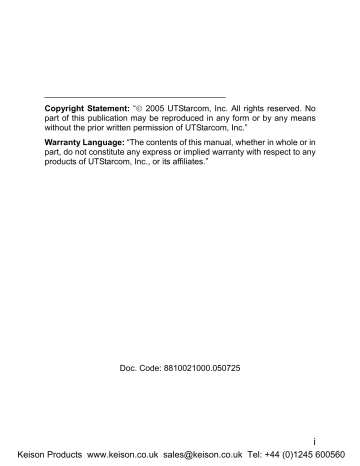
Menu
Activate
Select this option to connect to the AP according to the connection profile.
If the connection fails, the phone will try to connect to other connection profiles’ APs. If the phone fails to connect to all these APs and the Auto
Scan function is active, the phone will try to search and connect to another available AP (Refer to page 57 “Auto Scan”)
4.5.2.3 Auto Scan
WiFi-Settings WiFi Config Auto Scan
If the Auto Scan function is active, when the phone is switched on and fails to connect to the APs specified in “SSID & WEP KEY”, the phone will do a scan for available APs and try to connect to one of these APs
After accessing this option, select Enable or Disable to activate or deactivate the Auto Scan function
Note: If the phone fails to connect to all the specified and scanned
APs, the phone will periodically retry AP connections
4.5.3 Network Parameter
WiFi-Settings Network Parameter
This option enables you to set network parameters:
4.5.3.1 DHCP
WiFi-Settings Network Parameter DHCP
When you highlight this option, the current setting will be displayed in the adjacent bubble
After accessing this option, select Disable or Enable to disable or enable
DHCP
57
Keison Products www.keison.co.uk [email protected] Tel: +44 (0)1245 600560
Menu
4.5.3.2 IP
WiFi-Settings Network Parameter IP
This option enables you to perform IP settings
When you highlight one of the following options, its current setting will be displayed in the adjacent bubble
Note: Only when DHCP is disabled, can the IP option be available.
Otherwise, when you select this option, Please disable DHCP will be displayed
IP Address
Select this option to set the phone’s IP address
After accessing this option, key in the IP address, and press the left soft key ( Ok ) to complete the operation
Subnet Mask
Select this option to set the subnet mask
After accessing this option, key in the subnet mask, and press the left soft key ( Ok ) to complete the operation
Gateway IP Address
Select this option to set the gateway IP address
After accessing this option, key in the gateway IP address, and press the left soft key ( Ok ) to complete the operation
4.5.3.3 DNS
WiFi-Settings Network Parameter DNS
This option enables you to perform DNS settings. When you highlight one
58
Keison Products www.keison.co.uk [email protected] Tel: +44 (0)1245 600560
advertisement
Related manuals
advertisement
Table of contents
- 5 SAFETY PRECAUTIONS
- 12 1. GETTING STARTED
- 22 2. BASIC OPERATIONS
- 24 2.6.1 Hold a Call
- 24 2.6.2 Call Waiting
- 25 2.6.3 Make a New Call
- 26 2.6.4 Conference Call
- 26 2.6.5 Transfer a Call
- 27 2.6.6 Mute the Microphone Volume
- 27 2.6.7 Access the Phonebook
- 27 2.6.8 Adjust the Earpiece Volume
- 31 3. PHONEBOOK (NAMES)
- 37 4. MENU
- 37 4.1.1 Missed Log
- 39 4.1.2 Received Log
- 40 4.1.3 Dialed log
- 41 4.1.4 Delete Log
- 42 4.1.5 Duration
- 43 4.2.1 Standard
- 45 4.2.2 Meeting
- 45 4.2.3 Outdoor
- 45 4.2.4 User Define
- 46 4.3.1 Scheme
- 47 4.3.2 Date/Time
- 48 4.3.3 Answer Mode
- 48 4.3.4 Language
- 49 4.3.5 Display
- 51 4.3.6 Set Security
- 53 4.3.7 Input Method
- 54 4.4.1 Calculator
- 55 4.4.2 Calendar
- 55 4.4.3 Alarm
- 56 4.4.4 Time Zone
- 57 4.4.5 DST Setting
- 57 4.4.6 Time Format
- 58 4.5.1 Net Search
- 58 4.5.2 WiFi Config
- 61 4.5.3 Network Parameter
- 63 4.5.4 Signal Protocol
- 68 4.6.1 Call Waiting
- 68 4.6.2 Call Transfer
- 69 4.6.3 Three Way Call
- 69 4.6.4 Register Interval Time
- 70 4.6.5 Caller-ID Block
- 70 4.6.6 Repeat Dial on Busy
- 70 4.6.7 Reject Anonymous Incoming Call
- 70 4.6.8 Personal Information
- 71 4.7 MISC
- 71 4.7.1 Vendor Information
- 71 4.7.2 PC Config
- 71 4.7.3 Remote TFTP Update
- 72 4.7.4 Remote TFTP Server
- 72 4.7.5 Local TFTP Update
- 72 4.7.6 Local Log
- 72 4.7.7 Web Authentication
- 74 5. INPUT METHOD
- 78 6. TROUBLESHOOTING