Entering Text. LG CG300 - Cell Phone
Add to My manuals214 Pages
LG CG300 - Cell Phone takes great photos and shares multimedia content using the latest features. With a sturdy design and long-lasting battery, it has everything you need to stay connected and entertained wherever you go.
advertisement
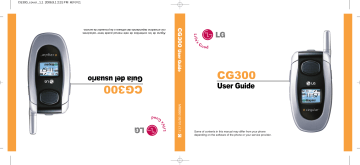
CG300 Cingular E_060831_1.1 2006.9.1 2:7 PM 페이지22
General Functions
Entering Text
You can enter alphanumeric characters by using the phone’s keypad. For example, storing names in the
Address Book, writing a message, or creating scheduling events in the calendar all require entering text.
The following text input methods are available in the phone.
T9 Mode
This mode allows you to enter words with only one keystroke per letter. Each key on the keypad has more than one letter. The T9 mode automatically compares your keystrokes with an internal linguistic dictionary to determine the correct word, thus requiring far fewer keystrokes than the traditional ABC mode.
ABC Mode
This mode allows you to enter letters by pressing the key labeled with the required letter once, twice, three or four times until the letter is displayed.
123 Mode (Numbers Mode)
Type numbers using one keystroke per number.
22
To change to 123 mode in a text entry field, press key until 123 mode is displayed.
A long press changes mode to 123.
Symbolic Mode
This mode allows you to enter special characters.
n
Notice
You can select a different T9 language from the menu option.
The default setting on the phone is T9 disabled mode.
Changing the Text Input Mode
Change the text input mode by pressing . You can check the current text input mode in the upper right corner of the screen.
Using the T9 Mode
The T9 predictive text input mode allows you to enter words easily with a minimum number of key presses.
As you press each key, the phone begins to display the characters that it thinks you are typing based on a built-in dictionary. As new letters are added, the word changes to reflect the most likely candidate from the dictionary.
CG300 Cingular E_060831_1.1 2006.9.1 2:7 PM 페이지23
General Functions
1.
When you are in the T9 predictive text input mode, start entering a word by pressing keys to
Press one key per letter.
]
The word changes as letters are typed - ignore what’s on the screen until the word is typed completely.
]
If the word is still incorrect after typing completely, press thethe up/down navigation keys once or more to cycle through the other word options.
]
If the desired word is missing from the word choices list, add it by using the abc/ABC mode.
2.
Enter the whole word before editing or deleting any keystrokes.
3.
Complete each word with a space by pressing the key or the right navigation key.
To delete letters, press
Press and hold down
.
to erase the letters continuously. Continue hoding to erase entire words.
Using the ABC Mode
Use the keypad keys to enter your text.
1. Press the key labeled with the required letter:
] Once for the first letter
]
Twice for the second letter
]
And so on
2. To insert a space, press the key once. To delete letters, press the key. Press and hold down the key to erase the letters continuously.
n
Notice
Refer to the table below for more information on the characters available using the keys.
23
CG300 Cingular E_060831_1.1 2006.9.1 2:7 PM 페이지24
General Functions
Key
1
4
5
2
3
8
9
6
7
0
Characters in the Order Display
Upper Case Lower Case
. , - ? ! ' @ : 1 . , - ? ! ' @ : 1
A B C 2
D E F 3
G H I 4
J K L 5 a b c 2 d e f 3 g h i 4 j k l 5
M N O 6
P Q R S 7
T U V 8
W X Y Z 9
Space Key, 0
(Long press) m n o 6 p q r s 7 t u v 8 w x y z 9
Space Key, 0
(Long press)
Using the 123 (Numbers) Mode
The 123 Mode enables you to enter numbers in a text message (a telephone number, for example) more quickly.
Press the keys corresponding to the required digits before manually switching back to the appropriate text entry mode.
24
Using the Symbol Mode
The Symbol Mode enables you to enter various symbols or special characters.
To enter a symbol, press the [Star] key. Use the navigation keys to select the desired symbol and press the [ OK ] key.
advertisement
Key Features
- Capture precious moments with the built-in camera.
- Stay connected with friends and family through calls and messages.
- Enjoy your favorite music, videos, and games on the vibrant display.
- Access the internet and stay up-to-date with news and social media.
- Store your contacts, appointments, and notes to stay organized.
- Use the alarm clock to wake up on time and the calendar to keep track of important dates.
- Connect to wireless networks for fast and reliable internet access.
- Personalize your phone with custom ringtones and wallpapers.
- Expandable memory allows you to store even more music, photos, and videos.
- Long-lasting battery provides extended usage time.
Related manuals
Frequently Answers and Questions
How do I install the SmartChip?
What is the duration of the limited warranty?
Who is eligible for the limited warranty?
What is not covered under the limited warranty?
How do I obtain warranty service?
advertisement
Table of contents
- 11 Unpacking
- 12 For Your Safety
- 16 Your Phone
- 16 Phone Components
- 17 Your Phone’s Features
- 18 Display Information
- 20 Getting Started
- 20 Installing the SmartChip
- 22 Charging the Battery
- 23 Turning Your Phone On and Off
- 23 Access Codes
- 24 General Functions
- 24 Making a Call
- 24 Making a Call by Send Key
- 24 Making International Calls
- 24 Ending a Call
- 24 Making a Call From the Contacts
- 25 Adjusting the Volume
- 25 Answering a Call
- 25 Using the Speakerphone
- 25 Vibrate Mode (Quick)
- 25 Signal Strength
- 26 Entering Text
- 29 Selecting Functions and Options
- 30 In-Call Menu
- 30 During a Call
- 30 Making a Second Call
- 30 Swapping Between Two Calls
- 30 Answering an Incoming Call
- 30 Rejecting an Incoming Call
- 30 Muting the Microphone
- 31 Conference Calls
- 31 Making a Second Call
- 31 Setting Up a Conference Call
- 31 Activate the Conference Call on Hold
- 31 Adding Calls to the Conference Call
- 31 Private Call in a Conference Call
- 31 Ending a Conference Call
- 32 Menu Tree
- 40 Messaging
- 40 New Message
- 41 Inbox
- 41 Mobile Email
- 42 Drafts
- 42 Outbox
- 43 Voice Mail
- 44 Templates
- 44 Multimedia
- 44 Business Card
- 44 Settings
- 44 Text Messages
- 45 Multimedia Messages
- 45 Voicemail Number
- 45 Download Messages
- 45 Check Memory
- 46 Recent Calls
- 46 Missed Calls
- 46 Dialed Calls
- 46 Received Calls
- 46 Delete Recent Calls
- 46 Call Duration
- 46 Last Call
- 46 Dialed Calls
- 47 Received Calls
- 47 All Calls
- 47 Data Information
- 47 Web Data
- 47 Data Call
- 47 Total Data
- 48 MEdia Net
- 48 MEdia Net Home
- 48 Favorites
- 49 Go To URL
- 49 Network Profile
- 50 Cache Settings
- 50 Clear Cache
- 50 Allow Cache
- 50 Security Certificates
- 50 Information
- 51 Cingular Mall
- 51 Shop Tones
- 51 Shop Games
- 51 Shop Graphics
- 51 Shop Multimedia
- 51 Shop Applications
- 51 MEdia Net Home
- 52 Push to Talk (PTT)
- 56 PTT Contacts
- 58 Add Contact
- 58 Add Group
- 59 PTT Settings
- 60 Pending Invitations
- 61 My Stuff
- 61 Favorites
- 61 Games & Apps
- 61 Audio
- 62 Graphics
- 62 Tools
- 62 Camera
- 64 Print via Bluetooth
- 64 Alarm Clock
- 65 Calendar
- 66 Voice Memo
- 66 Calculator
- 66 Notepad
- 67 World Clock
- 67 Unit Converter
- 68 Tip Calculator
- 69 Address Book
- 69 Contacts
- 69 New Contact
- 69 Speed Dials List
- 69 Caller Groups
- 70 Copy All Contacts
- 70 Delete All Contacts
- 70 Set Memory
- 70 Information
- 72 Settings
- 72 Audio
- 72 Shop Tones
- 72 Ringtones
- 72 Volume
- 72 Ring Alert Type
- 72 Message Alert Tones
- 72 Key Tones
- 72 Voice Memo
- 73 Display
- 73 Wallpaper
- 73 Backlight Timer
- 73 Contrast
- 73 Languages
- 73 Menu Style
- 73 Bluetooth
- 73 Bluetooth On/Off
- 74 Device List
- 74 Settings
- 74 Date & Time
- 74 Set Date
- 74 Date Format
- 74 Set Time
- 74 Time Format
- 75 Auto Update
- 75 Call Forwarding
- 75 Answer Mode
- 75 Send My Number
- 76 Call Waiting
- 76 Minute Minder
- 76 Auto Redial
- 76 Send DTMF Tones
- 76 Security
- 76 Request PIN Code
- 77 Fixed Dial Number (FDN)
- 77 Change Codes
- 77 Connection
- 77 GPRS Attach
- 78 Network Profile
- 78 Reset Network Profile
- 78 PTT Key Lock
- 78 Reset Default
- 79 Q & A
- 81 Accessories
- 82 Safety Guidelines
- 99 Glossary
- 101 Index
- 113 Desempacar
- 114 Por su seguridad
- 118 Su teléfono
- 118 Componentes del teléfono
- 119 Las características de su teléfono
- 121 Información en la pantalla
- 122 Para empezar
- 122 Instalación de la tarjeta SmartChip
- 124 Cargar la batería
- 125 Para encender y apagar el teléfono
- 125 Códigos de acceso
- 126 Funciones generales
- 126 Hacer una llamada
- 126 Hacer una llamada con la tecla Send
- 126 Hacer llamadas internacionales
- 126 Terminar una llamada
- 126 Hacer una llamada desde la Lista de contactos
- 127 Ajuste del volumen
- 127 Contestar una llamada
- 127 Utilización del altavoz
- 127 Modo de vibración (rápido)
- 128 Introducir texto
- 131 Selección de funciones y opciones
- 132 Menú en llamada
- 132 Durante una llamada
- 132 Hacer una segunda llamada
- 132 Alternar entre dos llamadas
- 132 Contestar una llamada entrante
- 132 Rechazar una llamada entrante
- 133 Silenciar el micrófono
- 133 Llamadas de conferencia
- 133 Hacer una segunda llamada
- 133 Configuración de una llamada de conferencia
- 133 Poner en espera una llamada de conferencia
- 134 Añadir llamadas a la llamada de conferencia
- 134 conferencia
- 134 Terminar una llamada de conferencia
- 135 Árbol de menús
- 144 Mensajería
- 144 Nuevo mensaje
- 145 Buzón Ent
- 146 Mobile Email
- 147 Borrador
- 147 Buzón salida
- 147 Buzón de salida
- 148 Correo de voz
- 148 Plantilla
- 148 Texto
- 149 Multimedia
- 149 Tarjeta de visita
- 149 Configuración
- 149 Mensaje texto
- 149 Mensaje multimedia
- 150 Núm. Correo de voz
- 150 Descargar mensajes
- 150 Estado de la memoria
- 151 Llam recientes
- 151 Llam. Perdid
- 151 Llam. Realiz
- 151 Llam. Recib
- 151 Borrar llamadas
- 151 Duración llam
- 151 Última llam
- 152 Llam. Realiz
- 152 Llam. Recib
- 152 Todas llam
- 152 Información de datos
- 152 Información WAP
- 152 Dispositivo externo
- 152 Datos totales
- 153 MEdia Net
- 153 Inicio Media
- 154 Favoritos
- 154 Ir a URL
- 154 Punto de acceso
- 155 Config. Caché
- 155 Borrar caché
- 155 Compr. caché
- 155 Certif. Seg
- 155 Información
- 156 Cingular Mall
- 156 Comprar tonos
- 156 Comprar juegos
- 156 Comprar gráficos
- 156 Comprar MMS
- 156 Comprar aplicaciones
- 156 Inicio Media
- 157 Push to Talk (PTT)
- 161 Contactos PTT
- 163 Agregar contacto
- 163 Agregar grupo
- 164 Configuración PTT
- 165 Invitaciones pendientes
- 166 Mis cosas
- 166 Favoritos
- 166 Jueg y aplicac
- 166 Audio
- 167 Gráficos
- 167 Herramientas
- 167 Cámara
- 169 Imprimir con Bluetooth
- 169 Alarma
- 170 Calendario
- 171 Grab voz
- 172 Calculadora
- 172 Bloc de notas
- 173 Horario mundial
- 173 Conver. Unidad
- 173 Propina
- 174 Direcciones
- 174 Contactos
- 174 Contacto nuevo
- 174 Marcados rápidos
- 174 Grupos llam
- 175 Copiar todos
- 175 Borrar todos los contactos
- 175 Ajustar memoria
- 176 Información
- 177 Config
- 177 Sonidos
- 177 Comprar tonos
- 177 Tonos de timbre
- 177 Volumen
- 177 Alerta llamada
- 177 Tonos de mensaje
- 177 Tonos de teclas
- 178 Grab voz
- 178 Pantalla
- 178 Mi tapiz de fondo
- 178 lluminación
- 178 Contraste
- 178 Idioma
- 178 Estilo del menú
- 178 Bluetooth
- 179 Bluetooth activado/desactivado
- 179 Lista de dispositivos
- 179 Configuración
- 179 Fecha y hora
- 179 Config.Fecha
- 179 Formato fecha
- 180 Config.Hora
- 180 Formato hora
- 180 Actualización Auto
- 180 Config. Llamadas
- 180 Desvio de llamadas
- 180 Modo de respuesta
- 181 Enviar mi núm
- 181 Serv llam en espera
- 181 Aviso minuto
- 181 Remarcado automático
- 181 ¿Env. DTMF tonos
- 182 Seguridad
- 182 Solicitud de código PIN
- 182 Marcación Fija
- 182 Camb. código
- 183 Conexión
- 183 Adjunto GPRS
- 183 Punto de acceso
- 183 Rest punto acc
- 183 PTT Key Lock
- 184 Restaurar configuración
- 185 Preguntas y Respuestas
- 187 Accesorios
- 188 Indicaciones de seguridad
- 209 Glosario
- 211 Indice