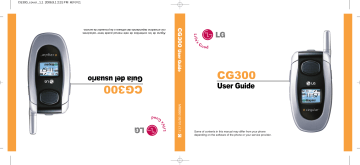advertisement
▼
Scroll to page 2
of
214
advertisement
Key Features
- Capture precious moments with the built-in camera.
- Stay connected with friends and family through calls and messages.
- Enjoy your favorite music, videos, and games on the vibrant display.
- Access the internet and stay up-to-date with news and social media.
- Store your contacts, appointments, and notes to stay organized.
- Use the alarm clock to wake up on time and the calendar to keep track of important dates.
- Connect to wireless networks for fast and reliable internet access.
- Personalize your phone with custom ringtones and wallpapers.
- Expandable memory allows you to store even more music, photos, and videos.
- Long-lasting battery provides extended usage time.
Related manuals
Frequently Answers and Questions
How do I install the SmartChip?
Refer to the Getting Started section of the user guide for detailed instructions.
What is the duration of the limited warranty?
The limited warranty extends for TWELVE (12) MONTHS beginning on the date of purchase.
Who is eligible for the limited warranty?
The limited warranty extends only to the original purchaser of the product.
What is not covered under the limited warranty?
Defects or damages resulting from abnormal use, unauthorized modifications, or accidents are not covered.
How do I obtain warranty service?
Contact LG Electronics MobileComm U.S.A., Inc. at 1-800-793-8896 or visit www.lgeservice.com.