advertisement
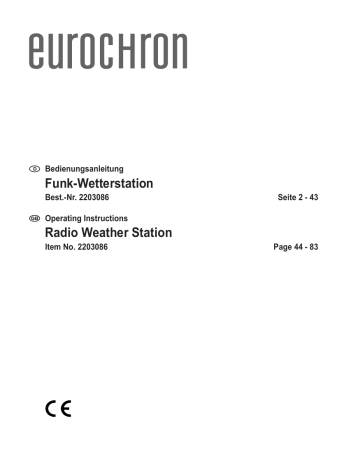
Manually setting the date
The date (and time) is usually set automatically. The DCF receiver in the temperature/humidity sensor housing transfers the data to the weather station by radio.
Under difficult reception conditions (no reception), e.g. at too high a distance to the DCF sensor), the date can be set manually.
The time can be set in the display range “TIME”, see chapter 11. a).
• Touch the display area “DATE” repeatedly until the year of the date display flashes.
• Set the year with the “+” and “-” buttons. Keep the respective button pressed for quick adjustment.
• Touch the display area “DATE” repeatedly until the month display flashes.
• Set the month with the “+” and “-” buttons. Keep the respective button pressed for quick adjustment.
• Touch the display area “DATE” repeatedly until the date display flashes.
• Set the date with the “+” and “-” buttons. Keep the respective button pressed for quick adjustment.
To get to the next subfunction (setting alarm time, activity/deactivating the alarm time) -> touch the display area “DATE” briefly
Leaving setting mode -> touch another display area (or wait for 30 seconds without touching the touch screen)
Setting the Alarm Time, Activating/Deactivating the Alarm Function
• Touch the display area “DATE” repeatedly until the hours of the alarm time and the display “ALARM” flash.
• Use the button “ON/OFF” to switch the alarm function on or off. With the alarm function on, the icon “ ” appears above the seconds.
With the alarm function on, the weather station issues a sound signal at the alarm time set. Touch any area of the display to terminate the alarm signal.
• Set the hours of the alarm time with the “+” and “-” buttons. Keep the respective button pressed for quick adjustment.
• Touch the display area “DATE” again briefly. The minutes of the alarm time flash.
• Set the minutes of the alarm time with the “+” and “-” buttons. Keep the respective button pressed for quick adjustment.
To get back to the first subfunction (select display mode for the date) -> touch the display area “DATE” briefly 2x
Leaving setting mode -> touch the button “DATE” briefly 1x (or touch another display area wait for 30 seconds without touching the touch screen)
61
advertisement
Related manuals
advertisement
Table of contents
- 5 1. Einführung
- 5 2. Symbol-Erklärung
- 6 3. Bestimmungsgemäße Verwendung
- 6 4. Lieferumfang
- 7 5. Merkmale und Funktionen
- 7 a) Wetterstation
- 7 b) Temperatur-/Luftfeuchte-Sensor
- 7 c) Regensensor
- 7 d) Windsensor
- 8 6. Sicherheitshinweise
- 9 7. Batterie- und Akkuhinweise
- 10 8. Sensoren
- 10 a) Übersicht
- 11 b) Montage der Bügelschrauben und der Metallplatte
- 11 c) Befestigung der Schalen des Anemometers
- 12 d) Montage der Windfahne
- 12 e) Einsetzen der Batterien
- 13 f) Befestigung des Außensensors
- 13 g) Reset-Druckknopf und LED-Anzeige für die Signalübertragung
- 14 9. Hinweise zum Erzielen einer optimalen Funkübertragung
- 15 10. Informationen zum DCF-Empfang
- 16 11. Bedienung der Wetterstation
- 17 a) Displaybereich „TIME“ (Uhrzeit)
- 17 Displaykontrast einstellen
- 17 Zeitzone einstellen
- 17 12h-/24h-Modus auswählen
- 18 Uhrzeit manuell einstellen
- 18 b) Displaybereich „DATE“ (Datum)
- 18 Anzeigeart für das Datum auswählen
- 18 Reihenfolge von Datum/Monat umschalten
- 19 Datum manuell einstellen
- 19 Weckzeit einstellen, Weckfunktion ein-/ausschalten, Wecksignal beenden
- 20 c) Displaybereich „WIND“ (Windgeschwindigkeit/-richtung)
- 20 Anzeige umschalten zwischen durchschnittlicher Windgeschwindigkeit und Böen-Geschwindigkeit
- 20 Einheit der Windgeschwindigkeit auswählen (km/h, mph, m/s, knots, bft)
- 21 Windgeschwindigkeits-Alarm einstellen und ein-/ausschalten
- 21 Windrichtungs-Alarm einstellen und ein-/ausschalten
- 21 Maximumwert-Speicher für die Windgeschwindigkeit anzeigen/zurücksetzen
- 22 d) Displaybereich „RAIN“ (Regen)
- 22 Einheit der Regenmenge auswählen (mm, inch)
- 23 Regenmengen-Alarm einstellen und ein-/ausschalten
- 23 Maximumwert-Speicher für die Regenmenge anzeigen/zurücksetzen
- 23 Gesamtmenge anzeigen/zurücksetzen
- 23 e) Displaybereich „PRESSURE“ (Luftdruck)
- 24 Anzeige für relativen/absoluten Luftdruck auswählen
- 24 Einheit des Luftdrucks auswählen (hPa, mmHg, inHg)
- 24 Oberen Luftdruck-Alarm einstellen und ein-/ausschalten
- 25 Unteren Luftdruck-Alarm einstellen und ein-/ausschalten
- 25 Maximumwert-Speicher für den Luftdruck anzeigen/zurücksetzen
- 25 Minimumwert-Speicher für den Luftdruck anzeigen/zurücksetzen
- 26 f) Displaybereich „PRESSURE HISTORY“ (Luftdruck-Verlauf)
- 26 g) Displaybereich „TENDENCY“ (Wettervorhersage)
- 27 Aktuelles Wetter einstellen
- 27 Schwellwert 1 einstellen (Veränderung der Wettervorhersage-Symbole)
- 27 Schwellwert 2 für Schlechtwetter-Warnung einstellen
- 28 h) Displaybereich „IN TEMP“ (Innentemperatur)
- 28 Einheit der Temperatur auswählen (°C, °F)
- 28 Oberen Temperatur-Alarm einstellen und ein-/ausschalten
- 29 Unteren Temperatur-Alarm einstellen und ein-/ausschalten
- 29 Maximumwert-Speicher für die Innentemperatur anzeigen/zurücksetzen
- 29 Minimumwert-Speicher für die Innentemperatur anzeigen/zurücksetzen
- 29 i) Displaybereich „IN HUMIDITY“ (Innenluftfeuchte)
- 30 Oberen Luftfeuchte-Alarm einstellen und ein-/ausschalten
- 30 Unteren Luftfeuchte-Alarm einstellen und ein-/ausschalten
- 30 Maximumwert-Speicher für die Innenluftfeuchte anzeigen/zurücksetzen
- 31 Minimumwert-Speicher für die Innenluftfeuchte anzeigen/zurücksetzen
- 31 j) Displaybereich „OUT TEMP“ (Außentemperatur)
- 31 Temperaturanzeige umschalten (Temperatur, Windchill-Temperatur, Taupunkt-Temperatur)
- 32 Einheit der Temperatur auswählen (°C, °F)
- 32 Oberen Temperatur-Alarm einstellen und ein-/ausschalten
- 32 Unteren Temperatur-Alarm einstellen und ein-/ausschalten
- 33 Maximumwert-Speicher anzeigen/zurücksetzen
- 33 Minimumwert-Speicher anzeigen/zurücksetzen
- 33 k) Displaybereich „OUT HUMIDITY“ (Außenluftfeuchte)
- 33 Oberen Luftfeuchte-Alarm einstellen und ein-/ausschalten
- 34 Unteren Luftfeuchte-Alarm einstellen und ein-/ausschalten
- 34 Maximumwert-Speicher für die Außenluftfeuchte anzeigen/zurücksetzen
- 34 Minimumwert-Speicher für die Außenluftfeuchte anzeigen/zurücksetzen
- 35 l) Messdaten ansehen bzw. löschen
- 36 12. PC-Anschluss
- 36 a) Software-Installation
- 36 b) Wetterstation mit dem PC verbinden, Software starten
- 37 c) Allgemeine Informationen
- 37 -Installation (Fehlermeldung)
- 38 e) Upload der Wetterdaten auf www.wunderground.com
- 38 13. Batterie
- 38 a) Wetterstation
- 38 b) Außensensor
- 39 14. Behebung von Störungen
- 40 15. Reichweite
- 41 16. Wartung und Reinigung
- 41 17. Entsorgung
- 41 a) Produkt
- 41 b) Batterien
- 42 18. Konformitätserklärung (DOC)
- 42 19. Technische Daten
- 42 a) Wetterstation
- 43 b) Außensensor
- 47 Introduction
- 47 2. Explanation of Symbols
- 48 3. Intended Use
- 48 4. Scope of Delivery
- 49 5. Features and Functions
- 49 a) Weather Station
- 49 b) Temperature/Humidity Sensor
- 49 c) Rain Sensor
- 49 d) Wind Sensor
- 50 6. Safety Information
- 51 7. Information on Batteries and Rechargeable Batteries
- 52 8. Sensors
- 52 a) Overview
- 53 b) Install U-bolts and metal plate
- 53 c) Install wind speed cups
- 54 d) Install wind vane
- 54 e) Install Batteries
- 55 f) Mounting the outdoor sensor
- 55 g) Reset Button and Transmitter LED
- 56 9. Best Practice for Wireless Communication
- 57 10. Information on DCF Reception
- 58 11. Weather Station Operation
- 59 a) Display Area “TIME
- 59 Setting display contrast
- 59 Setting the Time Zone
- 59 Selecting 12h/24h Mode
- 60 Manually setting the time
- 60 b) Display Area “DATE
- 60 Selecting Display Mode for the Date
- 60 Switching Order of Date/Month
- 61 Manually setting the date
- 61 Setting the Alarm Time, Activating/Deactivating the Alarm Function
- 62 c) Display Area “WIND” (wind speed/direction)
- 62 Switching Display Between Average Wind Speed and Gust Speed
- 62 Selecting Wind Speed Unit (km/h, mph, m/s, knots, bft)
- 63 Setting and Activating/Deactivating Wind Speed Alarm
- 63 Setting and Activating/Deactivating Wind Direction Alarm
- 63 Displaying/Resetting Maximum Value Storage for Wind Speed
- 63 d) Display Area “RAIN
- 64 Display Amount of Rain (last hour, last 24 hours, last week, last month, total)
- 64 Selecting Rain Volume Unit (mm, inch)
- 64 Setting and Activating/Deactivating Rain Volume
- 64 Displaying/Resetting Maximum Value Storage for Rain Volume
- 65 Displaying/Resetting Total
- 65 e) Display Area “PRESSURE” (barometric pressure)
- 65 Selecting Display of the Relative/Absolute Barometric Pressure
- 65 Selecting Unit of Barometric Pressure (hPa, mmHg, inHg)
- 66 Setting and Activating/Deactivating Upper Barometric Pressure Alarm
- 66 Setting and Activating/Deactivating Lower Barometric Pressure Alarm
- 66 Displaying/Resetting Maximum Value Storage for Barometric Pressure
- 67 Displaying/Resetting Minimum Value Storage for Barometric Pressure
- 67 f) Display Area “PRESSURE HISTORY” (barometric pressure history)
- 68 g) Display Area “TENDENCY” (Weather forecast)
- 68 Setting the Current Weather
- 69 Setting Threshold 1 (change of the weather forecast symbols)
- 69 Setting Threshold 2 for Bad-Weather Warning
- 69 h) Display Area “IN TEMP” (indoor temperature)
- 69 Selecting temperature unit (°C, °F)
- 70 Setting and Activating/Deactivating Upper Temperature Alarm
- 70 Setting and Activating/Deactivating Lower Temperature Alarm
- 70 Displaying/Resetting Maximum Value Storage for Indoor Temperature
- 71 Displaying/Resetting Minimum Value Storage for Indoor Temperature
- 71 i) Display Area “IN HUMIDITY” (indoor humidity)
- 71 Setting and Activating/Deactivating Upper Indoor Humidity Alarm
- 72 Setting and Activating/Deactivating Lower Humidity Alarm
- 72 Displaying/Resetting Maximum Value Storage for Indoor Humidity
- 72 Displaying/Resetting Minimum Value Storage for Indoor Humidity
- 73 j) Display Area “OUT TEMP” (outdoor temperature)
- 73 Switching Temperature Display (temperature, wind chill temperature, dew point temperature)
- 73 Selecting temperature unit (°C, °F)
- 74 Setting and Activating/Deactivating Upper Temperature Alarm
- 74 Setting and Activating/Deactivating Lower Temperature Alarm
- 74 Displaying/Resetting Maximum Value Storage
- 75 Displaying/Resetting Minimum Value Storage
- 75 k) Display Area “OUT HUMIDITY” (outdoor humidity)
- 75 Setting and Activating/Deactivating Upper Indoor Humidity Alarm
- 75 Setting and Activating/Deactivating Lower Humidity Alarm
- 76 Displaying/Resetting Maximum Value Storage for Outdoor Humidity
- 76 Displaying/Resetting Minimum Value Storage for Outdoor Humidity
- 76 l) Viewing or Deleting Measured Data
- 77 12. PC Connection
- 77 a) Software Installation
- 77 b) Connecting Weather Station to the PC, Starting Software
- 77 c) General Information
- 78 Installation (error message)
- 78 e) Uploading the weather data on www.wunderground.com
- 79 13. Battery Change
- 79 a) Weather Station
- 79 b) Outdoor Sensor
- 79 14. Troubleshooting
- 80 15. Range
- 81 16. Maintenance and Cleaning
- 81 17. Disposal
- 81 a) Product
- 81 b) Batteries
- 82 18. Declaration of Conformity (DOC)
- 82 19. Technical Data
- 82 a) Weather Station
- 83 b) Outdoor Sensor