advertisement
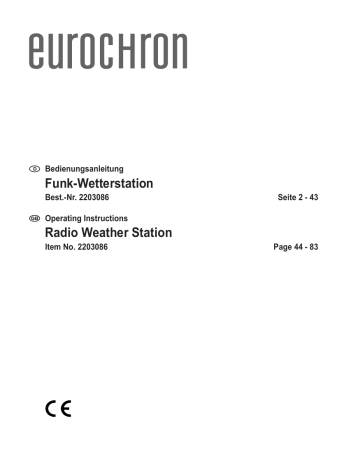
Displaying/Resetting Total
• Touch the display area “RAIN” repeatedly until the total rain volume and the display “TOTAL” flash; the text message
“CLEAR” will also flash at the bottom in the date area.
• To reset the total value , keep the display area “RAIN” pushed for 3 seconds. Then the total volume and all other stored values for the rain volume are reset.
To get back to the first subfunction (displaying rain volume) -> touch the display area “RAIN” briefly 2x
Leaving setting mode -> touch the button “RAIN” briefly 1x (or touch another display area wait for 30 seconds without touching the touch screen)
e) Display Area “PRESSURE” (barometric pressure)
The following setting and subfunctions are available:
• Selecting Display of the Relative/Absolute Barometric Pressure
• Selecting Unit of Barometric Pressure (hPa, mmHg, inHg)
• Setting and Activating/Deactivating Upper Barometric Pressure Alarm
• Setting and Activating/Deactivating Lower Barometric Pressure Alarm
• Displaying/Resetting Maximum Value Storage for Barometric Pressure
• Displaying/Resetting Minimum Value Storage for Barometric Pressure
Touch the display area “PRESSURE” briefly repeatedly until the desired subfunction flashes.
Selecting Display of the Relative/Absolute Barometric Pressure
• Touch the display area “PRESSURE” briefly repeatedly until the barometric pressure flashes (e.g. “963.1”)
• Select the desired display with the buttons “+” and “-”. abs = Absolute barometric pressure (currently measured and displayed barometric pressure) rel = Relative barometric pressure (barometric pressure display converted to sea level)
To get to the next subfunction (selecting the barometric pressure unit) -> touch the display area “PRES-
SURE” briefly
Leaving setting mode -> touch another display area (or wait for 30 seconds without touching the touch screen)
Selecting Unit of Barometric Pressure (hPa, mmHg, inHg)
• Touch the display area “PRESSURE” repeatedly until the wind speed flashes and the corresponding unit (e.g.
“963.1 hPa”) flashes.
• Select the desired unit with the buttons “+” and “-”.
hPa = Hectopascal mmHg = Millimetre mercury column inHg = Inch mercury column
To get to the next subfunction (setting and activating/deactivating the upper barometric pressure alarm)
-> touch the display area “PRESSURE” briefly
Leaving setting mode -> touch another display area (or wait for 30 seconds without touching the touch screen)
65
advertisement
Related manuals
advertisement
Table of contents
- 5 1. Einführung
- 5 2. Symbol-Erklärung
- 6 3. Bestimmungsgemäße Verwendung
- 6 4. Lieferumfang
- 7 5. Merkmale und Funktionen
- 7 a) Wetterstation
- 7 b) Temperatur-/Luftfeuchte-Sensor
- 7 c) Regensensor
- 7 d) Windsensor
- 8 6. Sicherheitshinweise
- 9 7. Batterie- und Akkuhinweise
- 10 8. Sensoren
- 10 a) Übersicht
- 11 b) Montage der Bügelschrauben und der Metallplatte
- 11 c) Befestigung der Schalen des Anemometers
- 12 d) Montage der Windfahne
- 12 e) Einsetzen der Batterien
- 13 f) Befestigung des Außensensors
- 13 g) Reset-Druckknopf und LED-Anzeige für die Signalübertragung
- 14 9. Hinweise zum Erzielen einer optimalen Funkübertragung
- 15 10. Informationen zum DCF-Empfang
- 16 11. Bedienung der Wetterstation
- 17 a) Displaybereich „TIME“ (Uhrzeit)
- 17 Displaykontrast einstellen
- 17 Zeitzone einstellen
- 17 12h-/24h-Modus auswählen
- 18 Uhrzeit manuell einstellen
- 18 b) Displaybereich „DATE“ (Datum)
- 18 Anzeigeart für das Datum auswählen
- 18 Reihenfolge von Datum/Monat umschalten
- 19 Datum manuell einstellen
- 19 Weckzeit einstellen, Weckfunktion ein-/ausschalten, Wecksignal beenden
- 20 c) Displaybereich „WIND“ (Windgeschwindigkeit/-richtung)
- 20 Anzeige umschalten zwischen durchschnittlicher Windgeschwindigkeit und Böen-Geschwindigkeit
- 20 Einheit der Windgeschwindigkeit auswählen (km/h, mph, m/s, knots, bft)
- 21 Windgeschwindigkeits-Alarm einstellen und ein-/ausschalten
- 21 Windrichtungs-Alarm einstellen und ein-/ausschalten
- 21 Maximumwert-Speicher für die Windgeschwindigkeit anzeigen/zurücksetzen
- 22 d) Displaybereich „RAIN“ (Regen)
- 22 Einheit der Regenmenge auswählen (mm, inch)
- 23 Regenmengen-Alarm einstellen und ein-/ausschalten
- 23 Maximumwert-Speicher für die Regenmenge anzeigen/zurücksetzen
- 23 Gesamtmenge anzeigen/zurücksetzen
- 23 e) Displaybereich „PRESSURE“ (Luftdruck)
- 24 Anzeige für relativen/absoluten Luftdruck auswählen
- 24 Einheit des Luftdrucks auswählen (hPa, mmHg, inHg)
- 24 Oberen Luftdruck-Alarm einstellen und ein-/ausschalten
- 25 Unteren Luftdruck-Alarm einstellen und ein-/ausschalten
- 25 Maximumwert-Speicher für den Luftdruck anzeigen/zurücksetzen
- 25 Minimumwert-Speicher für den Luftdruck anzeigen/zurücksetzen
- 26 f) Displaybereich „PRESSURE HISTORY“ (Luftdruck-Verlauf)
- 26 g) Displaybereich „TENDENCY“ (Wettervorhersage)
- 27 Aktuelles Wetter einstellen
- 27 Schwellwert 1 einstellen (Veränderung der Wettervorhersage-Symbole)
- 27 Schwellwert 2 für Schlechtwetter-Warnung einstellen
- 28 h) Displaybereich „IN TEMP“ (Innentemperatur)
- 28 Einheit der Temperatur auswählen (°C, °F)
- 28 Oberen Temperatur-Alarm einstellen und ein-/ausschalten
- 29 Unteren Temperatur-Alarm einstellen und ein-/ausschalten
- 29 Maximumwert-Speicher für die Innentemperatur anzeigen/zurücksetzen
- 29 Minimumwert-Speicher für die Innentemperatur anzeigen/zurücksetzen
- 29 i) Displaybereich „IN HUMIDITY“ (Innenluftfeuchte)
- 30 Oberen Luftfeuchte-Alarm einstellen und ein-/ausschalten
- 30 Unteren Luftfeuchte-Alarm einstellen und ein-/ausschalten
- 30 Maximumwert-Speicher für die Innenluftfeuchte anzeigen/zurücksetzen
- 31 Minimumwert-Speicher für die Innenluftfeuchte anzeigen/zurücksetzen
- 31 j) Displaybereich „OUT TEMP“ (Außentemperatur)
- 31 Temperaturanzeige umschalten (Temperatur, Windchill-Temperatur, Taupunkt-Temperatur)
- 32 Einheit der Temperatur auswählen (°C, °F)
- 32 Oberen Temperatur-Alarm einstellen und ein-/ausschalten
- 32 Unteren Temperatur-Alarm einstellen und ein-/ausschalten
- 33 Maximumwert-Speicher anzeigen/zurücksetzen
- 33 Minimumwert-Speicher anzeigen/zurücksetzen
- 33 k) Displaybereich „OUT HUMIDITY“ (Außenluftfeuchte)
- 33 Oberen Luftfeuchte-Alarm einstellen und ein-/ausschalten
- 34 Unteren Luftfeuchte-Alarm einstellen und ein-/ausschalten
- 34 Maximumwert-Speicher für die Außenluftfeuchte anzeigen/zurücksetzen
- 34 Minimumwert-Speicher für die Außenluftfeuchte anzeigen/zurücksetzen
- 35 l) Messdaten ansehen bzw. löschen
- 36 12. PC-Anschluss
- 36 a) Software-Installation
- 36 b) Wetterstation mit dem PC verbinden, Software starten
- 37 c) Allgemeine Informationen
- 37 -Installation (Fehlermeldung)
- 38 e) Upload der Wetterdaten auf www.wunderground.com
- 38 13. Batterie
- 38 a) Wetterstation
- 38 b) Außensensor
- 39 14. Behebung von Störungen
- 40 15. Reichweite
- 41 16. Wartung und Reinigung
- 41 17. Entsorgung
- 41 a) Produkt
- 41 b) Batterien
- 42 18. Konformitätserklärung (DOC)
- 42 19. Technische Daten
- 42 a) Wetterstation
- 43 b) Außensensor
- 47 Introduction
- 47 2. Explanation of Symbols
- 48 3. Intended Use
- 48 4. Scope of Delivery
- 49 5. Features and Functions
- 49 a) Weather Station
- 49 b) Temperature/Humidity Sensor
- 49 c) Rain Sensor
- 49 d) Wind Sensor
- 50 6. Safety Information
- 51 7. Information on Batteries and Rechargeable Batteries
- 52 8. Sensors
- 52 a) Overview
- 53 b) Install U-bolts and metal plate
- 53 c) Install wind speed cups
- 54 d) Install wind vane
- 54 e) Install Batteries
- 55 f) Mounting the outdoor sensor
- 55 g) Reset Button and Transmitter LED
- 56 9. Best Practice for Wireless Communication
- 57 10. Information on DCF Reception
- 58 11. Weather Station Operation
- 59 a) Display Area “TIME
- 59 Setting display contrast
- 59 Setting the Time Zone
- 59 Selecting 12h/24h Mode
- 60 Manually setting the time
- 60 b) Display Area “DATE
- 60 Selecting Display Mode for the Date
- 60 Switching Order of Date/Month
- 61 Manually setting the date
- 61 Setting the Alarm Time, Activating/Deactivating the Alarm Function
- 62 c) Display Area “WIND” (wind speed/direction)
- 62 Switching Display Between Average Wind Speed and Gust Speed
- 62 Selecting Wind Speed Unit (km/h, mph, m/s, knots, bft)
- 63 Setting and Activating/Deactivating Wind Speed Alarm
- 63 Setting and Activating/Deactivating Wind Direction Alarm
- 63 Displaying/Resetting Maximum Value Storage for Wind Speed
- 63 d) Display Area “RAIN
- 64 Display Amount of Rain (last hour, last 24 hours, last week, last month, total)
- 64 Selecting Rain Volume Unit (mm, inch)
- 64 Setting and Activating/Deactivating Rain Volume
- 64 Displaying/Resetting Maximum Value Storage for Rain Volume
- 65 Displaying/Resetting Total
- 65 e) Display Area “PRESSURE” (barometric pressure)
- 65 Selecting Display of the Relative/Absolute Barometric Pressure
- 65 Selecting Unit of Barometric Pressure (hPa, mmHg, inHg)
- 66 Setting and Activating/Deactivating Upper Barometric Pressure Alarm
- 66 Setting and Activating/Deactivating Lower Barometric Pressure Alarm
- 66 Displaying/Resetting Maximum Value Storage for Barometric Pressure
- 67 Displaying/Resetting Minimum Value Storage for Barometric Pressure
- 67 f) Display Area “PRESSURE HISTORY” (barometric pressure history)
- 68 g) Display Area “TENDENCY” (Weather forecast)
- 68 Setting the Current Weather
- 69 Setting Threshold 1 (change of the weather forecast symbols)
- 69 Setting Threshold 2 for Bad-Weather Warning
- 69 h) Display Area “IN TEMP” (indoor temperature)
- 69 Selecting temperature unit (°C, °F)
- 70 Setting and Activating/Deactivating Upper Temperature Alarm
- 70 Setting and Activating/Deactivating Lower Temperature Alarm
- 70 Displaying/Resetting Maximum Value Storage for Indoor Temperature
- 71 Displaying/Resetting Minimum Value Storage for Indoor Temperature
- 71 i) Display Area “IN HUMIDITY” (indoor humidity)
- 71 Setting and Activating/Deactivating Upper Indoor Humidity Alarm
- 72 Setting and Activating/Deactivating Lower Humidity Alarm
- 72 Displaying/Resetting Maximum Value Storage for Indoor Humidity
- 72 Displaying/Resetting Minimum Value Storage for Indoor Humidity
- 73 j) Display Area “OUT TEMP” (outdoor temperature)
- 73 Switching Temperature Display (temperature, wind chill temperature, dew point temperature)
- 73 Selecting temperature unit (°C, °F)
- 74 Setting and Activating/Deactivating Upper Temperature Alarm
- 74 Setting and Activating/Deactivating Lower Temperature Alarm
- 74 Displaying/Resetting Maximum Value Storage
- 75 Displaying/Resetting Minimum Value Storage
- 75 k) Display Area “OUT HUMIDITY” (outdoor humidity)
- 75 Setting and Activating/Deactivating Upper Indoor Humidity Alarm
- 75 Setting and Activating/Deactivating Lower Humidity Alarm
- 76 Displaying/Resetting Maximum Value Storage for Outdoor Humidity
- 76 Displaying/Resetting Minimum Value Storage for Outdoor Humidity
- 76 l) Viewing or Deleting Measured Data
- 77 12. PC Connection
- 77 a) Software Installation
- 77 b) Connecting Weather Station to the PC, Starting Software
- 77 c) General Information
- 78 Installation (error message)
- 78 e) Uploading the weather data on www.wunderground.com
- 79 13. Battery Change
- 79 a) Weather Station
- 79 b) Outdoor Sensor
- 79 14. Troubleshooting
- 80 15. Range
- 81 16. Maintenance and Cleaning
- 81 17. Disposal
- 81 a) Product
- 81 b) Batteries
- 82 18. Declaration of Conformity (DOC)
- 82 19. Technical Data
- 82 a) Weather Station
- 83 b) Outdoor Sensor