advertisement
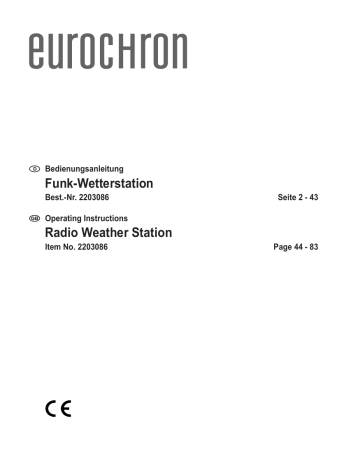
13. Battery Change
a) Weather Station
The battery must be replaced when the display contrast is very low.
Copy the measured data onto the PC before changing the batteries; otherwise, they will be lost.
b) Outdoor Sensor
Check the solar module from time to time, clear if of foliage and snow and clean if.
The outdoor sensor receives a new safety code every time the batteries are inserted. Therefore, the weather station usually no longer displays measured data or DCF time/date. Therefore, proceed again as during initial commissioning (see chapter 10).
Back up any measured data stored on the weather station on the PC; otherwise, they will be lost.
14. Troubleshooting
With this weather station, you purchased a product built to the state of the art and operationally safe. Nevertheless, problems or errors may occur. The following contains descriptions for the removal of possible interference.
No reception of the outdoor sensor signal
• The distance between weather station and outdoor sensor is too large. Change the installation site of the weather station or outdoor sensor.
• Objects or shielding materials (metallised insulated glass, reinforced concrete, etc.) interfere with radio reception.
The weather station is too close to other electronic devices (TV, computer). Change the site of setup of the weather station.
• The outdoor sensor batteries are weak. Observe Chapter 9.
• Very low outdoor temperatures (less than -20 °C) decrease battery performance. Wait until the temperatures have increased again.
• Another transmitter on the same or adjacent frequency interferes with the outdoor sensor radio signal. It may be helpful to reduce the distance between the weather station and outdoor sensor.
• Remove the batteries from the weather station and the outdoor sensor and proceed as described in chapter 10.
No DCF Reception
• The outdoor sensor is installed close to other electronic devices or close to electrical lines.
Select a different mounting site (observe correct alignment, mark “N” on the wind direction sensor must point North).
• After inserting the batteries in the outdoor sensor (DCF receiver is integrated in the temperature/humidity sensor and is supplied with power by it), it will take at least 5 minutes before the DCF signal is received and evaluated. Only then will the outdoor sensor transfer the DCF data to the weather station.
Therefore, wait for at least 5 - 10 minutes before the weather station displays the DCF time and date.
• If the first reception attempt of the DCF-receiver fails, it will try again every full hour.
A single successful reception attempt suffices to keep the time deviation of the clock in the weather station to less
79
advertisement
Related manuals
advertisement
Table of contents
- 5 1. Einführung
- 5 2. Symbol-Erklärung
- 6 3. Bestimmungsgemäße Verwendung
- 6 4. Lieferumfang
- 7 5. Merkmale und Funktionen
- 7 a) Wetterstation
- 7 b) Temperatur-/Luftfeuchte-Sensor
- 7 c) Regensensor
- 7 d) Windsensor
- 8 6. Sicherheitshinweise
- 9 7. Batterie- und Akkuhinweise
- 10 8. Sensoren
- 10 a) Übersicht
- 11 b) Montage der Bügelschrauben und der Metallplatte
- 11 c) Befestigung der Schalen des Anemometers
- 12 d) Montage der Windfahne
- 12 e) Einsetzen der Batterien
- 13 f) Befestigung des Außensensors
- 13 g) Reset-Druckknopf und LED-Anzeige für die Signalübertragung
- 14 9. Hinweise zum Erzielen einer optimalen Funkübertragung
- 15 10. Informationen zum DCF-Empfang
- 16 11. Bedienung der Wetterstation
- 17 a) Displaybereich „TIME“ (Uhrzeit)
- 17 Displaykontrast einstellen
- 17 Zeitzone einstellen
- 17 12h-/24h-Modus auswählen
- 18 Uhrzeit manuell einstellen
- 18 b) Displaybereich „DATE“ (Datum)
- 18 Anzeigeart für das Datum auswählen
- 18 Reihenfolge von Datum/Monat umschalten
- 19 Datum manuell einstellen
- 19 Weckzeit einstellen, Weckfunktion ein-/ausschalten, Wecksignal beenden
- 20 c) Displaybereich „WIND“ (Windgeschwindigkeit/-richtung)
- 20 Anzeige umschalten zwischen durchschnittlicher Windgeschwindigkeit und Böen-Geschwindigkeit
- 20 Einheit der Windgeschwindigkeit auswählen (km/h, mph, m/s, knots, bft)
- 21 Windgeschwindigkeits-Alarm einstellen und ein-/ausschalten
- 21 Windrichtungs-Alarm einstellen und ein-/ausschalten
- 21 Maximumwert-Speicher für die Windgeschwindigkeit anzeigen/zurücksetzen
- 22 d) Displaybereich „RAIN“ (Regen)
- 22 Einheit der Regenmenge auswählen (mm, inch)
- 23 Regenmengen-Alarm einstellen und ein-/ausschalten
- 23 Maximumwert-Speicher für die Regenmenge anzeigen/zurücksetzen
- 23 Gesamtmenge anzeigen/zurücksetzen
- 23 e) Displaybereich „PRESSURE“ (Luftdruck)
- 24 Anzeige für relativen/absoluten Luftdruck auswählen
- 24 Einheit des Luftdrucks auswählen (hPa, mmHg, inHg)
- 24 Oberen Luftdruck-Alarm einstellen und ein-/ausschalten
- 25 Unteren Luftdruck-Alarm einstellen und ein-/ausschalten
- 25 Maximumwert-Speicher für den Luftdruck anzeigen/zurücksetzen
- 25 Minimumwert-Speicher für den Luftdruck anzeigen/zurücksetzen
- 26 f) Displaybereich „PRESSURE HISTORY“ (Luftdruck-Verlauf)
- 26 g) Displaybereich „TENDENCY“ (Wettervorhersage)
- 27 Aktuelles Wetter einstellen
- 27 Schwellwert 1 einstellen (Veränderung der Wettervorhersage-Symbole)
- 27 Schwellwert 2 für Schlechtwetter-Warnung einstellen
- 28 h) Displaybereich „IN TEMP“ (Innentemperatur)
- 28 Einheit der Temperatur auswählen (°C, °F)
- 28 Oberen Temperatur-Alarm einstellen und ein-/ausschalten
- 29 Unteren Temperatur-Alarm einstellen und ein-/ausschalten
- 29 Maximumwert-Speicher für die Innentemperatur anzeigen/zurücksetzen
- 29 Minimumwert-Speicher für die Innentemperatur anzeigen/zurücksetzen
- 29 i) Displaybereich „IN HUMIDITY“ (Innenluftfeuchte)
- 30 Oberen Luftfeuchte-Alarm einstellen und ein-/ausschalten
- 30 Unteren Luftfeuchte-Alarm einstellen und ein-/ausschalten
- 30 Maximumwert-Speicher für die Innenluftfeuchte anzeigen/zurücksetzen
- 31 Minimumwert-Speicher für die Innenluftfeuchte anzeigen/zurücksetzen
- 31 j) Displaybereich „OUT TEMP“ (Außentemperatur)
- 31 Temperaturanzeige umschalten (Temperatur, Windchill-Temperatur, Taupunkt-Temperatur)
- 32 Einheit der Temperatur auswählen (°C, °F)
- 32 Oberen Temperatur-Alarm einstellen und ein-/ausschalten
- 32 Unteren Temperatur-Alarm einstellen und ein-/ausschalten
- 33 Maximumwert-Speicher anzeigen/zurücksetzen
- 33 Minimumwert-Speicher anzeigen/zurücksetzen
- 33 k) Displaybereich „OUT HUMIDITY“ (Außenluftfeuchte)
- 33 Oberen Luftfeuchte-Alarm einstellen und ein-/ausschalten
- 34 Unteren Luftfeuchte-Alarm einstellen und ein-/ausschalten
- 34 Maximumwert-Speicher für die Außenluftfeuchte anzeigen/zurücksetzen
- 34 Minimumwert-Speicher für die Außenluftfeuchte anzeigen/zurücksetzen
- 35 l) Messdaten ansehen bzw. löschen
- 36 12. PC-Anschluss
- 36 a) Software-Installation
- 36 b) Wetterstation mit dem PC verbinden, Software starten
- 37 c) Allgemeine Informationen
- 37 -Installation (Fehlermeldung)
- 38 e) Upload der Wetterdaten auf www.wunderground.com
- 38 13. Batterie
- 38 a) Wetterstation
- 38 b) Außensensor
- 39 14. Behebung von Störungen
- 40 15. Reichweite
- 41 16. Wartung und Reinigung
- 41 17. Entsorgung
- 41 a) Produkt
- 41 b) Batterien
- 42 18. Konformitätserklärung (DOC)
- 42 19. Technische Daten
- 42 a) Wetterstation
- 43 b) Außensensor
- 47 Introduction
- 47 2. Explanation of Symbols
- 48 3. Intended Use
- 48 4. Scope of Delivery
- 49 5. Features and Functions
- 49 a) Weather Station
- 49 b) Temperature/Humidity Sensor
- 49 c) Rain Sensor
- 49 d) Wind Sensor
- 50 6. Safety Information
- 51 7. Information on Batteries and Rechargeable Batteries
- 52 8. Sensors
- 52 a) Overview
- 53 b) Install U-bolts and metal plate
- 53 c) Install wind speed cups
- 54 d) Install wind vane
- 54 e) Install Batteries
- 55 f) Mounting the outdoor sensor
- 55 g) Reset Button and Transmitter LED
- 56 9. Best Practice for Wireless Communication
- 57 10. Information on DCF Reception
- 58 11. Weather Station Operation
- 59 a) Display Area “TIME
- 59 Setting display contrast
- 59 Setting the Time Zone
- 59 Selecting 12h/24h Mode
- 60 Manually setting the time
- 60 b) Display Area “DATE
- 60 Selecting Display Mode for the Date
- 60 Switching Order of Date/Month
- 61 Manually setting the date
- 61 Setting the Alarm Time, Activating/Deactivating the Alarm Function
- 62 c) Display Area “WIND” (wind speed/direction)
- 62 Switching Display Between Average Wind Speed and Gust Speed
- 62 Selecting Wind Speed Unit (km/h, mph, m/s, knots, bft)
- 63 Setting and Activating/Deactivating Wind Speed Alarm
- 63 Setting and Activating/Deactivating Wind Direction Alarm
- 63 Displaying/Resetting Maximum Value Storage for Wind Speed
- 63 d) Display Area “RAIN
- 64 Display Amount of Rain (last hour, last 24 hours, last week, last month, total)
- 64 Selecting Rain Volume Unit (mm, inch)
- 64 Setting and Activating/Deactivating Rain Volume
- 64 Displaying/Resetting Maximum Value Storage for Rain Volume
- 65 Displaying/Resetting Total
- 65 e) Display Area “PRESSURE” (barometric pressure)
- 65 Selecting Display of the Relative/Absolute Barometric Pressure
- 65 Selecting Unit of Barometric Pressure (hPa, mmHg, inHg)
- 66 Setting and Activating/Deactivating Upper Barometric Pressure Alarm
- 66 Setting and Activating/Deactivating Lower Barometric Pressure Alarm
- 66 Displaying/Resetting Maximum Value Storage for Barometric Pressure
- 67 Displaying/Resetting Minimum Value Storage for Barometric Pressure
- 67 f) Display Area “PRESSURE HISTORY” (barometric pressure history)
- 68 g) Display Area “TENDENCY” (Weather forecast)
- 68 Setting the Current Weather
- 69 Setting Threshold 1 (change of the weather forecast symbols)
- 69 Setting Threshold 2 for Bad-Weather Warning
- 69 h) Display Area “IN TEMP” (indoor temperature)
- 69 Selecting temperature unit (°C, °F)
- 70 Setting and Activating/Deactivating Upper Temperature Alarm
- 70 Setting and Activating/Deactivating Lower Temperature Alarm
- 70 Displaying/Resetting Maximum Value Storage for Indoor Temperature
- 71 Displaying/Resetting Minimum Value Storage for Indoor Temperature
- 71 i) Display Area “IN HUMIDITY” (indoor humidity)
- 71 Setting and Activating/Deactivating Upper Indoor Humidity Alarm
- 72 Setting and Activating/Deactivating Lower Humidity Alarm
- 72 Displaying/Resetting Maximum Value Storage for Indoor Humidity
- 72 Displaying/Resetting Minimum Value Storage for Indoor Humidity
- 73 j) Display Area “OUT TEMP” (outdoor temperature)
- 73 Switching Temperature Display (temperature, wind chill temperature, dew point temperature)
- 73 Selecting temperature unit (°C, °F)
- 74 Setting and Activating/Deactivating Upper Temperature Alarm
- 74 Setting and Activating/Deactivating Lower Temperature Alarm
- 74 Displaying/Resetting Maximum Value Storage
- 75 Displaying/Resetting Minimum Value Storage
- 75 k) Display Area “OUT HUMIDITY” (outdoor humidity)
- 75 Setting and Activating/Deactivating Upper Indoor Humidity Alarm
- 75 Setting and Activating/Deactivating Lower Humidity Alarm
- 76 Displaying/Resetting Maximum Value Storage for Outdoor Humidity
- 76 Displaying/Resetting Minimum Value Storage for Outdoor Humidity
- 76 l) Viewing or Deleting Measured Data
- 77 12. PC Connection
- 77 a) Software Installation
- 77 b) Connecting Weather Station to the PC, Starting Software
- 77 c) General Information
- 78 Installation (error message)
- 78 e) Uploading the weather data on www.wunderground.com
- 79 13. Battery Change
- 79 a) Weather Station
- 79 b) Outdoor Sensor
- 79 14. Troubleshooting
- 80 15. Range
- 81 16. Maintenance and Cleaning
- 81 17. Disposal
- 81 a) Product
- 81 b) Batteries
- 82 18. Declaration of Conformity (DOC)
- 82 19. Technical Data
- 82 a) Weather Station
- 83 b) Outdoor Sensor