advertisement
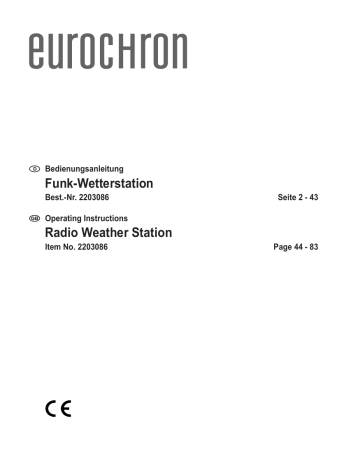
12. PC Connection
a) Software Installation
• Place the CD included in the delivery in the corresponding drive of your computer.
• If the installation program does not start automatically, open the file manager and start the CD’s installation program
(e.g. “Easyweather.exe”).
• Follow the onscreen instructions to complete the setup process.
Administrator rights are required to install and operate the software. If you are working under a limited user account, you cannot install the software.
b) Connecting Weather Station to the PC, Starting Software
• Connect the USB socket at the tight of the weather station to a free USB port of your computer with the included special USB cable. Do not use the cable for any other devices!
• Wait a few moments for the device to register with the operating system.
• Start the weather station software. Then the data from the weather station are transferred to the PC.
The software can only be started when you are logged on to the computer with administrator rights (see chapter 12. a).
Depending on data volume, data transfer may take a while. Only after the data was read completely can the software be used.
When the weather station’s memory is full, export may take up to 2 minutes; calculation and presentation of the data may take another 2 minutes, depending on the customer’s speed.
For more information about the software observe, e.g., its help function.
For example, the software can be used to change the interval for saving measured data in the weather station (default: 30 minutes) between 5 and 240 minutes.
c) General Information
• For time information of the measured data in the weather station and PC to match, the time and date of the weather station and PC must be adjusted to each other.
Usually, the weather station uses the precise DCF time and the PC the precise time of a time server online.
Adjustment usually is not required.
• However, if you manually set the time/date of the weather station or PC, check and correct the settings before connecting the weather station to the PC.
• If you reset/delete the rain sensor data at the weather station, there will be mistakes when displaying measured values after export and assessment of the data in the PC if data has been saved on the PC for a while.
• Before the memory display in the lower right of the weather station display shows 100%, copy the weather station data onto a PC. Otherwise, the oldest measured data will be overwritten with new ones. When assessing the data on the PC, there may be an incorrect display.
77
advertisement
Related manuals
advertisement
Table of contents
- 5 1. Einführung
- 5 2. Symbol-Erklärung
- 6 3. Bestimmungsgemäße Verwendung
- 6 4. Lieferumfang
- 7 5. Merkmale und Funktionen
- 7 a) Wetterstation
- 7 b) Temperatur-/Luftfeuchte-Sensor
- 7 c) Regensensor
- 7 d) Windsensor
- 8 6. Sicherheitshinweise
- 9 7. Batterie- und Akkuhinweise
- 10 8. Sensoren
- 10 a) Übersicht
- 11 b) Montage der Bügelschrauben und der Metallplatte
- 11 c) Befestigung der Schalen des Anemometers
- 12 d) Montage der Windfahne
- 12 e) Einsetzen der Batterien
- 13 f) Befestigung des Außensensors
- 13 g) Reset-Druckknopf und LED-Anzeige für die Signalübertragung
- 14 9. Hinweise zum Erzielen einer optimalen Funkübertragung
- 15 10. Informationen zum DCF-Empfang
- 16 11. Bedienung der Wetterstation
- 17 a) Displaybereich „TIME“ (Uhrzeit)
- 17 Displaykontrast einstellen
- 17 Zeitzone einstellen
- 17 12h-/24h-Modus auswählen
- 18 Uhrzeit manuell einstellen
- 18 b) Displaybereich „DATE“ (Datum)
- 18 Anzeigeart für das Datum auswählen
- 18 Reihenfolge von Datum/Monat umschalten
- 19 Datum manuell einstellen
- 19 Weckzeit einstellen, Weckfunktion ein-/ausschalten, Wecksignal beenden
- 20 c) Displaybereich „WIND“ (Windgeschwindigkeit/-richtung)
- 20 Anzeige umschalten zwischen durchschnittlicher Windgeschwindigkeit und Böen-Geschwindigkeit
- 20 Einheit der Windgeschwindigkeit auswählen (km/h, mph, m/s, knots, bft)
- 21 Windgeschwindigkeits-Alarm einstellen und ein-/ausschalten
- 21 Windrichtungs-Alarm einstellen und ein-/ausschalten
- 21 Maximumwert-Speicher für die Windgeschwindigkeit anzeigen/zurücksetzen
- 22 d) Displaybereich „RAIN“ (Regen)
- 22 Einheit der Regenmenge auswählen (mm, inch)
- 23 Regenmengen-Alarm einstellen und ein-/ausschalten
- 23 Maximumwert-Speicher für die Regenmenge anzeigen/zurücksetzen
- 23 Gesamtmenge anzeigen/zurücksetzen
- 23 e) Displaybereich „PRESSURE“ (Luftdruck)
- 24 Anzeige für relativen/absoluten Luftdruck auswählen
- 24 Einheit des Luftdrucks auswählen (hPa, mmHg, inHg)
- 24 Oberen Luftdruck-Alarm einstellen und ein-/ausschalten
- 25 Unteren Luftdruck-Alarm einstellen und ein-/ausschalten
- 25 Maximumwert-Speicher für den Luftdruck anzeigen/zurücksetzen
- 25 Minimumwert-Speicher für den Luftdruck anzeigen/zurücksetzen
- 26 f) Displaybereich „PRESSURE HISTORY“ (Luftdruck-Verlauf)
- 26 g) Displaybereich „TENDENCY“ (Wettervorhersage)
- 27 Aktuelles Wetter einstellen
- 27 Schwellwert 1 einstellen (Veränderung der Wettervorhersage-Symbole)
- 27 Schwellwert 2 für Schlechtwetter-Warnung einstellen
- 28 h) Displaybereich „IN TEMP“ (Innentemperatur)
- 28 Einheit der Temperatur auswählen (°C, °F)
- 28 Oberen Temperatur-Alarm einstellen und ein-/ausschalten
- 29 Unteren Temperatur-Alarm einstellen und ein-/ausschalten
- 29 Maximumwert-Speicher für die Innentemperatur anzeigen/zurücksetzen
- 29 Minimumwert-Speicher für die Innentemperatur anzeigen/zurücksetzen
- 29 i) Displaybereich „IN HUMIDITY“ (Innenluftfeuchte)
- 30 Oberen Luftfeuchte-Alarm einstellen und ein-/ausschalten
- 30 Unteren Luftfeuchte-Alarm einstellen und ein-/ausschalten
- 30 Maximumwert-Speicher für die Innenluftfeuchte anzeigen/zurücksetzen
- 31 Minimumwert-Speicher für die Innenluftfeuchte anzeigen/zurücksetzen
- 31 j) Displaybereich „OUT TEMP“ (Außentemperatur)
- 31 Temperaturanzeige umschalten (Temperatur, Windchill-Temperatur, Taupunkt-Temperatur)
- 32 Einheit der Temperatur auswählen (°C, °F)
- 32 Oberen Temperatur-Alarm einstellen und ein-/ausschalten
- 32 Unteren Temperatur-Alarm einstellen und ein-/ausschalten
- 33 Maximumwert-Speicher anzeigen/zurücksetzen
- 33 Minimumwert-Speicher anzeigen/zurücksetzen
- 33 k) Displaybereich „OUT HUMIDITY“ (Außenluftfeuchte)
- 33 Oberen Luftfeuchte-Alarm einstellen und ein-/ausschalten
- 34 Unteren Luftfeuchte-Alarm einstellen und ein-/ausschalten
- 34 Maximumwert-Speicher für die Außenluftfeuchte anzeigen/zurücksetzen
- 34 Minimumwert-Speicher für die Außenluftfeuchte anzeigen/zurücksetzen
- 35 l) Messdaten ansehen bzw. löschen
- 36 12. PC-Anschluss
- 36 a) Software-Installation
- 36 b) Wetterstation mit dem PC verbinden, Software starten
- 37 c) Allgemeine Informationen
- 37 -Installation (Fehlermeldung)
- 38 e) Upload der Wetterdaten auf www.wunderground.com
- 38 13. Batterie
- 38 a) Wetterstation
- 38 b) Außensensor
- 39 14. Behebung von Störungen
- 40 15. Reichweite
- 41 16. Wartung und Reinigung
- 41 17. Entsorgung
- 41 a) Produkt
- 41 b) Batterien
- 42 18. Konformitätserklärung (DOC)
- 42 19. Technische Daten
- 42 a) Wetterstation
- 43 b) Außensensor
- 47 Introduction
- 47 2. Explanation of Symbols
- 48 3. Intended Use
- 48 4. Scope of Delivery
- 49 5. Features and Functions
- 49 a) Weather Station
- 49 b) Temperature/Humidity Sensor
- 49 c) Rain Sensor
- 49 d) Wind Sensor
- 50 6. Safety Information
- 51 7. Information on Batteries and Rechargeable Batteries
- 52 8. Sensors
- 52 a) Overview
- 53 b) Install U-bolts and metal plate
- 53 c) Install wind speed cups
- 54 d) Install wind vane
- 54 e) Install Batteries
- 55 f) Mounting the outdoor sensor
- 55 g) Reset Button and Transmitter LED
- 56 9. Best Practice for Wireless Communication
- 57 10. Information on DCF Reception
- 58 11. Weather Station Operation
- 59 a) Display Area “TIME
- 59 Setting display contrast
- 59 Setting the Time Zone
- 59 Selecting 12h/24h Mode
- 60 Manually setting the time
- 60 b) Display Area “DATE
- 60 Selecting Display Mode for the Date
- 60 Switching Order of Date/Month
- 61 Manually setting the date
- 61 Setting the Alarm Time, Activating/Deactivating the Alarm Function
- 62 c) Display Area “WIND” (wind speed/direction)
- 62 Switching Display Between Average Wind Speed and Gust Speed
- 62 Selecting Wind Speed Unit (km/h, mph, m/s, knots, bft)
- 63 Setting and Activating/Deactivating Wind Speed Alarm
- 63 Setting and Activating/Deactivating Wind Direction Alarm
- 63 Displaying/Resetting Maximum Value Storage for Wind Speed
- 63 d) Display Area “RAIN
- 64 Display Amount of Rain (last hour, last 24 hours, last week, last month, total)
- 64 Selecting Rain Volume Unit (mm, inch)
- 64 Setting and Activating/Deactivating Rain Volume
- 64 Displaying/Resetting Maximum Value Storage for Rain Volume
- 65 Displaying/Resetting Total
- 65 e) Display Area “PRESSURE” (barometric pressure)
- 65 Selecting Display of the Relative/Absolute Barometric Pressure
- 65 Selecting Unit of Barometric Pressure (hPa, mmHg, inHg)
- 66 Setting and Activating/Deactivating Upper Barometric Pressure Alarm
- 66 Setting and Activating/Deactivating Lower Barometric Pressure Alarm
- 66 Displaying/Resetting Maximum Value Storage for Barometric Pressure
- 67 Displaying/Resetting Minimum Value Storage for Barometric Pressure
- 67 f) Display Area “PRESSURE HISTORY” (barometric pressure history)
- 68 g) Display Area “TENDENCY” (Weather forecast)
- 68 Setting the Current Weather
- 69 Setting Threshold 1 (change of the weather forecast symbols)
- 69 Setting Threshold 2 for Bad-Weather Warning
- 69 h) Display Area “IN TEMP” (indoor temperature)
- 69 Selecting temperature unit (°C, °F)
- 70 Setting and Activating/Deactivating Upper Temperature Alarm
- 70 Setting and Activating/Deactivating Lower Temperature Alarm
- 70 Displaying/Resetting Maximum Value Storage for Indoor Temperature
- 71 Displaying/Resetting Minimum Value Storage for Indoor Temperature
- 71 i) Display Area “IN HUMIDITY” (indoor humidity)
- 71 Setting and Activating/Deactivating Upper Indoor Humidity Alarm
- 72 Setting and Activating/Deactivating Lower Humidity Alarm
- 72 Displaying/Resetting Maximum Value Storage for Indoor Humidity
- 72 Displaying/Resetting Minimum Value Storage for Indoor Humidity
- 73 j) Display Area “OUT TEMP” (outdoor temperature)
- 73 Switching Temperature Display (temperature, wind chill temperature, dew point temperature)
- 73 Selecting temperature unit (°C, °F)
- 74 Setting and Activating/Deactivating Upper Temperature Alarm
- 74 Setting and Activating/Deactivating Lower Temperature Alarm
- 74 Displaying/Resetting Maximum Value Storage
- 75 Displaying/Resetting Minimum Value Storage
- 75 k) Display Area “OUT HUMIDITY” (outdoor humidity)
- 75 Setting and Activating/Deactivating Upper Indoor Humidity Alarm
- 75 Setting and Activating/Deactivating Lower Humidity Alarm
- 76 Displaying/Resetting Maximum Value Storage for Outdoor Humidity
- 76 Displaying/Resetting Minimum Value Storage for Outdoor Humidity
- 76 l) Viewing or Deleting Measured Data
- 77 12. PC Connection
- 77 a) Software Installation
- 77 b) Connecting Weather Station to the PC, Starting Software
- 77 c) General Information
- 78 Installation (error message)
- 78 e) Uploading the weather data on www.wunderground.com
- 79 13. Battery Change
- 79 a) Weather Station
- 79 b) Outdoor Sensor
- 79 14. Troubleshooting
- 80 15. Range
- 81 16. Maintenance and Cleaning
- 81 17. Disposal
- 81 a) Product
- 81 b) Batteries
- 82 18. Declaration of Conformity (DOC)
- 82 19. Technical Data
- 82 a) Weather Station
- 83 b) Outdoor Sensor