
advertisement
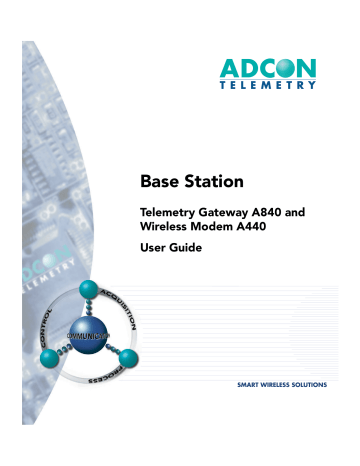
12 CHAPTER 2
System Setup
To use the telemetry gateway and wireless modem, you need to do the following:
• Install the outdoor unit.
• Install the indoor unit.
• Initialize the base station.
Installing the Outdoor Unit
Install the outdoor unit on the rooftop of the house where the base station will be located or on top of a nearby mast.
After unpacking the components of the base station, identify the device marked “Wireless Modem A440.” This unit has two connectors: one for a whip antenna (also supplied in the package) and a second that accommodates the 30 m (100 ft) connection cable to the indoor unit.
Note: This operation should be performed by a certified electrician. Make sure that the mast on which the A440 Wireless
Modem will be installed is properly grounded.
Complete the following steps to install the outdoor unit:
1.
Fasten the wireless modem to the aluminum mast (provided by Adcon) using the supplied ring clamp.
2.
Fasten the antenna to the wireless modem.
3.
Plug the proper end of the communication cable into the lower connector of the wireless modem.
4.
Secure the mast in its place on the roof.
5.
Run the cable to the indoor unit.
Figure 1 illustrates these steps.
advertisement
Related manuals
advertisement
Table of contents
- 7 Chapter 1. Introduction
- 9 Chapter 2. System Setup
- 9 Package Contents
- 9 Installation
- 12 Installing the Outdoor Unit
- 13 Installing the Indoor Unit
- 14 Initializing the Base Station
- 15 LED Indicators
- 15 Linux Mode
- 15 LAN and ACT
- 15 USR and RUN
- 16 Hermit Mode
- 17 Chapter 3. Advanced Functions
- 17 Administrative Tasks at the System Level
- 18 Stopping and Starting the telemetry gateway
- 19 Changing Passwords
- 20 Losing a Password
- 21 Software Upgrades
- 21 Upgrading the bootloader
- 22 To upgrade the system
- 23 Operations at the Application Level
- 23 Commands Accepted by the emu3ap Emulator
- 24 Configuration Commands
- 24 INSERT
- 24 REPLACE
- 24 DELETE
- 25 ROUTE
- 26 MASTER
- 26 EXTEND
- 26 SET Commands
- 27 SET TIME
- 27 SET FREQ
- 28 SET OWNID
- 28 SET SLOT
- 28 SET DELAY
- 29 SET ECHO/NOECHO
- 29 Data Commands
- 29 GETBLOCK
- 31 Administrative Commands
- 31 INSPECT
- 32 UPTIME
- 32 Direct Radio Commands
- 34 REQUEST
- 35 RSETIO
- 36 ANALOG
- 37 RBLIST
- 38 Error Messages
- 39 Frame Types
- 39 The A730MD frames
- 42 The A720 (addIT) Frames
- 43 The A723 (addIT series 3) Frames
- 45 The A733 (addWAVE) Frames
- 48 Frame Parsing Example