
advertisement
▼
Scroll to page 2
of
50
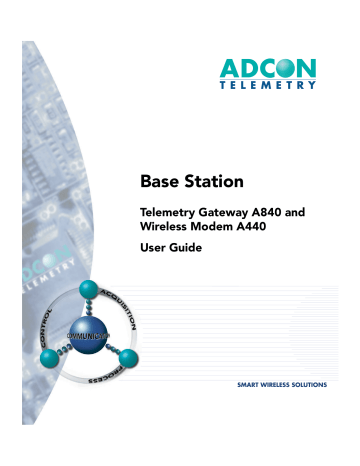
CHAPTER 2
Installation
13
Figure 1. Outdoor Unit Installation
Note: The cable supplied to connect the outdoor unit to the A840
Telemetry Gateway is 30 m long and cannot be extended.
Extending the cable will make your wireless modem inoperable due to the voltage loss on the additional cable length.
You can, however, install an outdoor antenna and use a coaxial cable (max. 30 m) between the A440 unit and the antenna, giving you a total of 60 m distance between the indoor unit and the outdoor antenna.
Installing the Indoor Unit
First identify the device marked “Telemetry Gateway A840,” which is the indoor unit. Then connect the cables to the gateway as shown in Figure 2.
advertisement
Related manuals
advertisement
Table of contents
- 7 Chapter 1. Introduction
- 9 Chapter 2. System Setup
- 9 Package Contents
- 9 Installation
- 12 Installing the Outdoor Unit
- 13 Installing the Indoor Unit
- 14 Initializing the Base Station
- 15 LED Indicators
- 15 Linux Mode
- 15 LAN and ACT
- 15 USR and RUN
- 16 Hermit Mode
- 17 Chapter 3. Advanced Functions
- 17 Administrative Tasks at the System Level
- 18 Stopping and Starting the telemetry gateway
- 19 Changing Passwords
- 20 Losing a Password
- 21 Software Upgrades
- 21 Upgrading the bootloader
- 22 To upgrade the system
- 23 Operations at the Application Level
- 23 Commands Accepted by the emu3ap Emulator
- 24 Configuration Commands
- 24 INSERT
- 24 REPLACE
- 24 DELETE
- 25 ROUTE
- 26 MASTER
- 26 EXTEND
- 26 SET Commands
- 27 SET TIME
- 27 SET FREQ
- 28 SET OWNID
- 28 SET SLOT
- 28 SET DELAY
- 29 SET ECHO/NOECHO
- 29 Data Commands
- 29 GETBLOCK
- 31 Administrative Commands
- 31 INSPECT
- 32 UPTIME
- 32 Direct Radio Commands
- 34 REQUEST
- 35 RSETIO
- 36 ANALOG
- 37 RBLIST
- 38 Error Messages
- 39 Frame Types
- 39 The A730MD frames
- 42 The A720 (addIT) Frames
- 43 The A723 (addIT series 3) Frames
- 45 The A733 (addWAVE) Frames
- 48 Frame Parsing Example