
advertisement
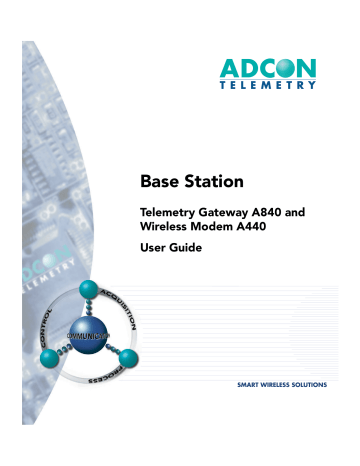
CHAPTER 3
Administrative Tasks at the System Level
19
To start the unit, plug the mains cable into the power outlet. After the boot procedure finishes (which takes about 20 seconds), the unit is fully operational.
Changing Passwords
For security reasons you might want to change the password of your gateway. The unit comes from the factory with only two users: root and adv . The root user is intended only for administrative tasks, while adv is used by the addVANTAGE software. The password for root is 840sw and for adv it is addvantage . You can change either password, but if you do so, be sure to keep the new passwords in a secure location.
Complete the following steps to change the root password:
1.
Log into the gateway as root , as described in the first step of
“Stopping and Starting the telemetry gateway” on page 18.
2.
At the login prompt, type passwd .
3.
The system prompts you to enter a new password:
Changing password for root.
Enter the new password (minimum of 5, maximum of 8 characters).
Please use a combination of upper and lower case letters and numbers.
Enter new password:
4.
After you enter the new password, the system prompts you to reenter it to be sure that you didn’t mistype it. Reenter the password:
Re-enter new password:
Password changed.
To change the password for the user adv, the steps are the same, except that you start with: passwd adv
If you do change the password for the user adv, you must also change it in addVANTAGE. To do this, edit the agroexp.ini
file.
Find the section [Communication], which has the following entries:
User=adv
Password=addvantage
Do not change the user name, but type whatever new password you assigned to the adv user. The two password strings in the
advertisement
Related manuals
advertisement
Table of contents
- 7 Chapter 1. Introduction
- 9 Chapter 2. System Setup
- 9 Package Contents
- 9 Installation
- 12 Installing the Outdoor Unit
- 13 Installing the Indoor Unit
- 14 Initializing the Base Station
- 15 LED Indicators
- 15 Linux Mode
- 15 LAN and ACT
- 15 USR and RUN
- 16 Hermit Mode
- 17 Chapter 3. Advanced Functions
- 17 Administrative Tasks at the System Level
- 18 Stopping and Starting the telemetry gateway
- 19 Changing Passwords
- 20 Losing a Password
- 21 Software Upgrades
- 21 Upgrading the bootloader
- 22 To upgrade the system
- 23 Operations at the Application Level
- 23 Commands Accepted by the emu3ap Emulator
- 24 Configuration Commands
- 24 INSERT
- 24 REPLACE
- 24 DELETE
- 25 ROUTE
- 26 MASTER
- 26 EXTEND
- 26 SET Commands
- 27 SET TIME
- 27 SET FREQ
- 28 SET OWNID
- 28 SET SLOT
- 28 SET DELAY
- 29 SET ECHO/NOECHO
- 29 Data Commands
- 29 GETBLOCK
- 31 Administrative Commands
- 31 INSPECT
- 32 UPTIME
- 32 Direct Radio Commands
- 34 REQUEST
- 35 RSETIO
- 36 ANALOG
- 37 RBLIST
- 38 Error Messages
- 39 Frame Types
- 39 The A730MD frames
- 42 The A720 (addIT) Frames
- 43 The A723 (addIT series 3) Frames
- 45 The A733 (addWAVE) Frames
- 48 Frame Parsing Example