
advertisement
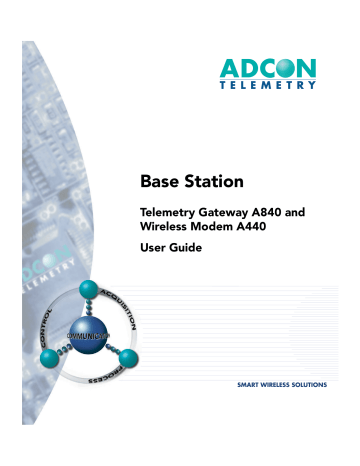
E XAMPLE
D ESCRIPTION
P ARAMETERS
R ETURNS
R EMARKS
E XAMPLE
D ESCRIPTION
P ARAMETERS
R ETURNS
R EMARKS
CHAPTER 3
Operations at the Application Level
27 of the SET commands have a get form, in which only the subcommand is typed and the emu3ap application returns the requested information.
SET TIME
Sets the internal real-time clock of the emu3ap.
The time in the following format: dd/mm/yyyy hh:mm:ss (24-hour clock format).
OK or an error message.
The year may be sent either in two- or four-letter format (for example, 1999 or 99), but the four-letter format is preferred. In addition, the emu3ap also accepts the year 2000 and years thereafter as hundreds, for example, 100 for 2000, 101 for 2001, and so forth.
The date/time parameters may be sent with or without leading zeros. The get variant TIME (with no parameters) returns the current date and time of the device.
set time 4/6/2001 20:1:0
OK time
Local time is: Sun Jun 4 20:01:07 2001
OK
SET FREQ
Sets the operating frequency and step of the gateway (this parameter is further transmitted to the A440 Wireless Modem).
The frequency and step, both in Hz.
OK or an error message.
The get variant FREQ (with no parameters) returns the actual operating frequency.
set freq 433925000 25000
OK freq
Frequency: 433925000, step: 25000
OK
In the example above, the gateway plus wireless modem combination operates on 433.925 MHz with channel spacing of 25 kHz.
advertisement
Related manuals
advertisement
Table of contents
- 7 Chapter 1. Introduction
- 9 Chapter 2. System Setup
- 9 Package Contents
- 9 Installation
- 12 Installing the Outdoor Unit
- 13 Installing the Indoor Unit
- 14 Initializing the Base Station
- 15 LED Indicators
- 15 Linux Mode
- 15 LAN and ACT
- 15 USR and RUN
- 16 Hermit Mode
- 17 Chapter 3. Advanced Functions
- 17 Administrative Tasks at the System Level
- 18 Stopping and Starting the telemetry gateway
- 19 Changing Passwords
- 20 Losing a Password
- 21 Software Upgrades
- 21 Upgrading the bootloader
- 22 To upgrade the system
- 23 Operations at the Application Level
- 23 Commands Accepted by the emu3ap Emulator
- 24 Configuration Commands
- 24 INSERT
- 24 REPLACE
- 24 DELETE
- 25 ROUTE
- 26 MASTER
- 26 EXTEND
- 26 SET Commands
- 27 SET TIME
- 27 SET FREQ
- 28 SET OWNID
- 28 SET SLOT
- 28 SET DELAY
- 29 SET ECHO/NOECHO
- 29 Data Commands
- 29 GETBLOCK
- 31 Administrative Commands
- 31 INSPECT
- 32 UPTIME
- 32 Direct Radio Commands
- 34 REQUEST
- 35 RSETIO
- 36 ANALOG
- 37 RBLIST
- 38 Error Messages
- 39 Frame Types
- 39 The A730MD frames
- 42 The A720 (addIT) Frames
- 43 The A723 (addIT series 3) Frames
- 45 The A733 (addWAVE) Frames
- 48 Frame Parsing Example