
advertisement
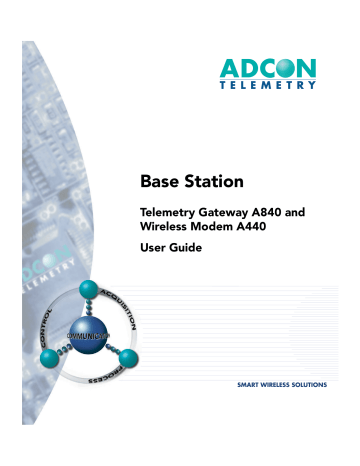
20 CHAPTER 3
Advanced Functions hardware and softwre must be identical, or addVANTAGE will not be able to download data from the base station.
Note: Only addVANTAGE 3.45 is compatible with the A840 Telemetry Gateway. If your software is not up to date (check the
File–>About menu in addVANTAGE), download the latest update from Adcon’s web server (http://www.adcon.com).
The updater will update only version 3.40, so if you have an older version, you’ll need to contact your Adcon representative.
Losing a Password
If you misplace or forget your gateway password, follow these steps to change it with a new password:
1.
Open a terminal and connect to the gateway, as described in the first step of “Stopping and Starting the telemetry gateway” on page 18.
1.
Reset the A840 device by gently inserting a paper clip in the hole on the backplane near the serial line connector (see
Figure 3). After you feel a click, remove the paper clip.
reset hole
Figure 3. Resetting an A840 Device
2.
Carefully follow the messages on the terminal. When you see the “Waiting 5 sec for key, to enter console” message, press any key.
3.
At the hermit > prompt, type linux init=/bin/sash .
4.
After Linux finishes booting, you will see the > prompt. Type the following, ending each line by pressing Enter:
advertisement
Related manuals
advertisement
Table of contents
- 7 Chapter 1. Introduction
- 9 Chapter 2. System Setup
- 9 Package Contents
- 9 Installation
- 12 Installing the Outdoor Unit
- 13 Installing the Indoor Unit
- 14 Initializing the Base Station
- 15 LED Indicators
- 15 Linux Mode
- 15 LAN and ACT
- 15 USR and RUN
- 16 Hermit Mode
- 17 Chapter 3. Advanced Functions
- 17 Administrative Tasks at the System Level
- 18 Stopping and Starting the telemetry gateway
- 19 Changing Passwords
- 20 Losing a Password
- 21 Software Upgrades
- 21 Upgrading the bootloader
- 22 To upgrade the system
- 23 Operations at the Application Level
- 23 Commands Accepted by the emu3ap Emulator
- 24 Configuration Commands
- 24 INSERT
- 24 REPLACE
- 24 DELETE
- 25 ROUTE
- 26 MASTER
- 26 EXTEND
- 26 SET Commands
- 27 SET TIME
- 27 SET FREQ
- 28 SET OWNID
- 28 SET SLOT
- 28 SET DELAY
- 29 SET ECHO/NOECHO
- 29 Data Commands
- 29 GETBLOCK
- 31 Administrative Commands
- 31 INSPECT
- 32 UPTIME
- 32 Direct Radio Commands
- 34 REQUEST
- 35 RSETIO
- 36 ANALOG
- 37 RBLIST
- 38 Error Messages
- 39 Frame Types
- 39 The A730MD frames
- 42 The A720 (addIT) Frames
- 43 The A723 (addIT series 3) Frames
- 45 The A733 (addWAVE) Frames
- 48 Frame Parsing Example