advertisement
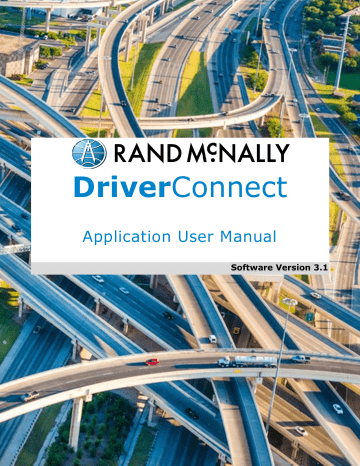
Complete a DVIR
Create a New DVIR
To create a new DVIR:
From the Main Menu, or when going On Duty or Off Duty, tap DVIR , then tap the button.
The Create New DVIR screen displays.
To complete a DVIR:
1.
Tap to enter the Tractor
Number and Trailer Number (if applicable) of the vehicle you are inspecting.
Enter Defects
2.
If there are defects to report, tap the Tractor Defects and/or
Trailer Defects down arrows to select the checkboxes for any and all defects. Tap the arrow again to collapse the list.
The number of defects you select displays in parentheses.
DriverConnect User Guide
© 2016-2017, Rand McNally, Inc.
55
Complete a DVIR
3.
If you record a defect, and the vehicle can be operated safely, check the Vehicle can be operated safely… checkbox.
If the vehicle CANNOT be operated safely, do NOT check this box
4.
Tap YES to confirm that you can use the vehicle safely.
If you do not check the Vehicle can be operated safely… checkbox, then the DVIR will display with a red warning on the DVIR home screen. You will need to certify the defect
before continuing.
.
DriverConnect User Guide
© 2016-2017, Rand McNally, Inc.
56
Complete a DVIR
Enter Comments and Pictures
5.
Tap Enter your comments to type out an explanation of what you are reporting, if needed.
6.
Tap Upload to upload or take up to 3 pictures to document the defect.
Select Take Picture to take a new picture using your
Android™ device’s camera
Select Choose From
Gallery to select an existing picture
Tap the X on the picture to discard it.
7.
Tap Driver Name to enter your name.
8.
Tap SAVE .
Once you tap SAVE , you cannot edit a DVIR. You can upload pictures to this DVIR from the portal.
Note: At any time before you save it, you can tap the back arrow to exit and discard the
DVIR.
DriverConnect User Guide
© 2016-2017, Rand McNally, Inc.
57
advertisement
Related manuals
advertisement
Table of contents
- 6 About DriverConnect
- 7 Terminology
- 8 Set Up DriverConnect
- 8 Get Started with a New Account
- 11 Connect a New Account to an ELD
- 14 Connect a New Account to a DC
- 15 Get Started with an Existing Driver ID
- 18 Connect to a New ELD
- 19 Retrieve a Forgotten Password/Company ID
- 20 Update Device Firmware
- 21 Get Around the DriverConnect App
- 21 Use the Dashboard
- 26 Use the Main Menu
- 27 Change Views
- 28 Download Buffered Data
- 29 Set My Status
- 30 Go On Duty
- 33 Log Driving Time
- 34 View Vehicle Gauges
- 35 Log Sleeper Berth Time
- 36 Go Off Duty
- 37 Complete a Yard Move
- 39 Use the Truck for Personal Conveyance
- 40 Manage My Logbook
- 41 View a Log
- 42 Edit a Log
- 44 Certify a Log
- 45 Accept or Reject an Edited Log
- 47 Send a Log
- 50 Manage Fuel Purchases
- 51 Add a Fuel Purchase
- 52 View and Edit a Fuel Purchase
- 53 Delete a Fuel Purchase
- 54 Complete a DVIR
- 55 DVIR Home
- 56 Create a New DVIR
- 59 View a DVIR
- 60 Certify Defects
- 61 View Alerts
- 61 View Driving Events
- 62 View Vehicle Faults
- 63 Use Inspection Mode
- 64 Start an Inspection
- 65 Generate a Report
- 69 Send Messages, Forms, and Workflows
- 70 Send and Receive Messages
- 71 View Contacts
- 72 Set Up and Use a Message Group
- 74 Edit a Message Group
- 76 Use Forms
- 78 Use Workflows
- 81 Change My Settings
- 82 Change My Rule Set and Exemptions
- 87 Change My Trip Information
- 88 View My Account Information
- 90 Manage Subscription Levels
- 91 Find Help
- 91 Troubleshoot Common Problems
- 93 Tell Rand
- 94 Index