- Vehicles & accessories
- Motor vehicle electronics
- Car media receivers
- Alpine
- X800D-S906
- Owner's manual
advertisement
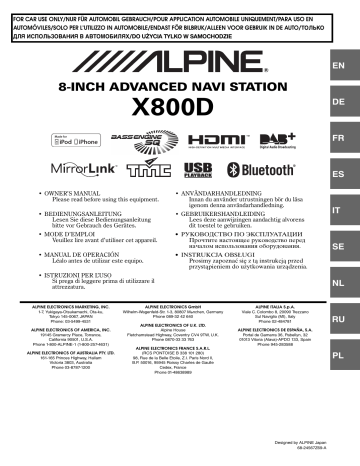
HDMI Device
(Optional)
The device can connect with electronic device supporting HDMI output by HDMI interface and fulfill the play of audio and video with HD signal. But, the unit only displays the electronic device interface by mirror image, you cannot operate the electronic device by this unit.
• The electronic device must possess HDMI output interface.
• Only purchase Alpine Special HDMI connection cable.
• If connecting an iPhone 5, etc., which with Lighting Connector you need to prepare the optional Digital AV Adapter.
• Hereby take the connection method of iPhone 5 for example.
iPhone 5
Lightning Digital AV
Adapter (Type: A1438)
HDMI connector in
X800D
Alpine special HDMI connection cable (sold separately)
• Not all devices with HDMI output interface can be recognised by this unit.
1
Press the button.
2
Touch [HDMI] of top banner.
• When disconnecting with HDMI device, the source icon of
HDMI is grey.
3
In HDMI player mode, the screen of the device displays the content of electronic equipment by mirror image.
88
-EN
advertisement
Related manuals
advertisement
Table of contents
- 3 Operating Instructions
- 8 PRECAUTIONS
- 8 IMPORTANT INFORMATION, PLEASE READ CAREFULLY BEFORE USING THIS PRODUCT.
- 8 WARNING
- 8 Points to Observe for Safe Usage
- 8 WARNING
- 9 CAUTION
- 10 NOTICE
- 11 Discs Playable on This Unit
- 15 Features
- 15 Auto user setting change
- 15 My Favourites
- 16 Easy sound setting by car type (i-Personalize)
- 16 About Dual Screen
- 17 Dual Screen Display Position
- 18 Getting Started
- 18 Accessory List
- 18 Location of Controls
- 19 Turning Power On or Off
- 19 Turning the System On
- 19 Initial System Start-Up
- 19 Inserting/Ejecting a Disc
- 19 Inserting the Disc
- 19 Removing the Disc
- 20 Adjusting the Screen Viewing Angle
- 20 Adjusting the Volume
- 20 Lowering Volume Quickly
- 20 Common Operations
- 20 Using My Favourites
- 21 User Registration
- 21 Setting My Favourites
- 22 Adding My Favourites
- 22 Editing My Favourites
- 23 Displaying the Camera Image
- 23 i-Personalize Setup
- 24 Easy Sound Setup mode/BASS ENGINE SQ mode
- 24 Easy Sound Setup mode
- 25 BASS ENGINE SQ mode
- 25 Settings When Switching Users
- 26 How to Input Characters and Numbers (Keypad)
- 26 Top banner and Bottom banner Fade Out Setting
- 27 Switching Sources
- 27 Screen Off Function
- 27 Rear Entertainment Function
- 28 Switching the Dual Screen Display
- 28 Touch operation
- 28 Selecting an Item in a List
- 29 About the Indicator Display
- 29 Parking Assist Interrupt Function
- 30 Access to Climate Mode
- 30 Applying TuneIt
- 30 Adjusting the sound via the smartphone
- 30 Facebook Notification Function
- 32 Radio
- 32 Listening to the Radio
- 32 Presetting Stations Manually
- 32 Presetting Stations Automatically
- 32 Tuning to Preset Stations
- 33 RDS
- 33 Turning AF (Alternative Frequencies) On or Off
- 33 Receiving Traffic Information
- 34 Receiving Traffic Information Manually
- 34 PTY (Programme Type) Tuning
- 34 Priority News
- 34 Displaying Radio Text
- 35 DAB/DAB+/DMB
- 35 Listening to DAB/DAB+/DMB
- 35 Presetting Service
- 35 Tuning to Preset Service
- 36 Service Search Function
- 36 Updating the Service List
- 36 Receiving Traffic Information
- 36 PTY (Programme Type) Search Function
- 36 Priority News
- 36 Displaying DAB Text
- 36 About DAB/DAB+/DMB
- 37 CD/MP3/WMA/AAC
- 37 Playback
- 37 Repeat Play
- 37 M.I.X. (Random Play)
- 38 Selecting Folders (Concerning MP3/WMA/AAC)
- 38 Searching from CD Text
- 38 File/Folder Name Search (Concerning MP3/WMA/AAC)
- 38 About MP3/WMA/AAC
- 40 DVD
- 40 Playing a Disc
- 41 If a Menu Screen Appears
- 41 Numeric Keypad Input Operations
- 42 Displaying the Top Menu Screen
- 42 Displaying the Menu Screen
- 42 Stopping Playback (PRE STOP)
- 42 Stopping Playback
- 42 Fast-forwarding/Fast-reversing
- 42 Finding the Beginnings of Chapters/Tracks/Files
- 43 Playing Still Frames (Pausing)
- 43 Forward frame-by-frame Playback
- 43 Slow Motion Playback
- 43 Selecting Folders
- 43 Repeat Playback
- 44 Searching by Title Number
- 44 Searching Directly by Chapter Number
- 44 Searching for a Desired Video File
- 44 Switching the Angle
- 45 Switching the Audio Tracks
- 45 Switching the Subtitles (Subtitle Language)
- 45 About DivX®
- 46 Setup
- 46 Setup Operation
- 46 General Setup
- 46 General Setup Operation
- 46 Language Setting
- 46 Setting the Scroll
- 47 Format settings
- 47 Setting the Menu Language
- 47 Remote Sensor Setting
- 47 Security Code Setting
- 47 Setting Security code
- 47 Setting Top banner and Bottom banner Display
- 48 Screen/LED Customize
- 48 Setting the Brightness of the Backlighting
- 48 Adjusting the Minimum Level of Backlight
- 48 Adjusting the Dimmer of Button Lighting at Night
- 48 Switching the Display Colour
- 48 Adjusting the Touch Panel
- 48 Initialising the Touch Panel Corrected Values
- 48 Visual Setting
- 49 Switching Display Modes
- 49 Adjusting the Live Contrast
- 49 Selecting the Visual EQ Mode (Factory’s setting)
- 49 Adjusting Brightness
- 49 Adjusting Colour of Picture
- 49 Adjusting Tint of Picture
- 50 Adjusting Image Contrast
- 50 Adjusting Picture Quality
- 50 Saving and calling the adjusted picture quality
- 50 About X800D
- 50 Displaying the Product Information
- 50 Checking the DivX® Registration
- 50 Initialising the System
- 51 Installation Setup
- 51 Setting the Parking Assist Interrupt On/Off
- 51 Setting the Climate Interrupt On/Off
- 51 Setting the External Audio Processor On/Off
- 51 Setting the Digital Output
- 52 Sound Setup
- 52 Sound Setup Operation
- 52 Setting the Balance/Fader/Subwoofer
- 52 Setting the Balance/Fader
- 52 Rear Speaker Setting
- 52 Turning Subwoofer ON/OFF
- 53 Adjusting the Subwoofer Level
- 53 Setting the Subwoofer Phase
- 53 Setting the MX (Media Xpander)
- 54 Equalizer Presets
- 54 Adjusting the Parametric Equalizer Curve (Parametric EQ)
- 55 Adjusting the Time Correction (Time Correction)
- 55 Adjusting the Crossover Settings (X-OVER)
- 56 Setting Defeat
- 56 Volume Setting
- 56 Setting the Volume for Each Source
- 56 About Time Correction
- 57 About the Crossover
- 58 Source Setup
- 58 Source Setup Operation
- 58 Source Layout Setting
- 58 Setting the Slide Source Change
- 58 Setting the Easy Sound Setup Position
- 58 Customizing the Source Banner
- 59 Disc Setting
- 59 Changing the language setting
- 59 Setting of the Menu Language
- 59 Setting of the Audio Language
- 59 Setting of the Subtitle Language
- 59 Changing the Country Code Setting
- 59 Setting the Rating Level (Parental Lock)
- 60 Setting the TV Screen Mode
- 60 Radio Setting
- 60 PI SEEK Setting
- 60 Receiving RDS Regional (Local) Stations
- 61 Switching the Display Language of PTY (Programme Type)
- 61 Setting PTY31 (Emergency Broadcast) Reception
- 61 Setting the TUNER (FM) Tone Quality (Tuner Condition)
- 61 DAB Setting
- 61 Setting Alarm (Emergency Broadcast) reception
- 61 Receiving weather information
- 61 Receiving sports information
- 62 Setting the FM Linking ON/OFF (Service Following)
- 62 Setting the DAB Antenna ON/OFF
- 62 AUX Setting
- 62 Setting the AUX Mode
- 62 Setting the Primary AUX Name (AUX Setup)
- 62 Setting the AUX3
- 63 Setting the AUX3 Sel. (Switching the Visual Input Signal System)
- 63 RSE Setting
- 63 Setting the Rear Seat Entertainment System
- 63 TuneIt Setting
- 63 Setting the Communication Mode with a smartphone
- 64 BLUETOOTH Setup
- 64 BLUETOOTH Setup Operation
- 64 BLUETOOTH Setting
- 64 Displaying BLUETOOTH Information
- 64 Registering the BLUETOOTH Device
- 65 Automatic Connection setting
- 65 Setting the Passcode
- 65 Changing the Character Code of the Phone Book
- 65 Selecting the Output Speaker
- 66 Adjusting the Caller Volume
- 66 Adjusting the Microphone Level
- 66 Adjusting the Ring Tone Volume
- 66 Deleting All the Histories
- 66 Camera Setup
- 66 Camera Setup Operation
- 67 Direct Camera Setting
- 67 Setting the Camera Input
- 68 AUX Camera Setting
- 68 Setting the Camera Input
- 68 Camera Interrupt Setting (Power OFF Mode)
- 68 Reverse Mute Setting
- 69 BLUETOOTH Operation
- 69 Setup Before Using
- 69 About BLUETOOTH
- 69 About the Hands-Free Phone
- 69 Before Using BLUETOOTH
- 69 Hands-Free Phone Control
- 69 Connecting a BLUETOOTH Device
- 69 Disconnecting the BLUETOOTH Connection
- 70 Changing the connecting BLUETOOTH Device
- 70 Answering a Call
- 70 Adjusting ringtone volume
- 70 Hanging up the Telephone
- 70 Calling
- 70 Using Short Cut Dialling to Make a Call
- 70 Dialling a Number In Call History
- 71 Dialing a Number In the Phone Book
- 71 Entering a Phone Number to Make a Call
- 71 Redial Function
- 71 Using Voice Recognition function
- 71 Using Siri
- 72 Voice Dial Function
- 72 Operations During a Conversation
- 72 Adjusting the Speech Volume
- 72 Changing the Voice Output
- 72 DTMF (Touch-Tone) Function
- 73 Phone Book Function
- 73 Synchronising the Phone Book
- 73 Adding the Phone Book
- 73 Deleting the Phone Book Entries
- 74 Assigning as a Short Cut Dialling Number
- 74 BLUETOOTH Audio
- 75 Playback
- 75 Repeat Play
- 75 M.I.X. (Random Play)
- 75 Selecting Groups
- 75 Search Function
- 76 Auxiliary Device (Optional)
- 76 Operating Auxiliary Devices (Optional)
- 76 Operating an External DVD Player
- 76 Change to the External DVD Mode
- 76 About the DVD Operation Screen
- 77 Operating an External DVD Changer
- 77 Change to the External DVD Changer Mode
- 77 About the DVD Changer Operation Screen
- 78 Operating the Mobile Digital TV Receiver (DVB-T)
- 78 Changing to the Mobile Digital TV Receiver (DVB-T) Mode
- 78 About the DVB-T operation screen
- 78 Operating a TV
- 78 Change to the TV mode
- 78 About the TV operation screen
- 79 Camera Operation (Optional)
- 79 Rear Camera Operation
- 79 Displaying the rear view video while the car is in reverse
- 79 Switching the Image Pattern for the Rear Camera
- 79 Adjusting the Caution Display Location
- 80 Front Camera Operation
- 80 Displaying the Front View Video Manually
- 80 Switching the Image Pattern for the Front Camera
- 80 Guide Display ON/OFF Setting
- 80 About the adjustment of the Caution display location
- 80 Other Camera Operation
- 80 About the adjustment of the Caution display location
- 81 USB Memory (Optional)
- 81 Playback
- 82 Repeat Play
- 82 Random Play (M.I.X.)
- 82 Random Play (M.I.X. ALL)
- 82 Searching for a Desired Song
- 82 File/Folder Name Search
- 83 Tag Search
- 83 Direct Up/Down Function
- 83 Select the desired Folder (Folder up/down)
- 84 iPod/iPhone (Optional)
- 85 Playback
- 85 Searching for a Music File
- 86 Searching for a Desired Video File
- 86 Alphabet Skip Function
- 86 Direct Up/Down Function
- 87 Search Position Memory
- 87 Repeat Play
- 87 Random Play (Shuffle)
- 87 Random Play (Shuffle All)
- 88 HDMI Device (Optional)
- 89 MirrorLink™ Operation (Optional)
- 89 DISCLAIMER
- 89 Using MirrorLink™
- 89 Switching the Media Control button Operation
- 90 Setting the Media Control button
- 91 Information
- 91 Product Software Update
- 91 About DVDs
- 92 List of Language Codes
- 93 List of Country Codes
- 95 In Case of Difficulty
- 96 If this Message Appears
- 99 Specifications
- 100 END USER LICENCE AGREEMENT (Microsoft)
- 102 END USER LICENCE AGREEMENT (NAVTEQ)
- 104 Installation and Connections
- 104 Warning
- 104 Caution
- 104 Precautions
- 105 Installation
- 107 Connections
- 110 System Example
