Troubleshooting. Honeywell RTH6580, RTH6580WF, RTH6500WF Wi-Fi Series
Add to My manuals
140 Pages
Honeywell RTH6580 is a Wi-Fi programmable thermostat that can be controlled remotely via the Internet. It is easy to install and use, and it comes with many features that can help you save energy and money. With its Smart Response Technology, the thermostat learns your heating and cooling patterns and adjusts the temperature accordingly. It also has compressor protection, which helps to prevent damage to your air conditioner. The thermostat can be programmed with up to four different temperature settings per day, and it can be set to automatically switch between heating and cooling modes. It also has a permanent override button that allows you to temporarily override the programmed settings.
advertisement
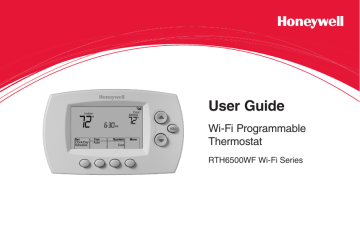
Troubleshooting
If you have difficulty with your thermostat, please try the following suggestions.
Most problems can be corrected quickly and easily.
Display is blank
• Check circuit breaker and reset if necessary.
• Make sure power switch at heating and cooling system is on.
• Make sure furnace door is closed securely.
• Make sure C wire is connected (see page 13).
Cannot change system setting to Cool
• Check Function 1: System Type to make sure it is set to match your heating and cooling equipment (see page 50).
Fan does not turn on when heat is required
• Check Function 3: Heating Fan Control to make sure it is set to match your heating equipment (see page 51).
Cool On or Heat
On is flashing on the screen
• Compressor protection feature is engaged. Wait 5 minutes for the system to restart safely, without damage to the compressor.
61
69-2718EF—01
Troubleshooting
Heat pump issues cool air in heat mode, or warm air in cool mode
Heating or cooling system does not respond
• Check Function 2: Heat Pump Changeover Valve to make sure it is properly configured for your system (see page 50).
• Press
System
to set system to Heat. Make sure the temperature is set higher than the Inside temperature.
• Press
System
to set system to Cool. Make sure the temperature is set lower than the Inside temperature.
• Check circuit breaker and reset if necessary.
• Make sure power switch at heating & cooling system is on.
• Make sure furnace door is closed securely.
• Wait 5 minutes for the system to respond.
69-2718EF—01
62
Troubleshooting
Heating system is running in cool mode
• Check Function 1: System Type to make sure it is set to match your heating and cooling equipment (see page 50).
Heating and cooling equipment are running at the same time
• Check Function 1: System Type to make sure it is set to match your heating and cooling equipment (see page 50).
• Grasp and pull thermostat away from wallplate. Check to make sure bare wires are not touching each other.
• Check thermostat wiring is correct.
63
69-2718EF—01
Glossary
C wire
The “C” or common wire brings 24 VAC power to the thermostat from the heating/cooling system.
Some older mechanical or battery operated thermostats may not have this wire connection. It is necessary for establishing a Wi-Fi connection to your home network.
Heat Pump heating/cooling system
Heat pumps are used to heat and cool a home. If your old thermostat has a setting for auxiliary or emergency heat, you likely have a heat pump.
Conventional heating/cooling system
Non–heat pump type systems; these include air handlers, furnaces or boilers that run on natural gas, oil or electricity. They may or may not include an air conditioner.
Jumper
A small piece of wire that connects two terminals together.
MAC ID, MAC CRC
Alphanumeric codes that uniquely identify your thermostat.
QR Code
®
Quick response code. A two-dimensional,machine-readable image. Your wireless device can read the black and white pattern in the square and link its browser directly to a web site. QR Code is a registered trademark of DENSO WAVE INCORPORATED.
69-2718EF—01
64
Regulatory information
FCC Compliance Statement (Part 15.19) (USA only)
This device complies with Part 15 of the FCC Rules.
Operation is subject to the following two conditions:
1 This device may not cause harmful interference, and
2 This device must accept any interference received, including interference that may cause undesired operation.
FCC Warning (Part 15.21) (USA only)
Changes or modifications not expressly approved by the party responsible for compliance could void the user’s authority to operate the equipment.
FCC Interference Statement (Part 15.105 (b))
(USA only)
This equipment has been tested and found to comply with the limits for a Class B digital device, pursuant to
Part 15 of the FCC Rules. These limits are designed to provide reasonable protection against harmful interference in a residential installation. This equipment generates uses and can radiate radio frequency energy and, if not installed and used in accordance with the instructions, may cause harmful interference to radio communications. However, there is no guarantee that interference will not occur in a particular installation. If this equipment does cause harmful interference to radio or television reception, which can be determined by turning the equipment off and on, the user is encouraged to try to correct the interference by one of the following measures:
• Reorient or relocate the receiving antenna.
• Increase the separation between the equipment and receiver.
• Connect the equipment into an outlet on a circuit different from that to which the receiver is connected.
• Consult the dealer or an experienced radio/TV technician for help.
65
69-2718EF—01
Regulatory information
Thermostats
To comply with FCC and Industry Canada RF exposure limits for general population/ uncontrolled exposure, the antenna(s) used for these transmitters must be installed to provide a separation distance of at least 20 cm from all persons and must not be co-located or operating in conjunction with any other antenna or transmitter.
Section 7.1.2 of RSS-GEN
Under Industry Canada regulations, this radio transmitter may only operate using an antenna of type and maximum (or lesser) gain approved for the transmitter by
Industry Canada. To reduce potential radio interference to other users, the antenna type and its gain should be so chosen that the equivalent isotropically radiated power (e.i.r.p.) is not more than that necessary for successful communication.
Section 7.1.3 of RSS-GEN
Operation is subject to the following two conditions:
1 this device may not cause interference, and
2 this device must accept any interference, including interference that may cause undesired operation of the device.
69-2718EF—01
66
advertisement
Key Features
- Remote access and control via the Internet
- Smart Response Technology learns your heating and cooling patterns
- Compressor protection helps to prevent damage to your air conditioner
- Programmable with up to four different temperature settings per day
- Can be set to automatically switch between heating and cooling modes
- Permanent override button allows you to temporarily override the programmed settings
Related manuals
Frequently Answers and Questions
How do I connect the thermostat to my Wi-Fi network?
How do I register my thermostat online?
How do I set the time and day on the thermostat?
How do I set the fan settings on the thermostat?
How do I select the system mode on the thermostat?
How do I adjust the program schedules on the thermostat?
How do I override the schedules temporarily on the thermostat?
advertisement
Table of contents
- 7 quick reference
- 8 Preset energy-saving schedules
- 10 Installing your thermostat
- 28 Connecting to your Wi-Fi network
- 33 Registering your thermostat online
- 38 Setting the the time and day
- 39 Setting the fan
- 40 Selecting system mode
- 41 Adjusting program schedules
- 42 Overriding schedules temporarily
- 43 Overriding schedules permanently
- 44 Unregistering thermostat
- 45 Disconnecting Wi-Fi
- 47 Special features
- 50 Setting functions and options
- 57 Frequently asked questions
- 63 Troubleshooting
- 69 Limited warranty
- 77 et l’écran d’accueil
- 78 d’énergie préconfigurés
- 80 Installation de votre thermostat
- 98 Connexion à votre réseau Wi-Fi
- 103 thermostat en ligne
- 108 Setting the time and day
- 109 Réglage du ventilateur
- 110 fonctionnement du système
- 111 Réglage des programmes
- 112 de la programmation
- 114 du thermostat
- 115 Déconnexion Wi-Fi
- 117 Caractéristiques spéciales
- 120 Fonctions et options de configuration
- 127 Questions fréquemment posées
- 133 Dépannage
- 139 Garantie limitée