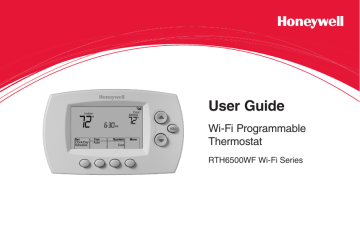Enregistrement de votre thermostat en ligne
Pour visualiser et régler votre thermostat
Wi-Fi à distance, vous devez posséder un compte Total Connect Comfort. Voici comment procéder.
1 Ouvrez le site web Total Connect Comfort.
Allez sur le site mytotalconnectcomfort.com
Visionnez la vidéo d’enregistrement du thermostat Wi-Fi à wifithermostat.com/videos
31
69-2718EF—01
Enregistrement de votre thermostat en ligne
2 Ouvrez une session ou créez un compte.
Si vous possédez un compte, cliquez sur
Login (Ouvrir une session)
– ou – cliquez sur
Create An Account
(créer un compte).
2a Suivez les instructions à l’écran.
2b
Consultez votre messagerie
et recherchez le message d’activation provenant de My
Total Connect Comfort. Ceci peut prendre plusieurs minutes.
Remarque :
Si vous ne recevez aucune réponse, consultez votre boîte de pourriels ou utilisez une autre adresse électronique.
2c
Suivez les instructions d’activation
figurant dans le message.
2d Ouvrez une session.
69-2718EF—01
32
Enregistrement de votre thermostat en ligne
3 Enregistrez votre thermostat Wi-Fi.
Lorsque vous avez accès à votre compte Total Connect Comfort, enregistrez votre thermostat.
Thermostat ID Card
Use the MAC ID and CRC ID to register this product at mytotalconnectcomfort.com
3a Suivez les instructions à l’écran.
Après avoir ajouté l’emplacement de votre thermostat, vous devez entrer les identifiants uniques de votre thermostat :
• MAC ID
• MAC CRC
Remarque :
Ces identifiants figurent sur la carte d’identification du thermostat fournie dans la boîte du thermostat. Ces identifiants ne sont pas sensibles à la casse.
Carte d’identification de thermostat
Utilisez l’identification MAC et l’identification CRC pour enregistrer ce produit à mytotalconnectcomfort.com
Tarjeta de identificación del termostato
Utilice la identificación MAC y la identificación CRC para inscribir este producto en mytotalconnectcomfort.com
® U.S. Registered Trademark.
© 2012 Honeywell International Inc.
69-2723EFS—01 M.S. 04-12
Printed in U.S.A.
MAC ID
HONEYWELL MODEL:
MAC ID: MAC CRC:
69-2723EFS-01
MAC CRC
33
69-2718EF—01
Enregistrement de votre thermostat en ligne
3b Lorsque le thermostat est convenablement enregistré, l’écran d’enregistrement Total
Connect Comfort affiche le message SUCCESS (réussi).
Sur l’affichage du thermostat,
Setup Complete (Configuration terminée) s’affiche pour environ
90 secondes.
69-2718EF—01
34
Enregistrement de votre thermostat en ligne
3c Veuillez aussi noter que le thermostat affiche maintenant la puissance du signal.
Félicitations! Vous avez terminé.
Vous pouvez maintenant contrôlervotre thermostat de n’importequel endroit au moyen de votre ordinateur portatif, de votre tablette ou de votre téléphone intelligent.
Des applications gratuites sont disponibles pour les appareils iPhone
® iPad
®
et iPod touch
® ou sur Google Play appareils Android.
®
d’Apple
®
pour tous les
,
sur iTunes
®
GET IT ON
35
Download on
iTunes
69-2718EF—01