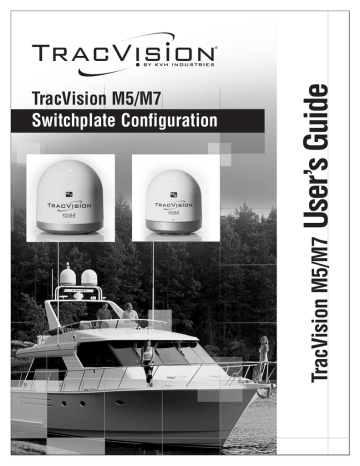TracVision M5/M7 User’s Guide
Chapter 1 - Introduction
Using this Manual
This manual provides complete operation, setup, and troubleshooting information for your TracVision system, as well as wiring diagrams for various TracVision M5/M7 configurations.
Who Should Use This Manual
The user should refer to the “Operation” chapter to learn how to operate the system.
The user, installer, or servicing technician should refer to the
“Settings” chapter for information on configuring the system and the
“Wiring Diagrams” appendices for information on connecting additional receivers.
The user and/or servicing technician should refer to the
“Troubleshooting” chapter to help identify the cause of a system problem.
Notifications Used in this Manual
This manual uses the following notifications to call attention to important information:
CAUTION
This is a danger, warning, or caution notice. Be sure to read these carefully to avoid injury!
IMPORTANT!
This is an important notice. Be sure to read these carefully to ensure proper operation and configuration of your TracVision system.
NOTE: This is a Note. Notes contain useful information about system settings.
TIP: This is a Tip. These contain helpful information, allowing you to get the most out of your TracVision system.
3
4
TracVision M5/M7 User’s Guide
Chapter 1 - Introduction
Typographical Conventions
This manual uses the following typographical conventions:
Text Example
HALT
X
“Turning the System On/
Off” on page 12
.
Description
Bold text in capital letters indicates a command to be entered via a PC
Bold text in italicized capital letters indicates a variable portion of a command to be entered via a PC
Cross-reference to another chapter in the manual or to a website
Related Documentation
In addition to this User’s Guide, the following documents are provided with your TracVision system:
Document Description
Installation Guide Complete product installation instructions
Product Registration Form Details on registering the product
Warranty Statement
Contents List
Warranty terms and conditions
List of every part supplied in the kit