advertisement
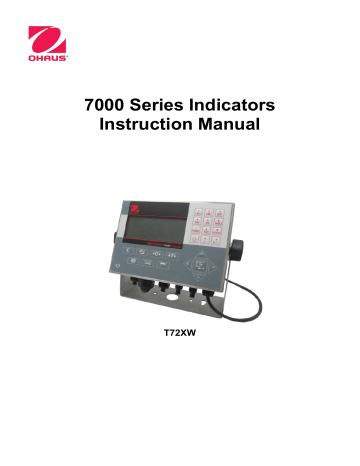
7000 SERIES INDICATORS EN 39
Scale Reset
To initiate a reset of the Scale branch, press the ENTER key. If the reset was successful, a verification message that reads “Reset Successful” displays If the reset was not successful, an error message that reads “Reset Failure” displays. If the reset fails, try to initiate the reset again. If the reset continues to fail, contact a local OHAUS
CORPORTATION representative for assistance.
Press the LEFT navigation key to exit without resetting.
Scale reset does NOT include the reset of metrologically significant parameters
– scale type, approval, weight units, capacity, increment, or calibration data. This data is reset only by performing a Master Reset.
3.5.2 Application
A detailed view of the Application branch is shown in Figure 3-11. This view indicates all the parameters in the
Application branch. Each of these setup parameters are described in this section.
Figure 3-11: Application Branch Menu Structure
Memory
Memory setup screens includes parameters for Alibi memory.
Alibi Memory
The Alibi Memory can be Enabled or Disabled in the selection box. Alibi memory is configured as a “ring” buffer that overwrites the oldest record when it reaches its memory limit. Each time a demand print is triggered, specific data fields are stored in Alibi memory. Alibi memory can hold approximately 60,000 transactions before it reaches its limit and begins overwriting old transactions. More detailed information about Alibi memory can be found in
Appendix D, Alibi Memory Structure.
EN 40 7000 SERIES INDICATORS
The use of Alibi Memory requires installation of an SD memory card. Attempts to generate a print transaction from the front panel without an SD card installed return a pop-up error message SD card is not installed., while a print command issued serially or via an input will result in an SD memory card not installed message in the system line.
The transaction counter will not increment.
The Alibi Memory table stores basic transaction information that is not user-definable. This information always includes:
Date and time stamp
Transaction counter value
Gross, tare, and net weights and weight unit
If the T72XW terminal has been programmed as “approved”, Alibi Memory enabling or disabling is only accessible if the security switch (SW1-1) is in the OFF position.
Totalization
Use the Totalization setup screen to select parameters for totalization operations, including which source to use as input for totalization, settings for grand totals and subtotals, and to enable or disable the conversion of second unit weights for totalization. When a demand print occurs, the selected weight field will be added to the totals register.
Mode
Select which source to use as input for totalization comparison
– either Displayed Weight or Gross Weight. A selection of None disables totalization.
Clear GT on Print.
The Grand Total can be configured to clear automatically after printing the Totals report. If Clear GT on Print is
Enabled, the subtotal also clears automatically after printing the Totals report.
Subtotal
The Subtotal can be separately disabled while the GT continues to accumulate weights. Choose to either Enable or
Disable the subtotal register.
Clear ST on Print
Clearing the subtotal on print and not clearing the grand total on print allows the subtotal register to totalize subsets of weighments and to be reset while the grand total continues to track the grand total of weight. Choose to
Clear ST on Print or not by selecting Enabled or Disabled in the selection box..
Convert Weight
The total registers always store weights in primary units. If Convert Weight is Disabled, scale weights other than primary units are not accumulated. If Convert Weight is Enabled, then the weight is converted to primary units, then accumulated.
Discrete I/O
Discrete I/O setup menus allow the configuration of 2 inputs and 4 outputs. The Discrete I/O option must be installed to program this functionality.
Inputs
The Discrete Input menus display discrete input polarity and assignments for Input 1 and Input 2. The two Inputs are configured in the same way.
Polarity
The inputs can be programmed to accept either a + True or
– True polarity level as “ON”. The default is + True.
7000 SERIES INDICATORS
Assignment
Options for input assignment are:
None (default)
SICS
– S
Blank Display
Clear Tare
SICS
SICS
– SI
– SIR
Tare
Unit Switching
Zero
Outputs
For each Discrete Output, menus permit an assignment to be selected from the following options:
None (default)
Motion
Over Capacity
Center of Zero
Net
Under Zero
EN 41
Function Key
The Function Key setup allows selection of the application that will be active when the FUNCTION key is pressed.
Only one application can be selected.
Assignment
Options for the assignment of the FUNCTION key are:
Disabled (default)
Counting
Animal Weighing
Checkweighing
The next setup branches will vary based on the selection for the FUNCTION key assignment. Depending on the
FUNCTION key selection, one of the following applications will be shown. If the FUNCTION key is disabled, none of the application setup branches will be shown and the next parameter will be the Reset function (refer to page
For details on the setup, configuration and operation of each of these applications, please refer to Chapter 4,
Applications: Configuration and Operation.
Auto Start
If the function key has been given an assignment, this parameter determines whether, when the terminal is powered on, the display will show the application. If Disabled, on startup the terminal will be in basic weighing mode..
EN 42
Animal Weighing
The following parameters are used to configure the Animal Weighing application.
7000 SERIES INDICATORS
Figure 3-12: Application Menu
– Animal Weighing
Counting
The following parameters are used to configure the Counting application.
Figure 3-13: Application Menu
– Counting
advertisement
Related manuals
advertisement
Table of contents
- 7 INTRODUCTION
- 11 COM2 Serial Port
- 11 Discrete I/O
- 11 Ethernet
- 12 SD Memory Option
- 18 NSTALLATION
- 18 Display Layout
- 18 Front Panel Keys
- 19 OPERATION: TERMINAL
- 19 Display Elements
- 20 Keypad Operation
- 22 Language Selection – F Codes
- 22 Menu Navigation
- 24 Alibi Memory
- 25 Adjust Contrast
- 25 Transaction Counter
- 25 Totals Memory
- 26 Expand x
- 26 Information Recall
- 27 Setup Access
- 30 Unit Switching
- 31 Expand By
- 31 Print
- 31 Information Recall
- 31 ID Entry
- 32 Time and Date
- 32 Totalization
- 32 Alibi Memory
- 33 Animal Weighing
- 33 Checkweighing
- 33 Counting
- 34 CONFIGURATION: TERMINAL
- 34 Navigation
- 35 Setup Page
- 37 Scale
- 45 Application
- 49 Terminal
- 54 Communication
- 60 Maintenance
- 65 APPLICATIONS: CONFIGURATION AND OPERATION
- 65 Overview
- 65 Operational Features
- 66 Configuration
- 67 Operating Sequence
- 68 Serial Input Commands
- 69 Print Formats
- 70 Overview
- 70 Operational Features
- 71 Configuration
- 74 Operating Sequence
- 78 Print Formats
- 79 Overview
- 79 Operational Features
- 80 Configuration
- 82 Operating Sequences
- 85 Print Formats
- 87 SERVICE AND MAINTENANCE
- 87 Blank Display
- 88 Power Test
- 88 Problem Diagnosis
- 88 Error Codes and Error Messages
- 89 Internal Diagnostics
- 92 Backup to SD Memory Card
- 93 Restore from SD Memory Card
- 95 COMPLIANCE
- 97 APPENDIX A DEFAULT TEMPLATES
- 99 APPENDIX B ALIBI MEMORY
- 102 APPENDIX C COMMUNICATIONS
- 128 APPENDIX D GEO CODES