- Home
- Home security & automation
- Security access control systems
- Mitsubishi
- MOTION CONTROLLERS Q172DCPU
- Instruction manual
6.1.2 Positioning speed at the interpolation control. Mitsubishi MOTION CONTROLLERS Q172DCPU
Add to my manuals
448 Pages
advertisement
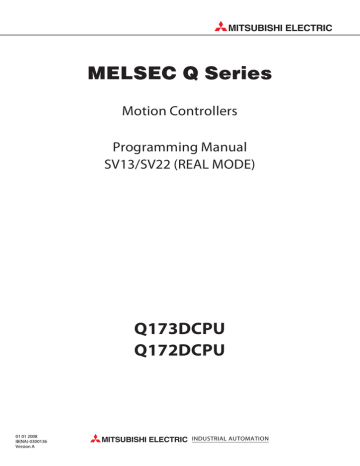
6 POSITIONING CONTROL
6.1.2 Positioning speed at the interpolation control
The positioning speed of the Motion CPU sets the travel speed of the control system.
(1) 1 axis linear control
Travel speed is the positioning speed of the specified axis at the 1 axis positioning control.
(2) Linear interpolation control
Positioning is controlled with the speed which had the control system specified at the interpolation control.
The positioning speed can be set using one of the following three methods at the
2 to 4 axes linear interpolation control:
• Vector speed specification
• Long-axis speed specification
• Reference-axis speed specification
Control method of the Motion CPU control for every specified method is shown below.
(a) Vector speed specification
The Motion CPU calculates the positioning speed of each axis (V 1 to V 2 ) using the travel value (D 1 to D 4 ) of each axis based on the positioning speed
(V) of the setting control system.
Positioning speed of the control system is called the vector speed.
Set the vector speed and the travel value of each axis in the servo program.
Example
2 axes linear interpolation control is shown below.
Axis 2
V
2
V
(10000, 15000)
[Program example]
<K 50>
ABS-2
Axis
Axis
Vector speed
1,
2,
10000
15000
7000
[PLS]
[PLS]
[PLS/s]
0
0
V
1 Axis 1
Axis 1 travel value: D 1 = 10000[PLS]
Axis 2 travel value: D 2 = 15000[PLS]
Vector speed: V = 7000[PLS/s]
The Motion CPU calculates the positioning speed of each axis using the following calculation formulas in the above condition:
Axis 1 positioning speed :
Axis 2 positioning speed :
V = V D / D + D
2
2
V = V D / D + D
2
2
6 - 2
6 POSITIONING CONTROL
(b) Long-axis speed specification
It is controlled based on the positioning speed (Long-axis speed: V) of the largest travel value axis among address set as each axis.
The Motion CPU calculates the positioning speed of other axes (V 1 to V 3 ) using the each axis travel value (D 1 to D 4) .
Set the long-axis speed and the travel value of each axis using the servo program.
Example
4 axes linear interpolation control is shown below.
Axis 1 travel value: D 1 = 10000[PLS]
Axis 2 travel value: D 2 = 15000[PLS]
Axis 3 travel value: D 3 = 5000[PLS]
Axis 4 travel value: D 4 = 20000[PLS]
[Program example]
<K 51>
Long-axis speed: V = 7000[PLS/s]
In this example, since the reference axis is axis 4 of the largest travel value, it is
ABS-4
Axis
Axis
Axis
1,
2,
Axis
3,
4,
Long-axis speed controlled with the positioning speed specified with axis 4.
The Motion CPU calculates the positioning speed of other axes using the following calculation formulas:
10000
15000
5000
20000
7000
[PLS]
[PLS]
[PLS]
[PLS]
[PLS/s]
Axis 1 positioning speed :
Axis 2 positioning speed :
Axis 3 positioning speed : V = D / D V
The following conversions are performed if the control units of each axis differ.
1) Combination of axes set in [mm] and [inch] a) If the interpolation control units are [mm]
• Travel value: Convert the travel value of axis set in [inch] into [mm] using the formula: inch setting value 25.4.
• Speed : The largest travel value axis is controlled with the longaxis speed and the other axes are controlled with the speed based on the long-axis speed, as the result of conversion. b) If the interpolation control units are [inch]
• Travel value: Convert the travel value of axis set in [mm] into [inch] using the formula: mm setting value 25.4.
• Speed : The largest travel value axis is controlled with the longaxis speed and the other axes are controlled with the speed based on the long-axis speed, as the result of conversion.
6 - 3
6 POSITIONING CONTROL
2) Discrepancy between interpolation control units and control units
• Travel value: The travel value of each axis is converted into [PLS] unit with the electronic gear of self axis.
• Speed : The largest travel value axis is controlled with the longaxis speed and the other axes are controlled with the speed based on the long-axis speed, as the result of conversion.
The positioning speed is converted into [PLS/s] unit as the long-axis speed with the electronic gear that the interpolation control units correspond to control units.
6 - 4
6 POSITIONING CONTROL
POINTS
(1) Speed limit value and positioning speed
• The setting speed limit value applies to the long-axis speed.
• Be careful that the vector speed may exceed the speed limit value at the longaxis speed specification.
Example
The following settings at the 2 axes linear interpolation, the vector speed exceeds the speed limit value.
Axis 1 travel value : 100 [PLS]
Axis 2 travel value : 200 [PLS]
Long-axis speed : 50 [PLS/s]
Speed limit value : 55 [PLS/s]
In this example, since the reference-axis is axis 2 of the largest travel value, it is controlled with the speed limit value specified with axis 2.
The positioning speed and vector speed for each axis are as follows:
Axis 1 positioning speed : 100/ 200 50 =
25 [PLS/s]
Axis 2 positioning speed : 50 [PLS/s]
Vector speed :
<K 2>
INC-2
Axis
Axis
Long-axis speed
1,
2,
100
200
50
[PLS]
[PLS]
[PLS/s]
Axis 1 positioning speed
Vector speed
Axis 2 positioning speed
The vector speed exceeds the speed limit value setting of 55.
(2) Relationship between speed limit value, acceleration time, deceleration time
and rapid stop deceleration time.
• The real acceleration time, deceleration time and rapid stop deceleration
time are set by the setting long-axis speed.
Speed limit value
Speed
Positioning speed(long-axis speed)
Rapid stop cause occurrence
1)
2)
5)
6)
3)
4)
Time
1) Real acceleration time
2) Setting acceleration time
3) Real deceleration time
4) Setting deceleration time
5) Real rapid stop deceleration time
6) Setting rapid stop deceleration time
(c) Reference-axis speed specification
The Motion CPU calculates the positioning speed of other axes (V 1 to V 3 ) based on the positioning speed (reference-axis speed : V) of the setting reference-axis using the each axis travel value (D 1 to D 4).
Set the reference-axis No., reference-axis speed and each axis travel value using the servo program.
6 - 5
6 POSITIONING CONTROL
Example
4 axes linear interpolation control is shown below.
[Program example]
Axis 1 travel value: D 1 = 10000 [PLS]
Axis 2 travel value: D 2 = 15000 [PLS]
Axis 3 travel value: D 3 = 5000 [PLS]
Axis 4 travel value: D 4 = 20000 [PLS]
<K 52>
Reference axis speed: V = 7000 [PLS/s]
Reference axis: Axis 4
In this example, since the reference-axis
ABS-4
Axis
Axis
Axis
Reference-axis
1,
2,
Axis
3,
4,
Reference-axis speed is axis 4, it is controlled with the positioning speed specified with axis 4.
The Motion CPU calculates the positioning speed of other axes using the following calculation formulas:
Axis 1 positioning speed :
Axis 2 positioning speed :
Axis 3 positioning speed :
10000
15000
5000
20000
70000
4
[PLS]
[PLS]
[PLS]
[PLS]
[PLS/s]
POINTS
(1) Reference-axis speed and positioning speed of other axes
• Be careful that the positioning speed of an axis for a larger travel value than the reference-axis may exceed the setting reference-axis speed.
(2) Indirect specification of the reference-axis
• The reference-axis can be set indirectly using the word devices.
(Refer to Section 5.4.2.)
(3) Relationship between speed limit value, acceleration time, deceleration time and rapid stop deceleration time.
• The real acceleration time, deceleration time and rapid stop deceleration time are set by the reference-axis speed setting
Speed
Speed limit value
Positioning speed (reference-axis speed)
Rapid stop cause occurrence
1)
2)
5)
6)
3)
4)
Time
1) Real acceleration time
2) Setting acceleration time
3) Real deceleration time
4) Setting deceleration time
5) Real rapid stop deceleration time
6) Set rapid stop deceleration time
6 - 6
advertisement
* Your assessment is very important for improving the workof artificial intelligence, which forms the content of this project
Related manuals
advertisement
Table of contents
- 2 SAFETY PRECAUTIONS
- 12 REVISIONS
- 13 CONTENTS
- 16 About Manuals
- 18 1. OVERVIEW
- 18 1.1 Overview
- 20 1.2 Features
- 20 1.2.1 Performance Specifications
- 22 2. POSITIONING CONTROL BY THE MOTION CPU
- 22 2.1 Positioning Control by the Motion CPU
- 36 3. POSITIONING DEDICATED SIGNALS
- 38 3.1 Internal Relays
- 45 3.1.1 Axis statuses
- 55 3.1.2 Axis command signals
- 62 3.1.3 Common devices
- 75 3.2 Data Registers
- 79 3.2.1 Axis monitor devices
- 85 3.2.2 Control change registers
- 86 3.2.3 Common devices
- 89 3.3 Motion Registers (#)
- 91 3.4 Special Relays (SM)
- 94 3.5 Special Registers (SD)
- 100 4. PARAMETERS FOR POSITIONING CONTROL
- 100 4.1 System Settings
- 101 4.2 Fixed Parameters
- 102 4.2.1 Number of pulses/travel value per rotation
- 104 4.2.2 Backlash compensation amount
- 104 4.2.3 Upper/lower stroke limit value
- 106 4.2.4 Command in-position range
- 107 4.2.5 Speed control 10 multiplier setting for degree axis
- 110 4.3 Parameter Block
- 112 4.3.1 Relationships between the speed limit value, acceleration time, deceleration time and rapid stop deceleration time
- 112 4.3.2 S-curve ratio
- 113 4.3.3 Allowable error range for circular interpolation
- 114 5. SERVO PROGRAMS FOR POSITIONING CONTROL
- 114 5.1 Servo Program Composition Area
- 114 5.1.1 Servo program composition
- 115 5.1.2 Servo program area
- 116 5.2 Servo Instructions
- 129 5.3 Positioning Data
- 135 5.4 Setting Method for Positioning Data
- 135 5.4.1 Setting method by specifying numerical values
- 136 5.4.2 Indirect setting method by devices
- 140 6. POSITIONING CONTROL
- 140 6.1 Basics of Positioning Control
- 140 6.1.1 Positioning speed
- 141 6.1.2 Positioning speed at the interpolation control
- 146 6.1.3 Control units for 1 axis positioning control
- 146 6.1.4 Control units for interpolation control
- 148 6.1.5 Control in the control unit "degree"
- 150 6.1.6 Stop processing and restarting after stop
- 156 6.1.7 Acceleration/deceleration processing
- 158 6.2 1 Axis Linear Positioning Control
- 161 6.3 2 Axes Linear Interpolation Control
- 166 6.4 3 Axes Linear Interpolation Control
- 172 6.5 4 Axes Linear Interpolation Control
- 177 6.6 Auxiliary Point-Specified Circular Interpolation Control
- 182 6.7 Radius-Specified Circular Interpolation Control
- 188 6.8 Central Point-Specified Circular Interpolation Control
- 194 6.9 Helical Interpolation Control
- 195 6.9.1 Circular interpolation specified method by helical interpolation
- 216 6.10 1 Axis Fixed-Pitch Feed Control
- 220 6.11 Fixed-Pitch Feed Control Using 2 Axes Linear Interpolation
- 224 6.12 Fixed-Pitch Feed Control Using 3 Axes Linear Interpolation
- 228 6.13 Speed Control ( I )
- 232 6.14 Speed Control ( II )
- 235 6.15 Speed/Position Switching Control
- 235 6.15.1 Speed/position switching control start
- 242 6.15.2 Re-starting after stop during control
- 247 6.16 Speed-Switching Control
- 247 6.16.1 Speed-switching control start, speed-switching points and end specification
- 253 6.16.2 Specification of speed-switching points using repetition instructions
- 259 6.17 Constant-Speed Control
- 263 6.17.1 Specification of pass points by repetition instructions
- 268 6.17.2 Speed-switching by instruction execution
- 273 6.17.3 1 axis constant-speed control
- 277 6.17.4 2 to 4 axes constant-speed control
- 284 6.17.5 Constant speed control for helical interpolation
- 287 6.17.6 Pass point skip function
- 289 6.17.7 FIN signal wait function
- 299 6.18 Position Follow-Up Control
- 306 6.19 Speed control with fixed position stop
- 311 6.20 Simultaneous Start
- 314 6.21 JOG Operation
- 314 6.21.1 JOG operation data
- 315 6.21.2 Individual start
- 320 6.21.3 Simultaneous start
- 323 6.22 Manual Pulse Generator Operation
- 330 6.23 Home Position Return
- 331 6.23.1 Home position return data
- 339 6.23.2 Home position return by the proximity dog type 1
- 342 6.23.3 Home position return by the proximity dog type 2
- 344 6.23.4 Home position return by the count type 1
- 346 6.23.5 Home position return by the count type 2
- 347 6.23.6 Home position return by the count type 3
- 349 6.23.7 Home position return by the data set type 1
- 350 6.23.8 Home position return by the data set type 2
- 351 6.23.9 Home position return by the dog cradle type
- 356 6.23.10 Home position return by the stopper type 1
- 358 6.23.11 Home position return by the stopper type 2
- 360 6.23.12 Home position return by the limit switch combined type
- 362 6.23.13 Home position return retry function
- 366 6.23.14 Home position shift function
- 370 6.23.15 Condition selection of home position set
- 371 6.23.16 Servo program for home position return
- 373 6.24 High-Speed Oscillation
- 376 7. AUXILIARY AND APPLIED FUNCTIONS
- 376 7.1 M-code Output Function
- 379 7.2 Backlash Compensation Function
- 381 7.3 Torque Limit Function
- 383 7.4 Skip Function in which Disregards Stop Command
- 385 7.5 Cancel of the Servo Program
- 386 7.5.1 Cancel/start
- 388 APPENDICES
- 388 APPENDIX 1 Error Codes Stored Using The Motion CPU
- 390 APPENDIX 1.1 Servo program setting errors (Stored in SD517)
- 395 APPENDIX 1.2 Minor errors
- 405 APPENDIX 1.3 Major errors
- 409 APPENDIX 1.4 Servo errors
- 428 APPENDIX 2 Example Programs
- 428 APPENDIX 2.1 Reading M-code
- 429 APPENDIX 2.2 Reading error code
- 431 APPENDIX 3 Setting Range for Indirect Setting Devices
- 433 APPENDIX 4 Processing Times of the Motion CPU
- 434 APPENDIX 5 Device List
- 445 WARRANTY