- Home
- Home security & automation
- Security access control systems
- Mitsubishi
- MOTION CONTROLLERS Q172DCPU
- Instruction manual
advertisement
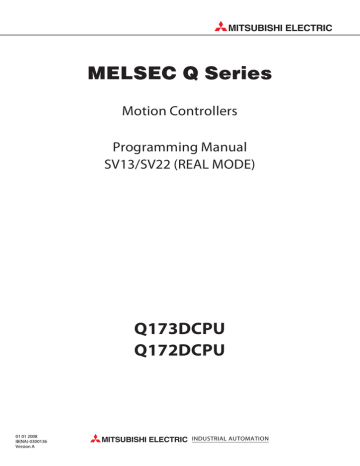
6 POSITIONING CONTROL
6.17.7 FIN signal wait function
By selecting the FIN signal wait function and setting a M-code at each executing point, a process end of each executing point is synchronized with the FIN signal, the FIN signal turns ON to OFF and then the next positioning is executed.
Turn the FIN signal on/off using the Motion SFC program or PLC program.
[Data setting]
(1) When the FIN signal wait function is selected, the fixed acceleration/deceleration time method is used. Set the acceleration/deceleration time within the range of 1 to 5000 [ms] by "FIN acceleration/deceleration" (selecting item) in the servo program.
Indirect setting is also possible by the word devices (1 word).
[Cautions]
[Operation]
(1) If the acceleration/deceleration time is specified outside the setting range, the servo program setting error [13] will occur at the start and it is controlled with the acceleration/deceleration time of 1000[ms].
(2) M-code outputting signal is output to all interpolation axes at the interpolation control. In this case, turn on the signal for one of the interpolation axes.
(3) When M-code is set at the end point, positioning ends after the FIN signal has turn
OFF to ON to OFF.
Servo program K0 for FIN signal wait function is shown below.
<K 0>
CPSTART2
Axis 1
Axis 2
Speed 10000
FIN acceleration/ deceleration
100
ABS-2
Axis 1, 200000
Axis 2, 200000
M code 10
ABS-2
Axis 1, 300000
Axis 2, 250000
M code 11
ABS-2
Axis 1, 350000
Axis 2, 300000
M code 12
ABS-2
Axis 1, 400000
Axis 2, 400000
CPEND
Vector speed
Point
[ms]
M-code
M-code outputting
FIN signal
1
10
100[ms]
WAIT 2
11
Explanatory
1. When the positioning of point 1 starts, M-code 10 is output and
M-code outputting signal turns on.
2. FIN signal turns on after performing required processing in the
Motion SFC program.
Transition to the next point does not execute until the FIN signal
turns on.
3. When the FIN signal turns on, M-code outputting signal turns off.
4. When the FIN signal turns off after the M-code outputting signal
turns off, the positioning to the next point 2 starts.
6 - 150
6 POSITIONING CONTROL
[Program example]
(1) FIN signal wait function by the PLC program
(a) System configuration
FIN signal wait function toward constant-speed control for Axis 1 and Axis 2.
PLC CPU control module
Q61P Q03UD
CPU
Q172D
CPU
QX41 QY41
Positioning start command : X0
(PLC CPU device)
AMP
Axis
1
M
AMP
Axis
2
M
AMP
Axis
3
M
AMP
Axis
4
M
(b) Positioning conditions
1) Constant-speed control conditions are shown below.
Item Setting
Servo program No.
Positioning speed
FIN acceleration/deceleration time
Positioning method
0
10000
100[ms]
2 axes linear interpolation control
Pass point
M-code 10 11 12
2) Constant-speed control start command
..............................................................X0 Leading edge (OFF ON)
(PLC CPU device)
6 - 151
6 POSITIONING CONTROL
(c) Servo program
Servo program No.0 for constant-speed control is shown below.
<K 0>
CPSTART2
Axis 1
Axis 2
Speed 10000
FIN acceleration/ deceleration
100
ABS-2
Axis 1, 200000
Axis 2, 200000
M-code 10
ABS-2
Axis 1, 300000
Axis 2, 250000
M-code 11
ABS-2
Axis 1, 350000
Axis 2, 300000
M-code 12
ABS-2
Axis 1, 400000
Axis 2, 400000
CPEND
Start constant-speed control
Axis used . . . . . . . . . Axis 1, Axis 2
Positioning speed . . . 10000[PLS/s]
FIN acceleration/ . . . . . 100[ms] deceleration
2 axes linear interpolation control
Axis used . . . . . . Axis 1, Axis 2
Address of . . . . .
stop position
Axis 1 . . . 200000[PLS]
Axis 2 . . . 200000[PLS]
M-code output . . . . . . 10
2 axes linear interpolation control
Axis used . . . . . . Axis 1, Axis 2
Address of . . . . .
stop position
Axis 1 . . . 300000[PLS]
Axis 2 . . . 250000[PLS]
M-code output . . . . . . 11
2 axes linear interpolation control
Axis used . . . . . . Axis 1, Axis 2
Address of . . . . .
stop position
Axis 1 . . . 350000[PLS]
Axis 2 . . . 300000[PLS]
M-code output . . . . . . 12
2 axes linear interpolation control
Axis used . . . . . . Axis 1, Axis 2
Address of . . . . .
stop position
Axis 1 . . . 400000[PLS]
Axis 2 . . . 400000[PLS]
End constant-speed control
(d) Motion SFC program
Motion SFC program for constant-speed control is shown below.
Constant-speed control
[F10]
SET M2042 Turn on all axes servo ON command.
[G10] M2415*M2435
Wait until Axis 1 servo ready and Axis 2 servo ready turn on.
[K0] CPSTART2
Axis 1
Axis 2
Speed 10000
FIN acceleration/ deceleration
100
ABS-2
Axis 1, 200000
Axis 2, 200000
M-code 10
ABS-2
Axis 1, 300000
Axis 2, 250000
M-code 11
ABS-2
Axis 1, 350000
Axis 2, 300000
M-code 12
ABS-2
Axis 1, 400000
Axis 2, 400000
CPEND
END
Start constant-speed control
Axis used . . . . . . . . . Axis 1, Axis 2
Positioning speed . . . 10000[PLS/s]
FIN acceleration/ . . . . . 100[ms] deceleration
2 axes linear interpolation control
Axis used . . . . . Axis 1, Axis 2
Address of . . . . .
stop position
Axis 1 . . . 200000[PLS]
Axis 2 . . . 200000[PLS]
M-code output . . . . . 10
2 axes linear interpolation control
Axis used . . . . . Axis 1, Axis 2
Address of . . . . .
stop position
Axis 1 . . . 300000[PLS]
Axis 2 . . . 250000[PLS]
M-code output . . . . . 11
2 axes linear interpolation control
Axis used . . . . . Axis 1, Axis 2
Address of . . . . .
stop position
Axis 1 . . . 350000[PLS]
Axis 2 . . . 300000[PLS]
M-code output . . . . . 12
2 axes linear interpolation control
Axis used . . . . . Axis 1, Axis 2
Address of . . . . .
stop position
Axis 1 . . . 400000[PLS]
Axis 2 . . . 400000[PLS]
End constant-speed control
(Note): Example of the above Motion SFC program is started using the automatic start or PLC program.
6 - 152
6 POSITIONING CONTROL
PLC program
X0
0
11
M0
14
M2419
26
M2419
28
(e) PLC program
PLC program for FIN signal wait function is shown below.
DP.SFCS H3E1
DP.DDRD H3E1 D50
K110
MOVP
D13
M0
K1
D1
SET
D0 Motion SFC program start request
D51
M2
M3219
Substitutes 1 for D51 after program start.
Reads data of D13 for Multiple CPU system No.2 by turning M2419 on, and stores in the data area D1 of self CPU
M3219 is set
RST M3219 Resets M3219 by turning M2419 off.
END
(Note): Details of D1 is used as control.
(Note): The automatic refresh setting example for FIN signal wait function is shown next page.
6 - 153
6 POSITIONING CONTROL
(f) Parameter setting
The automatic refresh setting example for FIN signal wait function is shown below.
• CPU No. 1 (PLC CPU) (GX Developer)
Set the device transmitted to CPU No.2 (M3200 to M3295)
• CPU No. 2 (Motion CPU) (MT Developer)
Set the device received from CPU No.1 (M3200 to M3295)
Set the device received from CPU No.2 (M2400 to M2495) Set the device transmitted to CPU No.1 (M2400 to M2495)
Multiple CPU high speed refresh setting (MT Developer only)
6 - 154
6 POSITIONING CONTROL
POINT
Set the following operation for automatic refresh setting using GX Developer.
1) Select tab "Multiple CPU high speed communication area setting".
2) Set "Use multiple CPU high speed communication".
1)
2)
(2) FIN signal wait function using the Motion SFC program
(a) System configuration
FIN signal wait function toward constant-speed control for Axis 1 and Axis 2.
Motion CPU control module
Q61P Q03UD
CPU
Q172D
CPU
QX41 QY41
PX000 to
PX00F
PX010 to
PX01F
QY41
PX020 to
PX02F
AMP
Axis
1
M
AMP
Axis
2
M
AMP
Axis
3
M
AMP
Axis
4
M
(b) Positioning conditions
1) Constant-speed control conditions are shown below.
Item Setting
Servo program No.
Positioning speed
FIN acceleration/deceleration time
Positioning method
0
10000
100[ms]
2 axes linear interpolation control
Pass point
M-code 10 11 12
2) Constant-speed control start command ... PX000 Leading edge
(OFF ON)
6 - 155
6 POSITIONING CONTROL
(c) Servo program
Servo program No.0 for constant speed control is shown below.
<K 0>
CPSTART2
Axis 1
Axis 2
Speed 10000
FIN acceleration/ deceleration
100
ABS-2
Axis 1, 200000
Axis 2, 200000
M-code 10
ABS-2
Axis 1, 300000
Axis 2, 250000
M-code 11
ABS-2
Axis 1, 350000
Axis 2, 300000
M-code 12
ABS-2
Axis 1, 400000
Axis 2, 400000
CPEND
Start constant-speed control
Axis used . . . . . . . . . Axis 1, Axis 2
Positioning speed . . . 10000[PLS/s]
FIN acceleration/ . . . . . 100[ms] deceleration
2 axes linear interpolation control
Axis used . . . . . . Axis 1, Axis 2
Address of . . . . .
stop position
Axis 1 . . . 200000[PLS]
Axis 2 . . . 200000[PLS]
M-code output . . . . . . 10
2 axes linear interpolation control
Axis used . . . . . . Axis 1, Axis 2
Address of . . . . .
stop position
Axis 1 . . . 300000[PLS]
Axis 2 . . . 250000[PLS]
M-code output . . . . . . 11
2 axes linear interpolation control
Axis used . . . . . . Axis 1, Axis 2
Address of . . . . .
stop position
Axis 1 . . . 350000[PLS]
Axis 2 . . . 300000[PLS]
M-code output . . . . . . 12
2 axes linear interpolation control
Axis used . . . . . . Axis 1, Axis 2
Address of stop position
Axis 1 . . . 400000[PLS]
Axis 2 . . . 400000[PLS]
End constant- speed control
(Note): Example of the Motion SFC program for positioning control is shown next page.
6 - 156
6 POSITIONING CONTROL
(d) Motion SFC program
1) Motion SFC program for constant-speed control is shown below.
Constant-speed control
[F10]
SET M2042
[G10] PX000*M2415*M2435
[K0] CPSTART2
Axis 1
Axis 2
Speed 10000
FIN acceleration/ deceleration
100
ABS-2
Axis 1, 200000
Axis 2, 200000
M-code 10
ABS-2
Axis 1, 300000
Axis 2, 250000
M-code 11
ABS-2
Axis 1, 350000
Axis 2, 300000
M-code 12
ABS-2
Axis 1, 400000
Axis 2, 400000
CPEND
Stand by FIN signal
Turn on all axes servo ON command.
Wait until PX000, Axis 1 servo ready and Axis 2 servo ready turn on.
Start constant-speed control
Axis used . . . . . . . . . . Axis 1, Axis 2
Positioning speed . . . 10000[PLS/s]
FIN acceleration/ . . . . . 100[ms] deceleration
2 axes linear interpolation control
Axis used . . . . . . Axis 1, Axis 2
Address of . . . . .
stop position
Axis 1 . . . 200000[PLS]
Axis 2 . . . 200000[PLS]
M-code output . . . . . 10
2 axes linear interpolation control
Axis used . . . . . . Axis 1, Axis 2
Address of . . . . .
stop position
Axis 1 . . . 300000[PLS]
Axis 2 . . . 250000[PLS]
M-code output . . . . . 11
2 axes linear interpolation control
Axis used . . . . . . Axis 1, Axis 2
Address of . . . . .
stop position
Axis 1 . . . 350000[PLS]
Axis 2 . . . 300000[PLS]
M-code output . . . . . 12
2 axes linear interpolation control
Axis used . . . . . . Axis 1, Axis 2
Address of . . . . .
stop position
Axis 1 . . . 400000[PLS]
Axis 2 . . . 400000[PLS]
End constant-speed control
END
(Note): Example of the above Motion SFC program is started using the automatic start or PLC program.
6 - 157
6 POSITIONING CONTROL
2) Motion SFC program which outputs M-code of each point for constantspeed control to PY20 to PY2F by BCD code is shown below.
FIN signal wait
FIN signal wait
(Note): Details of #0 is used as control.
P0
[G10]
M2419*M2439
[F10]
#0=BCD(D13)
DOUT Y20,#0
SET M3219
[G20]
!M2419*!M2439*M2403*M2423
[F20]
RST M3219
[G30]
D13==K12
Turn on Axis 1, Axis 2 M-code outputting signal.
Output Axis 1 M-code.
Turn on FIN signal.
Turn off Axis 1, Axis 2 M-code outputting signal and turn on Axis 1, Axis 2 command in-position signal.
Turn off FIN signal.
P0 Repeat until M-code value become 12.
END
6 - 158
6 POSITIONING CONTROL
POINTS
(1) The fixed acceleration/deceleration time method is acceleration/deceleration processing that the time which acceleration/deceleration takes is fixed, even if the command speed differs.
V t
Acceleration/deceleration time is fixed
(a) The following processing and parameters are invalid in the fixed acceleration/deceleration time method.
• Rapid stop acceleration/deceleration time in parameter block
• Completion point specification method for speed change point
• S-curve acceleration/deceleration
(b) The speed processing for each axis is as shown below in positioning operation
(constant-speed) as shown in the following figure.
Ay
Y V
Axis 2
Axis 1
Address Ax
X t
Axis 1 Ax
Positioning operation
V
Ax
Axis 2
Address Ay
Ay t
Constant-speed control processing of each axis
(2) When the rapid stop command is executed by the setting "deceleration time < rapid stop deceleration time " during constant-speed control, the point data currently executed in the middle of deceleration, and the positioning may be completed suddenly as a speed "0".
In the case of, "deceleration time rapid stop deceleration time", the above operation is not executed.
Travel value by the point data currently executed at the rapid stop command
(Up to 9 points) < speed at rapid stop command input rapid stop deceleration time/2
[Operation pattern]
Start accept flag
ON
OFF
ON
Positioning complete signal
OFF
ON
Rapid stop command
OFF
1) 2) 3) 4) 5) 6) 7) 8)
Vector speed
Deceleration speed at the normal stop
6 - 159
6 POSITIONING CONTROL
6.18 Position Follow-Up Control
Positioning to the address set in the word device of the Motion CPU specified with the servo program at one start is executed.
Position follow-up control is started using the PFSTART servo program instruction.
Items set using MT Developer
Servo instruction
Positioning method
Number of control axes
Speed change
PFSTART
[Control details]
Absolute 1 Valid
: Must be set
: Set if required
Control using PFSTART instruction
(1) Positioning to the address set in the word device of the Motion CPU specified with the servo program is executed.
(2) Position follow-up control is executed until the stop instruction is input.
If the word device value changes during operation, positioning is executed to the changed address.
V
Positioning address has not change using PFSTART instruction
Positioning address A B t
Before reaching A, positioning address changed to B (return direction)
6 - 160
6 POSITIONING CONTROL
[Cautions]
[Program]
(1) Number of control axes is 1 axis.
(2) Only the absolute data method (ABS) is used for positioning control to the pass points.
(3) The speed can be changed during the start.
The changed speed is effective until the stop command is input.
(4) Set the positioning address in the servo program using indirect setting with the word devices.
(5) Use only even-numbered devices for indirect setting of positioning address in the servo program.
If odd-numbered devices are used, an error [141] occurs at the start and control does not start.
(6) Positioning speeds can be set in the servo program using indirect setting with the word devices.
However, this data is effective only at the position follow-up control start (servo program start) and the speed does not change if the indirect setting are changed during the start.
(1) System configuration
Axis 3 position follow-up control for PLC CPU (CPU No.1) to Motion CPU (CPU
No.2).
PLC CPU control module
Q61P Q03UD
CPU
Q172D
CPU
QX41
Positioning start command : X0
(PLC CPU device)
AMP
Axis
1
M
AMP
Axis
2
M
AMP
Axis
3
M
AMP
Axis
4
M
(2) Positioning conditions
(a) Position follow-up conditions are shown below.
Item Setting
Servo program No.
Control axis
100
Axis 3
Positioning address
Positioning speed
D4000
20000
(b) Position follow-up control start command
.............................................................. X0 Leading edge (OFF ON)
(PLC CPU device)
6 - 161
6 POSITIONING CONTROL
(3) Operation timing
Operation timing for position follow-up control is shown below.
V
Positioning address (D4000) 0 100 0
PLC ready flag (M2000)
All axes servo ON command
(M2042)
All axes servo ON accept flag
(M2049)
Axis 3 servo ready (M2455)
Start command (X0)
Servo program start
Axis 3 start accept flag
(M2003)
Axis 3 positioning start completion
(M2440)
Axis 3 positioning completion
(M2441)
Axis 3 command in-position
(M2443)
Stop command (X1)
Axis 3 stop command (M3240)
(4) Servo program
Servo program No.100 for position follow-up control is shown below.
<K 100>
PFSTART
Axis
Speed
3, D 4000
20000
Position follow-up control
Axis used . . . . . . . . . . . Axis 3
Positioning address . . . D4000
Speed . . . . . . . . . . . . . 20000 t
(Note): Example of the Motion SFC program for positioning control is shown next page.
6 - 162
6 POSITIONING CONTROL
(5) Motion SFC program
Motion SFC program, PLC program and parameter setting for position follow-up control is shown below.
(a) Motion SFC program
Motion SFC program example for position follow-up control is shown below.
This program is started using D(P).SFCS instruction from PLC CPU (CPU
No.1).
Position follow-up control
Position follow-up control
[F10]
SET M2042
[G10]
M2049*M2455
[K100]
PFSTART
Axis 3, D4000
Speed 20000PLS/s
[G20]
!M2003
Turn on all axes servo ON command.
Wait until all axes servo ON accept flag and
Axis 3 servo ready turn on.
Position follow-up control
Axis used . . . . . . . . . . Axis 3
Positioning address . . . D4000
Positioning speed . . . . 2000[PLS/s]
Wait until Axis 3 start accept flag turn off after position follow-up control completion.
END
6 - 163
6 POSITIONING CONTROL
(b) PLC program
PLC program example for position follow-up control is shown below.
PLC program
0
3
SM400
X0
MOVP K2
PLS
D1
M10
Substitute 2 for D1 after program start.
Starts by turning X0 on.
12
X1
DMOV K150000 D1000 Substitute 150000 for D1000 .
DMOV K0 D1300
M3240
Substitute 0 for D1300 .
RST M20
16
M10
M1
38
42
M20
52
M30
67
M0
M2
M2441
M3
DP.DDWR H3E1 D0
DP.SFCS H3E1
RST M30
D1000
K150
D4000 M0
M2 D1100
Reads data of D1000 of self CPU for
Multiple CPU system by turning M10 on, and writes to D4000 of CPU No.2.
Starts the Motion SFC program No.150.
DMOV
SET M20
D40 D1200 Substitutes the value of D40 for D1200.
M2442
D= D1200 D1000 RST
SET
M20
M30
Resets M20 and sets M30 at the axis 3 positioning completion and D1200 =
D1000.
M4
DP.DDWR H3E1 D0 D1300 D4000 M4
RST M30
END
Reads data of D1300 of self CPU for
Multiple CPU system by turning M30 on, and writes to D4000 of CPU No.2.
(Note): The automatic refresh setting example for position follow-up control is shown next page.
6 - 164
6 POSITIONING CONTROL
(c) Parameter setting
The automatic refresh setting example for position follow-up control is shown below.
[Allocation example of devices allocated in the Motion dedicated device to the PLC CPU]
• CPU No. 1 (PLC CPU) (GX Developer)
Set the device transmitted to CPU No.2 (M3200 to M3295)
• CPU No. 2 (Motion CPU) (MT Developer)
Set the device received from CPU No.1 (M3200 to M3295)
Set the device received from CPU No.2
(M2400 to M2495, D40 to D59)
Set the device transmitted to CPU No.1
(M2400 to M2495, D40 to D59)
Multiple CPU high speed refresh setting (MT Developer only)
6 - 165
6 POSITIONING CONTROL
POINT
Set the following operation for automatic refresh setting using GX Developer.
1) Select tab "Multiple CPU high speed communication area setting".
2) Set "Use multiple CPU high speed communication".
1)
2)
6 - 166
6 POSITIONING CONTROL
6.19 Speed control with fixed position stop
Speed control with fixed position stop of the specified axis is executed.
Speed control with fixed position stop is started using the PVF (forward rotation) or
PVR (reverse rotation) of servo program instruction.
Items set using MT Developer
Common Arc/Helical Others
Servo instruction
Positioning method
Number of control axes
Speed change
PVF
PVR
[Control details]
Absolute
1
1
Valid
Valid
: Must be set
: Set if required
(1) After starting of servomotor, control at the specified speed is executed until the fixed position stop command turns on.
• PVF...... Forward rotation direction (Address increase direction) start
• PVR...... Reverse rotation direction (Address decrease direction) start
(2) When the fixed position stop command turns on, a positioning control to the specified address is executed.
[Positioning address :180.00000[degree]]
359.99999[degree]
Current value
0[degree]
180.00000[degree]
OFF
ON
Servo program start
ON
Fixed position stop command device
OFF
(3) It can be controlled in the real mode only for axis which "control unit is [degree] and stroke limit is invalid ("upper stroke limit value" equal to "lower stroke limit value")". If it is started for axis which "control unit is except [degree] or stroke limit is not invalid", a minor error [130] occurs and it does not start.
And, if it is started for the virtual servomotor axis in the virtual mode, a servo program setting error [905] occurs and it does not start. (It can be started for real mode axis.)
6 - 167
6 POSITIONING CONTROL
(4) Address setting range is 0 to 35999999 (0 to 359.99999[degree]) in the indirect setting of positioning address. If it is set outside the setting range, a servo program setting error [n03] occurs and it does not start. Positioning address is input at the program start.
(5) It is controlled in the fixed position stop acceleration/deceleration time set in the servo program at the time of positioning start, speed change request (CHGV) and fixed position stop command ON. The fixed acceleration/deceleration time method is used as an acceleration/deceleration processing in this case.
(6) The setting range of fixed position stop acceleration/deceleration time is 1 to
65536[ms].
(7) In the case of indirect setting, the fixed position stop acceleration/deceleration time is input in the following timing.
• Positioning start
• Speed change request (CHGV)
• Fixed position stop command ON
(8) When the positioning to specified address completes, the positioning complete signal (M2401+20n) turns on. It does not turn on at the time of stop by the stop command (M3200+20n)/rapid stop command (M3201+20n). The positioning complete signal (M2401+20n) turns off at leading edge of complete signal OFF command (M3204+20n) or positioning start.
(9) Speed change can be executed any number of times by the speed change request (CHGV) instruction during operation.
V Change value by speed change request (CHGV).
a
Servo program start
Speed change request (CHGV)
OFF
OFF
Fixed position stop command device
Fixed position stop accel./decel. time
(Indirect setting device)
OFF
ON a b c
ON b c
ON d d t
Fixed position stop accel./decel. time
6 - 168
6 POSITIONING CONTROL
[Program]
(10) Deceleration speed by the stop command (M3200+20n)/rapid stop command
(M3201+20n) is controlled with fixed inclination (deceleration speed).
Deceleration processing is executed using the speed limit value or deceleration/ rapid stop deceleration time set in the parameter block.
V
(Note-1)
(Note-1)
Rapid stop by fixed inclination
(deceleration speed).
(Inclination is set by the speed limit value and rapid stop deceleration time of parameter block.) t
ON
Servo program start
Rapid stop command
(M3201+20n), servo error, etc.
Speed change request
(CHGV)
Positioning complete signal (M2401+20n)
OFF
OFF
OFF
ON
ON
ON
OFF
Command in-position signal (M2403+20n)
ON
OFF
(Note-1): Rapid stop cause
(11) When the fixed position stop command turns on, the command in-position check starts. When the absolute value of difference between the setting address and feed current value below the "command in-position range" set in the fixed parameter, the command in-position signal (M2403+20n) turns on. The command in-position signal (M2403+20n) turns on by a positioning start.
(12) A positioning control to address specified with the speed limit value is executed when the fixed position stop command turns on with speed "0" (before PVF instruction execution/at speed change to speed "0" during PVF instruction execution).
Program for speed control with fixed position stop is shown as the following conditions.
(1) System configuration
Speed control with fixed position stop for "Axis 1".
Motion CPU control module
Q61P Q03UD
CPU
Q172D
CPU
QX41 QY41 Q172D
LX
Positioning start command (PX000)
AMP
Axis
1
M
AMP
Axis
2
M
AMP
Axis
3
M
AMP
Axis
4 M
6 - 169
6 POSITIONING CONTROL
(2) Positioning conditions
(a) Speed control with fixed position stop conditions are shown below.
Item Setting
Servo program No.
Start direction
Control axis
Positioning address
Control speed
Acceleration/deceleration time
Fixed position stop command device
55
Forward
Axis 1
120.00000[degree]
30000[degree/min]
20ms
M100
(b) Speed control with fixed position stop start command
............................................................ PX000 Leading edge (OFF ON)
(c) Speed control with fixed position stop command
............................................................ PX000 Trailing edge (ON OFF)
(3) Operation timing
Operation timing for speed control with fixed position stop is shown below.
Stop command of speed control with fixed position stop
(PX000 Leading edge)
359.99999[degree]
Current value
120.00000[degree]
0[degree]
20[ms]
PLC ready flag (M2000)
All axes servo ON command
(M2042)
All axes servo ON accept flag
(M2049)
Axis 1 servo ready (M2415)
Start command (PX000)
Servo program start
ON
OFF
ON
OFF
Axis 1 start accept flag (M2001)
Fixed position stop command device (M100)
Positioning complete signal
(M2401)
Complete signal OFF command
(M3204)
Command in-position signal
(M2403)
OFF
OFF
ON
OFF
ON
OFF
ON
OFF
ON
OFF
ON
OFF
ON
OFF
ON
ON
6 - 170
6 POSITIONING CONTROL
(4) Servo program
Servo program No.55 for speed control with fixed position stop is shown below.
<K 55>
PVF
Axis
Speed
1,
Accel./decel. time
Fixed position stop command
120.00000
30000.000
20
M100
Speed control with fixed position stop
Axis used . . . . . . . . . . . . . Axis 1
Stop position. . . . . . . 120.00000
Speed. . . . . . . . . . . . . . . 30000.000
Accel./decel. time . . . . . . . . . . . . 20
Fixed position stop command
. . . . . . . . . M100
(5) Motion SFC program
Motion SFC program for which executes the servo program is shown below.
Speed control with fixed position stop
Speed control with f ixed position stop
[F10]
SET M2042
[G10]
PX000*M2415
[G30]
!M2001
[F30]
RST M100
Turn on all axes servo ON command.
Wait until PX000, Axis 1 servo ready turn on.
[K55]
PVF
Axis
Speed
1, 120.00000 degree
30000.000 degree/min
Accel./decel. time 20 ms
Fixed position stop command
M100
[G20]
!PX000
Fixed position stop with speed control start
Axis used . . . . . . . . . . . . . . . Axis 1
Stop position . . . . . . . . . . . . . 120.00000
Speed . . . . . . . . . . . . . . . . . . . . . 30000.000
Accel./decel. time . . . . . . . . . . . . 20
Fixed position stop command . . . M100
Wait until PX000 turn off after with f ixed position stop start .
speed control
[F20]
SET M100 Turn on fixed position stop command.
Wait until Axis 1 start accept flag turn off.
Turn off fixed position stop command.
END
(Note): Example of the above Motion SFC program is started using the automatic start or PLC program.
6 - 171
6 POSITIONING CONTROL
6.20 Simultaneous Start
Simultaneous start of the specified servo program at one start is executed.
Simultaneous start is started using the START servo program instruction.
Items set using MT Developer
Servo instruction
Positioning method
Number of control axes
Speed change
START
[Control details]
[Cautions]
: Must be set
: It changes by the servo program for simultaneous start.
Control using START instruction
(1) Simultaneous start of the specified servo programs is executed.
(2) The servo program except for the simultaneous start (START instruction) can be specified.
(3) Up to 3 servo programs can be specified.
(4) Each axis is controlled using the specified servo program after the simultaneous start.
(1) A check is made at the start. An error occurs and operation does not start in the following cases.
Stored codes
SD516
Specified servo program does not exist.
Servo program setting
START instruction is set as error flag the specified servo program.
The specified servo program
(SM516): ON start axis is already used.
A servo program cannot start by an error.
Start accept flag
(M2001+n): OFF
Erroneous program No. of simultaneous start.
Erroneous program No. of program specified with simultaneous start.
SD517
19
Error Item data
(Refer to Section 3.5)
(2) The servo program No. specified using START instruction cannot be set indirectly.
6 - 172
6 POSITIONING CONTROL
[Program]
Program for simultaneous start is shown as the following conditions.
(1) System configuration
Simultaneous start for "Axis 1 and Axis 2", Axis 3 and Axis 4.
Motion CPU control module
Q61P Q03UD
CPU
Q172D
CPU
QX41 QY41 Q172D
LX
Start command (PX000)
AMP
Axis
1
M
AMP
Axis
2
M
AMP
Axis
3
M
AMP
Axis
4 M
(2) Number of specified servo programs and program No.
(a) Number of specified servo programs : 3
(b) Specified servo program No. are shown below.
Servo Program No.
No.1
No.14
No.45
Used axis Control Details
Axis 1, Axis 2 Circular interpolation control
Axis 3 Speed control
Axis 4 Home position return control
(3) Start conditions
(a) Simultaneous start servo program No. .................. No.121
(b) Simultaneous start execute command .................. PX000 Leading edge
(OFF ON)
(4) Servo program
Servo program No.121 for simultaneous start is shown below.
<K 121>
START
K
K
K
1
14
45
Simultaneous start
No.1 servo program
No.14 servo program
No.45 servo program
(Note): Example of the Motion SFC program for positioning control is shown next page.
6 - 173
6 POSITIONING CONTROL
(5) Motion SFC program
Motion SFC program for which executes the servo program is shown below.
Simultaneous start control
Simultaneous start control
[F10]
SET M2042
[G10]
PX000*M2415*M2435*M2455
*M2475
Turn on all axes servo ON command.
Wait until PX000, Axis 1 servo ready, Axis 2 servo ready,
Axis 3 servo ready and Axis 4 servo ready turn on.
[K121]
START
K 1
K 14
K 45
Simultaneous start control
No.1 servo program
No.14 servo program
No.45 servo program
[G20]
!PX000
Wait until PX000 turn off after simultaneous start completion.
END
(Note): Example of the above Motion SFC program is started using the automatic start or PLC program.
6 - 174
advertisement
* Your assessment is very important for improving the workof artificial intelligence, which forms the content of this project
Related manuals
advertisement
Table of contents
- 2 SAFETY PRECAUTIONS
- 12 REVISIONS
- 13 CONTENTS
- 16 About Manuals
- 18 1. OVERVIEW
- 18 1.1 Overview
- 20 1.2 Features
- 20 1.2.1 Performance Specifications
- 22 2. POSITIONING CONTROL BY THE MOTION CPU
- 22 2.1 Positioning Control by the Motion CPU
- 36 3. POSITIONING DEDICATED SIGNALS
- 38 3.1 Internal Relays
- 45 3.1.1 Axis statuses
- 55 3.1.2 Axis command signals
- 62 3.1.3 Common devices
- 75 3.2 Data Registers
- 79 3.2.1 Axis monitor devices
- 85 3.2.2 Control change registers
- 86 3.2.3 Common devices
- 89 3.3 Motion Registers (#)
- 91 3.4 Special Relays (SM)
- 94 3.5 Special Registers (SD)
- 100 4. PARAMETERS FOR POSITIONING CONTROL
- 100 4.1 System Settings
- 101 4.2 Fixed Parameters
- 102 4.2.1 Number of pulses/travel value per rotation
- 104 4.2.2 Backlash compensation amount
- 104 4.2.3 Upper/lower stroke limit value
- 106 4.2.4 Command in-position range
- 107 4.2.5 Speed control 10 multiplier setting for degree axis
- 110 4.3 Parameter Block
- 112 4.3.1 Relationships between the speed limit value, acceleration time, deceleration time and rapid stop deceleration time
- 112 4.3.2 S-curve ratio
- 113 4.3.3 Allowable error range for circular interpolation
- 114 5. SERVO PROGRAMS FOR POSITIONING CONTROL
- 114 5.1 Servo Program Composition Area
- 114 5.1.1 Servo program composition
- 115 5.1.2 Servo program area
- 116 5.2 Servo Instructions
- 129 5.3 Positioning Data
- 135 5.4 Setting Method for Positioning Data
- 135 5.4.1 Setting method by specifying numerical values
- 136 5.4.2 Indirect setting method by devices
- 140 6. POSITIONING CONTROL
- 140 6.1 Basics of Positioning Control
- 140 6.1.1 Positioning speed
- 141 6.1.2 Positioning speed at the interpolation control
- 146 6.1.3 Control units for 1 axis positioning control
- 146 6.1.4 Control units for interpolation control
- 148 6.1.5 Control in the control unit "degree"
- 150 6.1.6 Stop processing and restarting after stop
- 156 6.1.7 Acceleration/deceleration processing
- 158 6.2 1 Axis Linear Positioning Control
- 161 6.3 2 Axes Linear Interpolation Control
- 166 6.4 3 Axes Linear Interpolation Control
- 172 6.5 4 Axes Linear Interpolation Control
- 177 6.6 Auxiliary Point-Specified Circular Interpolation Control
- 182 6.7 Radius-Specified Circular Interpolation Control
- 188 6.8 Central Point-Specified Circular Interpolation Control
- 194 6.9 Helical Interpolation Control
- 195 6.9.1 Circular interpolation specified method by helical interpolation
- 216 6.10 1 Axis Fixed-Pitch Feed Control
- 220 6.11 Fixed-Pitch Feed Control Using 2 Axes Linear Interpolation
- 224 6.12 Fixed-Pitch Feed Control Using 3 Axes Linear Interpolation
- 228 6.13 Speed Control ( I )
- 232 6.14 Speed Control ( II )
- 235 6.15 Speed/Position Switching Control
- 235 6.15.1 Speed/position switching control start
- 242 6.15.2 Re-starting after stop during control
- 247 6.16 Speed-Switching Control
- 247 6.16.1 Speed-switching control start, speed-switching points and end specification
- 253 6.16.2 Specification of speed-switching points using repetition instructions
- 259 6.17 Constant-Speed Control
- 263 6.17.1 Specification of pass points by repetition instructions
- 268 6.17.2 Speed-switching by instruction execution
- 273 6.17.3 1 axis constant-speed control
- 277 6.17.4 2 to 4 axes constant-speed control
- 284 6.17.5 Constant speed control for helical interpolation
- 287 6.17.6 Pass point skip function
- 289 6.17.7 FIN signal wait function
- 299 6.18 Position Follow-Up Control
- 306 6.19 Speed control with fixed position stop
- 311 6.20 Simultaneous Start
- 314 6.21 JOG Operation
- 314 6.21.1 JOG operation data
- 315 6.21.2 Individual start
- 320 6.21.3 Simultaneous start
- 323 6.22 Manual Pulse Generator Operation
- 330 6.23 Home Position Return
- 331 6.23.1 Home position return data
- 339 6.23.2 Home position return by the proximity dog type 1
- 342 6.23.3 Home position return by the proximity dog type 2
- 344 6.23.4 Home position return by the count type 1
- 346 6.23.5 Home position return by the count type 2
- 347 6.23.6 Home position return by the count type 3
- 349 6.23.7 Home position return by the data set type 1
- 350 6.23.8 Home position return by the data set type 2
- 351 6.23.9 Home position return by the dog cradle type
- 356 6.23.10 Home position return by the stopper type 1
- 358 6.23.11 Home position return by the stopper type 2
- 360 6.23.12 Home position return by the limit switch combined type
- 362 6.23.13 Home position return retry function
- 366 6.23.14 Home position shift function
- 370 6.23.15 Condition selection of home position set
- 371 6.23.16 Servo program for home position return
- 373 6.24 High-Speed Oscillation
- 376 7. AUXILIARY AND APPLIED FUNCTIONS
- 376 7.1 M-code Output Function
- 379 7.2 Backlash Compensation Function
- 381 7.3 Torque Limit Function
- 383 7.4 Skip Function in which Disregards Stop Command
- 385 7.5 Cancel of the Servo Program
- 386 7.5.1 Cancel/start
- 388 APPENDICES
- 388 APPENDIX 1 Error Codes Stored Using The Motion CPU
- 390 APPENDIX 1.1 Servo program setting errors (Stored in SD517)
- 395 APPENDIX 1.2 Minor errors
- 405 APPENDIX 1.3 Major errors
- 409 APPENDIX 1.4 Servo errors
- 428 APPENDIX 2 Example Programs
- 428 APPENDIX 2.1 Reading M-code
- 429 APPENDIX 2.2 Reading error code
- 431 APPENDIX 3 Setting Range for Indirect Setting Devices
- 433 APPENDIX 4 Processing Times of the Motion CPU
- 434 APPENDIX 5 Device List
- 445 WARRANTY