advertisement
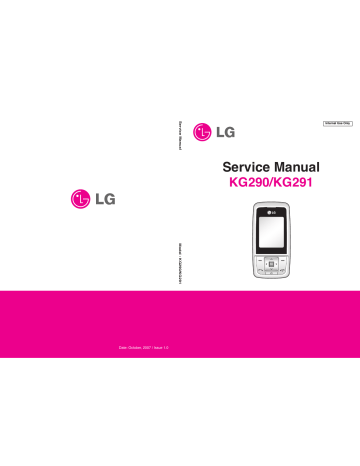
11. STAND ALONE TEST
11. STAND ALONE TEST
11.1 Introduction
This manual explains how to examine the status of RX and TX of the model.
A. Tx Test
TX test - this is to see if the transmitter of the phones is activating normally.
B. Rx Test
RX test - this is to see if the receiver of the phones is activating normally.
11.2 Setting Method
A. COM port
a. Move your mouse on the “Connect” button, then click the right button of the mouse and select “Com setting”.
b. In the “Dialog Menu”, select the values as explained below.
- Port : select a correct COM port
- Baud rate : 38400
- Leave the rest as default values
B. Tx
1. Selecting Channel
- Select one of GSM or DCS Band and input appropriate channel.
2. Selecting APC a. Select either Power level or Scaling Factor.
b. Power level
- Input appropriate value GSM (between 5~19) or DCS (between 0~15) c. Scaling Factor
- A ‘Ramp Factor’ appears on the screen.
- You may adjust the shape of the Ramp or directly input the values.
C. Rx
1. Selecting Channel
- Select one of GSM or DCS Band and input appropriate channel.
2. Gain Control Index (0~ 26) and RSSI level
- See if the value of RSSI is close to -16dBm when setting the value between 0 ~ 26 in Gain Control
Index.
- Normal phone should indicate the value of RSSI close to -16dBm.
LGE Internal Use Only - 122 Copyright © 2007 LG Electronics. Inc. All right reserved.
Only for training and service purposes
advertisement
* Your assessment is very important for improving the workof artificial intelligence, which forms the content of this project
Key Features
- Single SIM Silver
- 4.5 cm (1.77") 128 x 160 pixels
- Rear camera resolution (numeric): 1.3 MP
- Bluetooth
- FM radio
Related manuals
advertisement
Table of contents
- 4 1. INTRODUCTION
- 4 1.1 Purpose
- 4 1.2 Regulatory Information
- 6 1.3 Abbreviations
- 8 2. PERFORMANCE
- 8 2.1 H/W Features
- 9 2.2 Technical Specification
- 14 3. TECHNICAL BRIEF
- 14 3.1 Power Amplifier (SKY77318, U500)
- 16 3.2 Transceiver (AD6548, U501)
- 18 3.3 FEM for Triband(FL500)
- 19 3.4 26 26 MHz Clock (DCXO, X500)
- 25 3.6 Battery Charging Block
- 27 3.7 Display and Interface
- 29 3.8 Camera IC(AIT813G , U400)
- 31 3.9 Keypad Switches and Scanning
- 32 3.10 Microphone
- 32 3.11 Main Speaker
- 34 3.12 Headset Interface
- 35 3.13 Key Back-light Illumination
- 36 3.14 LCD Back-light Illumination
- 37 3.15 VIBRATOR
- 38 3.16 Bluetooth
- 39 3.17 Circuit Description
- 55 4. TROUBLE SHOOTING
- 55 4.1 RF Component
- 56 4.2 RX Trouble
- 61 4.3 TX Trouble
- 67 4.4 Power On Trouble
- 69 4.5 Charging Trouble
- 71 4.6 Vibrator Trouble
- 73 4.7 LCD Trouble
- 76 4.8 Camera Trouble
- 79 4.9 Speaker & Receiver Trouble
- 81 4.10 SIM Card Interface Trouble
- 83 4.11 Earphone Trouble
- 85 4.12 KEY backlight Trouble
- 87 4.13 Microphone Trouble
- 89 4.14 RTC Trouble
- 91 4.15 Slide on/off Trouble
- 93 5. DOWNLOAD
- 93 5.1 Download
- 99 6. BLOCK DIAGRAM
- 100 7. CIRCUIT DIAGRAM
- 108 8. BGA IC Pin Check
- 112 9. PCB LAYOUT
- 116 10. ENGINEERING MODE
- 117 10.1 BB Test [MENU 1]
- 119 10.2 RF Test [MENU 2]
- 119 10.3 MF mode [MENU 3]
- 120 10.4 Trace option [MENU 4]
- 120 10.5 Call timer [MENU 5]
- 120 10.6 Fact. Reset [MENU 6]
- 120 10.7 S/W version
- 121 11. STAND ALONE TEST
- 121 11.1 Introduction
- 121 11.2 Setting Method
- 122 11.3 Means of Test
- 124 12. AUTO CALIBRATION
- 124 12.1 Overview
- 124 12.2 Equipment List
- 125 12.3 Test Jig Operation
- 126 12.4 Procedure
- 129 12.5 AGC
- 129 12.6 APC
- 129 12.7 ADC
- 130 REPLACEMENT PART LIST
- 130 13.1 Exploded View
- 132 13.2 Replacement Parts
- 150 13.3 Accessory