advertisement
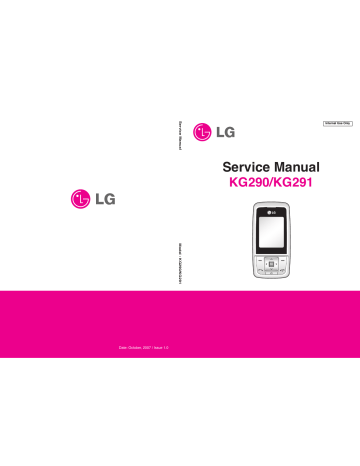
12. AUTO CALIBRATION
1. Connect as Fig 6-2(RS232 serial cable is connected between COM port of PC and MON port of
TEST JIG, in general)
2. Set the Power Supply 4.0V
3. Set the 3 rd , 4 th of DIP SW ON state always
4. Press the Phone power key, if the Remote ON is used, 1 st ON state
12.4 Procedure
1. Connect as Fig 11-2 (RS232 serial cable is connected between COM port of PC and MON port of
TEST JIG, in general.)
2. Run HK_26.exe
to start calibration.
3. From the Calibration SETTING->Logic Operation menu
KG280
Copyright © 2007 LG Electronics. Inc. All right reserved.
Only for training and service purposes
- 127 LGE Internal Use Only
12. AUTO CALIBRATION
4. Set PORT COM1(useing RS232 cable) & Logic Mode 1
LGE Internal Use Only - 128 Copyright © 2007 LG Electronics. Inc. All right reserved.
Only for training and service purposes
5. Select KG290/KG291 and then Click Start
KG280
12. AUTO CALIBRATION
Copyright © 2007 LG Electronics. Inc. All right reserved.
Only for training and service purposes
- 129 LGE Internal Use Only
advertisement
* Your assessment is very important for improving the workof artificial intelligence, which forms the content of this project
Key Features
- Single SIM Silver
- 4.5 cm (1.77") 128 x 160 pixels
- Rear camera resolution (numeric): 1.3 MP
- Bluetooth
- FM radio
Related manuals
advertisement
Table of contents
- 4 1. INTRODUCTION
- 4 1.1 Purpose
- 4 1.2 Regulatory Information
- 6 1.3 Abbreviations
- 8 2. PERFORMANCE
- 8 2.1 H/W Features
- 9 2.2 Technical Specification
- 14 3. TECHNICAL BRIEF
- 14 3.1 Power Amplifier (SKY77318, U500)
- 16 3.2 Transceiver (AD6548, U501)
- 18 3.3 FEM for Triband(FL500)
- 19 3.4 26 26 MHz Clock (DCXO, X500)
- 25 3.6 Battery Charging Block
- 27 3.7 Display and Interface
- 29 3.8 Camera IC(AIT813G , U400)
- 31 3.9 Keypad Switches and Scanning
- 32 3.10 Microphone
- 32 3.11 Main Speaker
- 34 3.12 Headset Interface
- 35 3.13 Key Back-light Illumination
- 36 3.14 LCD Back-light Illumination
- 37 3.15 VIBRATOR
- 38 3.16 Bluetooth
- 39 3.17 Circuit Description
- 55 4. TROUBLE SHOOTING
- 55 4.1 RF Component
- 56 4.2 RX Trouble
- 61 4.3 TX Trouble
- 67 4.4 Power On Trouble
- 69 4.5 Charging Trouble
- 71 4.6 Vibrator Trouble
- 73 4.7 LCD Trouble
- 76 4.8 Camera Trouble
- 79 4.9 Speaker & Receiver Trouble
- 81 4.10 SIM Card Interface Trouble
- 83 4.11 Earphone Trouble
- 85 4.12 KEY backlight Trouble
- 87 4.13 Microphone Trouble
- 89 4.14 RTC Trouble
- 91 4.15 Slide on/off Trouble
- 93 5. DOWNLOAD
- 93 5.1 Download
- 99 6. BLOCK DIAGRAM
- 100 7. CIRCUIT DIAGRAM
- 108 8. BGA IC Pin Check
- 112 9. PCB LAYOUT
- 116 10. ENGINEERING MODE
- 117 10.1 BB Test [MENU 1]
- 119 10.2 RF Test [MENU 2]
- 119 10.3 MF mode [MENU 3]
- 120 10.4 Trace option [MENU 4]
- 120 10.5 Call timer [MENU 5]
- 120 10.6 Fact. Reset [MENU 6]
- 120 10.7 S/W version
- 121 11. STAND ALONE TEST
- 121 11.1 Introduction
- 121 11.2 Setting Method
- 122 11.3 Means of Test
- 124 12. AUTO CALIBRATION
- 124 12.1 Overview
- 124 12.2 Equipment List
- 125 12.3 Test Jig Operation
- 126 12.4 Procedure
- 129 12.5 AGC
- 129 12.6 APC
- 129 12.7 ADC
- 130 REPLACEMENT PART LIST
- 130 13.1 Exploded View
- 132 13.2 Replacement Parts
- 150 13.3 Accessory