advertisement
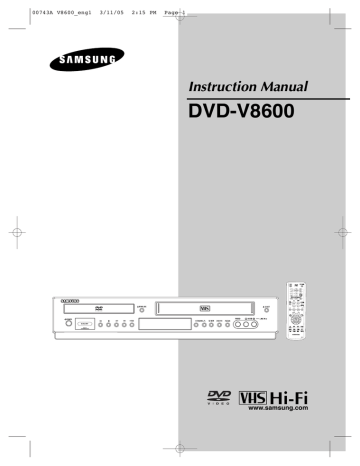
00743A V8600_eng2 3/11/05 2:17 PM Page 54
D V D O P E R AT I O N S
Setting Up the Language Features
If you set the audio and subtitle language in advance, they will come up automatically every time you watch a movie.
1
With the unit in Stop mode, press the MENU button on the remote control.
2
Press the …/† buttons to select DVD, then press the √ or ENTER button.
3
Press the …/† buttons to select Language, then press the √ or ENTER button.
4
Press the …/† buttons to select the desired item, then press the √ or ENTER button.
5
Press the …/† buttons to select the desired language, then press the √ or ENTER button.
- The language is selected and the screen returns to Language Setup menu.
- To make the DVD Setup menu disappear, press the MENU button.
ENG-54
00743A V8600_eng2 3/11/05 2:17 PM Page 55
D V D O P E R AT I O N S
Language Function
Disc Menu
To set the Disc Menu
Language to your preferred language, follow these steps.
If your preferred language is available on a DVD, your
Disc Menu Language will automatically be set to the language you choose.
Audio
To set the Audio Language to your preferred language, follow these steps. If your preferred language is available on a DVD, your
Audio Language will automatically be set to the language you choose.
Subtitle
To set the Subtitle Language to your preferred language, follow these steps. If your preferred language is available on a DVD, your
Subtitle Language will automatically be set to the language you choose.
Subtitle
Subtitle Language
Automatic
- Select “Others” if the language you want is not listed.
- If the selected language is not recorded on the disc, the original prerecorded language is selected.
- Select “Original” if you want the default soundtrack language to be the original language the disc is recorded in.
- Select “Others” if the language you want is not listed.
- If the selected language is not recorded on the disc, the original prerecorded language is selected.
- Select “Automatic” if you want the subtitle language to be the same as the language selected as the audio language.
- Select “Others” if the language you want is not listed. Some discs may not contain the language you select as your initial language; in that case the disc will use its original language setting.
ENG-55
advertisement
Related manuals
advertisement
Table of contents
- 6 General Features
- 7 Disc Type and Characteristics
- 8 Description
- 9 Rear Panel
- 10 Tour of the Remote Control
- 11 Connecting the Antenna Cable
- 13 Before Connecting the DVD-VCR
- 13 Connection to a TV
- 17 Connection to an Audio System
- 19 Connecting a Power Cord & Auto Setup
- 20 Selecting a Menu Language
- 21 Setting the Clock
- 24 Memorizing the Channels
- 26 Selecting the RF Output Channel
- 27 Setting the Front Panel Display
- 28 Setting the Power Off Automatically
- 29 Playing a Disc
- 31 Using the Search and Skip Functions
- 32 Using the Display Function
- 34 Using the Disc and Title Menu (DVD)
- 35 Using the Function Menu (DVD)
- 36 Repeat Play
- 38 Slow Repeat Play
- 39 Adjusting the Aspect Ratio (EZ View)
- 41 Selecting the Audio Language
- 42 Selecting the Subtitle Language
- 43 Changing the Camera Angle
- 43 Using the Bookmark Function
- 45 Using the Zoom Function (DVD)
- 46 How to insert a Memory Card
- 47 Clips Menu for MP3/WMA/JPEG
- 47 Folder Selection
- 48 MP3/WMA Playback
- 50 Program Play & Random Play
- 51 Picture CD Playback
- 53 Using the Setup Menu
- 54 Setting Up the Language Features
- 56 Setting Up the Audio Options
- 58 Setting Up the Display Options
- 60 Setting Up the Parental Control
- 63 Inserting and Ejecting a Video Cassette Tape
- 64 Playing a Pre-Recorded Video Cassette Tape
- 65 Special VCR Playback Features
- 66 Using Automatic Tracking
- 67 Selecting the Cassette Type
- 68 Setting the Auto Play
- 69 Setting the Auto Repeat
- 70 Using the Tape Counter
- 71 Using the Assemble Edit Function
- 72 Selecting the Audio Output Mode
- 73 Searching for a Specific Sequence
- 75 Basic Recording
- 76 Special Recording Features
- 77 Using One-Touch Recording
- 78 Selecting the Recording Speed
- 79 Using a Timer Recording
- 81 Using the TV Buttons on the Remote Control
- 82 Troubleshooting
- 84 Technical Specifications