
advertisement
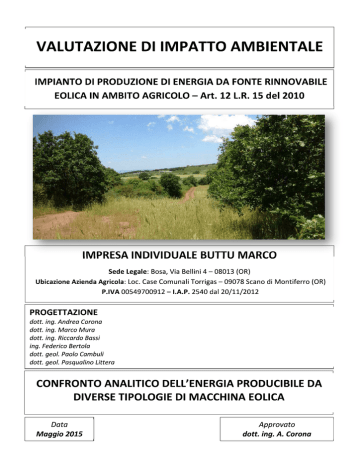
ENERCON E-40 Operation instructions
Page 42 of 96
5 C
ONTROL AND
P
OWER
C
ABINETS
CAUTION:
Control and power cabinets must always be kept locked. They carry hazardous electric voltages and must not be opened! In power cabinets, these voltages may still be present in the components even when the main switch has been turned off.
5.1 Power cabinet
In the power cabinet of the E-40 the electric energy generated with variable voltage and frequency is converted into electric energy with voltage and frequency as specified by the utility and in accordance with the requirements of the grid. During this process, the current is first converted into direct current by the rectifiers and then into three-phase alternating current by the inverters. By means of a filter the alternating current thus generated is smoothed according to the utility's specifications.
The power fed into the grid is monitored and controlled electronically by microprocessors. There is a continuous exchange of data between the power cabinet and the control cabinet, in which reference and actual data are compared and the power output can be controlled according to the requirements.
5.2 Control cabinet / display
The control cabinet houses the microprocessor-controlled electronics for monitoring and controlling the E-40. A display on the control cabinet supplies information about all the current operating conditions of the WEC.
b m/s wind speed c rpm rotational speed d kW power e kWh electrical energy a
G1
G2
G3
G4
G5 overspeed
(rotor)
F1 F2 F3 F4 F5
ENERCON
Dreekamp 5
26605 Aurich emergency stop activated rotor brake active yaw control error pitch contol error power output error excitation error grid error
Figure 11: The display on the E--40 control cabinet f h operating hours generator temperature generator error rotor lock shear pin emergency
stop vibration sensor cable overtwist limit switch yaw pads g blade pitching in blade pitching out yaw control right yaw control left grid connected h
Control and power cabinets
ENERCON E-40 Operating Instructions
Page 43 of 96
Below the display the operator panel of the E-40 is arranged. By means of the operator panel (see section 5.4) it is possible to make adjustments on the WEC via the control cabinet.
The following text describes the display (Figure 11) in detail.
a) LC display
On the LC display the current operating conditions of the WEC are indicated.
The display is activated by pressing one of the function keys (G1-G5 or F1-F5) and switches off automatically after a few minutes. Via the function keys a number of turbine parameters can be read and modified. Certain parameters can only be changed when entering a service code.
A detailed description of the adjustments that can be made is given under section 5.3.
b) Wind speed
Indication of the current wind speed as measured by the anemometer on top of the nacelle. The wind speed is measured in meters per second (m/s).
c) Rotational speed
Indicates the current rotor speed in revolutions per minute (rpm).
d) Power
Indicates the power currently fed into the grid in kilowatt (kW).
e) Electric energy
Indicates the energy generated up to the present time in kilowatt hours (kWh).
In case of a loss of voltage (turbine shut-down) the meter reading is stored permanently (for several years).
f) Operating hours
Indicates the operating hours (h) the turbine has accumulated up to the present time. Only the hours in which the power was more than 0 kW are counted.
These data, too, are stored in case of a loss of voltage.
g) Sectional drawing of nacelle
Red LEDs visually indicate the most important faults and operating conditions.
h) LED panel
In this panel important faults are indicated visually by red LEDs. The green
LEDs signal the control and operating conditions of the turbine in normal operation.
Control and power cabinets
advertisement
Related manuals
advertisement
Table of contents
- 30 Imprint
- 31 Liability
- 32 Table of Contents
- 36 1 Short description of the E
- 37 1.1 The ENERCON concept
- 37 1.2 Generator
- 38 1.3 Rotor
- 38 1.4 Yaw control
- 39 1.5 E-40 Safety System
- 39 1.5.1 The Brake System
- 39 1.5.2 Lightning Protection System
- 40 1.5.3 Sensor System
- 40 1.5.4 Control System
- 41 1.5.5 Grid Management
- 43 2 Safety Instructions
- 43 2.1 The E-40’s Safety System
- 43 2.2 Protective measures for works on and inside the E
- 43 2.2.1 General regulations and rules of conduct
- 44 2.2.2 Schematic diagrams of the WEC’s safety provisions
- 44 2.2.2.1 Safety provisons of the nacelle, side view
- 45 2.2.2.2 Safety provisions of tower and tower base
- 46 2.2.2.3 Safety provisions of the nacelle, rear view
- 46 2.2.3 First aid
- 47 2.2.4 Work involving a risk of fire
- 47 2.2.5 Turbine shut-down in case of formation of ice
- 48 2.2.7 Climbing and descending the tower ladder
- 50 2.2.8 Staying on the tower platform and in the nacelle
- 50 2.2.9 Rotor lock
- 51 2.3 Inspection of safety provisions
- 51 2.3.1 Owner’s obligation to inform ENERCON
- 52 3 Operation
- 52 3.1 Control and Monitoring System
- 53 3.2 Display of E-40 status messages
- 53 3.3 Responding of safety-relevant sensors
- 54 3.4 Starting
- 54 3.5 Normal operation
- 55 3.6 Idling
- 55 3.7 Stopping
- 55 3.7.1 Manual stopping
- 56 3.7.2 Manual stopping in emergency stituations
- 57 3.8 Lack of wind
- 57 3.9 Storm
- 57 3.10 Rotor speed monitoring (rotor overspeed)
- 58 3.11 Yaw control
- 59 3.12 Untwisting of cables
- 60 3.13 Emergency pitch control units of the E
- 60 3.14 Rotor brake
- 60 3.15 Rotor lock
- 61 3.16 Shear pin monitoring
- 61 3.17 Vibrations and Tower Oscillations
- 62 3.18 Air gap monitoring
- 62 3.19 Temperature monitoring
- 62 3.20 Pitch control error
- 63 3.21 Protective circuit-breaker tripped
- 63 3.22 Grid error
- 64 3.23 Converter fault
- 64 3.24 Maintenance
- 65 4 Towers and ground stations of the E
- 65 4.1 Steel tower
- 66 4.2 Reinforced concrete tower
- 66 4.3 Stations for different tower versions
- 67 4.3.1 Combined transformer / substation
- 68 4.3.2 Transformer station
- 69 4.3.3 Three-room substation
- 70 5 Control and Power Cabinets
- 70 5.1 Power cabinet
- 70 5.2 Control cabinet / display
- 72 5.3 LC display and menu functions
- 72 5.3.1 General instructions
- 74 5.3.2 Menu "start delay
- 74 5.3.3 Menu "mains parameters
- 75 5.3.4 Menu "mains data
- 75 5.3.5 Menu "blade defroster" (optional)
- 76 5.3.6 Menu "power optimization" (optional)
- 77 5.3.7 Menu 1 / 2 "shadow stop" (optional)
- 77 5.3.7.1 Menu and menu settings
- 78 5.3.7.2 Functions in shadow stop menu
- 79 5.3.7.3 Functions in shadow stop menu
- 80 5.3.8 Menu "time / date
- 80 5.3.9 Menu "set kilowatt hours
- 80 5.3.10 Menu "set operating hours
- 80 5.3.11 Menu "adjust contrast
- 81 5.3.12 Menu "language
- 81 5.3.13 Menu "pitch data
- 81 5.3.14 Menu "version numbers
- 81 5.3.15 Menu "hardware options
- 81 5.3.16 Menu "program info
- 82 5.4 Control cabinet operator panel
- 86 6 The nacelle (the machine house)
- 86 6.1 Arrangement of components in and on the E-40 nacelle
- 87 6.2 Description of important components in the rotor head
- 87 6.2.1 Slip ring casing
- 87 6.2.2 Pitch control unit
- 88 6.2.2.1 Pitch control cabinet
- 88 6.2.2.2 Battery cabinet
- 88 6.2.2.3 Relay cabinet
- 88 6.2.2.4 Pitch control motor
- 89 6.2.2.5 Angle encoder
- 89 6.3 Operator panel of the E-40 nacelle sub-distribution
- 90 6.3.1 Description of the nacelle sub-distribution control elements
- 94 7 Remote Monitoring
- 95 7.1 System components
- 95 7.1.1 Optional equipment
- 96 7.2 Additional monitoring systems
- 96 7.3 Scope of monitoring
- 96 7.3.1 Wind energy converter
- 99 7.3.2 Wind farm
- 100 7.3.3 Substation (optional)
- 100 7.3.4 Meteorological stations (optional)
- 101 7.4 System messages
- 101 7.4.1 Status messages
- 101 7.4.2 Malfunctions (faults)
- 102 7.4.3 Fault messages
- 103 7.5 Transfer
- 103 7.5.1 Fault message to central monitoring system (office computer)
- 103 7.5.2 Fault message to fax
- 103 7.5.3 Fault message to SMS or pager (city call)
- 103 7.6 Control
- 103 7.7 Other functions
- 103 7.7.1 Transfer protocol
- 104 7.7.2 Requesting of missing data
- 105 8 Optional Equipment
- 105 8.1 Obstruction lighting / Hazard beacon
- 105 8.1.1 Obstruction lighting with standby power supply and monitoring
- 105 8.1.2 Obstruction lighting without standby power supply, but including monitoring
- 106 8.1.3 Obstruction lighting without standby power supply and without monitoring
- 106 8.1.4 Flashing hazard beacon with standby power supply and monitoring
- 106 8.2 Rotor blade heating
- 106 8.2.1 Description of rotor blade heating
- 107 8.2.2 Operation
- 107 8.2.3 Advantages of the use of a rotor blade heating
- 109 8.3 Shadow stop
- 110 9 Starting and Stopping of the E-40 (brief instruction)
- 110 9.1 Startup of the E
- 110 9.2 Stopping the E
- 111 10 What to do if the E-40 refuses to function?
- 111 10.1 Identifying the fault with the help of the display
- 111 10.2 Tips for a restart
- 112 10.2.1 Turbine aligns itself to the wind, but fails to start
- 112 10.2.2 Turbine does not align itself to the wind properly
- 112 10.2.3 Turbine does not start although there is no apparent fault
- 113 11 Annex
- 113 11.1 Technical data of the E
- 113 11.1.1 General
- 114 11.1.2 Tower specifications
- 115 11.1.3 Sound power level of the E-40 / 500 kW
- 117 11.2 Glossary of Technical Terms
- 120 11.3 Status Messages (Revision No. 28)

