
advertisement
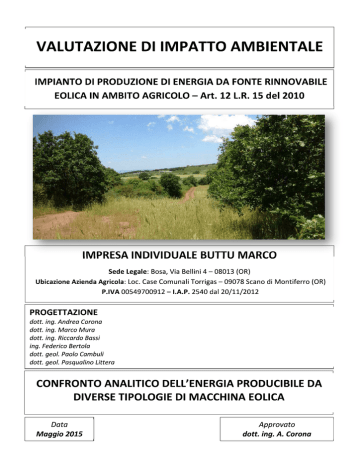
ENERCON E-40 Operating Instructions
Page 54 of 96
5.4 Control cabinet operator panel
CAUTION:
In order to avoid operating mistakes, switching operations on the operator panel of the control cabinet should only be carried out by specially trained personnel.
side view of emergency stop butten emergency stop not actuated emergency stop actuated a b c quick start error reset quick stop n maintenance on g main switch e f
Start Stop off on maintenance j tower ext. lighting blade out o manual on d blade in h i left stop right yaw control manual automatic k m l
Figure 13: Control cabinet operator panel
It is emphasized here that a change-over to manual mode (by setting the "manual / automatic switch" to "manual") while the turbine is running, may only be carried out by skilled personnel for the purpose of testing and servicing, to ensure a safe operation of the turbine. In manual mode the control system of the turbine is working only to a limited extent and it is therefore not allowed to change over to "manual" when the rotor blades are not in feathered position, i.e. pitched out of the wind.
Control and power cabinets
ENERCON E-40 Operating Instructions
Page 55 of 96
Generally speaking, the manual operation of the rotor blades requires profound knowledge of the E-40. The control elements "d", "h" and "i" therefore may only be operated by skilled personnel.
a) Quick start
By pressing the quick start button the usual starting routine can be shortened
(see chapter 9.1). The wind measurement normally carried out before the turbine starts is suppressed and the turbine starts already after a few seconds. Since there is no wind measurement, it is absolutely necessary to align the nacelle in the direction of the wind (manually or automatically).
A quick start is only possible if the following conditions are fulfilled:
the main switch of the turbine has been set to "on"
the start / stop switch is in position "start"
the turbine is in automatic mode
no fault has been signalled
After a quick start the display and the whole installation should be observed until the turbine is operating in automatic control mode.
b) Error reset
Faults are signalled on the LC display with the status code and in plan text. It is important also to pay attention to faults that are of secondary importance.
When the cause of the fault signal has been found, the turbine can be re-started by pressing the "error reset" key. The turbine will re-start automatically. However, if the malfunction was not eliminated, the same fault signal is likely to appear again. Some faults can only be reseted when the cause of the fault has been eliminated and a service code is entered. In that case the status message in the
LC display will flash. For better identification, these fault messages are marked with an asterisk, too. The fault has to be inspected by a serviceman who knows the service code and also has the necessary means to eliminate the cause of the fault.
c) Quick stop
By pressing the quick stop button a quick shut-down and braking of the rotor is initiated while all the other systems continue to be supplied with power. The purpose of the quick stop button is to protect persons and turbine components in emergency situations. The button is of the latching type; it has to be pulled back into its original position when the emergency situation no longer exists and the turbine is to be re-started.
The quick stop button on the control cabinet must not be mixed up with the emergency stop button (shut-down of all the systems). On the control panel of the nacelle sub-distribution emergency stop button is installed which in the same way as the quick stop button ensures a quick shut-down of the turbine and additionally switches off the power supply of yaw control, pitch control, excitation, winch and converter.
Control and power cabinets
ENERCON E-40 Operating Instructions
Page 56 of 96 d) Blade in, blade out
These keys allow a manual operation of the E-40 rotor blades. By pressing the plus-key (blade in) the blade is pitched forward and by pressing the minuskey (blade out) the blade is pitched back. For safety reasons it is not possible at high wind speeds to pitch the blades forward to such an extent that the rotor would exceed the allowed rated speed. In such a case the turbine will withdraw the blades automatically.
e) Start / Stop
The start / stop switch is used to either start the turbine when it is stopped or to stop the rotating turbine. With the switch in the "start" position, the starting can only begin if the following conditions are fulfilled:
the main switch of the turbine has been set to "on"
the turbine is in automatic mode
the turbine is ready for operation and no fault has been signalled
during three successive minutes a wind speed sufficient for start-up was measured.
In the "stop" position the control system will cause the blades to move towards feathered position via the pitch control drives. The rotor speed will decrease until the turbine has come to a standstill.
f) Maintenance
Before carrying out any repair and maintenance work or switching operations, the maintenance switch must be set to "on". This is indicated by the red signal lamp "n". The maintenance switch should only be switched off again when the turbine has reassumed operation and the service personnel is leaving the installation. Actuating the "maintenance" switch on the control cabinet does not actually influence the functioning of the E-40, but it ensures that status messages generated during maintenance and repair work are not passed on to the data transmission computer and evaluated. The remote monitoring system connected merely receives a message that maintenance work is being carried out.
g) Main switch
Via the main switch the entire installation is supplied with voltage. Only the tower and control cabinet lighting as well as the obstruction lighting (optional) are provided with a separate power supply. The main switch is mainly used to deenergize the electrical systems to be able to carry out maintenance work.
If the main switch is actuated while the turbine is running, an emergency braking with quick blade adjustment via the emergency pitch control units (batteries) of the rotor blades will be initiated. This applies also if the turbine is in idling mode. To avoid this, the main switch should only be actuated if the rotor has been stopped previously by actuating the start / stop switch (rotor speed: 0 rpm) and the rotor blades are in feathered position. For a turbine reset first the
"error reset" key must be used and then the main switch.
Control and power cabinets
ENERCON E-40 Operating Instructions
Page 57 of 96 h) Manual / automatic
If this switch is set to "manual" (red signal lamp "o" lights up), the automatic yaw control and pitch control will be largely inoperative. Yaw control and pitch control can then be operated manually. At high wind speeds, however, the control system ensures that the blades cannot be pitched forward to such an extent that the rotor would exceed the allowed rated speed. The manual operation mode is mainly used for maintenance work. This switch operates in a two-way circuit with an identical switch located on the nacelle sub-distribution.
i) Yaw control
In manual operation the yaw control switch is used to turn the nacelle clockwise or anti-clockwise. The nacelle remains in the position set until it is aligned to the wind either by hand or by changing over to "automatic" mode. An exact alignment to the direction of the wind in order to avoid any diagonal direction of flow is possible only in the automatic mode (normal operation).
j) External tower lighting
This switch is used to turn the spotlight at the bottom of the nacelle on and off.
The switch operates in a two-way circuit with an identical switch in the nacelle.
Internal tower lighting (optional)
Is used to switch on and off the tower lighting inside E-40 steel towers.
k) Hooter nacelle
When the hooter key is pressed, an acoustic signal is sounded in the nacelle signalling that someone wants to make a phone call to the person in the nacelle.
For talking, only the receivers in the nacelle and ground station, respectively, have to be picked up.
l) Hooter ground station
If someone signals from the nacelle that he wants to make a phone call, an acoustic signal is sounded.
m) Bord telephone
Allows telephone conversations between persons in the nacelle and in the gound station. For talking, only the receivers in the nacelle and ground station, respectively, have to be picked up.
n) Maintenance "on"
Signal lamp lights up when maintenance switch is set to "on".
o) Manual "on"
This signal lamp lights up when the turbine is in manual operating mode.
Control and power cabinets
advertisement
Related manuals
advertisement
Table of contents
- 30 Imprint
- 31 Liability
- 32 Table of Contents
- 36 1 Short description of the E
- 37 1.1 The ENERCON concept
- 37 1.2 Generator
- 38 1.3 Rotor
- 38 1.4 Yaw control
- 39 1.5 E-40 Safety System
- 39 1.5.1 The Brake System
- 39 1.5.2 Lightning Protection System
- 40 1.5.3 Sensor System
- 40 1.5.4 Control System
- 41 1.5.5 Grid Management
- 43 2 Safety Instructions
- 43 2.1 The E-40’s Safety System
- 43 2.2 Protective measures for works on and inside the E
- 43 2.2.1 General regulations and rules of conduct
- 44 2.2.2 Schematic diagrams of the WEC’s safety provisions
- 44 2.2.2.1 Safety provisons of the nacelle, side view
- 45 2.2.2.2 Safety provisions of tower and tower base
- 46 2.2.2.3 Safety provisions of the nacelle, rear view
- 46 2.2.3 First aid
- 47 2.2.4 Work involving a risk of fire
- 47 2.2.5 Turbine shut-down in case of formation of ice
- 48 2.2.7 Climbing and descending the tower ladder
- 50 2.2.8 Staying on the tower platform and in the nacelle
- 50 2.2.9 Rotor lock
- 51 2.3 Inspection of safety provisions
- 51 2.3.1 Owner’s obligation to inform ENERCON
- 52 3 Operation
- 52 3.1 Control and Monitoring System
- 53 3.2 Display of E-40 status messages
- 53 3.3 Responding of safety-relevant sensors
- 54 3.4 Starting
- 54 3.5 Normal operation
- 55 3.6 Idling
- 55 3.7 Stopping
- 55 3.7.1 Manual stopping
- 56 3.7.2 Manual stopping in emergency stituations
- 57 3.8 Lack of wind
- 57 3.9 Storm
- 57 3.10 Rotor speed monitoring (rotor overspeed)
- 58 3.11 Yaw control
- 59 3.12 Untwisting of cables
- 60 3.13 Emergency pitch control units of the E
- 60 3.14 Rotor brake
- 60 3.15 Rotor lock
- 61 3.16 Shear pin monitoring
- 61 3.17 Vibrations and Tower Oscillations
- 62 3.18 Air gap monitoring
- 62 3.19 Temperature monitoring
- 62 3.20 Pitch control error
- 63 3.21 Protective circuit-breaker tripped
- 63 3.22 Grid error
- 64 3.23 Converter fault
- 64 3.24 Maintenance
- 65 4 Towers and ground stations of the E
- 65 4.1 Steel tower
- 66 4.2 Reinforced concrete tower
- 66 4.3 Stations for different tower versions
- 67 4.3.1 Combined transformer / substation
- 68 4.3.2 Transformer station
- 69 4.3.3 Three-room substation
- 70 5 Control and Power Cabinets
- 70 5.1 Power cabinet
- 70 5.2 Control cabinet / display
- 72 5.3 LC display and menu functions
- 72 5.3.1 General instructions
- 74 5.3.2 Menu "start delay
- 74 5.3.3 Menu "mains parameters
- 75 5.3.4 Menu "mains data
- 75 5.3.5 Menu "blade defroster" (optional)
- 76 5.3.6 Menu "power optimization" (optional)
- 77 5.3.7 Menu 1 / 2 "shadow stop" (optional)
- 77 5.3.7.1 Menu and menu settings
- 78 5.3.7.2 Functions in shadow stop menu
- 79 5.3.7.3 Functions in shadow stop menu
- 80 5.3.8 Menu "time / date
- 80 5.3.9 Menu "set kilowatt hours
- 80 5.3.10 Menu "set operating hours
- 80 5.3.11 Menu "adjust contrast
- 81 5.3.12 Menu "language
- 81 5.3.13 Menu "pitch data
- 81 5.3.14 Menu "version numbers
- 81 5.3.15 Menu "hardware options
- 81 5.3.16 Menu "program info
- 82 5.4 Control cabinet operator panel
- 86 6 The nacelle (the machine house)
- 86 6.1 Arrangement of components in and on the E-40 nacelle
- 87 6.2 Description of important components in the rotor head
- 87 6.2.1 Slip ring casing
- 87 6.2.2 Pitch control unit
- 88 6.2.2.1 Pitch control cabinet
- 88 6.2.2.2 Battery cabinet
- 88 6.2.2.3 Relay cabinet
- 88 6.2.2.4 Pitch control motor
- 89 6.2.2.5 Angle encoder
- 89 6.3 Operator panel of the E-40 nacelle sub-distribution
- 90 6.3.1 Description of the nacelle sub-distribution control elements
- 94 7 Remote Monitoring
- 95 7.1 System components
- 95 7.1.1 Optional equipment
- 96 7.2 Additional monitoring systems
- 96 7.3 Scope of monitoring
- 96 7.3.1 Wind energy converter
- 99 7.3.2 Wind farm
- 100 7.3.3 Substation (optional)
- 100 7.3.4 Meteorological stations (optional)
- 101 7.4 System messages
- 101 7.4.1 Status messages
- 101 7.4.2 Malfunctions (faults)
- 102 7.4.3 Fault messages
- 103 7.5 Transfer
- 103 7.5.1 Fault message to central monitoring system (office computer)
- 103 7.5.2 Fault message to fax
- 103 7.5.3 Fault message to SMS or pager (city call)
- 103 7.6 Control
- 103 7.7 Other functions
- 103 7.7.1 Transfer protocol
- 104 7.7.2 Requesting of missing data
- 105 8 Optional Equipment
- 105 8.1 Obstruction lighting / Hazard beacon
- 105 8.1.1 Obstruction lighting with standby power supply and monitoring
- 105 8.1.2 Obstruction lighting without standby power supply, but including monitoring
- 106 8.1.3 Obstruction lighting without standby power supply and without monitoring
- 106 8.1.4 Flashing hazard beacon with standby power supply and monitoring
- 106 8.2 Rotor blade heating
- 106 8.2.1 Description of rotor blade heating
- 107 8.2.2 Operation
- 107 8.2.3 Advantages of the use of a rotor blade heating
- 109 8.3 Shadow stop
- 110 9 Starting and Stopping of the E-40 (brief instruction)
- 110 9.1 Startup of the E
- 110 9.2 Stopping the E
- 111 10 What to do if the E-40 refuses to function?
- 111 10.1 Identifying the fault with the help of the display
- 111 10.2 Tips for a restart
- 112 10.2.1 Turbine aligns itself to the wind, but fails to start
- 112 10.2.2 Turbine does not align itself to the wind properly
- 112 10.2.3 Turbine does not start although there is no apparent fault
- 113 11 Annex
- 113 11.1 Technical data of the E
- 113 11.1.1 General
- 114 11.1.2 Tower specifications
- 115 11.1.3 Sound power level of the E-40 / 500 kW
- 117 11.2 Glossary of Technical Terms
- 120 11.3 Status Messages (Revision No. 28)

