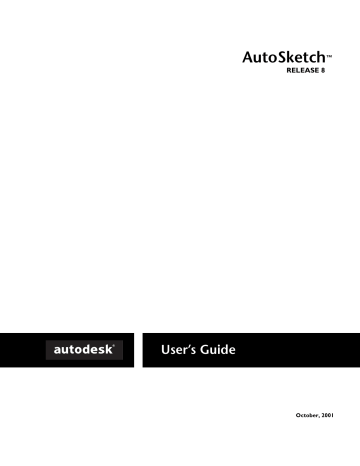Managing Drawing Files. Autodesk AUTOSKETCH 8
Add to My manuals400 Pages
Autodesk AUTOSKETCH 8 is a powerful and versatile 2D design and drafting software that provides users with a comprehensive set of tools to create professional-quality drawings. With its intuitive interface and robust feature set, AUTOSKETCH 8 is perfect for architects, engineers, designers, and anyone else who needs to create accurate and detailed drawings.
AUTOSKETCH 8 includes a wide range of features that make it easy to create and edit drawings. These features include:
- A comprehensive set of drawing tools for creating lines, circles, arcs, polylines, and other shapes
- Support for layers and blocks to help organize drawings
- Dimensioning and annotation tools for adding text and dimensions to drawings
- A powerful printing system for creating high-quality prints
- The ability to import and export a wide range of file formats
- And much more
If you are looking for a powerful and versatile 2D design and drafting software, then Autodesk AUTOSKETCH 8 is the perfect choice for you.
advertisement
▼
Scroll to page 2
of
400
advertisement
Key Features
- Easy-to-use interface with a familiar Windows-like environment
- Comprehensive set of drawing tools for creating lines, circles, arcs, polylines, and other shapes
- Layer and block support for organizing drawings
- Dimensioning and annotation tools for adding text and dimensions to drawings
- Printing system for creating high-quality prints
- Import and export for a wide range of file formats
Related manuals
Frequently Answers and Questions
What types of files can AUTOSKETCH 8 import and export?
AUTOSKETCH 8 can import and export a wide range of file formats, including DWG, DXF, DWF, PDF, and BMP.
Can I use AUTOSKETCH 8 to create 3D drawings?
No, AUTOSKETCH 8 is a 2D design and drafting software. It cannot be used to create 3D drawings.
Is AUTOSKETCH 8 available for Mac?
No, AUTOSKETCH 8 is only available for Windows.
Download
PDF
advertisement
Table of contents
- 11 First Things to Know
- 13 Welcome
- 14 Contents of Package
- 14 System Requirements
- 15 Device Drivers
- 15 Installing AutoSketch
- 16 Registering AutoSketch
- 16 About This Guide
- 17 Visual Cues
- 18 Illustrations
- 19 Online Help
- 21 Important Concepts
- 23 Entities
- 25 Properties
- 25 Coordinates
- 26 Drawing Origin
- 27 Grid Origin
- 27 Drawing Scale
- 27 Layers
- 29 Screen Layout
- 30 Title Bar
- 30 Menu Bar
- 31 Drawing Windows
- 33 Scroll Bars
- 33 Rulers
- 33 Split Boxes
- 34 Drawing and Grid Origin
- 35 Toolbars
- 36 Property Bar
- 37 Edit Bar
- 38 Status Bar
- 40 Content Librarian
- 41 Pop-up Menus
- 41 ToolTips and Pop-up Windows
- 43 Managing Drawing Files
- 45 Opening & Saving Drawings
- 46 Opening a Drawing File
- 48 Combining Two Drawings
- 49 Saving a Drawing
- 51 Closing a Drawing
- 51 Finding a Drawing
- 52 Accessing Autodesk Point A
- 53 Setting Up a New Drawing
- 54 The Wizards
- 54 Creating a New Drawing
- 56 Selecting a Template
- 57 Setting the Drawing Scale
- 59 Moving the Drawing Origin
- 61 Setting the Page Size
- 63 Using Rulers
- 64 Setting the Margins
- 64 Setting the Units of Measurement
- 65 Setting the International Units of Measurement
- 65 Setting the Linear Units
- 66 Setting the Angular Units of Measurement
- 66 Setting the Area Units of Measurement
- 67 Setting Decimal Precision for Scalar Values
- 69 Customizing the Grid
- 71 Changing the Grid
- 71 Setting Up the Grid
- 75 Changing the Appearance of the Grid and the Drawing Origin
- 77 Using Guidelines
- 80 Using the Grid Edit Bar
- 80 Changing a Drawing’s Grid Type on the Grid Edit Bar
- 81 Changing Other Grid Settings on the Grid Edit Bar
- 82 Using the Grid Toolbar
- 85 Printing, Plotting, and Publishing
- 87 Understanding Page Tiling
- 88 Selecting an Output Device
- 88 Printing a Drawing to Scale
- 89 Printing a Drawing to Fit on a Page
- 90 Setting the Drawing Scale Automatically
- 91 Publishing a Drawing File Set using eTransmit
- 93 Publishing a Drawing to the Web
- 94 Customizing a Publish to Web Template
- 97 Controlling Views
- 98 Viewing Several Areas at Once
- 100 Using Preset Views
- 100 Zooming In and Out
- 102 Panning Across the Drawing
- 103 Using the IntelliMouse
- 104 Returning to a Previous View
- 104 Saving and Recalling Views
- 105 Viewing Drawing Details
- 107 Redrawing a Pane or Window
- 107 Arranging Drawing Windows
- 109 Entering & Modifying Points
- 113 Entering a Point Based on Pointer Position
- 113 Entering a Point on the Reference Grid or Guideline
- 114 Entering a Point Exactly on an Entity
- 115 Entering a Point at a Specific Distance from an Endpoint
- 115 Entering the Midpoint of an Entity
- 116 Entering a Point at a Symbol Basepoint
- 117 Entering the Endpoint of an Entity
- 117 Entering a Point Where Two Entities Intersect
- 118 Entering a Point That Creates a Perpendicular
- 119 Entering the Center of an Arc or Circle
- 120 Entering a Point to Create a Tangent
- 120 Entering a Quadrant Point on an Arc or Circle
- 121 Entering a Point from the Keyboard
- 124 Using Lock Modifiers
- 127 Using Set Last Point
- 127 Modifying a Point
- 129 Entering Lengths & Angles
- 130 Entering Lengths
- 131 Entering Angles
- 135 Entering a Scalar Value
- 135 Entering a Percentage Value
- 137 Basic Drawing
- 139 Lines
- 140 Drawing Single Lines
- 141 Drawing Connected Lines
- 144 Drawing a Line in Relation to an Entity
- 147 Polylines, Polygons, & Curves
- 149 Drawing Polylines
- 151 Sketching
- 153 Drawing Irregular Polygons
- 155 Drawing Clouds
- 157 Drawing Regular Polygons
- 161 Drawing Curves
- 165 Arcs & Circles
- 167 Drawing Arcs Based on Points
- 169 Drawing Circles Based on Points
- 171 Drawing Tangent Circles
- 173 Drawing Ellipses
- 177 Symbols
- 178 Placing a Symbol
- 180 Inserting Symbols in Lines, Polylines, and Polygons
- 183 Creating Symbol Definitions
- 186 Managing Symbols in the Content Explorer
- 187 Managing Symbol Libraries
- 188 Editing Symbol Definitions
- 191 Using AutoExplode
- 191 Setting a Current Symbol
- 192 Setting a Current Library
- 195 3D Effects
- 196 Using Extrusion Tools
- 200 Using Isometric Transformation Tools
- 201 Customizing 3D Effects
- 201 Changing Render Settings
- 203 Changing Geometry Settings
- 204 Changing Extrusion Property Settings
- 205 Changing Isometric Origin Settings
- 207 Pen & Pattern Properties
- 208 Setting Pen Properties
- 210 Using Color Palettes
- 212 Setting the Pattern Properties of an Entity
- 213 Creating a Boundary Fill
- 216 Matching Entity Properties
- 217 Changing the Hatch Spacing and Angle
- 217 Adding Bitmap Images for Bitmap Fills
- 219 Annotating a Drawing
- 221 Working With Text
- 223 Placing Text
- 227 Modifying Text
- 227 Changing Text Height, Angle, and Justification
- 228 Choosing a Font
- 228 Editing Text with the Text Editor
- 232 Editing Text with the Inplace Editor
- 233 Checking Spelling
- 235 Creating Dimensions
- 236 Linear Dimensions
- 237 Single Dimensions
- 238 Chained Dimensions
- 240 Baseline Dimensions
- 241 Changing Linear Dimensions With the Mouse
- 242 Angular Dimensions
- 243 Changing Angular Dimensions With the Mouse
- 244 Radius Dimensions
- 245 Changing Radius Dimensions With the Mouse
- 246 Diameter Dimensions
- 247 Changing Diameter Dimensions With the Mouse
- 248 Centerline Dimensions
- 248 Ordinate Dimensions
- 249 Leaders
- 251 Markers
- 252 Placing a Marker
- 255 Selecting a Marker Type
- 257 Editing Entities
- 259 Selecting & Deleting Entities
- 260 Selecting Entities with the Mouse
- 262 Selecting All Entities in a Drawing
- 262 Using the Selection Modifier
- 265 Aligning the Selection Handles
- 266 Clearing a Selection Set
- 266 Modifying the Properties for the Entire Selection Set
- 267 Marquee Selection
- 269 Deleting Entities
- 271 Undoing, Redoing, & Repeating Actions
- 272 Undoing Actions
- 272 Redoing Actions
- 273 Repeating Commands
- 275 Moving, Rotating, & Resizing Entities
- 276 Working With the About Point
- 277 Moving or Copying an Entity
- 280 Rotating an Entity
- 283 Rubber Stamping an Entity
- 284 Creating Patterns of Duplicate Entities
- 287 Parallel Placement of Duplicate Entities
- 289 Mirroring an Entity
- 291 Scaling an Entity
- 292 Stretching an Entity
- 294 Arranging Entities
- 294 Repeating a Transformation
- 295 Trimming Entities
- 296 Creating a Corner Between Two Entities
- 297 Rounding an Intersection
- 298 Beveling an Intersection
- 299 Trimming to an Edge
- 300 Removing Sections of Entities
- 301 Dividing an Entity
- 302 Dividing an Entity into Equal Segments
- 303 Creating an “Alcove” in a Line or Polyline
- 304 Joining Entities
- 305 Combining Two Polygons
- 306 Creating a Polygon from the Intersection of Two Polygons
- 306 Subtracting One Polygon From Another
- 309 Reshaping Entities
- 311 Selecting Vertices
- 311 Moving and Aligning Vertices
- 313 Moving a Segment
- 313 Adding a Vertex, Segment, or Bulge
- 315 Editing the Properties of a Polyline or Polygon Segment
- 315 Controlling the Visibility of a Segment
- 316 Deleting a Vertex or Segment
- 317 Opening and Closing Poly Entities
- 318 Dividing a Polyline at a Vertex
- 319 Reshaping Arcs and Circles
- 323 Converting & Exploding Entity Types
- 325 Converting Entities to Polylines and Polygons
- 326 Converting Arcs and Circles
- 326 Converting Curves
- 327 Closing and Opening Curves
- 327 Converting Polylines and Polygons
- 328 Converting TrueType Fonts
- 329 Creating Groups
- 330 Exploding Entities
- 331 Making Inquiries
- 332 Displaying Information About a Specific Entity
- 333 Displaying Information on the Selection Set
- 334 Displaying the Coordinates of a Point
- 334 Measuring Distances
- 336 Measuring Angles
- 338 Measuring Areas
- 341 Using a Drawing As a Database
- 343 Storing Data in a Drawing
- 344 Creating Fields
- 345 Assigning Fields and Values to Entities
- 346 Calculated Values
- 349 Removing Fields
- 351 Retrieving Data From a Drawing
- 352 Creating Reports
- 354 Organizing Reports
- 355 Sending Information to Other Applications
- 357 Displaying Values in a Drawing
- 358 Including AutoFields
- 361 Using Web Tools
- 363 Assigning URLs
- 364 Browsing Hyperlinks
- 365 Using Hyperlink Jumps
- 367 Appendix A Appendix
- 368 Advanced Topics found in online Help
- 369 Glossary
- 389 Index