Angular Dimensions. Autodesk AUTOSKETCH 8
Add to My manuals400 Pages
Autodesk AUTOSKETCH 8 is a powerful and versatile 2D design and drafting software that provides users with a comprehensive set of tools to create professional-quality drawings. With its intuitive interface and robust feature set, AUTOSKETCH 8 is perfect for architects, engineers, designers, and anyone else who needs to create accurate and detailed drawings.
AUTOSKETCH 8 includes a wide range of features that make it easy to create and edit drawings. These features include:
- A comprehensive set of drawing tools for creating lines, circles, arcs, polylines, and other shapes
- Support for layers and blocks to help organize drawings
- Dimensioning and annotation tools for adding text and dimensions to drawings
- A powerful printing system for creating high-quality prints
- The ability to import and export a wide range of file formats
- And much more
If you are looking for a powerful and versatile 2D design and drafting software, then Autodesk AUTOSKETCH 8 is the perfect choice for you.
advertisement
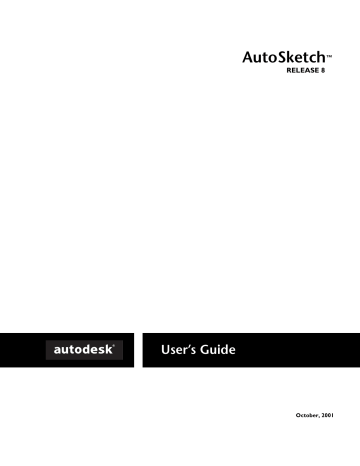
To move the dimension label of a linear dimension
1 Double-click the dimension or right-click it and click Edit Vertices on the pop-up menu. Vertices appear over the dimension points.
2 Click the vertex beside the dimension terminator and drag it to a new location. A rubber-band box shows the new position as you drag.
To move a dimension point on a linear dimension
1 Double-click the dimension or right-click it and click Edit Vertices on the pop-up menu. Vertices appear over the dimension points.
2 Click the vertex and drag it to the new location. A rubber-band line shows the new position as you drag.
Angular Dimensions
An angular dimension notes the angle that exists between two entities in a drawing. It is similar to a linear dimension, but the dimension line is an arc rather than a line and extension lines, when present, extend toward the vertex of the measured angle. You can place the label for an angular dimension inside or outside of the referenced angle. If the dimension label is too long to fit inside the angle, AutoSketch forces the dimension line and label
232 |
Chapter 18 Creating Dimensions
advertisement
Key Features
- Easy-to-use interface with a familiar Windows-like environment
- Comprehensive set of drawing tools for creating lines, circles, arcs, polylines, and other shapes
- Layer and block support for organizing drawings
- Dimensioning and annotation tools for adding text and dimensions to drawings
- Printing system for creating high-quality prints
- Import and export for a wide range of file formats
Related manuals
Frequently Answers and Questions
What types of files can AUTOSKETCH 8 import and export?
Can I use AUTOSKETCH 8 to create 3D drawings?
Is AUTOSKETCH 8 available for Mac?
advertisement
Table of contents
- 11 First Things to Know
- 13 Welcome
- 14 Contents of Package
- 14 System Requirements
- 15 Device Drivers
- 15 Installing AutoSketch
- 16 Registering AutoSketch
- 16 About This Guide
- 17 Visual Cues
- 18 Illustrations
- 19 Online Help
- 21 Important Concepts
- 23 Entities
- 25 Properties
- 25 Coordinates
- 26 Drawing Origin
- 27 Grid Origin
- 27 Drawing Scale
- 27 Layers
- 29 Screen Layout
- 30 Title Bar
- 30 Menu Bar
- 31 Drawing Windows
- 33 Scroll Bars
- 33 Rulers
- 33 Split Boxes
- 34 Drawing and Grid Origin
- 35 Toolbars
- 36 Property Bar
- 37 Edit Bar
- 38 Status Bar
- 40 Content Librarian
- 41 Pop-up Menus
- 41 ToolTips and Pop-up Windows
- 43 Managing Drawing Files
- 45 Opening & Saving Drawings
- 46 Opening a Drawing File
- 48 Combining Two Drawings
- 49 Saving a Drawing
- 51 Closing a Drawing
- 51 Finding a Drawing
- 52 Accessing Autodesk Point A
- 53 Setting Up a New Drawing
- 54 The Wizards
- 54 Creating a New Drawing
- 56 Selecting a Template
- 57 Setting the Drawing Scale
- 59 Moving the Drawing Origin
- 61 Setting the Page Size
- 63 Using Rulers
- 64 Setting the Margins
- 64 Setting the Units of Measurement
- 65 Setting the International Units of Measurement
- 65 Setting the Linear Units
- 66 Setting the Angular Units of Measurement
- 66 Setting the Area Units of Measurement
- 67 Setting Decimal Precision for Scalar Values
- 69 Customizing the Grid
- 71 Changing the Grid
- 71 Setting Up the Grid
- 75 Changing the Appearance of the Grid and the Drawing Origin
- 77 Using Guidelines
- 80 Using the Grid Edit Bar
- 80 Changing a Drawing’s Grid Type on the Grid Edit Bar
- 81 Changing Other Grid Settings on the Grid Edit Bar
- 82 Using the Grid Toolbar
- 85 Printing, Plotting, and Publishing
- 87 Understanding Page Tiling
- 88 Selecting an Output Device
- 88 Printing a Drawing to Scale
- 89 Printing a Drawing to Fit on a Page
- 90 Setting the Drawing Scale Automatically
- 91 Publishing a Drawing File Set using eTransmit
- 93 Publishing a Drawing to the Web
- 94 Customizing a Publish to Web Template
- 97 Controlling Views
- 98 Viewing Several Areas at Once
- 100 Using Preset Views
- 100 Zooming In and Out
- 102 Panning Across the Drawing
- 103 Using the IntelliMouse
- 104 Returning to a Previous View
- 104 Saving and Recalling Views
- 105 Viewing Drawing Details
- 107 Redrawing a Pane or Window
- 107 Arranging Drawing Windows
- 109 Entering & Modifying Points
- 113 Entering a Point Based on Pointer Position
- 113 Entering a Point on the Reference Grid or Guideline
- 114 Entering a Point Exactly on an Entity
- 115 Entering a Point at a Specific Distance from an Endpoint
- 115 Entering the Midpoint of an Entity
- 116 Entering a Point at a Symbol Basepoint
- 117 Entering the Endpoint of an Entity
- 117 Entering a Point Where Two Entities Intersect
- 118 Entering a Point That Creates a Perpendicular
- 119 Entering the Center of an Arc or Circle
- 120 Entering a Point to Create a Tangent
- 120 Entering a Quadrant Point on an Arc or Circle
- 121 Entering a Point from the Keyboard
- 124 Using Lock Modifiers
- 127 Using Set Last Point
- 127 Modifying a Point
- 129 Entering Lengths & Angles
- 130 Entering Lengths
- 131 Entering Angles
- 135 Entering a Scalar Value
- 135 Entering a Percentage Value
- 137 Basic Drawing
- 139 Lines
- 140 Drawing Single Lines
- 141 Drawing Connected Lines
- 144 Drawing a Line in Relation to an Entity
- 147 Polylines, Polygons, & Curves
- 149 Drawing Polylines
- 151 Sketching
- 153 Drawing Irregular Polygons
- 155 Drawing Clouds
- 157 Drawing Regular Polygons
- 161 Drawing Curves
- 165 Arcs & Circles
- 167 Drawing Arcs Based on Points
- 169 Drawing Circles Based on Points
- 171 Drawing Tangent Circles
- 173 Drawing Ellipses
- 177 Symbols
- 178 Placing a Symbol
- 180 Inserting Symbols in Lines, Polylines, and Polygons
- 183 Creating Symbol Definitions
- 186 Managing Symbols in the Content Explorer
- 187 Managing Symbol Libraries
- 188 Editing Symbol Definitions
- 191 Using AutoExplode
- 191 Setting a Current Symbol
- 192 Setting a Current Library
- 195 3D Effects
- 196 Using Extrusion Tools
- 200 Using Isometric Transformation Tools
- 201 Customizing 3D Effects
- 201 Changing Render Settings
- 203 Changing Geometry Settings
- 204 Changing Extrusion Property Settings
- 205 Changing Isometric Origin Settings
- 207 Pen & Pattern Properties
- 208 Setting Pen Properties
- 210 Using Color Palettes
- 212 Setting the Pattern Properties of an Entity
- 213 Creating a Boundary Fill
- 216 Matching Entity Properties
- 217 Changing the Hatch Spacing and Angle
- 217 Adding Bitmap Images for Bitmap Fills
- 219 Annotating a Drawing
- 221 Working With Text
- 223 Placing Text
- 227 Modifying Text
- 227 Changing Text Height, Angle, and Justification
- 228 Choosing a Font
- 228 Editing Text with the Text Editor
- 232 Editing Text with the Inplace Editor
- 233 Checking Spelling
- 235 Creating Dimensions
- 236 Linear Dimensions
- 237 Single Dimensions
- 238 Chained Dimensions
- 240 Baseline Dimensions
- 241 Changing Linear Dimensions With the Mouse
- 242 Angular Dimensions
- 243 Changing Angular Dimensions With the Mouse
- 244 Radius Dimensions
- 245 Changing Radius Dimensions With the Mouse
- 246 Diameter Dimensions
- 247 Changing Diameter Dimensions With the Mouse
- 248 Centerline Dimensions
- 248 Ordinate Dimensions
- 249 Leaders
- 251 Markers
- 252 Placing a Marker
- 255 Selecting a Marker Type
- 257 Editing Entities
- 259 Selecting & Deleting Entities
- 260 Selecting Entities with the Mouse
- 262 Selecting All Entities in a Drawing
- 262 Using the Selection Modifier
- 265 Aligning the Selection Handles
- 266 Clearing a Selection Set
- 266 Modifying the Properties for the Entire Selection Set
- 267 Marquee Selection
- 269 Deleting Entities
- 271 Undoing, Redoing, & Repeating Actions
- 272 Undoing Actions
- 272 Redoing Actions
- 273 Repeating Commands
- 275 Moving, Rotating, & Resizing Entities
- 276 Working With the About Point
- 277 Moving or Copying an Entity
- 280 Rotating an Entity
- 283 Rubber Stamping an Entity
- 284 Creating Patterns of Duplicate Entities
- 287 Parallel Placement of Duplicate Entities
- 289 Mirroring an Entity
- 291 Scaling an Entity
- 292 Stretching an Entity
- 294 Arranging Entities
- 294 Repeating a Transformation
- 295 Trimming Entities
- 296 Creating a Corner Between Two Entities
- 297 Rounding an Intersection
- 298 Beveling an Intersection
- 299 Trimming to an Edge
- 300 Removing Sections of Entities
- 301 Dividing an Entity
- 302 Dividing an Entity into Equal Segments
- 303 Creating an “Alcove” in a Line or Polyline
- 304 Joining Entities
- 305 Combining Two Polygons
- 306 Creating a Polygon from the Intersection of Two Polygons
- 306 Subtracting One Polygon From Another
- 309 Reshaping Entities
- 311 Selecting Vertices
- 311 Moving and Aligning Vertices
- 313 Moving a Segment
- 313 Adding a Vertex, Segment, or Bulge
- 315 Editing the Properties of a Polyline or Polygon Segment
- 315 Controlling the Visibility of a Segment
- 316 Deleting a Vertex or Segment
- 317 Opening and Closing Poly Entities
- 318 Dividing a Polyline at a Vertex
- 319 Reshaping Arcs and Circles
- 323 Converting & Exploding Entity Types
- 325 Converting Entities to Polylines and Polygons
- 326 Converting Arcs and Circles
- 326 Converting Curves
- 327 Closing and Opening Curves
- 327 Converting Polylines and Polygons
- 328 Converting TrueType Fonts
- 329 Creating Groups
- 330 Exploding Entities
- 331 Making Inquiries
- 332 Displaying Information About a Specific Entity
- 333 Displaying Information on the Selection Set
- 334 Displaying the Coordinates of a Point
- 334 Measuring Distances
- 336 Measuring Angles
- 338 Measuring Areas
- 341 Using a Drawing As a Database
- 343 Storing Data in a Drawing
- 344 Creating Fields
- 345 Assigning Fields and Values to Entities
- 346 Calculated Values
- 349 Removing Fields
- 351 Retrieving Data From a Drawing
- 352 Creating Reports
- 354 Organizing Reports
- 355 Sending Information to Other Applications
- 357 Displaying Values in a Drawing
- 358 Including AutoFields
- 361 Using Web Tools
- 363 Assigning URLs
- 364 Browsing Hyperlinks
- 365 Using Hyperlink Jumps
- 367 Appendix A Appendix
- 368 Advanced Topics found in online Help
- 369 Glossary
- 389 Index