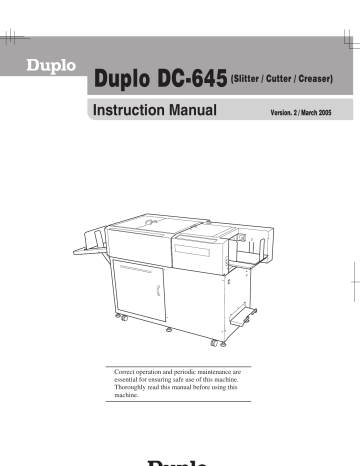4
○ ○ ○ ○ ○ ○ ○ ○ ○ ○ ○ ○ ○ ○ ○ ○ ○ ○ ○ ○ ○ ○ ○ ○ ○ ○ ○ ○ ○ ○ ○ ○ ○ ○ ○ ○ ○ ○ ○ ○ ○ ○ ○ ○ ○ ○ ○ ○ ○ ○ ○ ○ ○ ○ ○ ○ ○ ○ ○ ○
Notes on Safety (Please Read and Observe)
Safety Precautions
Various symbols and pictures are used in this manual and on the stickers affixed to the machine. These symbols and pictures provide warnings and instructions to prevent danger to you or other personnel, and to prevent damage to office property. The meanings of these symbols and pictures are explained below.
WARNING
Indicates a high degree of potential danger. If the warning is ignored, death or serious injury may result.
CAUTION
Indicates a medium degree of potential danger. If the caution is ignored, medium injury or damage to property may result.
[Examples of Pictorial Symbols]
A circle with a line through it indicates a prohibited action. The particular act prohibited is indicated by a picture inside the circle. (In the example shown here, the prohibited act is disassembly.)
A black disc indicates an instruction, or sometimes a prohibited action. The instruction itself is indicated by pictorial symbols drawn in white on the disc. (In the example shown here, the instruction is “Remove the plug from the outlet.”)
• These are particularly important safety points and should always be observed.
Precautions for Use
WARNING
If the machine is used after foreign matter (metal fragments, water, or liquid) has entered the machine, this may result in fire or electric shock.
• Turn the main unit’s power switch OFF, and then remove the power plug from the outlet.
Contact the sales distributor.
If the machine is used after heat, smoke, strange smell, or other abnormality is detected, this may result in fire or electric shock.
• Turn the main unit’s power switch OFF, and then remove the power plug from the outlet.
Contact the sales distributor.
Do not insert or drop metal, flammable material, or other matter through the ventilation holes into the machine interior.
• Doing so may result in fire or electric shock.
Do not place flower vases, flowerpots, cups, or water containers (including metal containers) on top of the machine.
• Fire or electric shock may result if liquid spills inside the machine.
○ ○ ○ ○ ○ ○ ○ ○ ○ ○ ○ ○ ○ ○ ○ ○ ○ ○ ○ ○ ○ ○ ○ ○ ○ ○ ○ ○ ○ ○ ○ ○ ○ ○ ○ ○ ○ ○ ○ ○ ○ ○ ○ ○ ○ ○ ○ ○ ○ ○ ○ ○ ○ ○ ○ ○ ○ ○ ○ ○
Notes on Safety (Please Read and Observe)
Caution for Grounding (Be sure to use the supplied power cord)
WARNING
1
Use only the power cord that is provided among the accessories.
Insert the power cord plug firmly into the socket, so that proper electrical contact is effected.
• Use of any other power cord could result in imperfect grounding.
If grounding is imperfect and electrical leakage occurs, fire or electric shock could result.
2
Caution for Power Supply and Power Cord
WARNING
Do not use a source voltage other than that specified. Do not connect two or more loads to a single outlet.
• Doing so may result in fire or electric shock.
Do not remove or insert the power plug with wet hands.
• Doing so may result in electric shock.
Do not damage, break, or modify the power cord.
Do not place heavy objects on, tug, or unnecessarily bend the power cord.
• Doing so may result in fire or electric shock.
CAUTION
Remove the power plug itself, not the cord.
• Tugging the cord may damage it (expose conductors, or cause disconnections, etc.), resulting in fire or electric shock.
5
○ ○ ○ ○ ○ ○ ○ ○ ○ ○ ○ ○ ○ ○ ○ ○ ○ ○ ○ ○ ○ ○ ○ ○ ○ ○ ○ ○ ○ ○ ○ ○ ○ ○ ○ ○ ○ ○ ○ ○ ○ ○ ○ ○ ○ ○ ○ ○ ○ ○ ○ ○ ○ ○ ○ ○ ○ ○ ○ ○
Notes on Safety (Please Read and Observe)
Prohibition of Disassembly or Modification
WARNING
Do not modify the machine.
• Doing so may result in fire or electric shock.
Do not remove the rear lid, cabinet, or covers from the machine.
• The inside of the machine contains high-voltage parts, which may cause electric shock.
Caution for Location
WARNING
Do not move this machine by yourself.
• Please contact your service person when you wish to move the machine.
(Fine adjustment is required.)
CAUTION
Do not place the machine in a place subject to direct sunlight or heating equipment such as a stove.
• It may degrade ink quality and affect printing.
The machine also may malfunction.
Avoid placing the machine in a place subject to high or low temperature or high humidity.
• The paper absorbs moisture and it may cause paper jam or wrinkles.
6