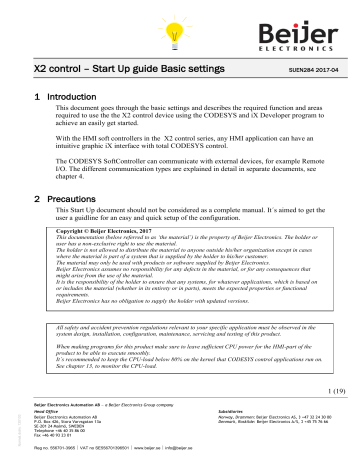Table of Contents. Beijer Electronics X2 control
Add to My manuals19 Pages
Beijer Electronics X2 control is a powerful and versatile HMI (Human Machine Interface) and control system that combines the intuitive graphic iX interface with the flexibility of CODESYS control. With X2 control, you can easily create and manage HMI applications, communicate with external devices like remote I/O, and monitor and control your processes effectively.
advertisement
▼
Scroll to page 2
of
19
advertisement
Related manuals
Download
PDF
advertisement
Table of contents
- 1 Introduction
- 1 Precautions
- 2 Table of Contents
- 3 Software and documention
- 4 First step
- 4 Files in “Basic Settings
- 5 System configuration Remote I/O
- 6 Setup in the Programming tools
- 7 Setup in CODESYS
- 9 Setup in iX Developer
- 10 Communication - iX Developer and CODESYS with Remote I/O
- 11 Retain and Persistent variables
- 13 Important settings
- 13 Boot after Online Change and Restart of X2 control unit
- 14 Project backup
- 14 CODESYS, create backup files
- 14 CODESYS, Project Archive
- 15 CODESYS, source Download to X2 control
- 16 CODESYS, transfer project to X2 control via USB or SD card memory
- 17 Diagnostics, CODESYS
- 17 SoftControl Direct Acsess driver
- 18 Monitor the CODESYS CPU load
- 19 Document revision