Setup in CODESYS. Beijer Electronics X2 control
Add to My manuals19 Pages
Beijer Electronics X2 control is a powerful and versatile HMI (Human Machine Interface) and control system that combines the intuitive graphic iX interface with the flexibility of CODESYS control. With X2 control, you can easily create and manage HMI applications, communicate with external devices like remote I/O, and monitor and control your processes effectively.
advertisement
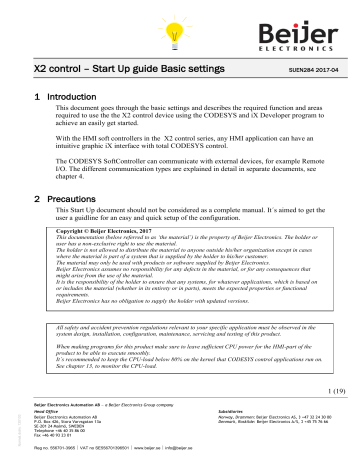
X2 control – Basic Start Up settings
SUEN284 2017-04
Setup in CODESYS
Recommended version of CODESYS, see chapter 4.
After this version has been installed, you can install later versions, see chapter 7.1.6.
Device description of the X2 control device needs to be installed in the CODESYS software.
The installation file to be found on our website, see chapter 4.
The installation can be done manually or automaticly:
Manual installation:
Open CODESYS and go to Menu/Tools / Device Repository.
Select Install and navigate to the folder and the device description file, X2 control.xml
Click Details:
Automaticaly installation: via “Project archive”, see details in chapter 11.2.
www.beijerelectronics.se
7 (19)
X2 control – Basic Start Up settings
SUEN284 2017-04
8.1.1
CODESYS Runtime (compiler) version
Note !
It’s important to take notice of the device Runtime version for CODESYS devices.
This decides which Runtime version that shall be used in your project. Using the wrong
Runtime (compiler) version can result in errors and unwanted behaviour!
Note !
When using a CODESYS developer (called IDE) version that is higher than that of the
CODESYS device (which is ok) check up following:
When you add a object in CODESYS, for example a driver, this have to match the Runtime
(compiler) version that the device uses. There are specific librarys that are connected to the device runtime and therefor it’s recommended to install the a matching IDE version of that of the device to make sure that all libraries are available.
After this version have beens installed it’s OK to download later CODESYS versions as long as the correct versions is used. www.beijerelectronics.se
8 (19)
advertisement
Related manuals
advertisement
Table of contents
- 1 Introduction
- 1 Precautions
- 2 Table of Contents
- 3 Software and documention
- 4 First step
- 4 Files in “Basic Settings
- 5 System configuration Remote I/O
- 6 Setup in the Programming tools
- 7 Setup in CODESYS
- 9 Setup in iX Developer
- 10 Communication - iX Developer and CODESYS with Remote I/O
- 11 Retain and Persistent variables
- 13 Important settings
- 13 Boot after Online Change and Restart of X2 control unit
- 14 Project backup
- 14 CODESYS, create backup files
- 14 CODESYS, Project Archive
- 15 CODESYS, source Download to X2 control
- 16 CODESYS, transfer project to X2 control via USB or SD card memory
- 17 Diagnostics, CODESYS
- 17 SoftControl Direct Acsess driver
- 18 Monitor the CODESYS CPU load
- 19 Document revision