Retain and Persistent variables. Beijer Electronics X2 control
Add to My manuals19 Pages
Beijer Electronics X2 control is a powerful and versatile HMI (Human Machine Interface) and control system that combines the intuitive graphic iX interface with the flexibility of CODESYS control. With X2 control, you can easily create and manage HMI applications, communicate with external devices like remote I/O, and monitor and control your processes effectively.
advertisement
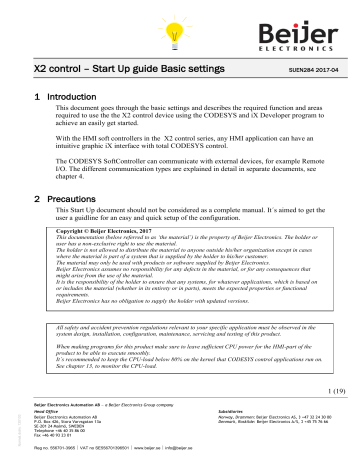
X2 control – Basic Start Up settings
SUEN284 2017-04
10 Retain and Persistent variables
The PLC functionality have support for storing non-volatile retain and persistent variables
Those variabels can be stored dynamically in two different modes:
Power-fail mode:
If the voltage drops below a hardware given threshold (that is, during a power loss or power dip), the system instantly copies all retain and persistent data defined in the PLC application from RAM into the battery backed SRAM.
They are verified and restored when the device is restarted.
Cyclic mode: the PLC is instructed to store all retain and persistent data directly into SRAM synchronously with every PLC cycle. This means, there is no restriction about the memory size and all device types can use the whole available memory, which is 128 kiB.
However, writing to the SRAM might increase the configured PLC cycle depending on the size of used retain and persistent data, because a SRAM is naturally slower then a
RAM.
Overview of Retain/persistant data configurations:
Refer to documentation for details:
“How to use Retain/Persistent data in CoDeSys on X2 control/motion/marine SC”
Persistent variables (non-volatile memory) can ONLY be declared in a special global variables list, which is assigned to an application. There might be only ONE such list per application.
Highlight Application .
Right click and select Add Object .
Choose PersistentVariables..
www.beijerelectronics.se
11 (19)
X2 control – Basic Start Up settings
Command Table from CODESYS Online Help
SUEN284 2017-04
-
“-“ = values gest initiated www.beijerelectronics.se
12 (19)
advertisement
Related manuals
advertisement
Table of contents
- 1 Introduction
- 1 Precautions
- 2 Table of Contents
- 3 Software and documention
- 4 First step
- 4 Files in “Basic Settings
- 5 System configuration Remote I/O
- 6 Setup in the Programming tools
- 7 Setup in CODESYS
- 9 Setup in iX Developer
- 10 Communication - iX Developer and CODESYS with Remote I/O
- 11 Retain and Persistent variables
- 13 Important settings
- 13 Boot after Online Change and Restart of X2 control unit
- 14 Project backup
- 14 CODESYS, create backup files
- 14 CODESYS, Project Archive
- 15 CODESYS, source Download to X2 control
- 16 CODESYS, transfer project to X2 control via USB or SD card memory
- 17 Diagnostics, CODESYS
- 17 SoftControl Direct Acsess driver
- 18 Monitor the CODESYS CPU load
- 19 Document revision