advertisement
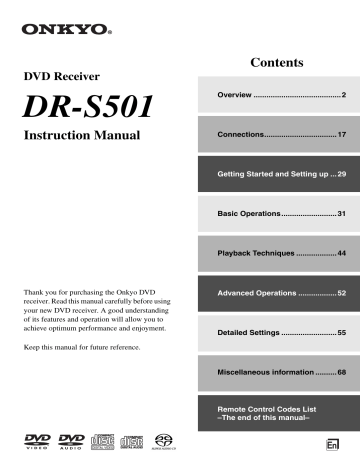
6
Introduction
Features
Highlights
• Dolby
*1
Digital, DTS
*2
• DVD-Video, Video CD, audio CD
• MP3, WMA,
*3
JPEG, DivX
®*4
• DVD-Audio and Super Audio CD
• CD-R/RW, DVD-R/RW, and DVD+R/RW compatible
• HDMI
*5
digital interface
Video
• HDMI Pass-Thru
(1080p Compatible; 1 Input/1 Output)
• HDTV-Capable (50 MHz)
• JPEG in High Definition
• Advanced 108 MHz/14-bit video D/A converter
• 2 Composite Video Inputs
• Component and composite video outputs
• 1 SCART Connector (European model only)
• Repeat/A-B Repeat/Random/Memory playback
• Supports 4:3 and 16:9 aspect ratio TVs
• Three view modes providing a best-fit picture regardless of TV aspects
• Picture Zoom Function
• Parental Lock function
• Screen Saver function
Audio
• 192 kHz/24-bit D/A converter
• 2 Digital Inputs (1 Optical/1 Coaxial)
• Theater-Dimensional
* 6
Virtual Surround
• Direct Mode and Pure Audio Mode
• Dynamic Range Control setting
Others
• Compatible with RI Dock for iPod
• A/V Sync Control Function (up to 100 ms)
• 40 AM/FM Presets
• 1/4-inch phone jack
• Aluminum Front Panel, Volume and Input Selector
Knob
• Adjustable display brightness
* 1
* 2
Manufactured under license from Dolby Laboratories.
Dolby, Pro Logic, and the double-D symbol are trademarks of
Dolby Laboratories.
* 3
“DTS” is a registered trademark of DTS, Inc. and “96/24” is a trademark of DTS, Inc.
* 4
Windows Media, and the Windows logo are trademarks, or registered trademarks of Microsoft Corporation in the United
States and/or other countries.
DivX, DivX Certified, and associated logos are trademarks of
DivX, Inc. and are used under license.
* 5
HDMI, the HDMI logo and High-Definition Multimedia Interface are trademarks or registered trademarks of HDMI licensing LLC.
* 6 “Theater-Dimensional” is a trademark of Onkyo Corporation.
* Apple and iPod are trademarks of Apple, Inc., registered in the
U.S. and other countries.
This product incorporates copyright protection technology that is protected by U.S. patents and other intellectual property rights. Use of this copyright protection technology must be authorized by Macrovision Corporation, and is intended for home and other limited consumer uses only unless otherwise authorized by Macrovision. Reverse engineering or disassembly is prohibited.
Contents
Overview
Important Safety Instructions .................................... 2
Precautions ............................................................... 3
Supplied Accessories................................................ 5
Introduction ............................................................... 6
Features ................................................................ 6
Disc Notes ............................................................. 8
Before Using the DVD receiver ............................... 11
Installing the Batteries ......................................... 11
Using the Remote Controller ............................... 11
Front & Rear Panels................................................ 12
Front Panel.......................................................... 12
Display................................................................. 13
Rear Panel .......................................................... 14
Remote Controller ............................................... 15
Connections
Connecting the DVD receiver.................................. 17
Placing the Speakers .......................................... 17
Connecting Your Speakers ................................. 17
Connecting Antenna............................................ 19
AV Cables & Connectors..................................... 21
Video Output/Video Setting Matrix ...................... 22
Video Signal Flow Chart...................................... 22
Before Making Any Connections ......................... 23
Basic Setup ......................................................... 23
Connecting Your TV (video connection).............. 24
Connecting Other AV Component....................... 25
Connecting an RI Dock ....................................... 26
Digital Audio Connection ..................................... 26
Connecting your HDTV or AV component with an HDMI connection.................................. 27
Connecting the Power/Turning on the DVD receiver ............................................. 28
Getting Started and Setting up
Initial Setup ............................................................. 29
First Time Setup .................................................. 29
HDMI and Progressive Settings .............................. 30
Setting the HDMI ................................................. 30
Selecting Progressive or Interlaced..................... 30
Basic Operations
Understanding Common Operations....................... 31
Adjusting the Volume .......................................... 31
Selecting the Input Source .................................. 31
Using Headphones.............................................. 31
Muting the DVD receiver ..................................... 32
Using the Sleep Timer......................................... 32
Adjusting Subwoofer Level.................................. 32
Playing Discs........................................................... 33
Starting, Pausing & Stopping Playback............... 33
Select Next & Previous track/chapter.................. 34
Fast Forward & Reverse ..................................... 35
Forward Frame-by-Frame Playback.................... 35
Navigating DVD & VCD Disc Menus ................... 36
Navigating CDs & Super Audio CDs ................... 36
Navigating MP3, WMA & DivX Discs .................. 37
Viewing a Slideshow of JPEG Images ................ 38
Listening to the Radio ............................................. 39
Using the Tuner................................................... 39
Presetting AM/FM Stations.................................. 40
Using RDS (European models only) ................... 41
Using the Listening Modes...................................... 42
Selecting Listening Modes .................................. 42
About the Listening Modes.................................. 42
Playback Techniques
Advanced Playback................................................. 44
Selecting Chapters/Titles/Tracks/Folders by
Number ............................................................. 44
Searching by Time............................................... 45
Repeat Playback ................................................. 46
A-B Repeat Playback .......................................... 46
Random Playback ............................................... 47
Memory Playback ................................................ 48
Last Memory........................................................ 49
Zooming............................................................... 50
Selecting Camera Angles .................................... 50
Selecting Soundtracks......................................... 51
Selecting Subtitles ............................................... 51
Advanced Operations
Disc and Input Information ...................................... 52
Displaying Information ......................................... 52
Controlling Other Components................................ 53
Controlling a TV connected to the DVD receiver........................................... 53
Controlling an Apple iPod in RI Dock connected to the DVD receiver........................................... 54
Detailed Settings
Configuring the DVD receiver.................................. 55
Setup Menu ......................................................... 55
DVD Onscreen Setup Menus .................................. 58
Using the Onscreen Setup Menus....................... 59
Picture Menu ....................................................... 60
Audio Menu ......................................................... 62
Language Menu................................................... 63
Display Menu....................................................... 65
Operation Setting Menu....................................... 66
Miscellaneous information
Additional information.............................................. 68
Resetting the receiver.......................................... 68
DVD-Video regions.............................................. 68
Disc Content Organization................................... 68
Glossary .................................................................. 69
Troubleshooting....................................................... 71
Power .................................................................. 71
Audio ................................................................... 71
Video ................................................................... 72
Tuner ................................................................... 73
Remote Controller ............................................... 73
Disc Playback ...................................................... 73
Connection with External Devices ....................... 74
Others.................................................................. 74
HDMI Status Mode .............................................. 75
Specifications .......................................................... 76
Remote Control Codes List
The end of this manual
7
advertisement
Related manuals
advertisement
Table of contents
- 7 Overview
- 22 Connections
- 34 Getting Started and Setting up
- 36 Basic Operations
- 49 Playback Techniques
- 57 Advanced Operations
- 60 Detailed Settings
- 73 Miscellaneous information
- 2 Important Safety Instructions
- 3 Precautions
- 5 Supplied Accessories
- 6 Introduction
- 6 Features
- 8 Disc Notes
- 11 Before Using the DVD receiver
- 11 Installing the Batteries
- 11 Using the Remote Controller
- 12 Front & Rear Panels
- 12 Front Panel
- 13 Display
- 14 Rear Panel
- 15 Remote Controller
- 17 Connecting the DVD receiver
- 17 Placing the Speakers
- 17 Connecting Your Speakers
- 19 Connecting Antenna
- 21 AV Cables & Connectors
- 22 Video Output/Video Setting Matrix
- 22 Video Signal Flow Chart
- 23 Before Making Any Connections
- 23 Basic Setup
- 24 Connecting Your TV (video connection)
- 25 Connecting Other AV Component
- 26 Connecting an RI Dock
- 26 Digital Audio Connection
- 27 with an HDMI connection
- 28 on the DVD receiver
- 29 Initial Setup
- 29 First Time Setup
- 30 HDMI and Progressive Settings
- 30 Setting the HDMI
- 30 Selecting Progressive or Interlaced
- 31 Understanding Common Operations
- 31 Adjusting the Volume
- 31 Selecting the Input Source
- 31 Using Headphones
- 32 Muting the DVD receiver
- 32 Using the Sleep Timer
- 32 Adjusting Subwoofer Level
- 33 Playing Discs
- 33 Starting, Pausing & Stopping Playback
- 34 Select Next & Previous track/chapter
- 35 Fast Forward & Reverse
- 35 Forward Frame-by-Frame Playback
- 36 Navigating DVD & VCD Disc Menus
- 36 Navigating CDs & Super Audio CDs
- 37 Navigating MP3, WMA & DivX Discs
- 38 Viewing a Slideshow of JPEG Images
- 39 Listening to the Radio
- 39 Using the Tuner
- 40 Presetting AM/FM Stations
- 41 Using RDS (European models only)
- 42 Using the Listening Modes
- 42 Selecting Listening Modes
- 42 About the Listening Modes
- 44 Advanced Playback
- 44 Number
- 45 Searching by Time
- 46 Repeat Playback
- 46 A-B Repeat Playback
- 47 Random Playback
- 48 Memory Playback
- 49 Last Memory
- 50 Zooming
- 50 Selecting Camera Angles
- 51 Selecting Soundtracks
- 51 Selecting Subtitles
- 52 Disc and Input Information
- 52 Displaying Information
- 53 Controlling Other Components
- 53 to the DVD receiver
- 55 Configuring the DVD receiver
- 55 Setup Menu
- 58 DVD Onscreen Setup Menus
- 59 Using the Onscreen Setup Menus
- 60 Picture Menu
- 62 Audio Menu
- 63 Language Menu
- 65 Display Menu
- 66 Operation Setting Menu
- 68 Additional information
- 68 Resetting the receiver
- 68 DVD-Video regions
- 68 Disc Content Organization
- 69 Glossary
- 71 Troubleshooting
- 71 Power
- 71 Audio
- 72 Video
- 73 Tuner
- 73 Remote Controller
- 73 Disc Playback
- 74 Connection with External Devices
- 74 Others
- 75 HDMI Status Mode
- 76 Specifications